Back
EzyCourse Membership Plan
How to Create a Membership Plan on EzyCourse
You can package contents/products together by creating a Membership plan on the EzyCourse platform. To create a plan, login to the EzyCourse dashboard and go to Products & Services -> Membership.
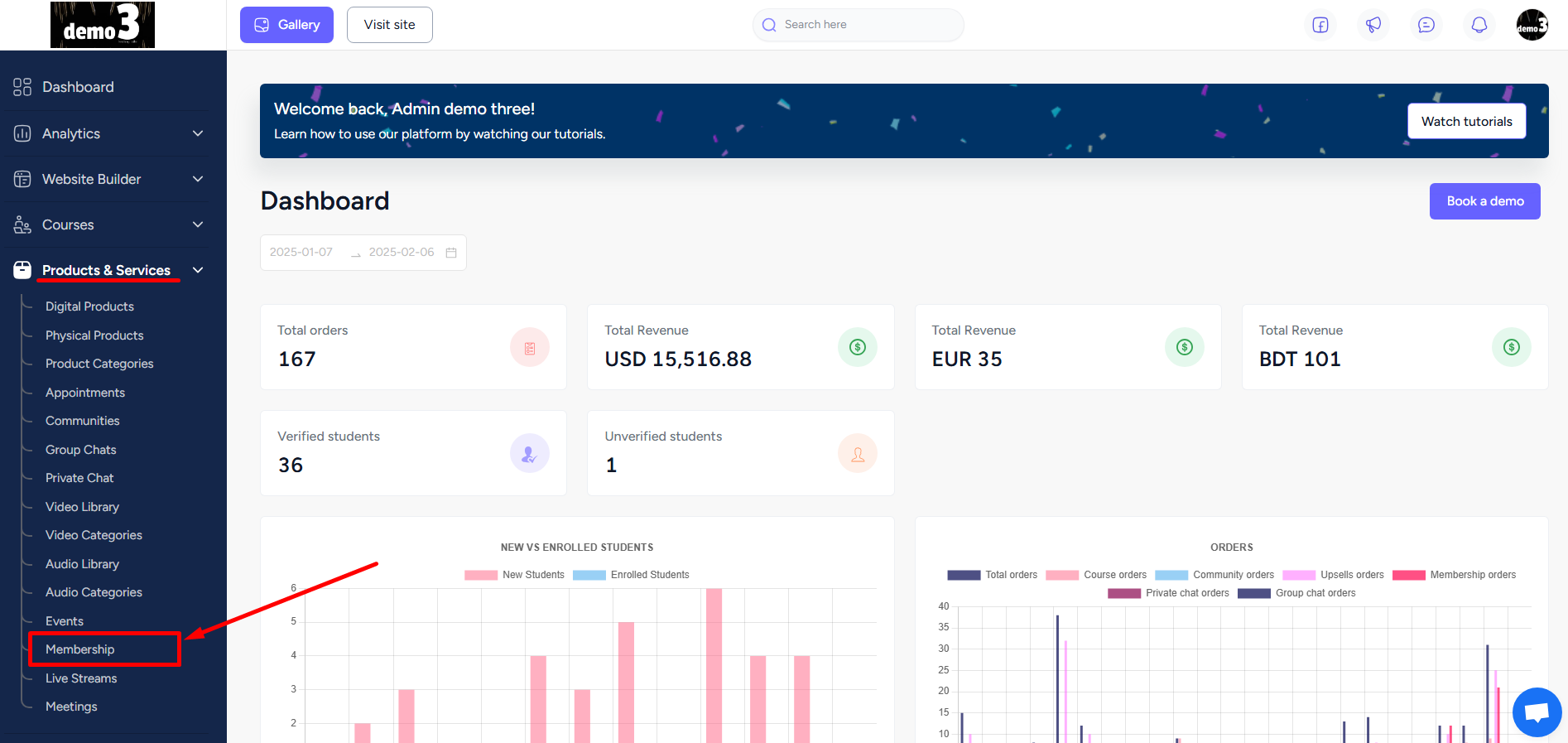
Here, you’ll see all the plans you’ve created for your platform. You can create a new plan from the “Membership plan“ panel on the right side of your screen. Simply give a name on the empty field and click the Create button.
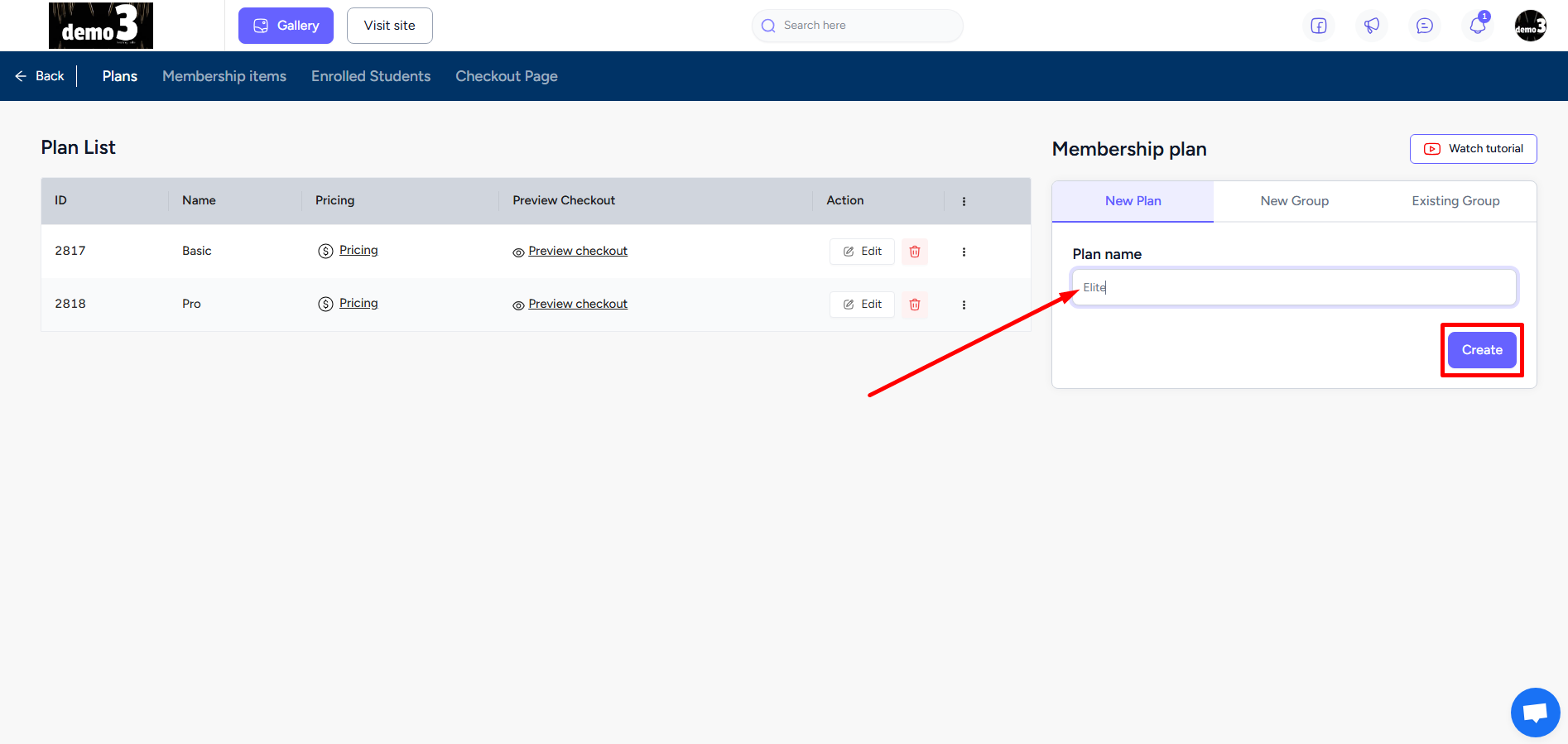
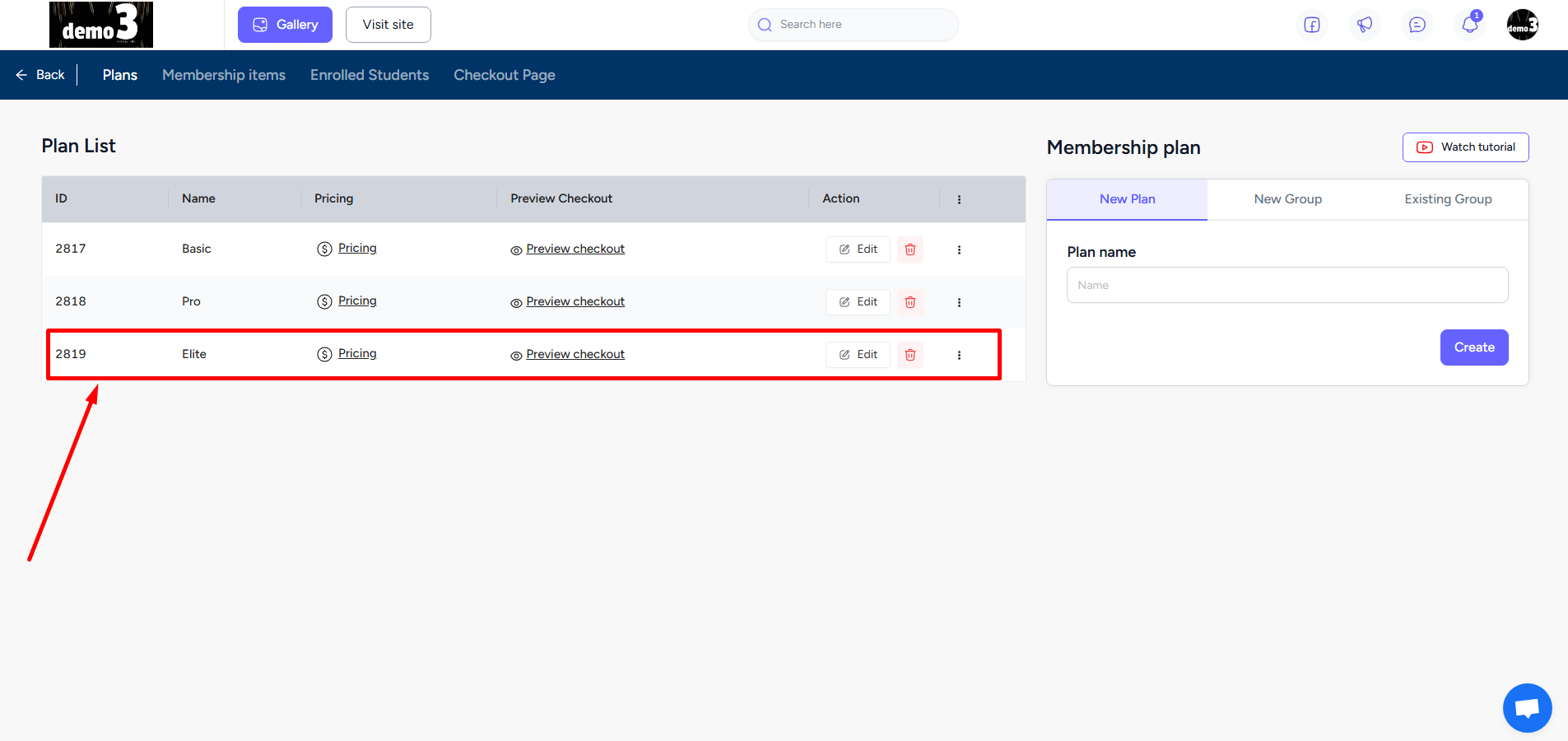
With a plan created, the next steps you could follow are -
• Create a pricing plan. You can choose from different plans including one-time and subscription.
• Add items or products to your membership plan.
• Show your membership plan on your website.
‘Also Read’: Create Group Membership, Membership Upgrade Downgrade, & Marketplace Seller Membership Plans.