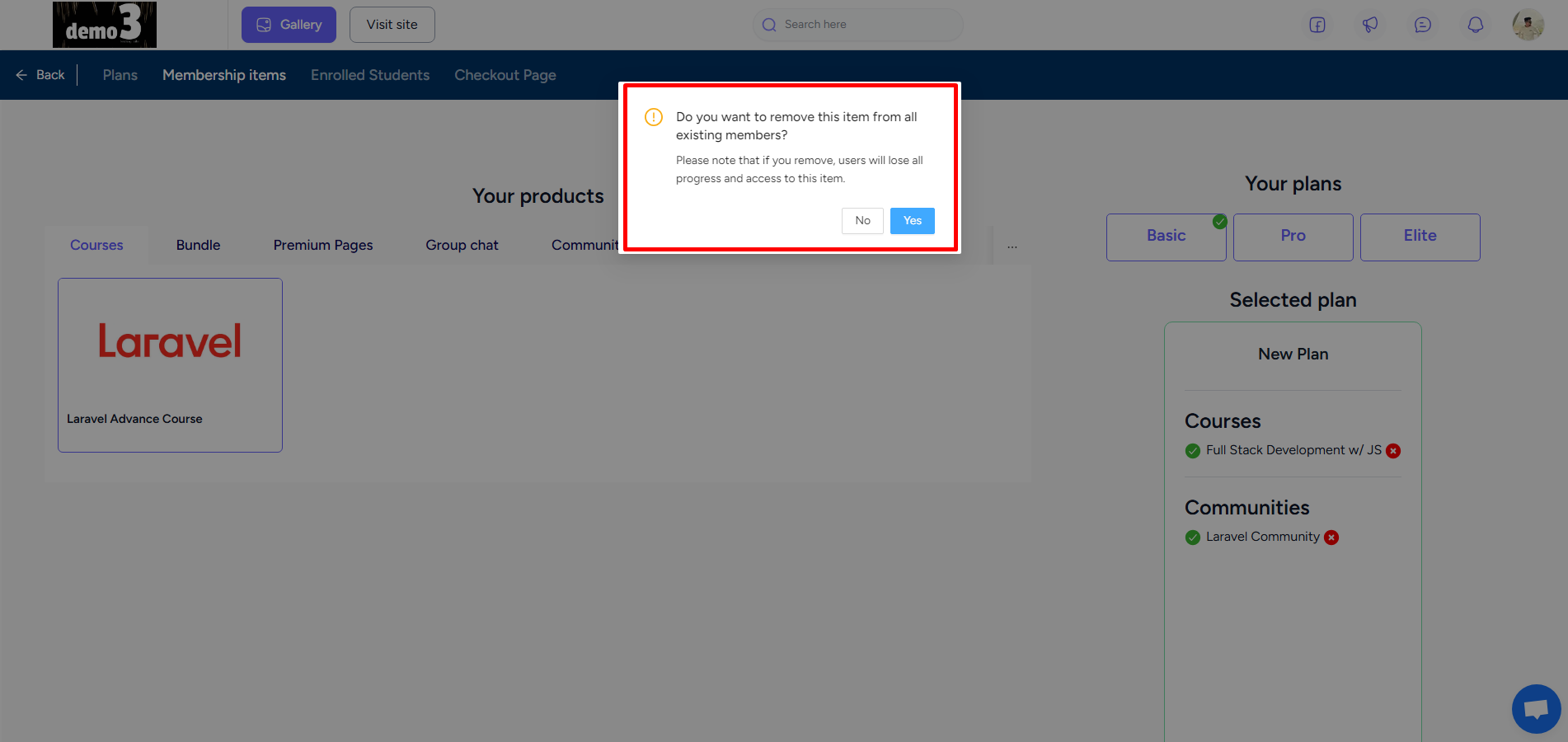Back
Category: Products on EzyCourse
Remove a Membership Item
How to Remove an Item from a Membership Plan
You can remove any product which you added to a membership plan previously. To remove items, login to the EzyCourse dashboard and go to Products & Services -> Membership.
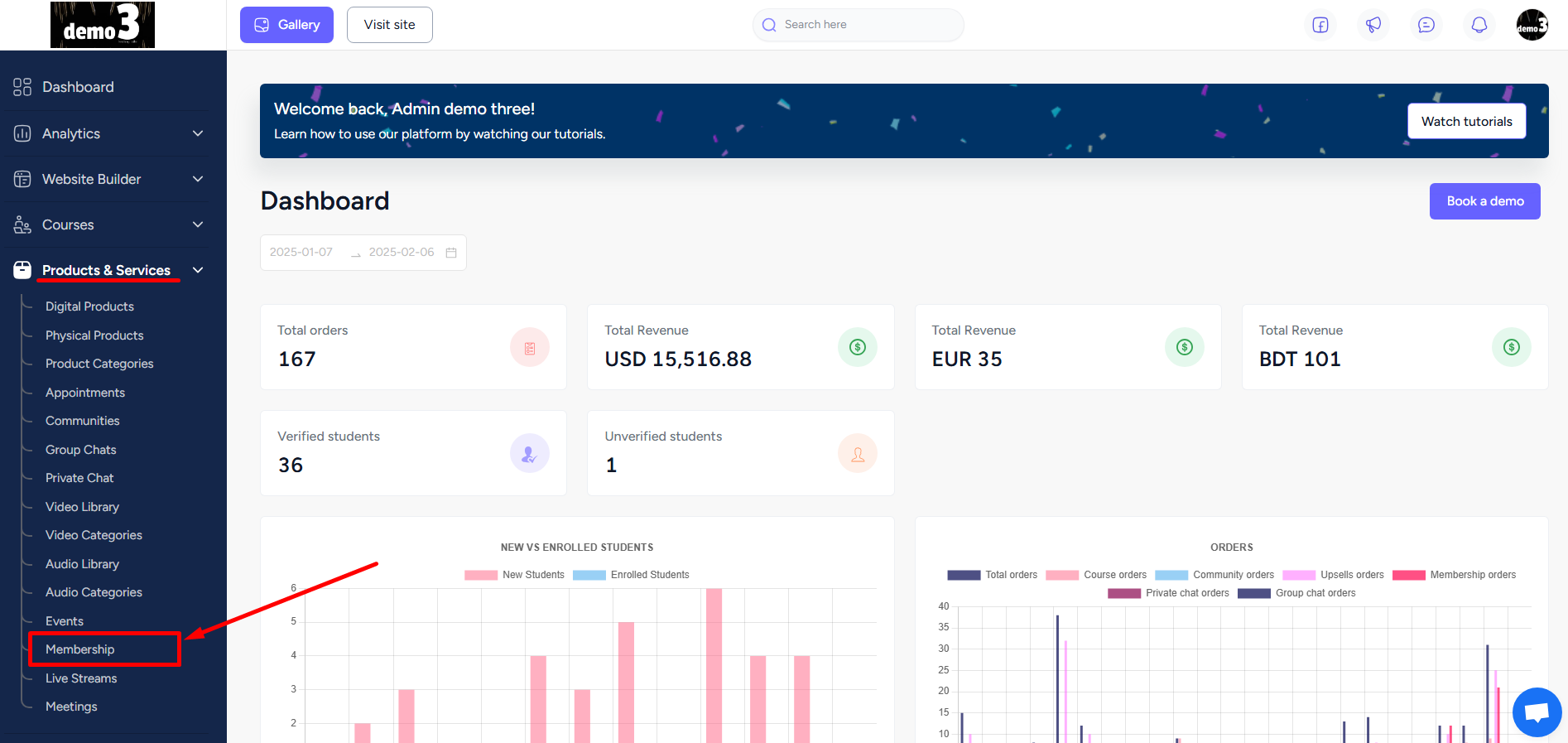
Also read : How to add products to a membership plan
From there, move to the Membership items tab.
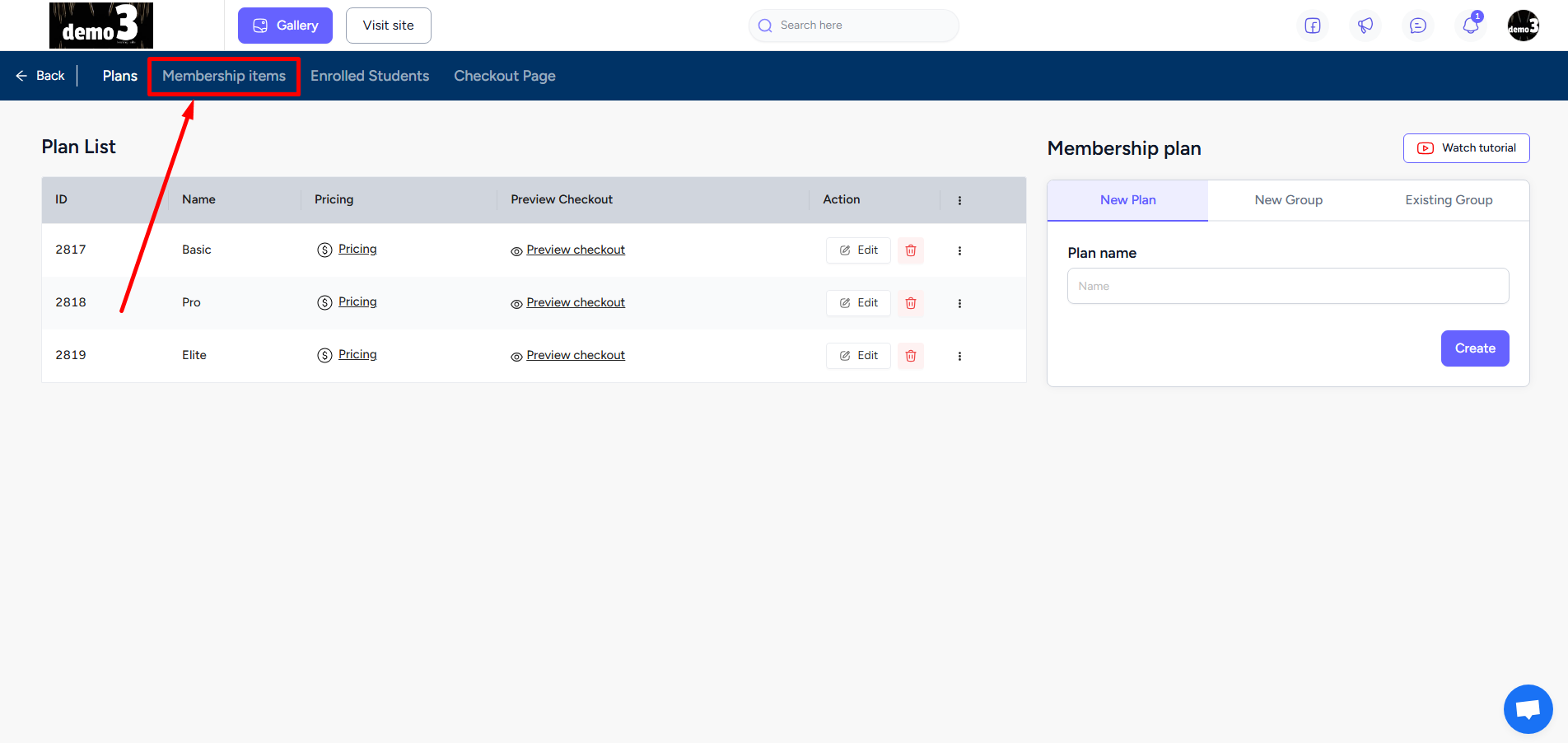
On the Membership items tab, first select the Membership plan from the right side of your screen.
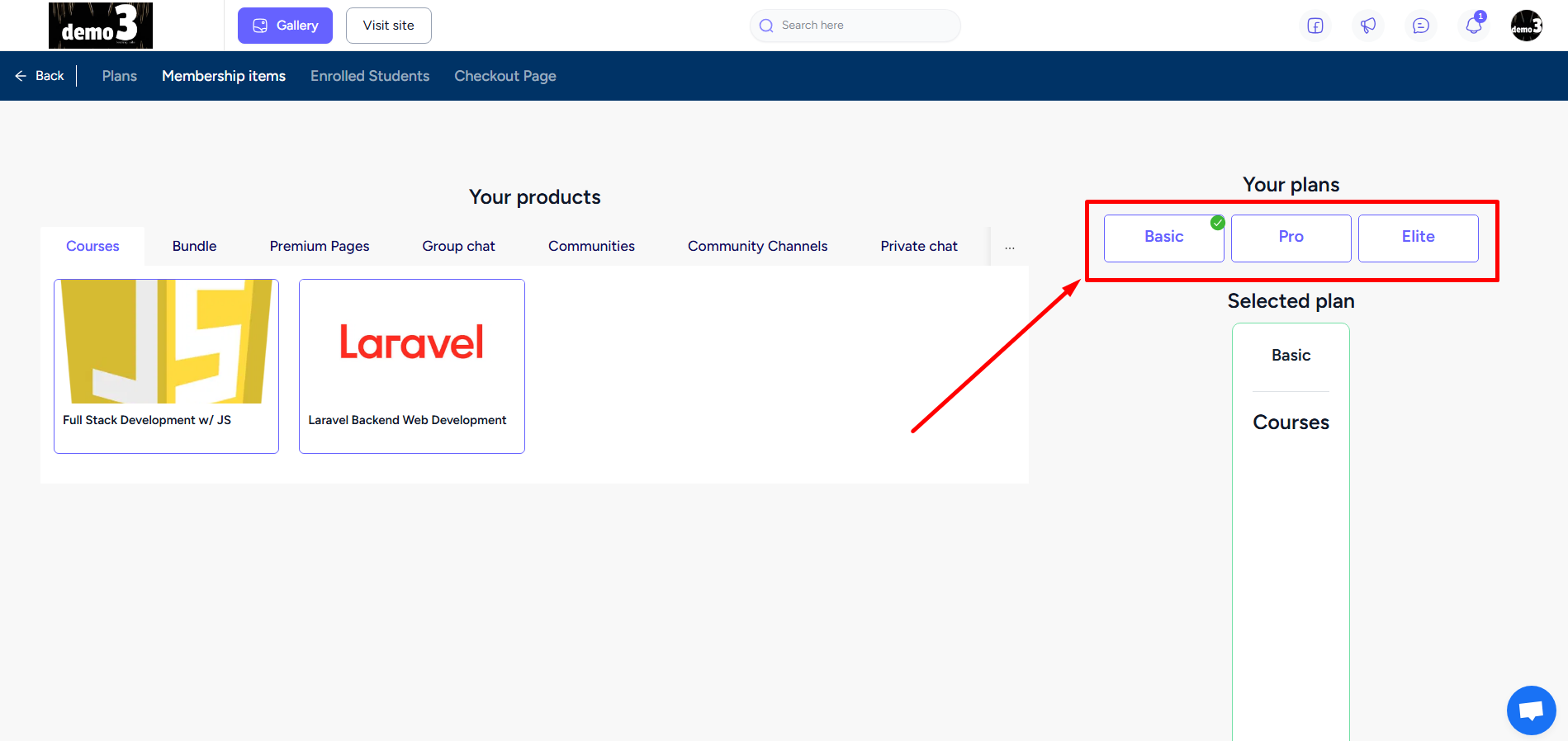
Then you can remove any item from the “Selected plan” section by clicking the red cancel icon.
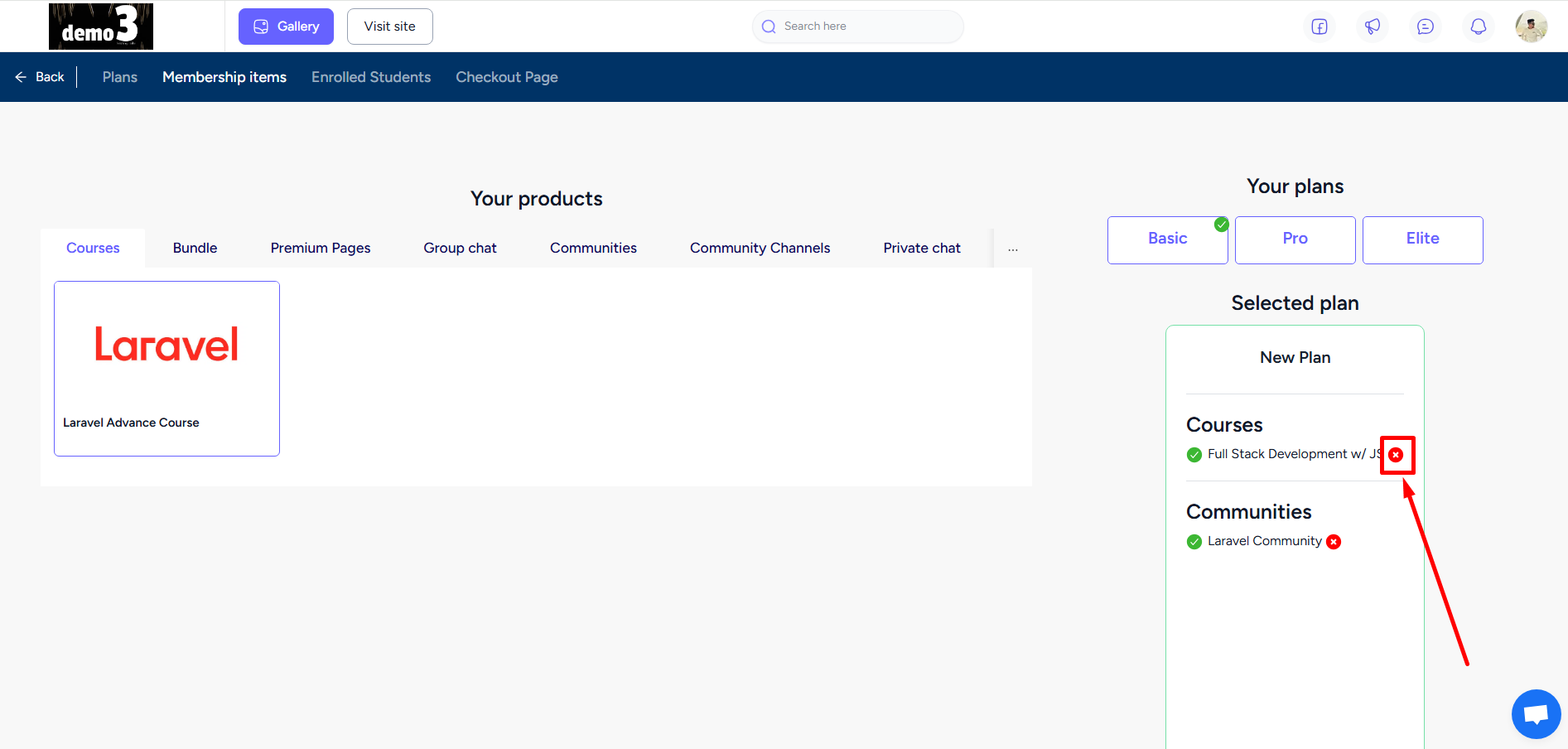
When you remove an item, you can choose whether to withdraw the access from existing subscribers i.e. who have already purchased the Membership plan. Click No to keep allowing access.