Back
Split Payment Membership Pricing
How to set Split Payment Pricing for Memberships
EzyCourse lets you sell Membership plans with different pricings. In this article, you’ll learn how to set the Split Payment option for your memberships.
To begin, head over to your dashboard and go to Products & Services -> Membership.
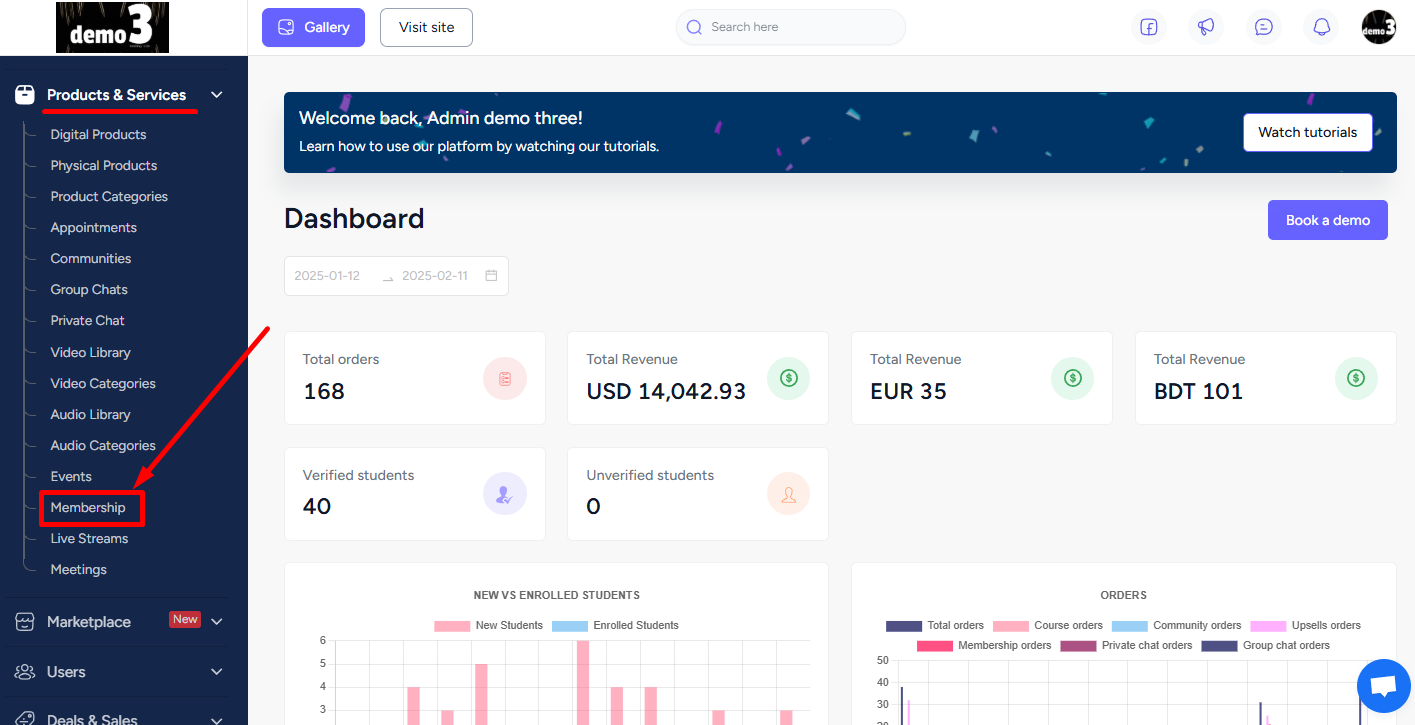
Here, you’ll see all your existing plans. Choose a plan and click the Pricing option.
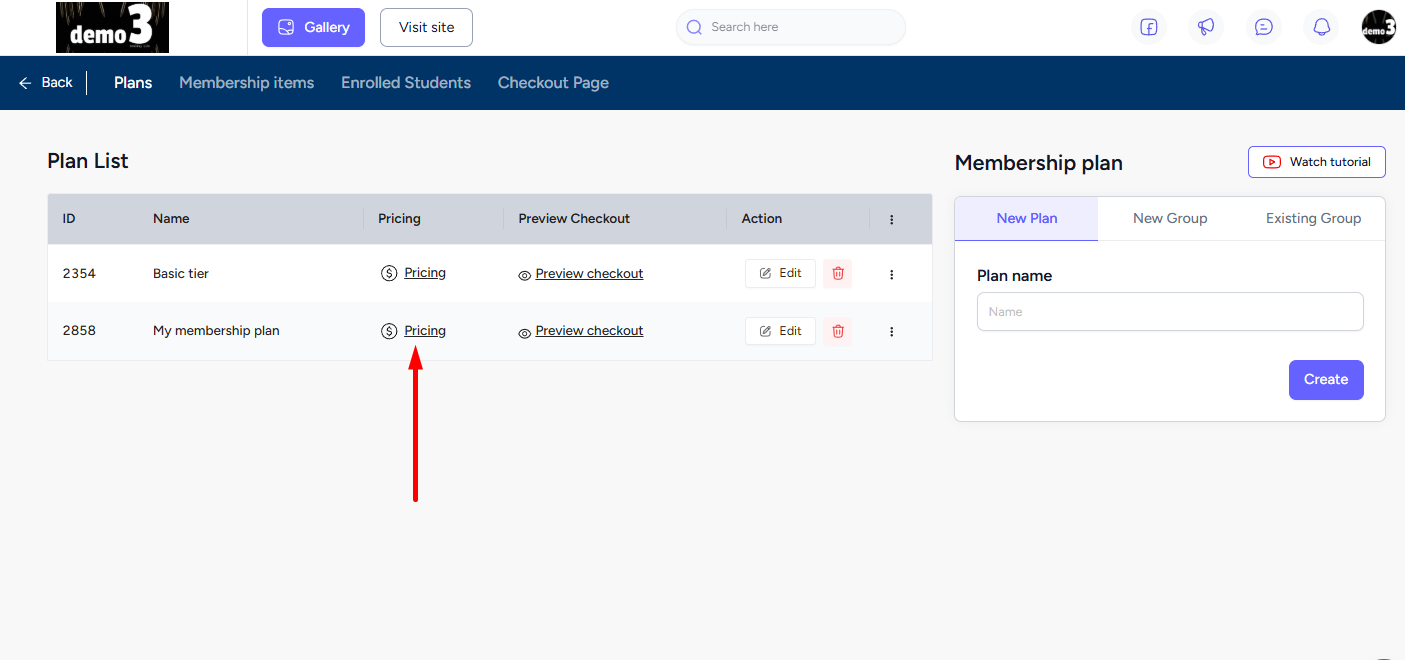
If you’ve not created a pricing previously for the selected plan then you’ll get a blank page with the Add a price button. Click on it.
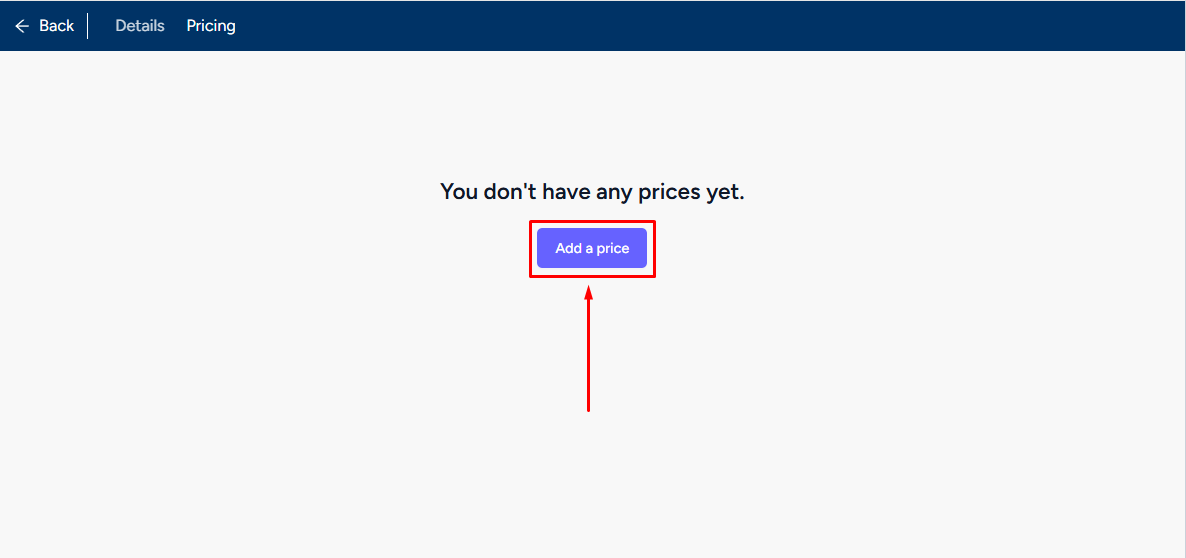
Now, choose the Split Payment option from the list. You can enter your pricing, choose a preset or custom billing period, and set total installments. Once done, click the Create button.

You can also enable the advance installment options and allow your clients to pay upfront.

[Note: Use the multi-currency feature to offer your membership in multiple currencies.]
With split payment, your users can pay in installments making your membership plans more accessible to a larger audience.
