Back
Create Group Membership
How to Create Group Membership
EzyCourse allows you to create membership plans and bundle them in a membership group. By adding multiple plans to a single group, you can create a tier-based membership system, allowing your customers to upgrade/downgrade to the other plans in the same group.
First, you have to create multiple plans having the upgrade or downgrade option. To do that, go to Products & Services -> Membership.
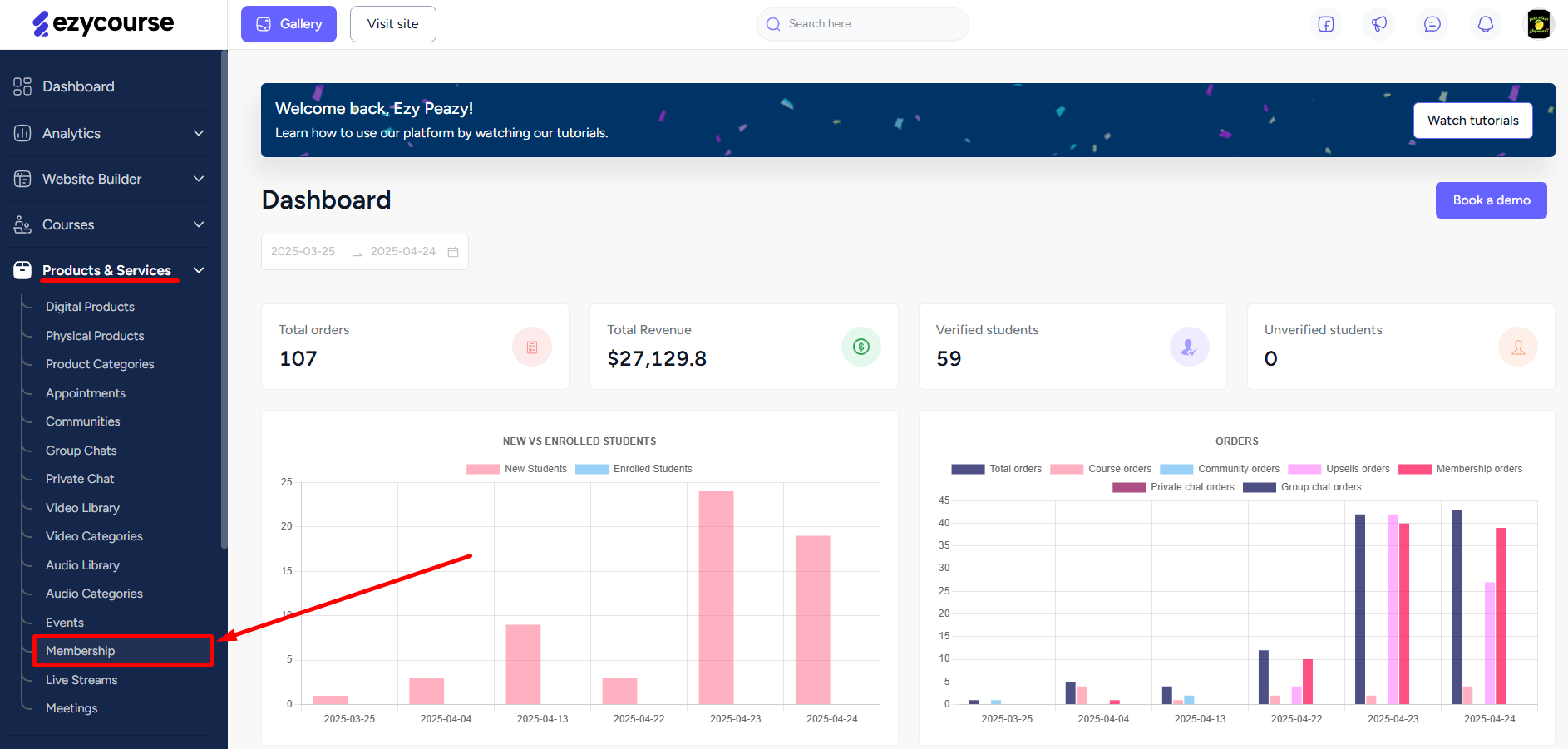
On the membership plan panel. Simply enter a name for your plan and click the Create button.
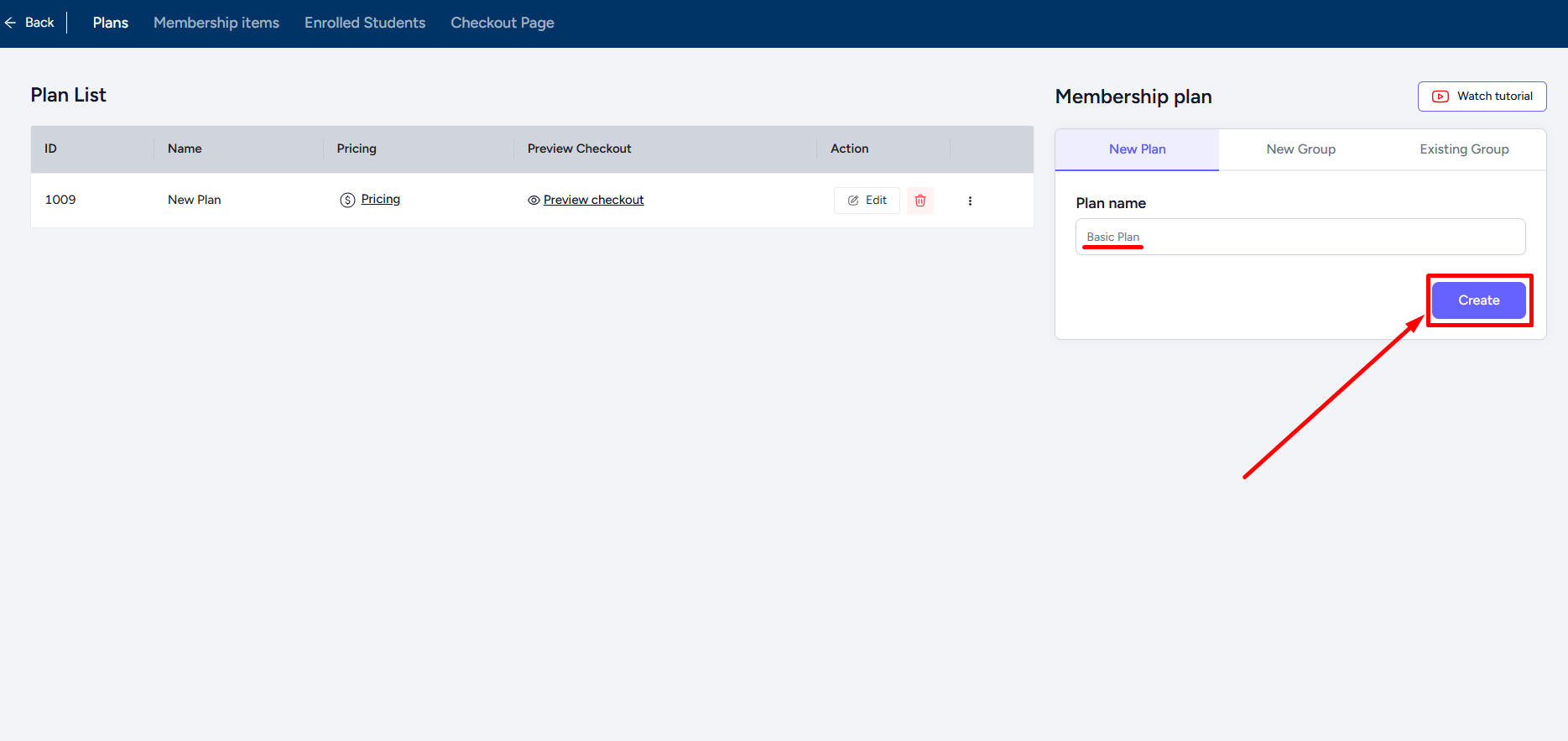
With relevant plans created, set the pricing for each one. Note that the tier system will only work when your plans have subscription pricing. After adding the pricing, you can add products to your plan from the ‘Membership Items’ tab.
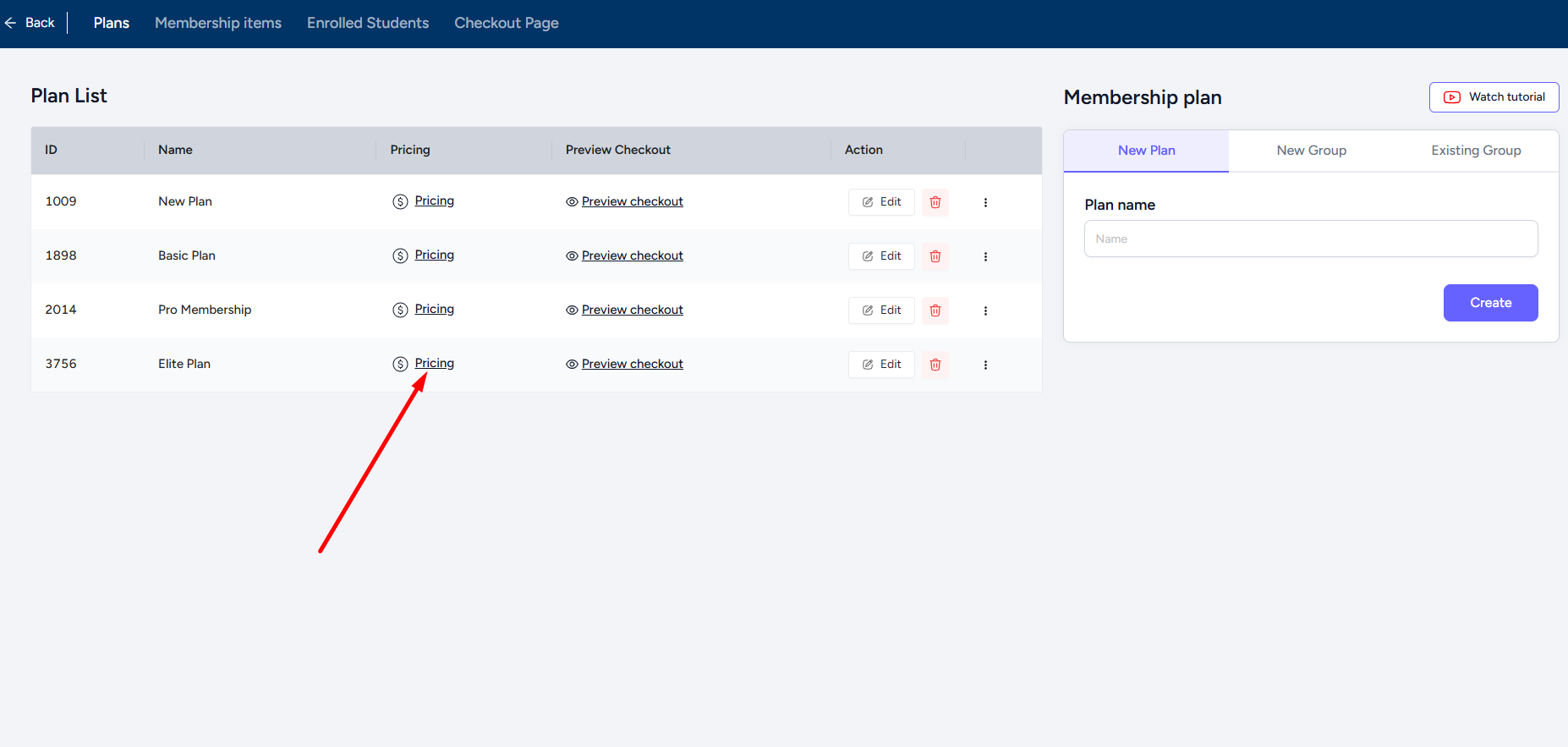
Once pricing is set for the plans, you can go on to create a group. Click the New Group tab on the Membership plan panel. Give a group name and click the Add Plans button to start adding plans to the group.

Select the plans you’ve created and add them. You cannot add a single plan to more than one group. Therefore, the plans that are already added to any group will not appear in this popup.
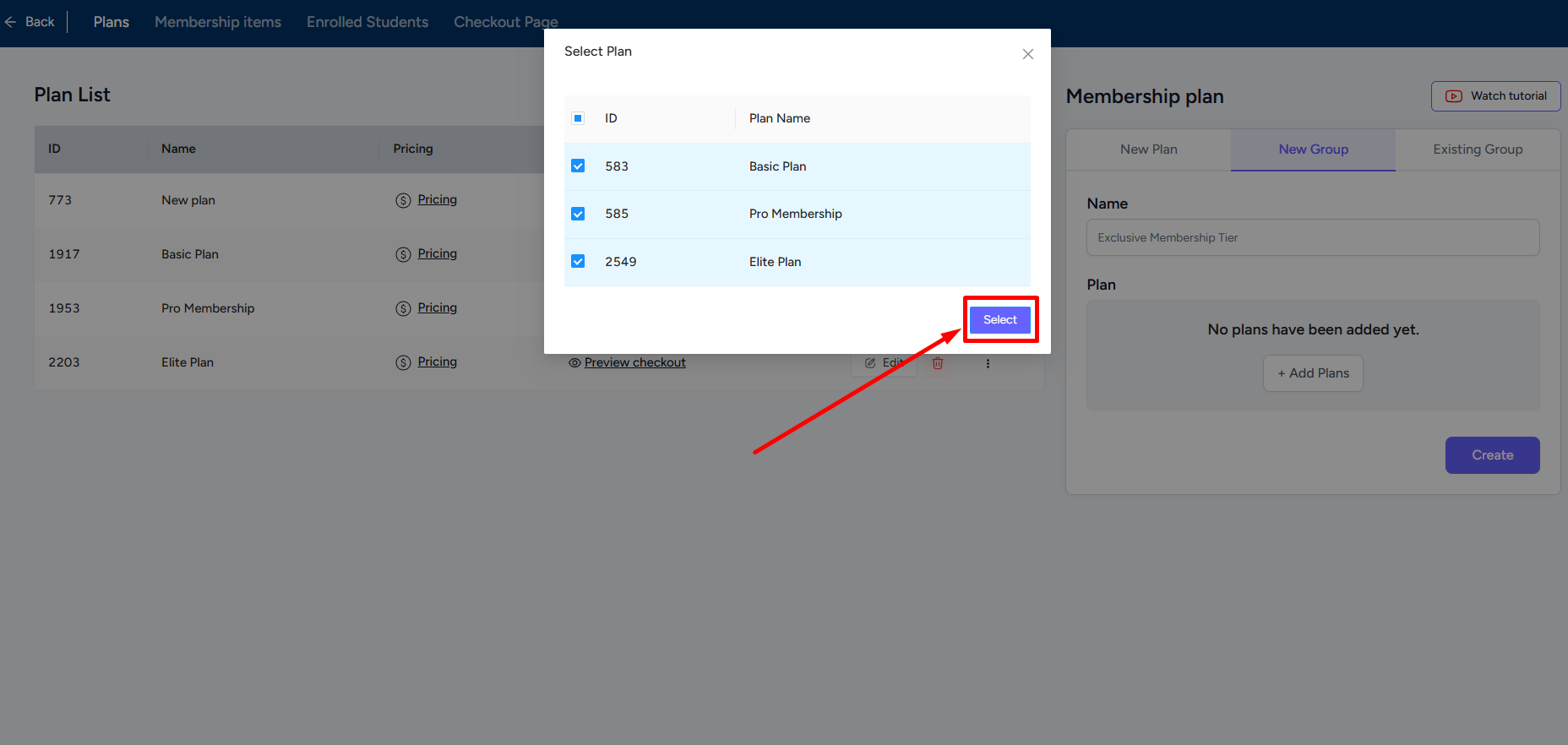
Here, you can drag the plans to order your tiers. It is important to understand that the order you set here will define the upgrade and downgrade system.
So, in the screenshot below, the Basic plan is the lowest tier, then comes the Pro plan, and then Elite plan the highest tier. Once you’re done, click the Create button to finish creating the group.
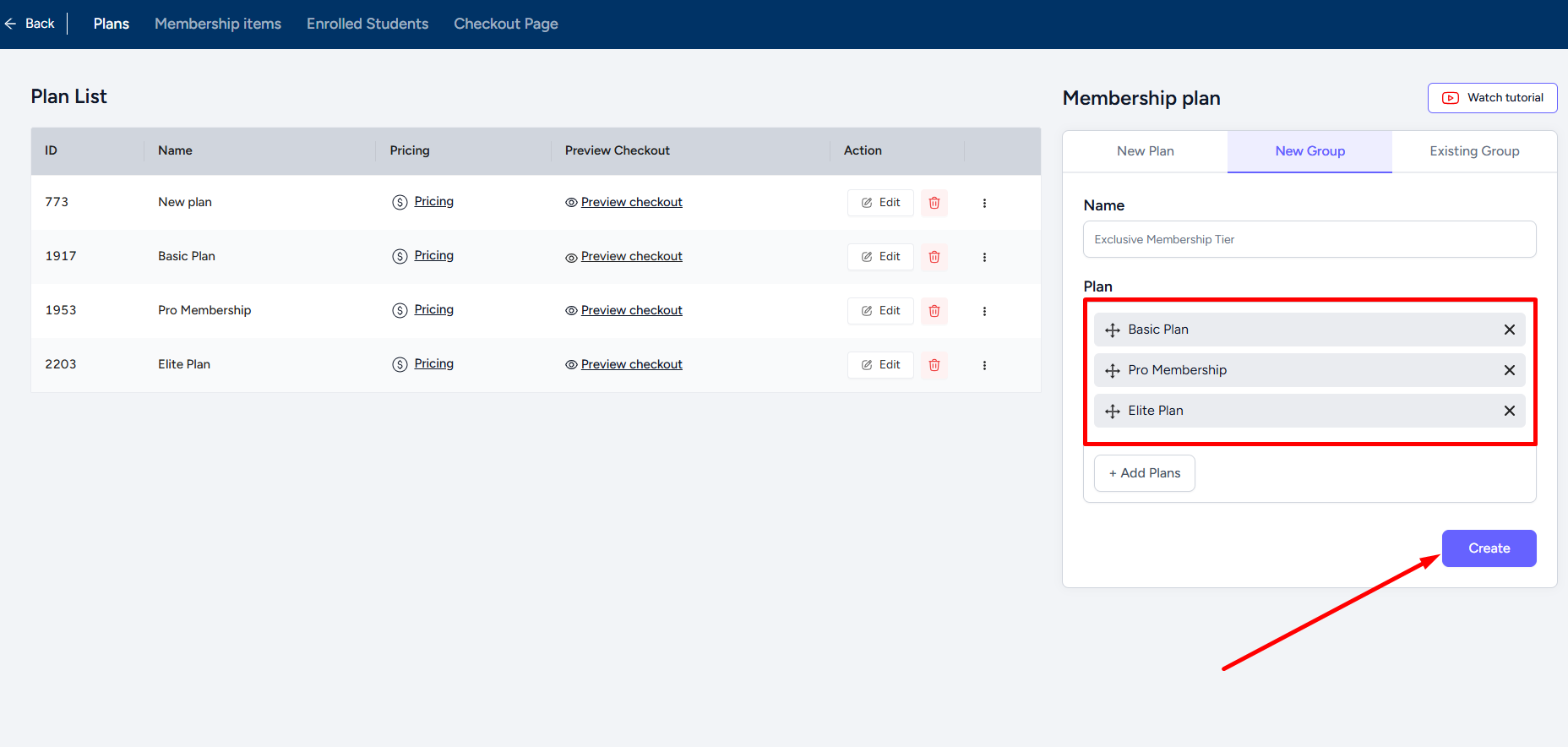
You can also edit the group name, add plans, and change the plan order from the Existing Group tab.
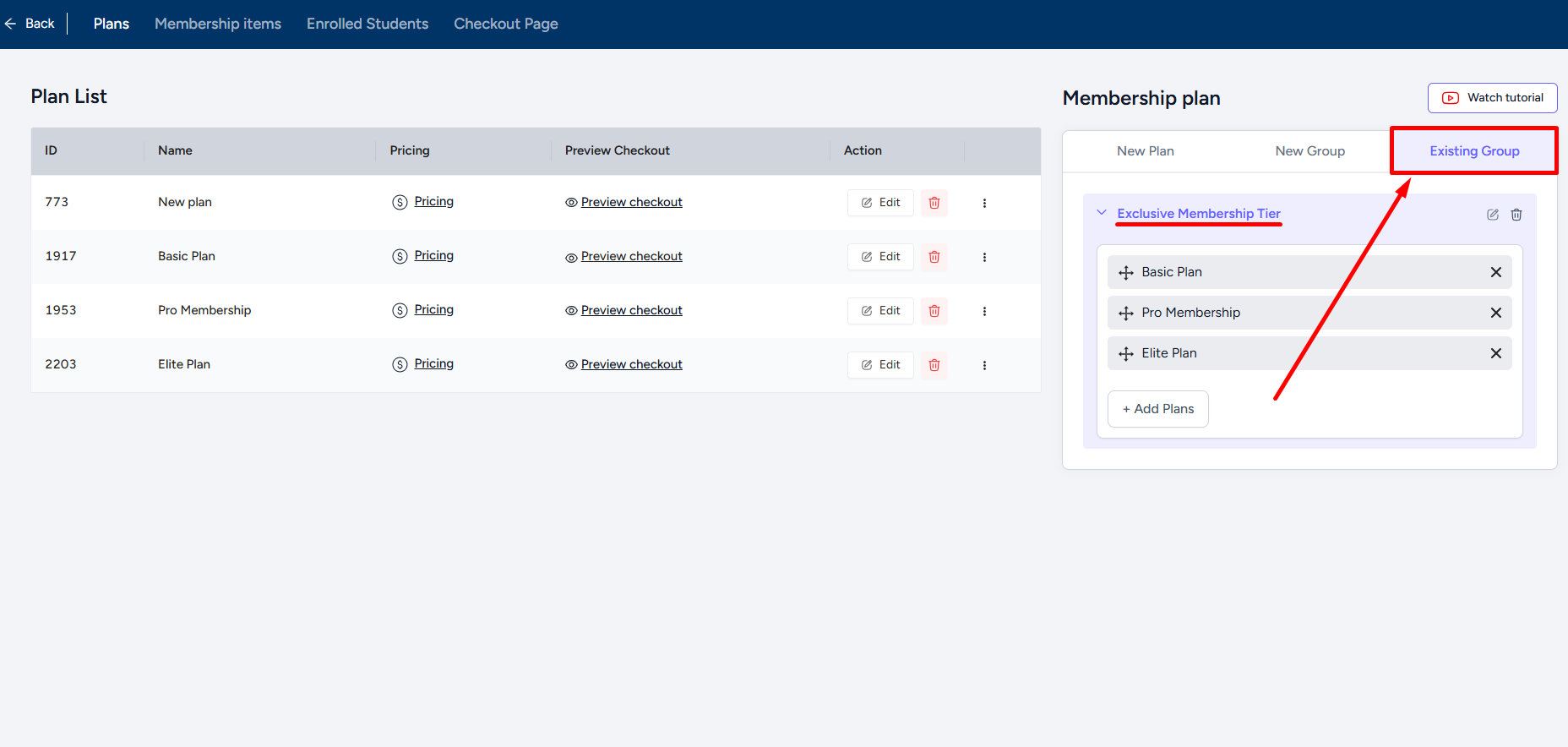
‘Also Read’ : Add membership on your website.
Students can purchase any plan under the group and they will see the other plans available on their student dashboard so that they can easily upgrade/downgrade any time. They can view all the plans you added to the group from the Memberships menu.
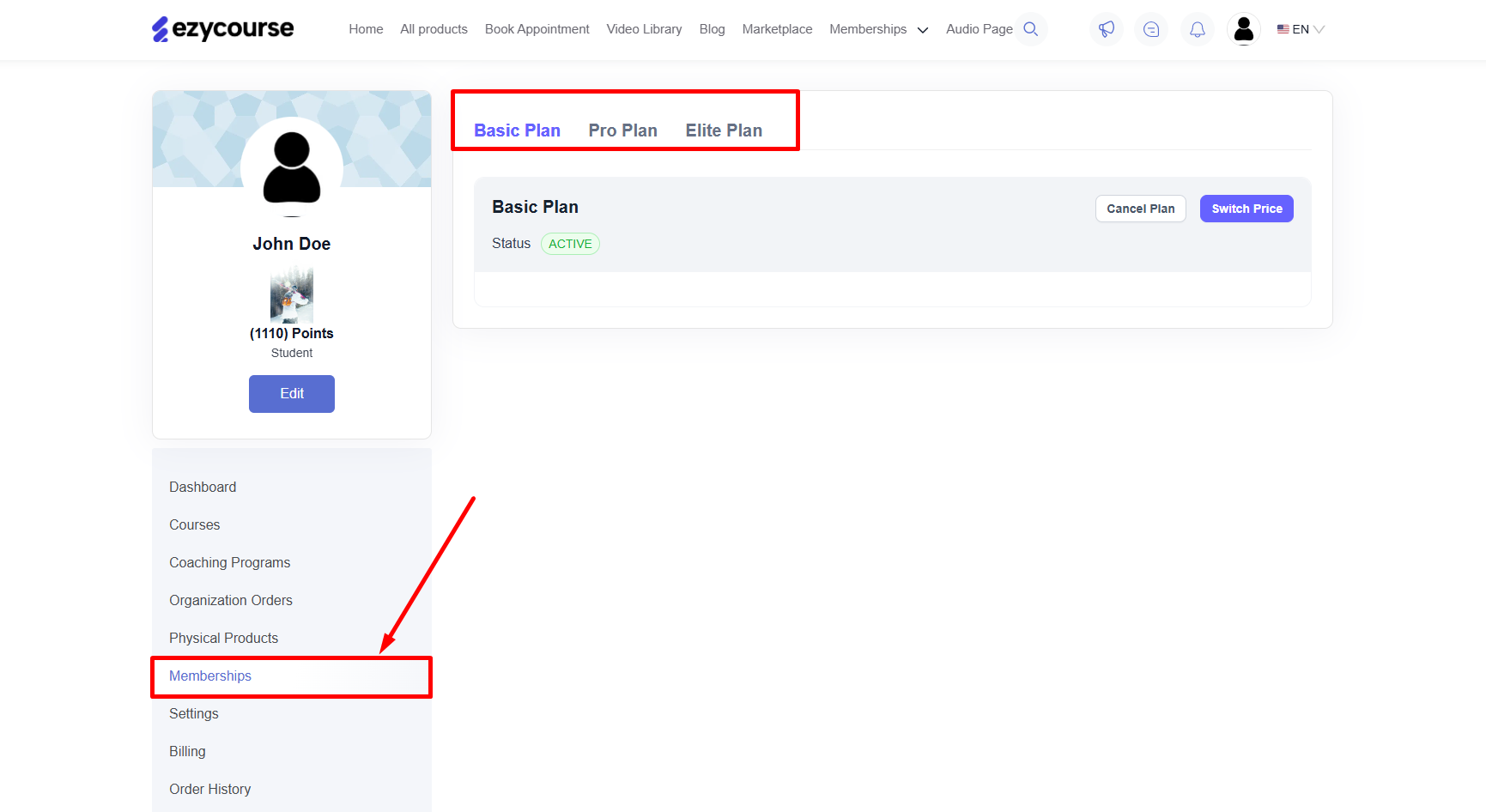
“Related Articles’ : Marketplace Seller Membership Plans