Back
Add Membership Items
How to Add Products to a Membership Plan
EzyCourse lets you add any type of product on your platform to a membership plan. Courses, Communities, Chats, Digital/physical products, Audio/Video Libraries, and even blogs.
To add items, login to the EzyCourse dashboard and go to Products & Services -> Membership.
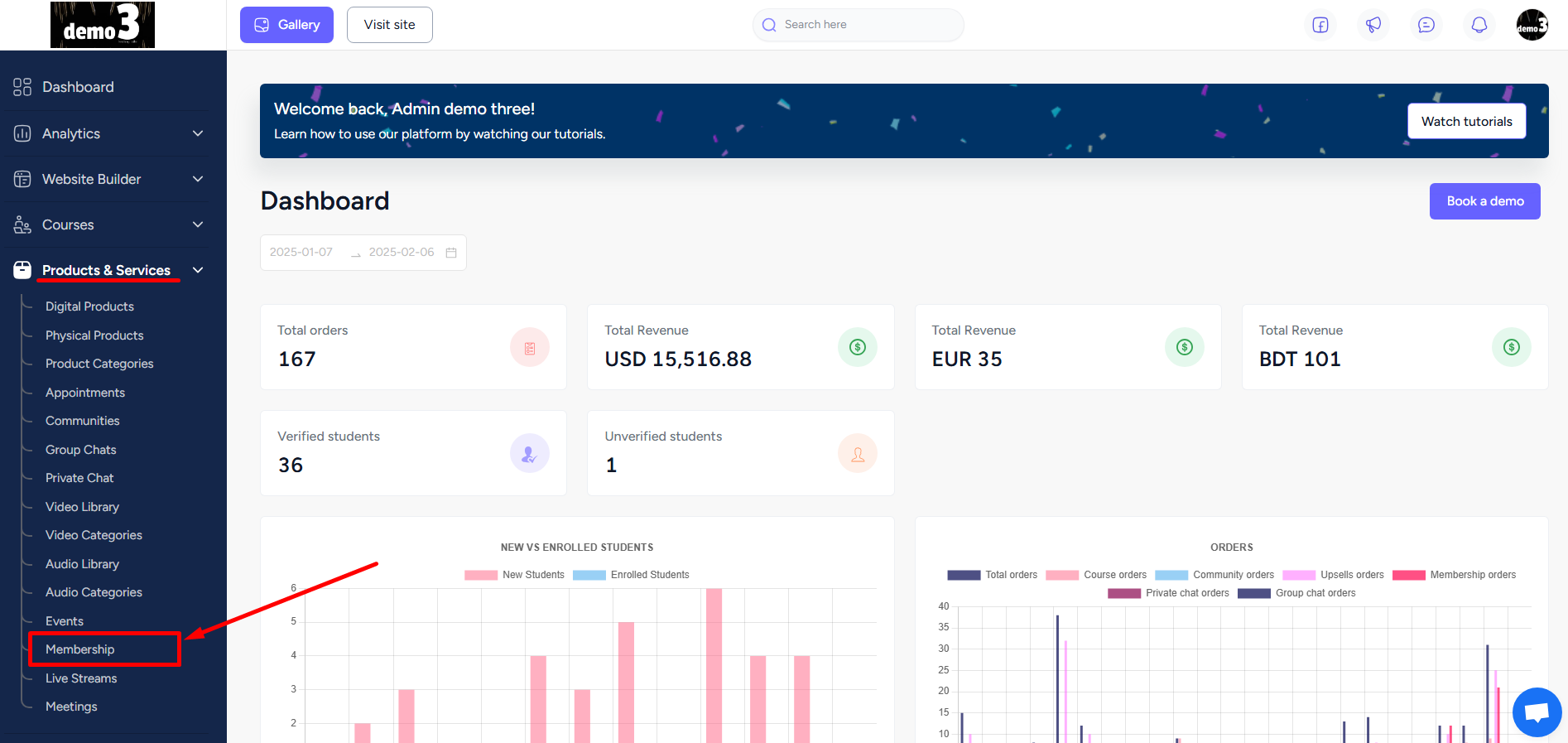
From there, move to the Membership items tab.
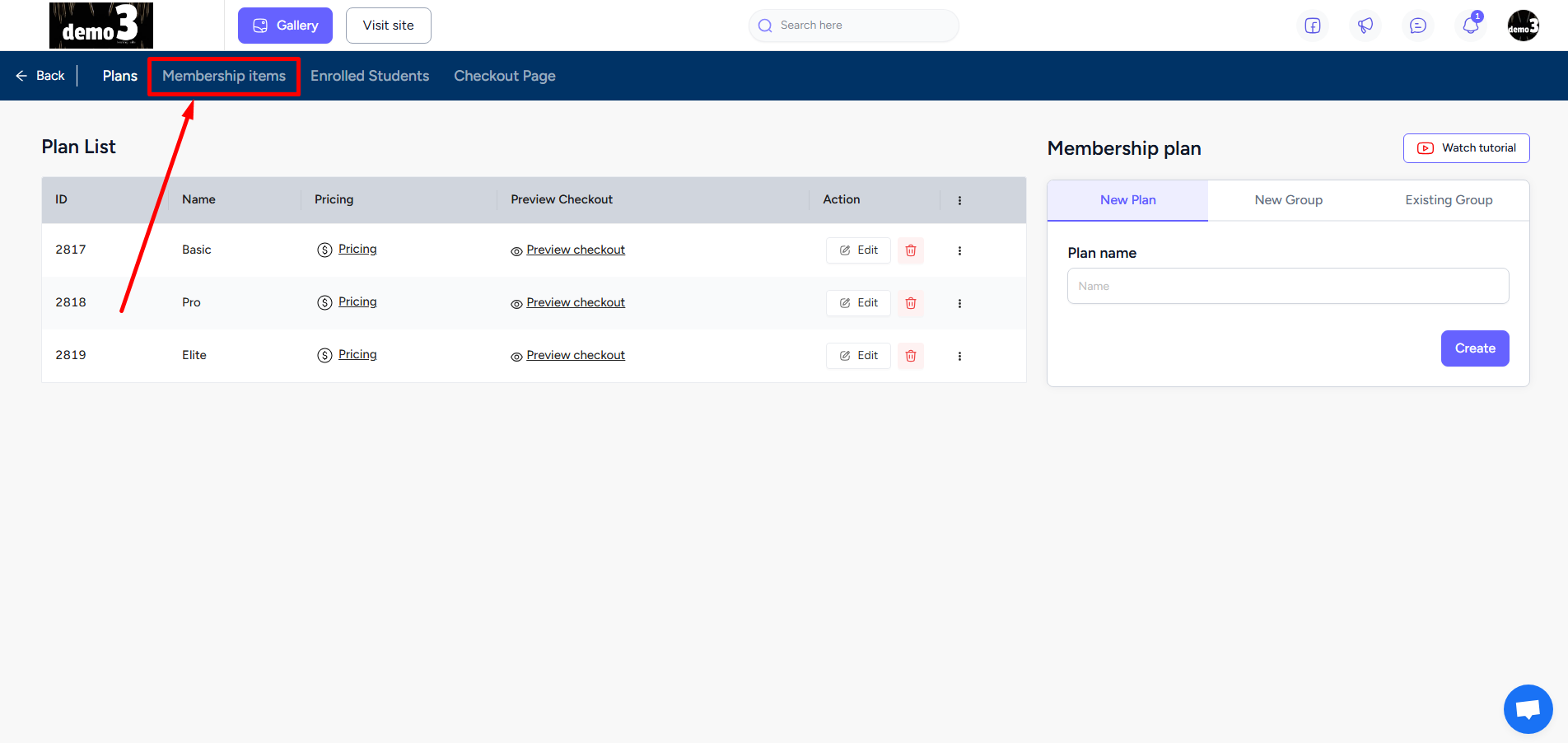
On the Membership items tab, first select the Membership plan from the right side of your screen.
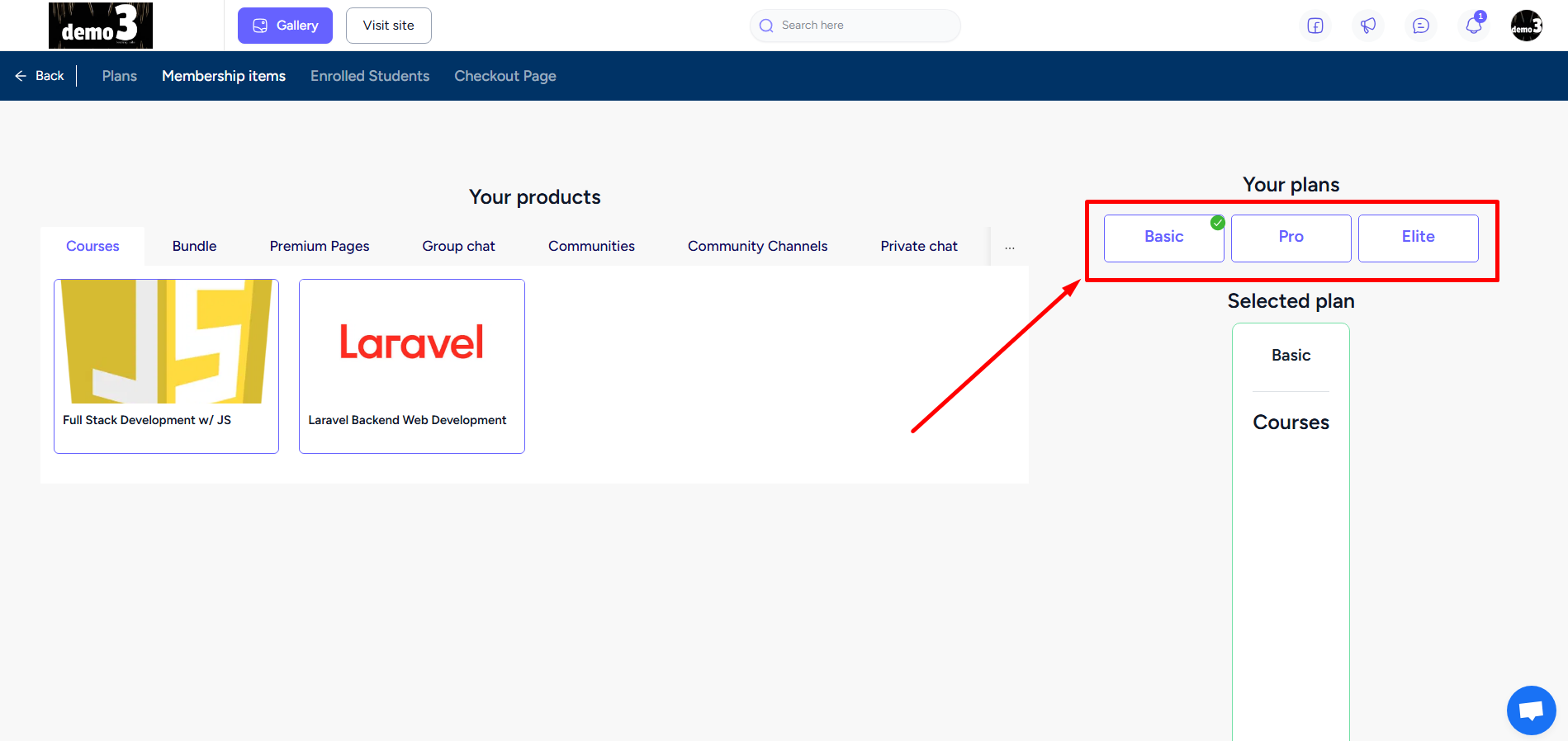
Now, choose any product type from the products tab. And then hover over the specific product and click the Add button to include it in the Membership plan.
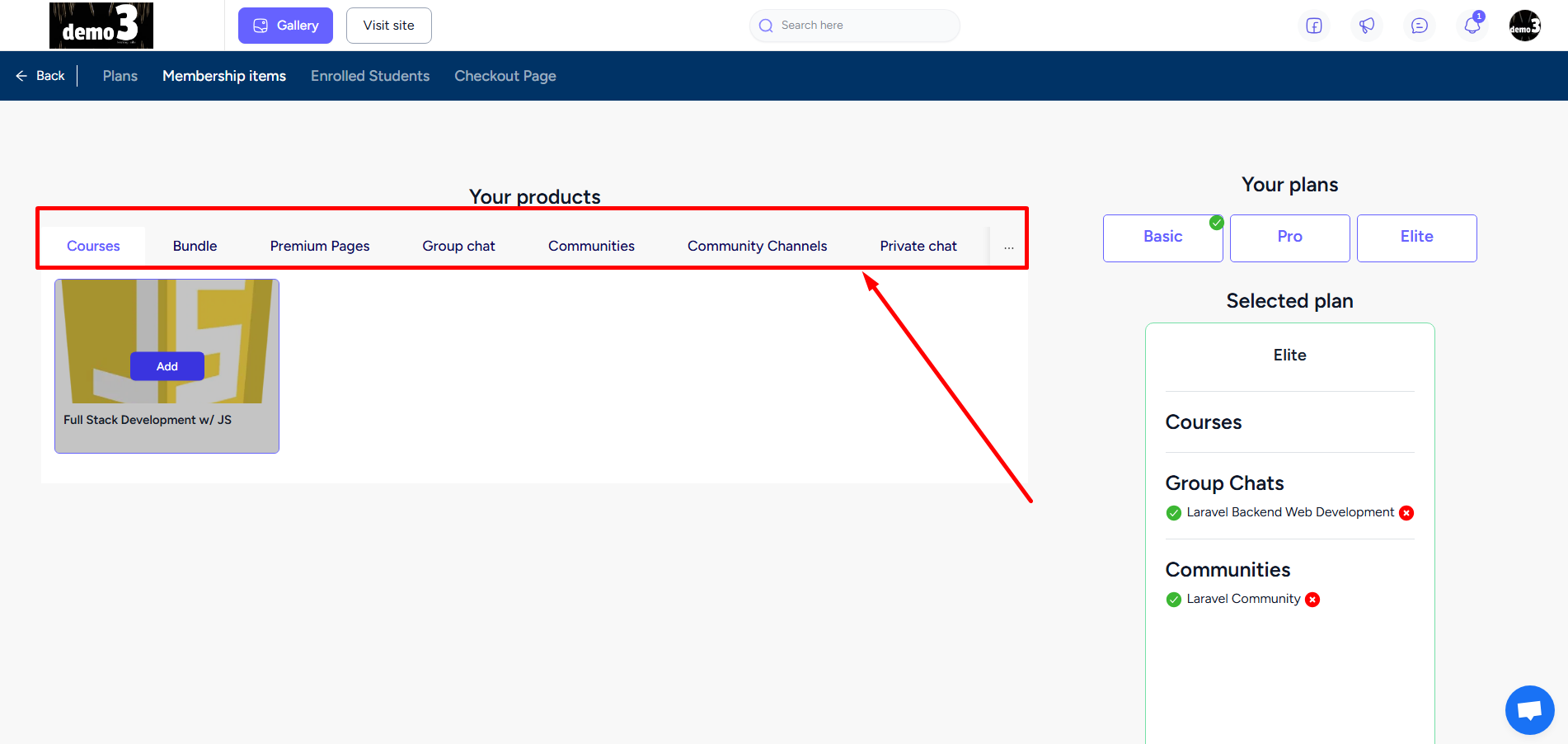
When you add a product, you will have the option to give access to the product to existing subscribers i.e. who have already purchased the Membership plan. Click Yes to allow access. You can add any product on your platform and there’s no limit to how many products you can include.
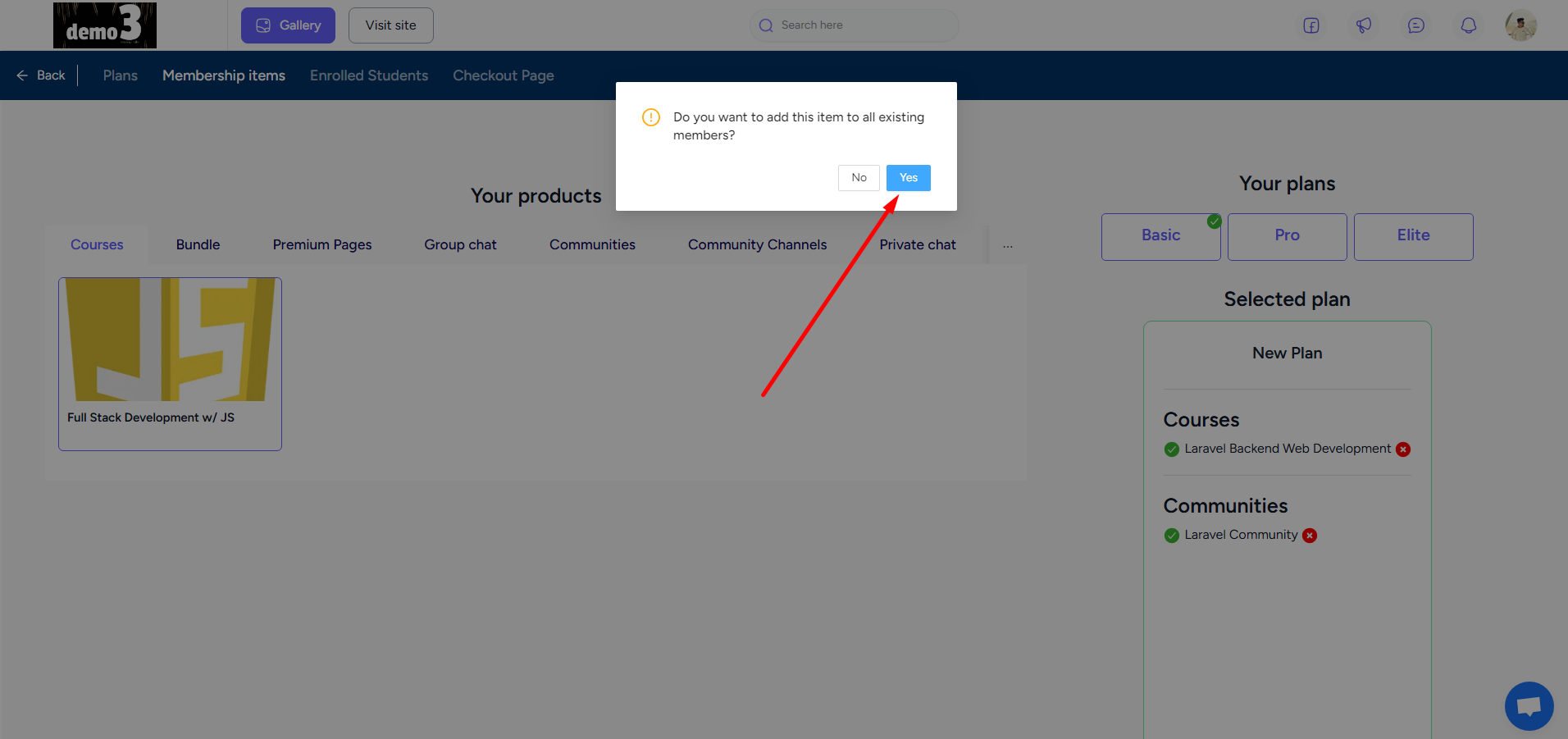
After adding items, you can then add the membership on your website, from where your students can purchase and then access all the membership items on their dashboard.

Also read : How to enable Site-Wide Membership, Create Group Membership, & Marketplace Seller Membership Plans.