Back
One-Time Membership Pricing
How to set One-Time Pricing for Memberships
EzyCourse lets you sell Membership plans with different pricing. In this article, you’ll learn how to set the One-Time Plan (standard) for your memberships.
To begin, head over to your dashboard and go to Products & Services -> Membership.
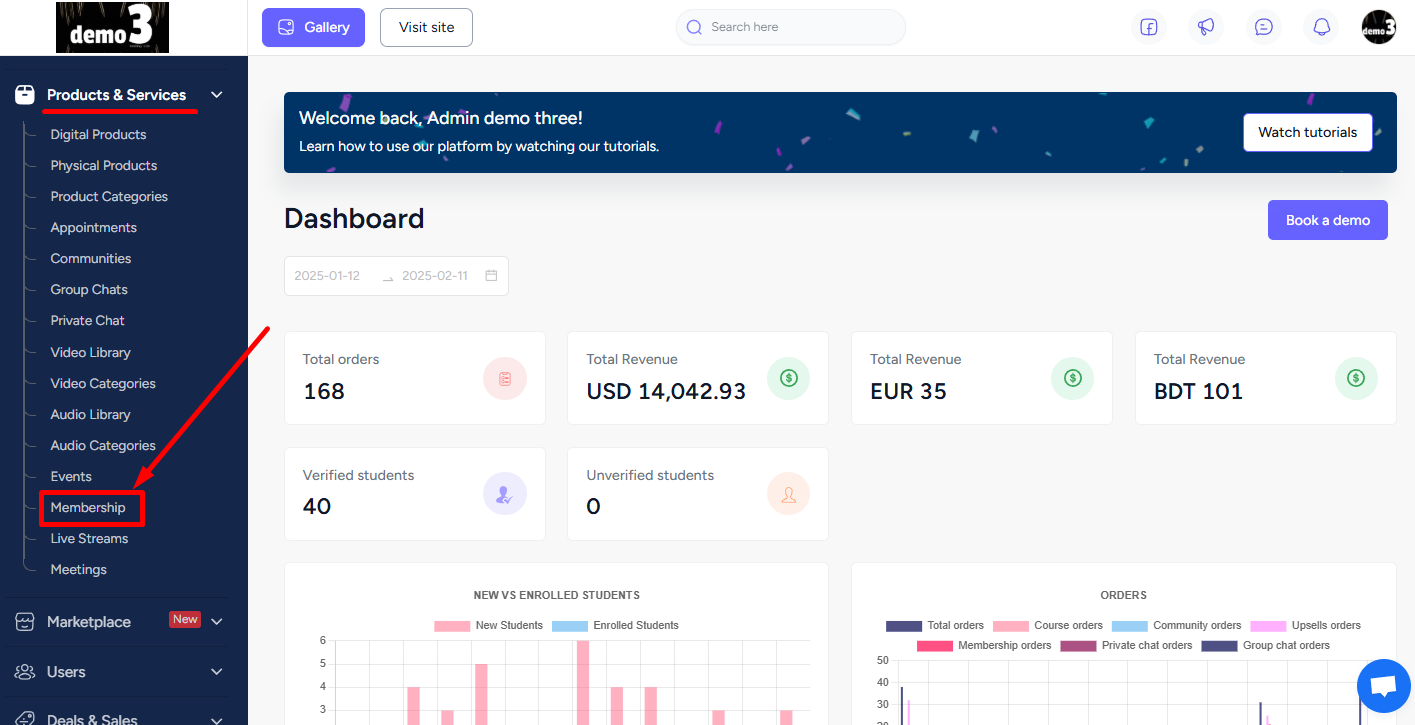
Here, you’ll see all your existing plans. Choose a membership plan and click the Pricing option.
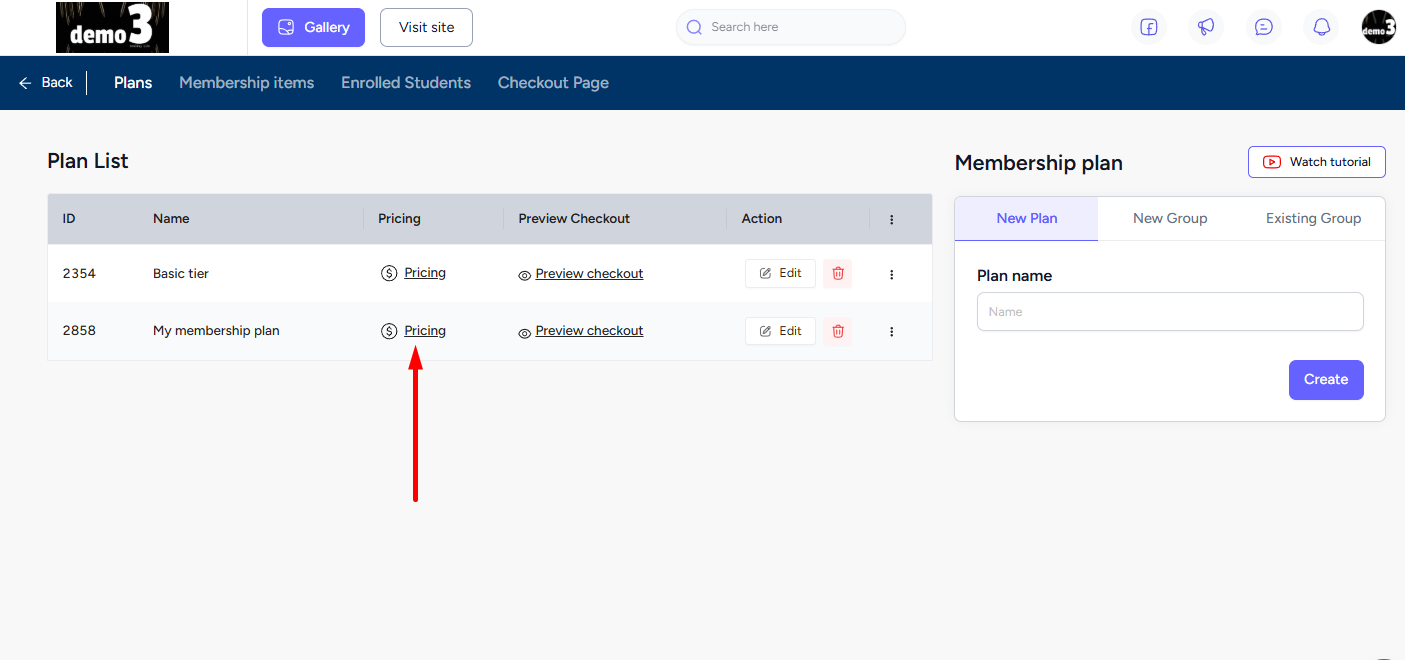
If you’ve not created a pricing previously for the selected plan then you’ll get a blank page with the Add a price button. Click on it.
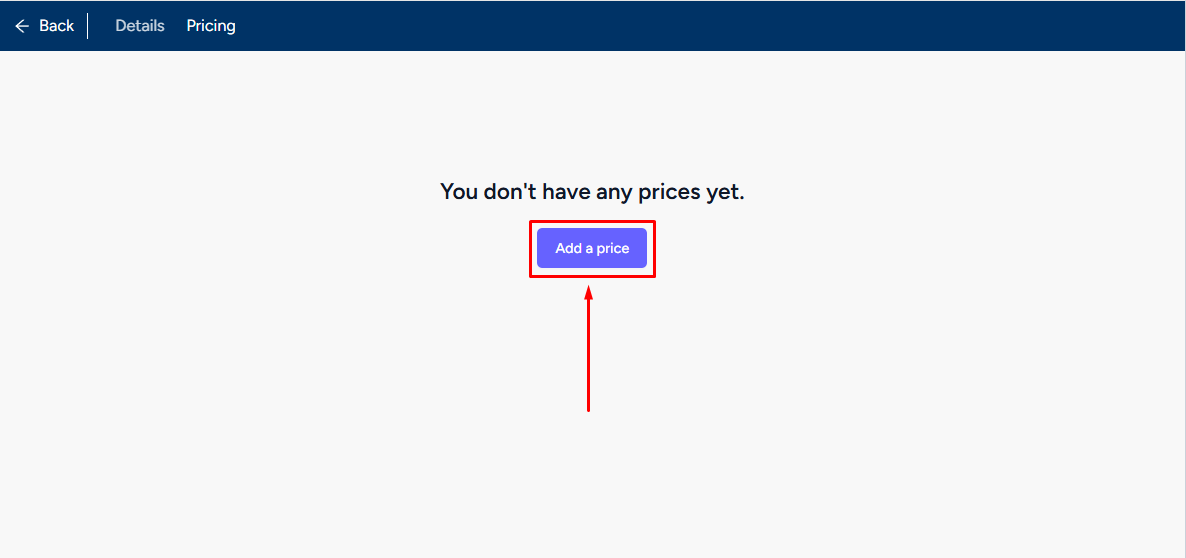
Now, choose the One-Time Plan (Standard) option from the list. You can set the price and strike-through price. Click the Create button to finalize the pricing. It is also possible to give free trial to your students for some specific number of days.
[Note: Using the multi-currency feature you can offer your membership in multiple currencies.]

With the one-time pricing set, students will purchase the membership plan with one-off payment and can access it from their dashboard.