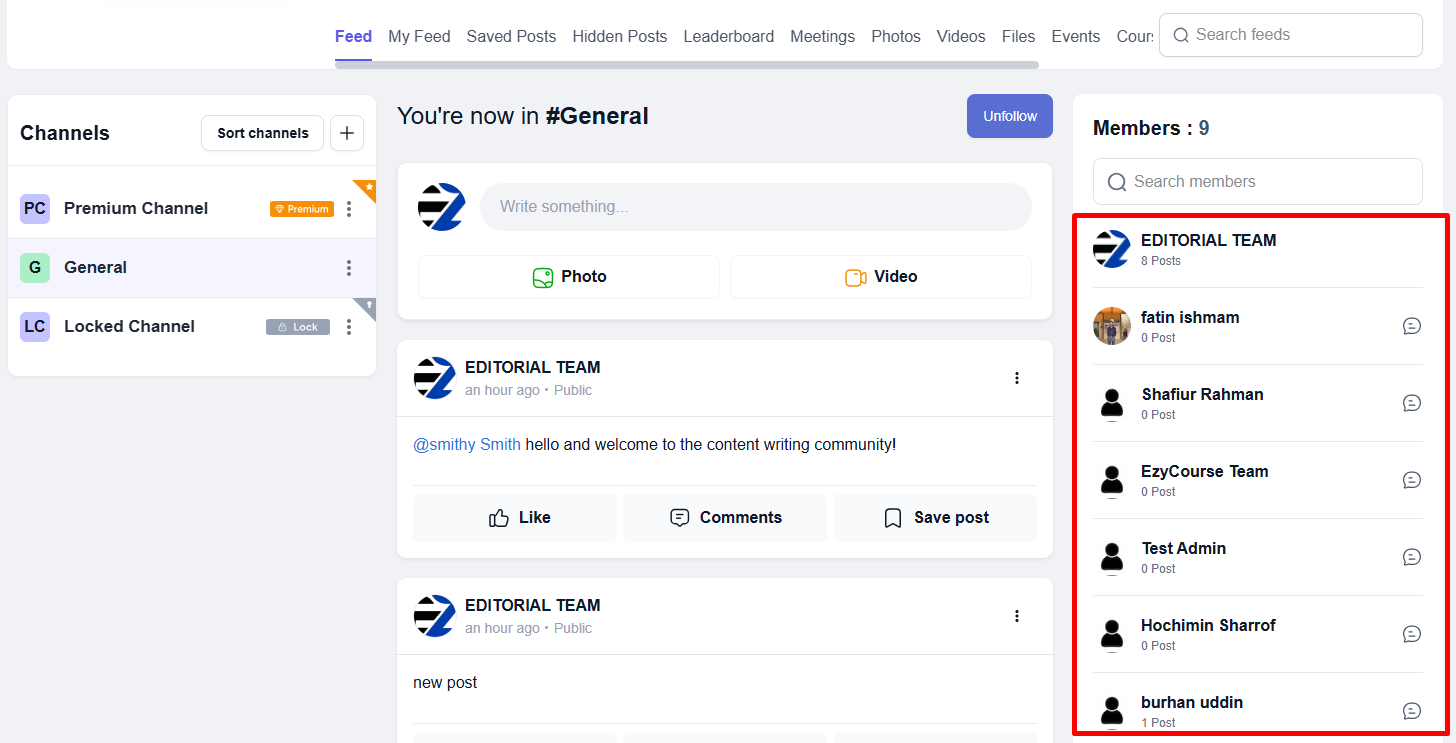Back
Category: Products on EzyCourse
Show Community Members List
How to Show Members List in Communities
You can decide whether to show the list of enrolled members inside your community.
You can set the settings when creating a new community. For an existing community, go to Products & Services -> Communities -> click the three dots and select Edit option.
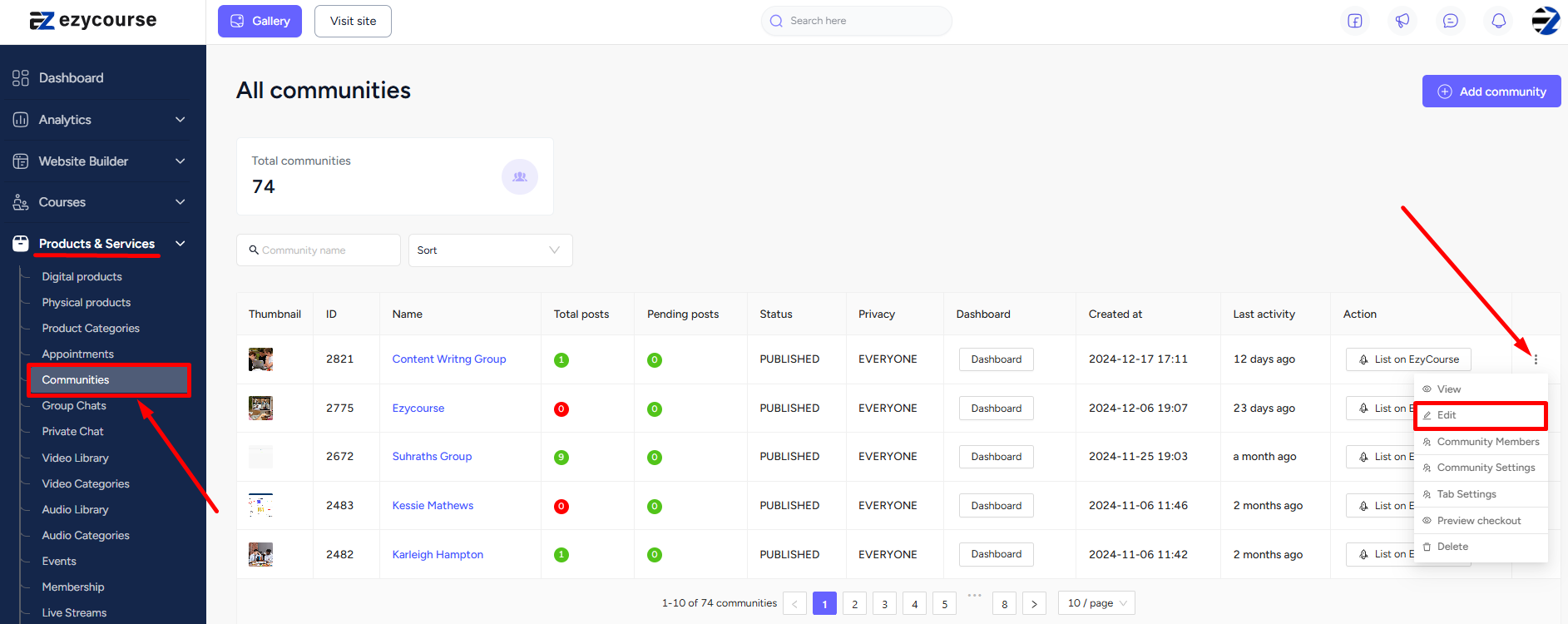
From here, you can choose whether to show the members list inside the community. First, tick the checkbox “Show community members list on right side of the community”.
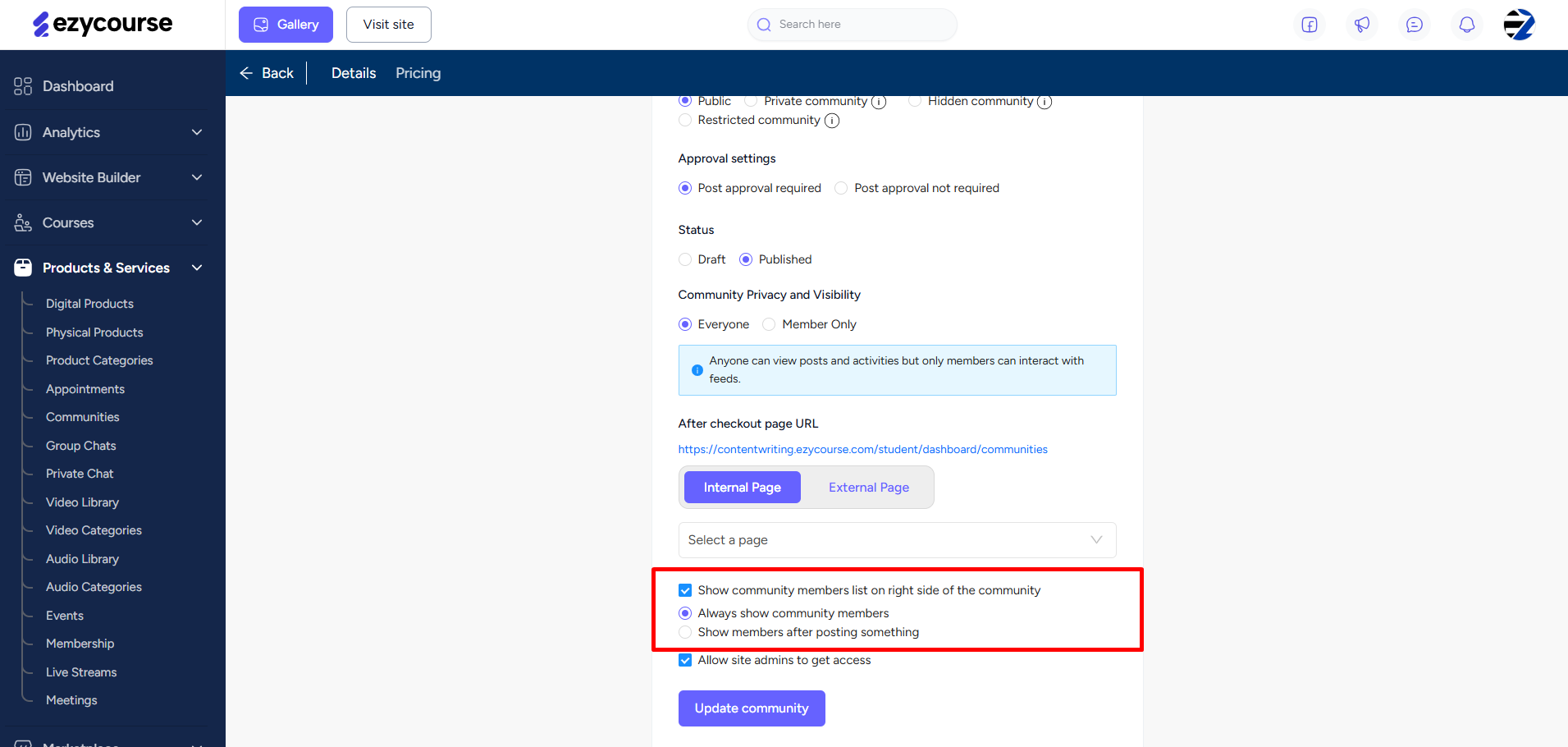
Now, select from either “Always show community members” or “Show members after posting something”. The second option only shows the ones who have created a post in the community and hides the rest.