Back
Category: Products on EzyCourse
Pin a Community Post
How to Pin Community Posts
You can pin any post to show it at the top of the feed in a community. By this, you will be able to show your community members any important post that you want them to see at first sight.
→ To begin, go to Products & Services -> Communities -> click the three dots and select View.
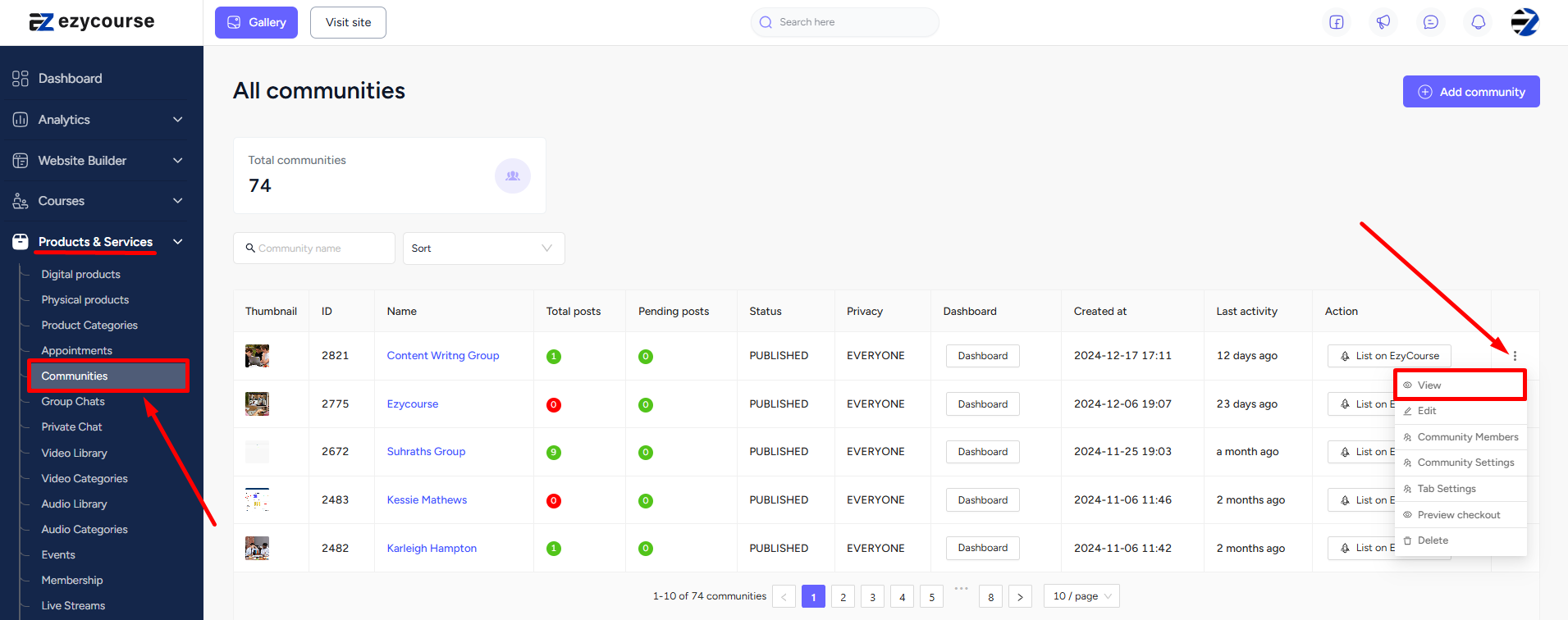
→ To pin a post, click the three dots on the post you want to pin and select Pin Post.
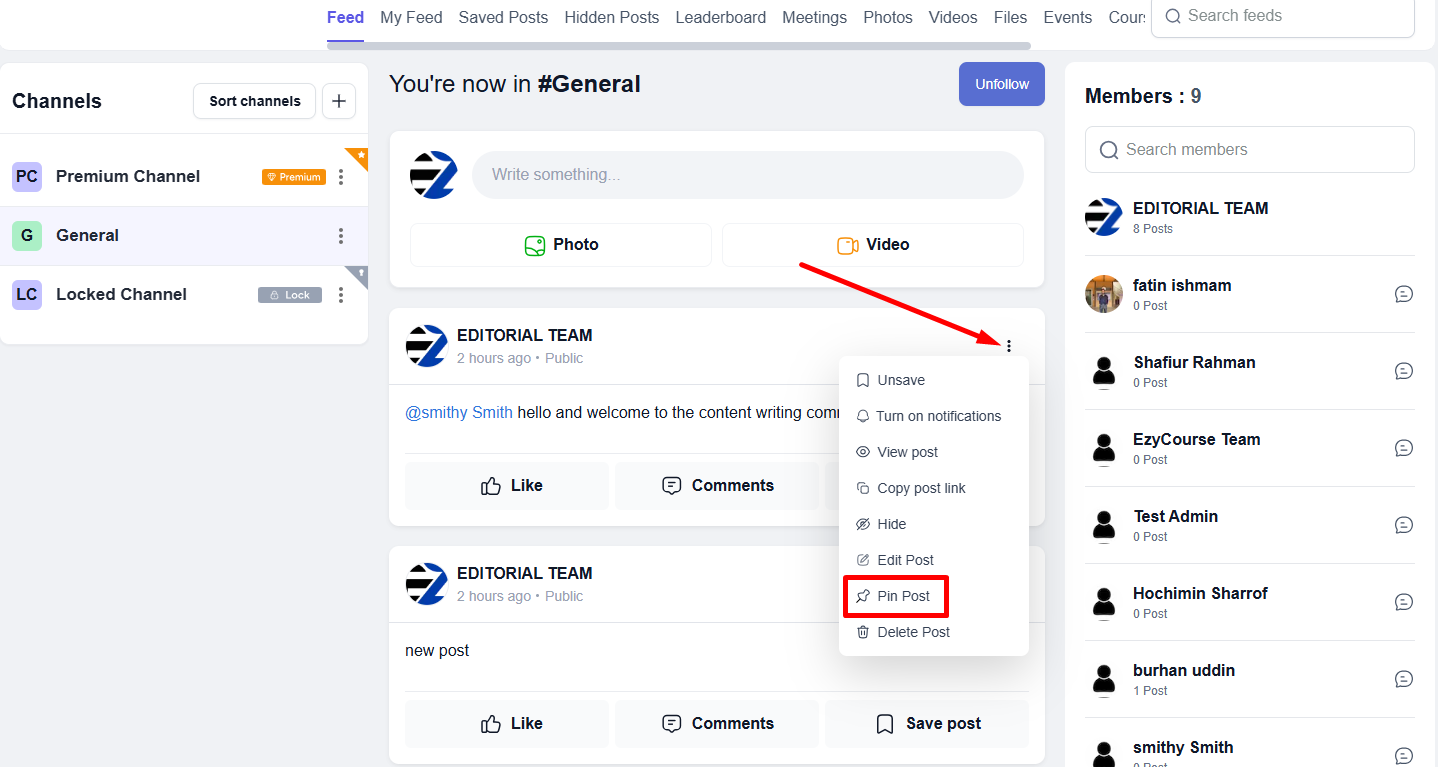
→ To unpin posts, go to the top of the feed, find the post, click the three dots and select Unpin Post.
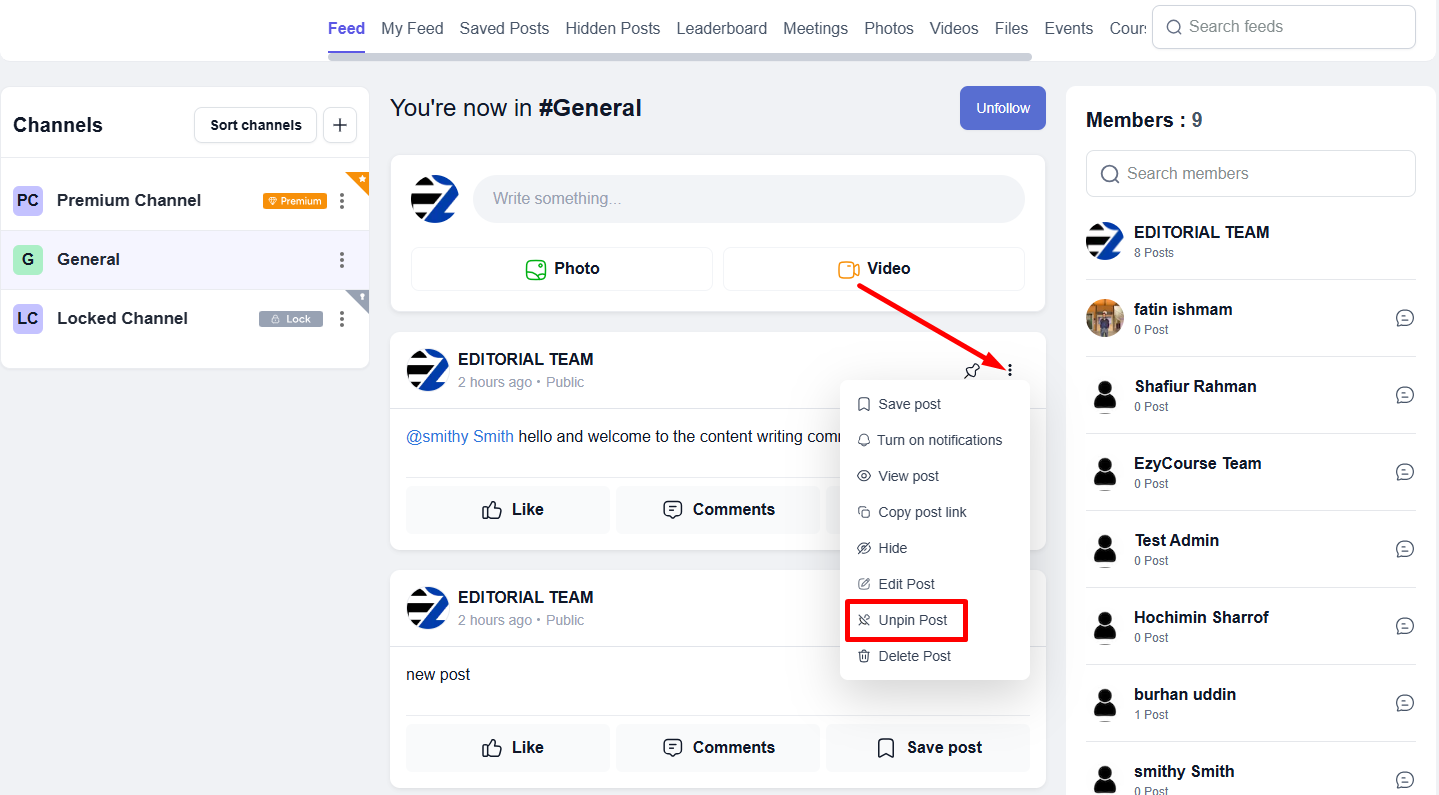
[Note: You can keep multiple posts pinned at the same time.]