Back
Category: Products on EzyCourse
Notifications for Posts
How to turn on Notifications for a Post
You can turn on the notification for any post in the community. With it turned on, you’ll receive notifications for every activity taking place on this post.
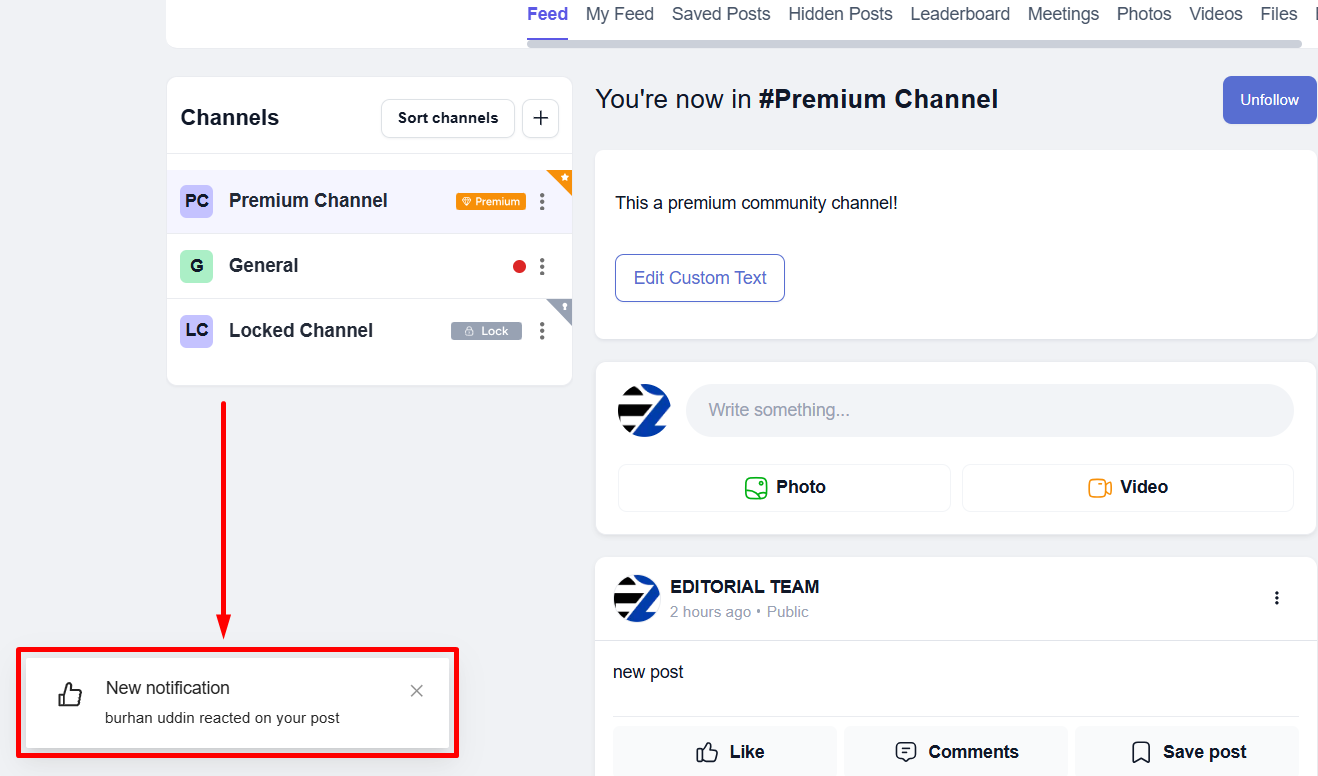
→ To begin, go to Products & Services -> Communities -> click the three dots and select View.
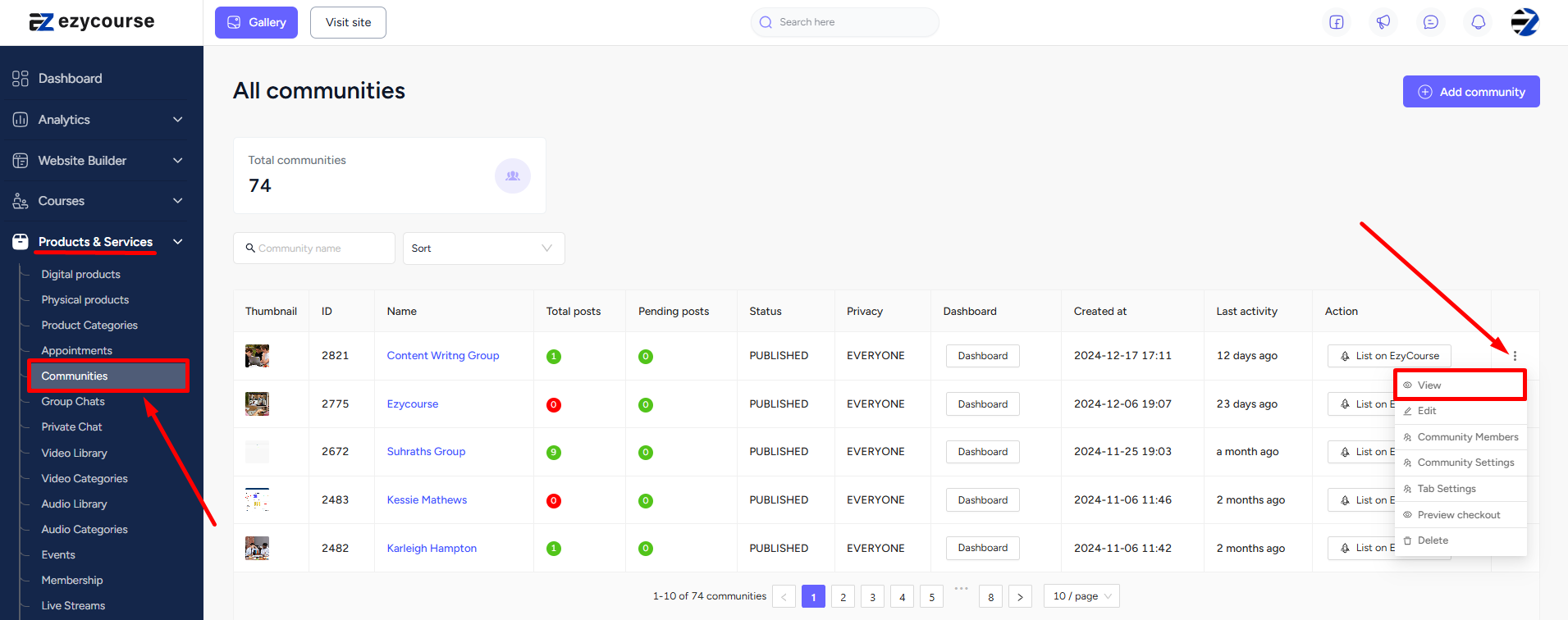
→ Now click the three dots on the post and select Turn on notifications.
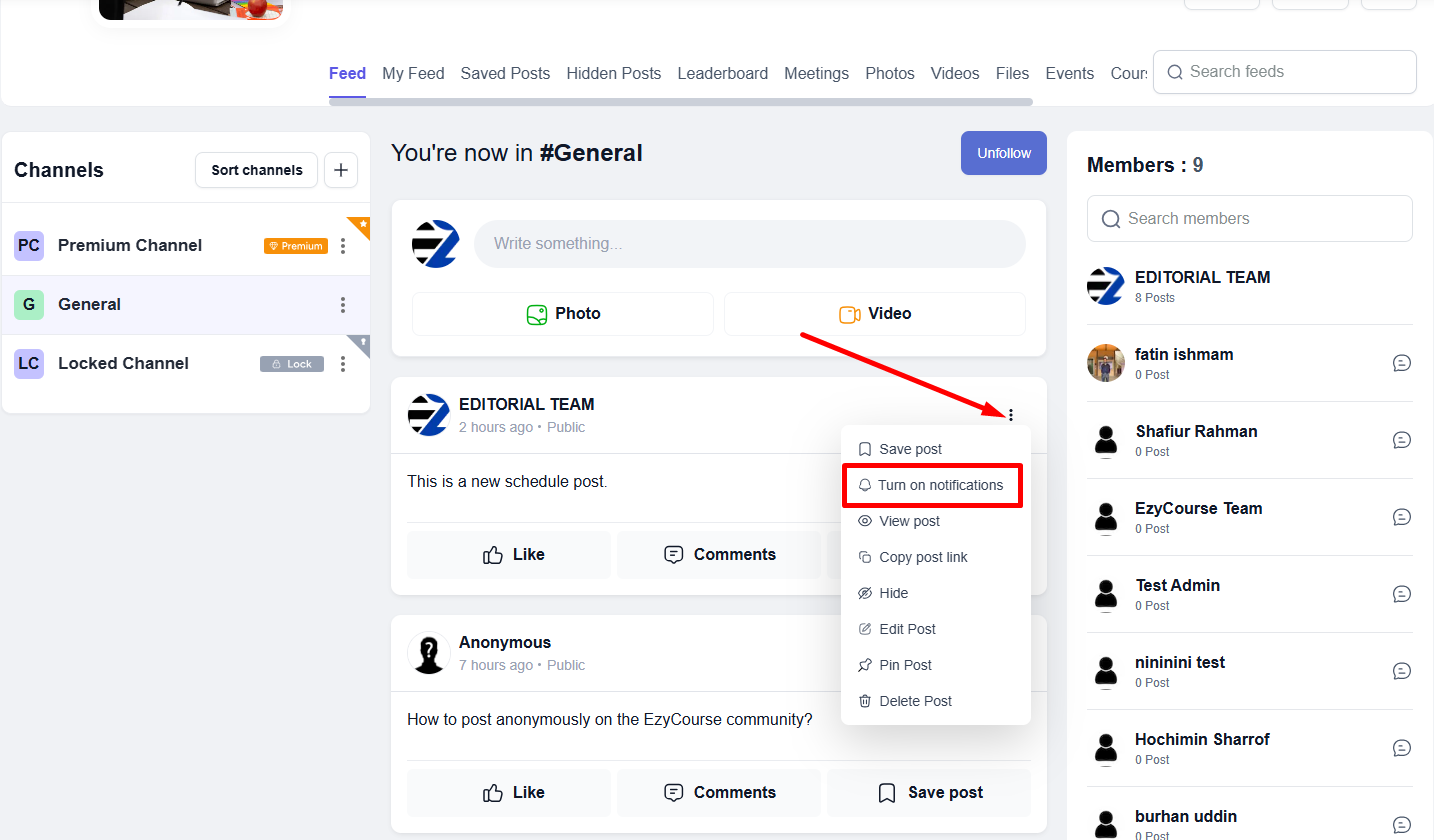
You can also turn off the notifications for the post in the same way.