Back
EzyCourse Community Privacy & Visibility
Control Visibility of Your Community
EzyCourse allows you to restrict the community activities to members only.
To set the privacy settings, head over to your dashboard and navigate to Products & Services -> Communities -> click the three dots on a community and select Edit option. Here, you’ll find the Privacy and Visibility settings.

Here, you’ll find the privacy and visibility settings for your community.
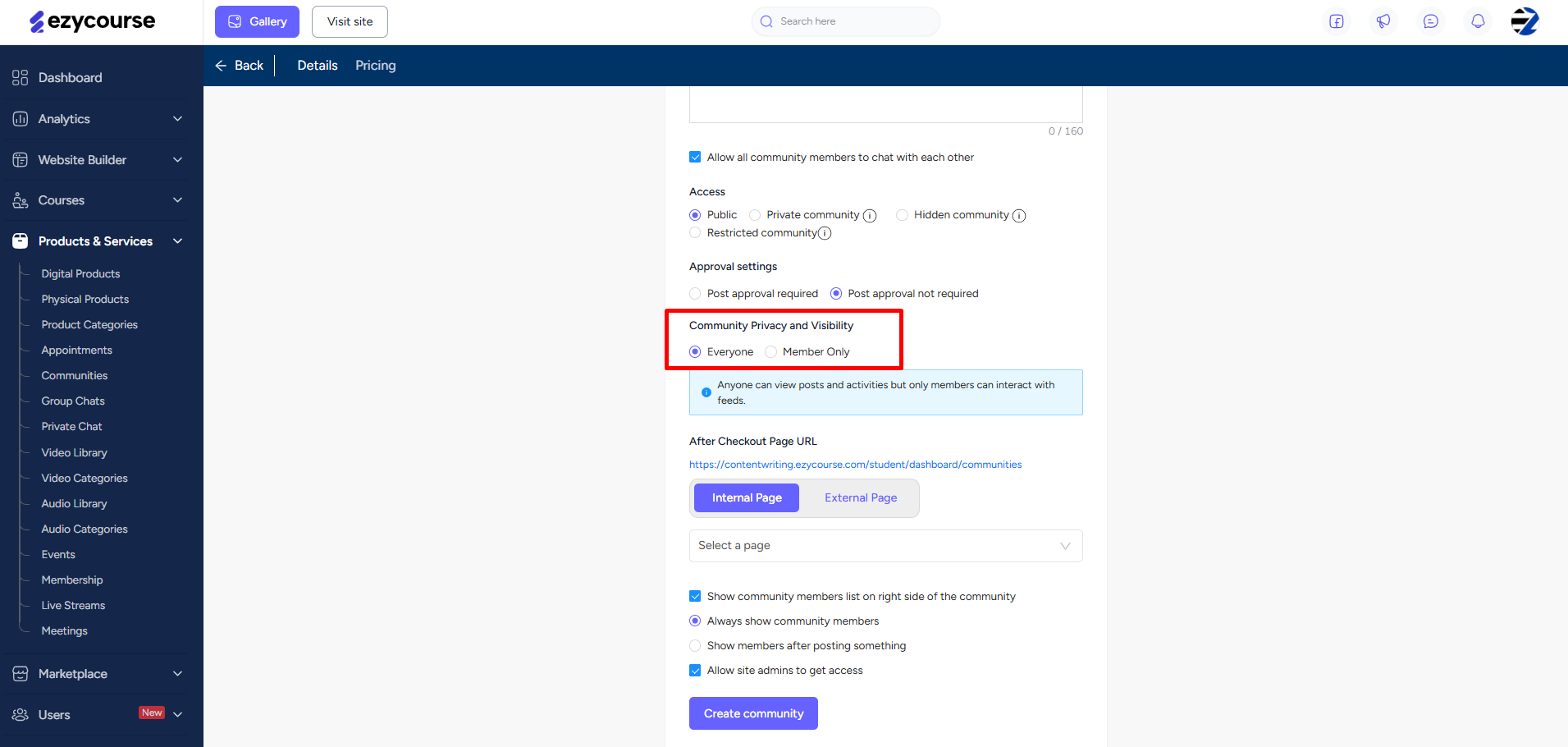
[Note: You can also set this option when creating a new community.]
→ Everyone: With this option, your community posts are visible to users who are not community members. But, they still cannot interact with feeds such as commenting, reacting, etc.

[Note: The only way non-members can view a community is if someone gives them the link to the community.]
→ Member Only: Only community members can view and interact with the feed. In other words, users who are not joined in the community will not be able to view any posts even if someone sends them the link. Non-members will automatically be redirected to the community landing page to join first.