Back
Email, Marketing, and Promotions
Marketing can boost your business whether in terms of gaining new users or converting existing visitors into paying customers. With EzyCourse, you can use several marketing tools to reach your audience, promote your products, and entice users with compelling offers.
In this article, you will get familiar with the different ways you can improve your marketing efforts on the EzyCourse platform.
Accessing Marketing Tools
Your EzyCourse admin dashboard is where you can start using the email marketing tools. Simply expand the Marketing & Contacts menu and you’ll see all the email options along with other marketing features.
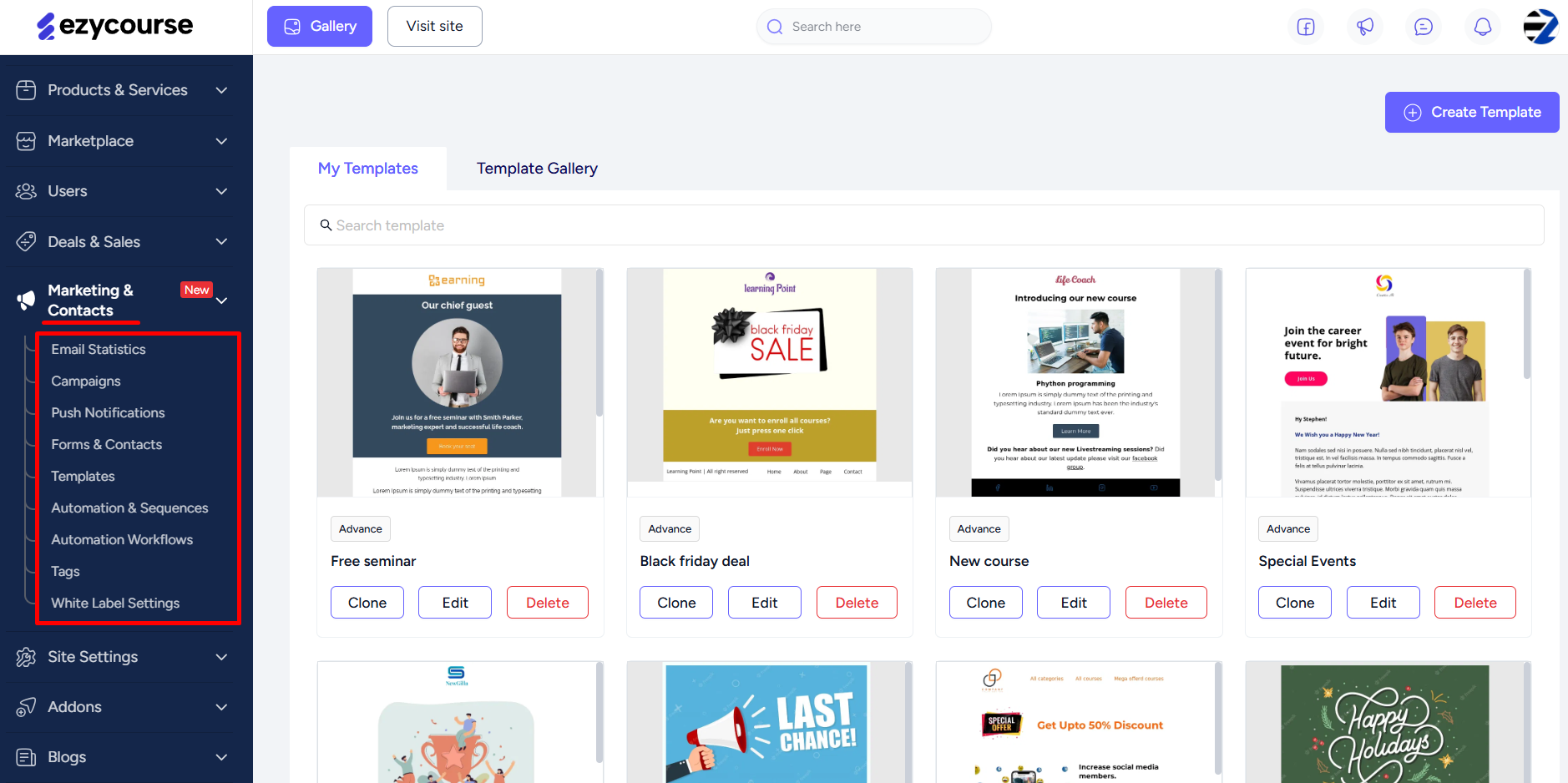
It is important to note that you have to first set up the white-label email delivery service in order to use the email tools. This ensures your emails are delivered with high security and less bounce rates.
Once you complete the white-label setup, you can start sending emails to your users under your own brand, from your own platform.
Email Campaigns
Email campaigns let you instantly send emails to targeted audiences with a click of a button. You can use it to target your users based on their behaviors, activities, email tags, and purchase history.
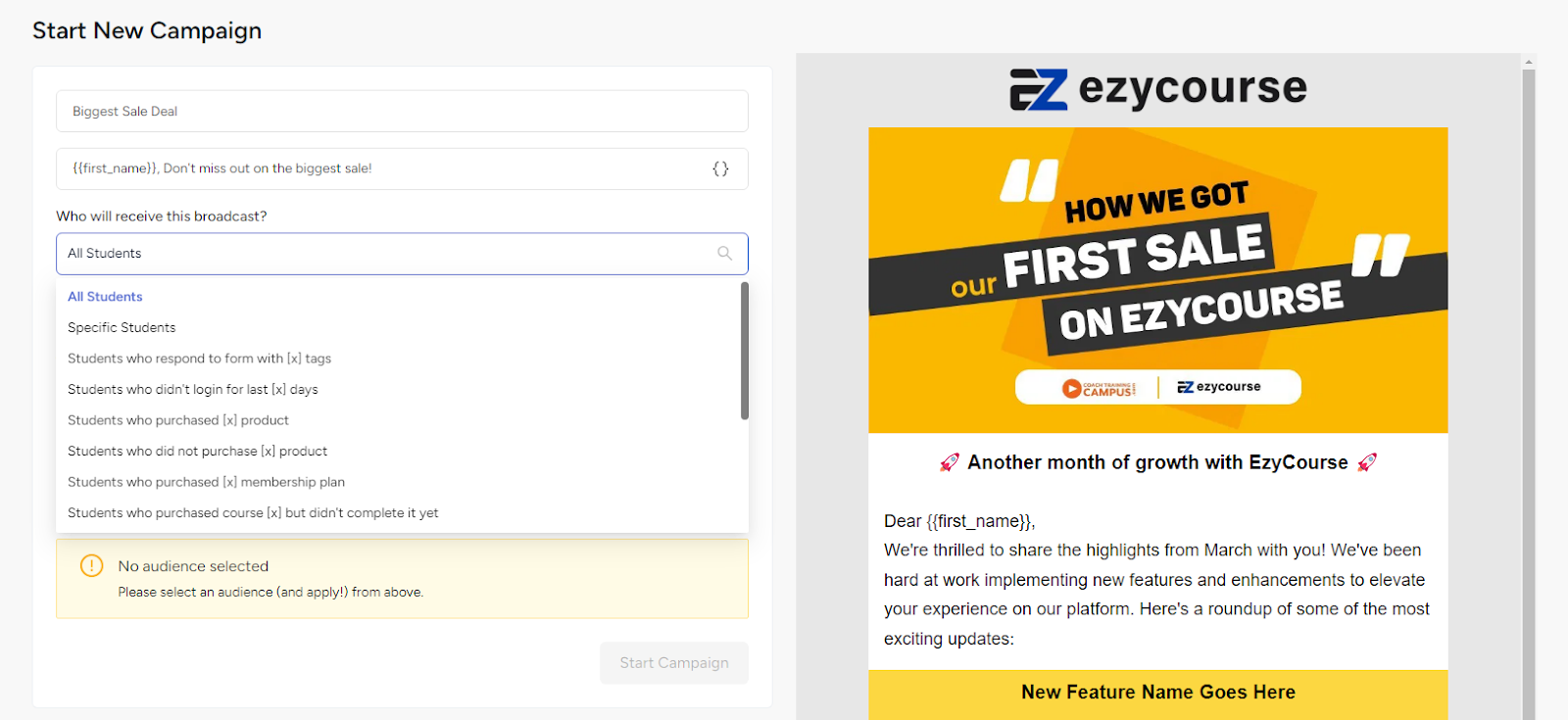
With this selective filtering system, you can -
• Tailor your emails to resonate with specific user segments, making them more likely to be opened.
• Send more personalized emails, ultimately increasing the user engagement on your platform.
• Send relevant offers and promotions to the most perfect audience.
• Target inactive users and get a higher chance of re-engagement with your platform.
• Combine multiple filters to target more specific user segments.
You also have the option to schedule your email campaigns for a later date and time, with a timezone friendly system integrated for you.
Furthermore, you can view the performance of your email campaigns and see various useful metrics such as open count, bounce rate, etc.
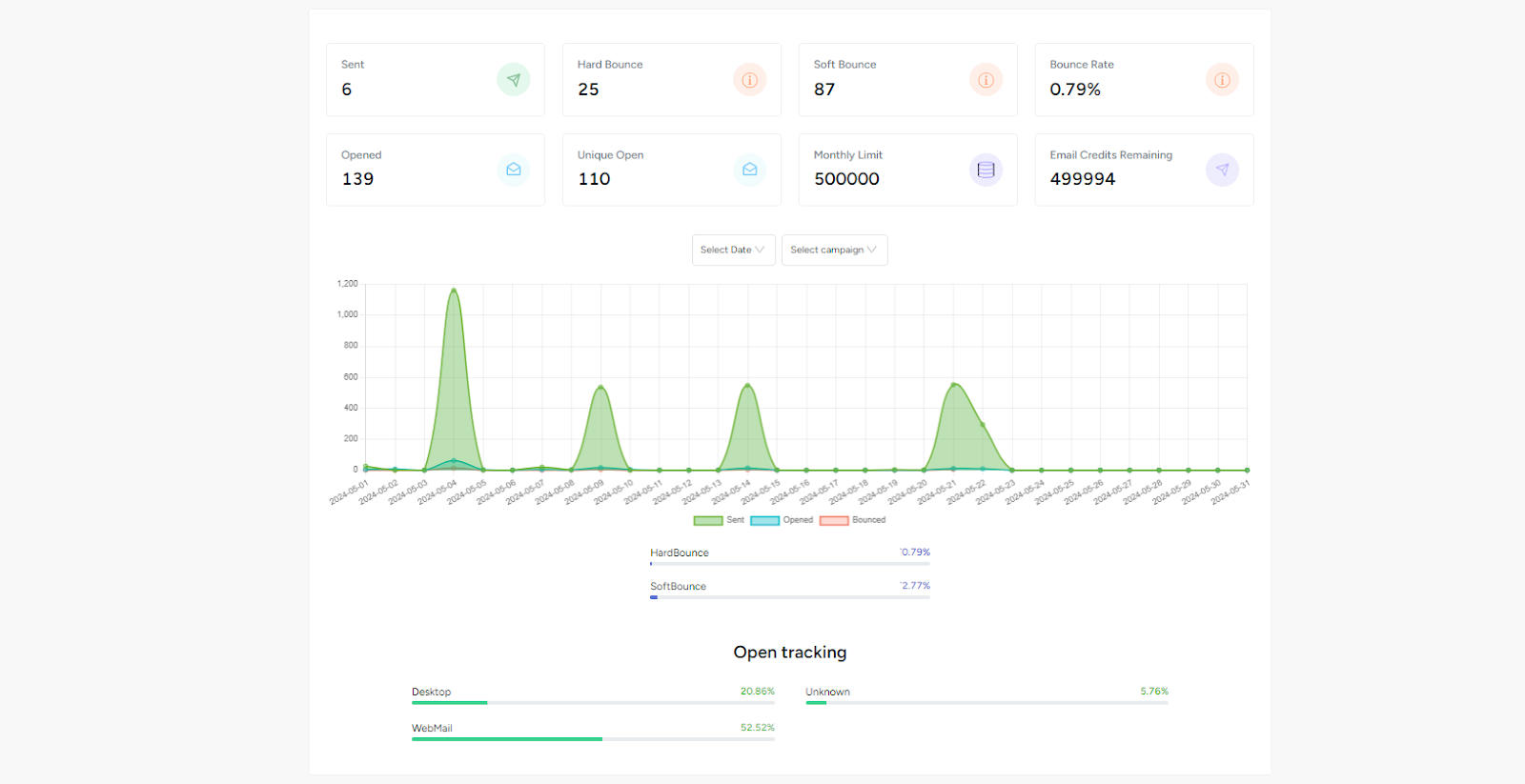
Email Automation & Sequence
One of the easiest ways to simplify your marketing efforts is using our email automation feature. This lets you automatically send a sequence of emails based on certain triggers. And you can customize each email in the sequence in terms of email subject, when to send, and the content of the email.
Automating your marketing efforts will help in -
• Removing the burden of setting up emails every time for each customer i.e. it will save time on repetitive tasks.
• Ensuring that each and every customer receives the emails at the exact time based on the set triggers.
• Making emails more relevant to the recipients because of extensive customization options.
• Scaling your marketing efforts as you can easily send a bulk amount of emails automatically and schedule each one as per your needs.
As far as triggers go, you can set up the automation when a user purchases any of your products. In other words, the emails will be sent based on the user purchasing a certain product on your platform. There’s also an option to set the trigger when someone submits a form on your site or even signs up on your platform.
Also Read: EzyCourse Email Automation
Email Automation Workflows
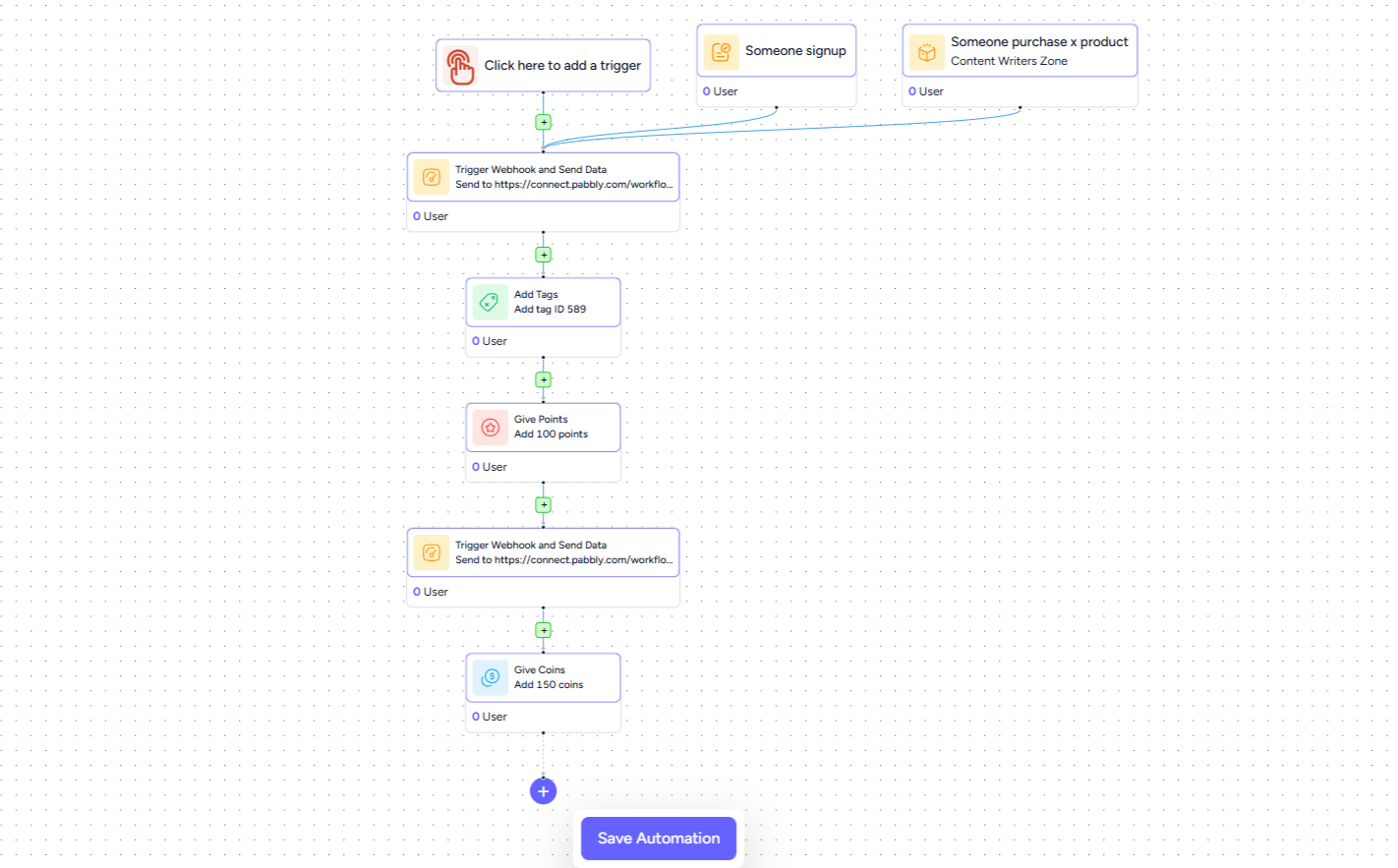
This feature upgrades EzyCourse’s email automation with a visual, drag‑and‑drop workflow builder. Instead of linear sequences, you can create smart, branching automation that responds to real user behavior such as signing up, purchasing, abandoning checkout, or filling out a form.
You can start by setting one or more triggers, then define a series of actions (like sending emails, waiting intervals, tagging users, enrolling in products, or even A/B testing) to construct a dynamic, multi-path user journey.
With advanced triggers and internal task automation add-on, you can handle events like someone assign a tag, subscription renewals, course completions, or cancellations—plus automate actions like sending webhooks, coupon codes, points, coins, and more.
Everything is managed using a visual canvas and you can track performance in real time—monitoring opens, clicks, bounces, and user progression logs to optimize your campaigns
Also Read: Email Automation Workflow Builder
Forms & Contacts
Forms are extremely useful when it comes to collecting customer contacts. It also helps to effectively set up funnels that convert.
EzyCourse offers an advanced form builder with which you can easily create your own forms with custom fields. You can integrate forms on your website and even use them on our survey lessons.
The form contacts are easy to access from your EzyCourse dashboard. You can easily target the contacts when sending emails and can even add tags to the contacts to effectively target during email campaigns.
Modal Pages
With EzyCourse Builder, you can create modal pages to show as popups on any page of your website. Modal page can help you to collect contacts, promote a product, or showcase an ongoing offer and discount.
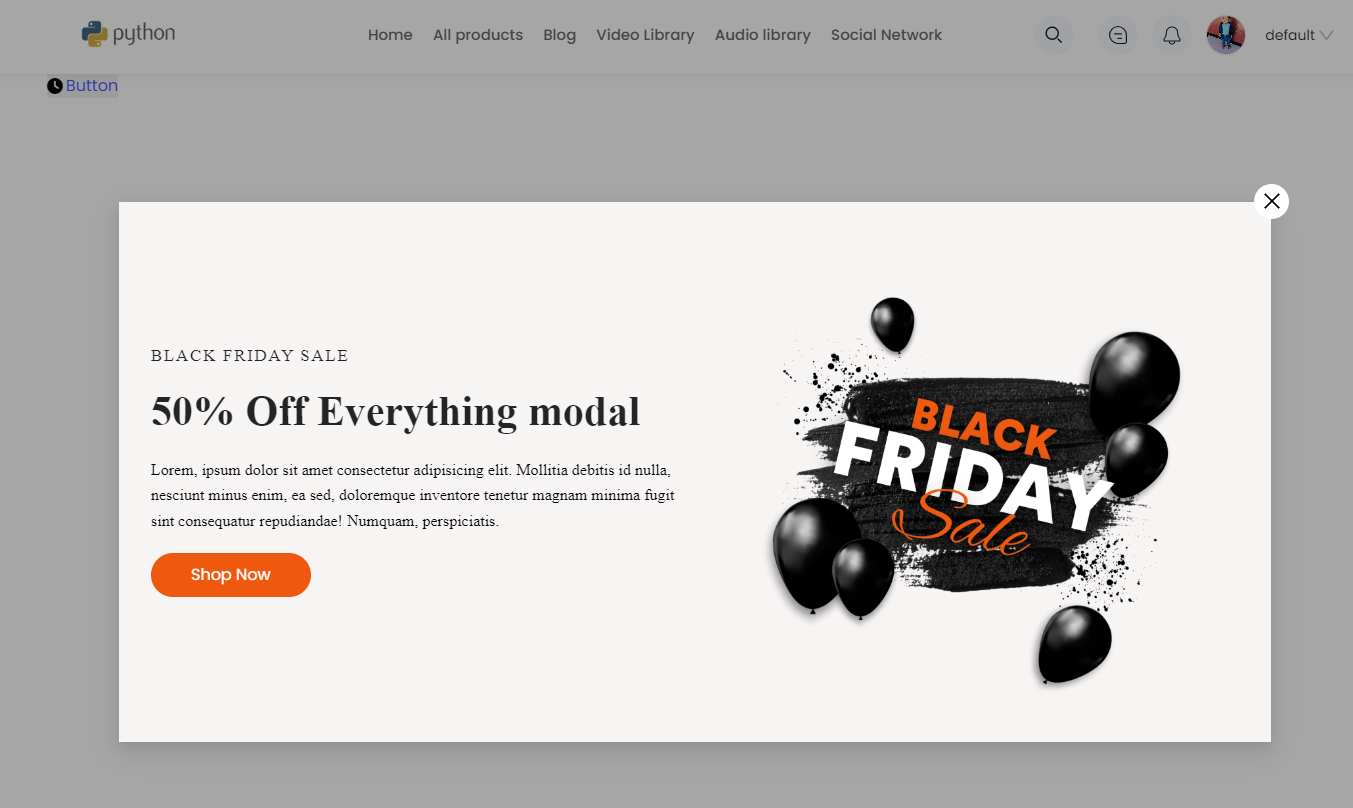
You can even automate modal pages specifying seconds i.e. show a modal page automatically to a user who stayed on a page for ‘x’ seconds. This lets you grab the attention of potential customers and gives you an opportunity to take more leads.
Marketing Features for Mobile App
We have a completely white-labeled mobile app which you can get to improve the learning experience of your students. It is available on both Android and iOS platforms. There are certain marketing features you can use specifically for the mobile app.
Push Notification
The mobile app is the best way to keep your students engaged and connected to your platform, always. Push Notification feature gives you the power to reach your students at the click of a button.

You can send notifications directly to their mobile phone and give them any type of message in text form. There are different filtering options to target the exact audience relevant to your specific needs.
Also Read: Launch a push notification campaign
Interactive Pop-up Campaign
Pop-up campaigns are one of the most effective ways to reach your mobile app users. This feature lets you customize an interactive pop-up with text, image, or even a video. In addition, you can add a button on the popup to redirect users to your website, promotions, offers, and anything else.
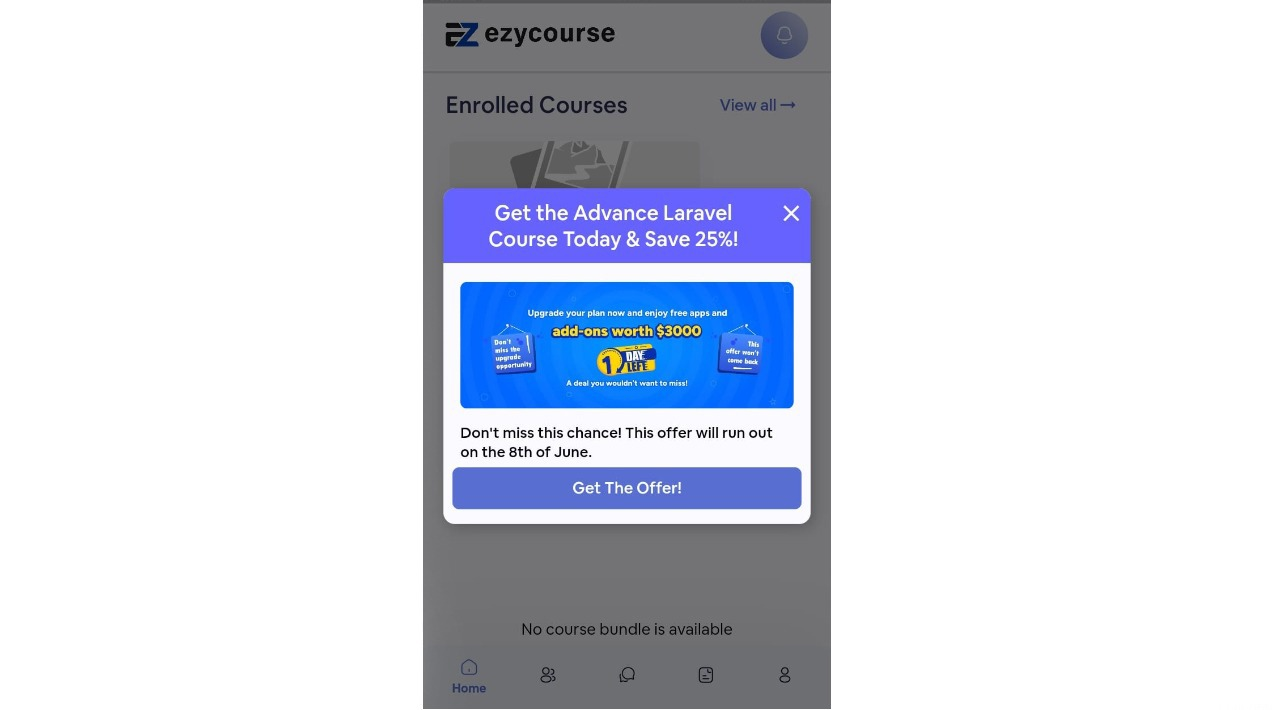
Similar to push notifications, you can target a wide range of audience based on their behaviors and activities.
Also Read: Mobile Popup Campaign
Explore More Ways to Market & Grow
Apart from the mentioned features, there are also other options to market and promote your products with EzyCourse. Besides, with Pabbly integration, you can connect your platform with various marketing tools and automation platforms available on Pabbly.