Back
Difference Between EzyCourse Events, Meetings, and Live Streams
Difference Between EzyCourse Events, Meetings, and Live Streams
EzyCourse provides three powerful features to help you connect with your audience: Events, Meetings, and Live Streams. Each serves a different purpose, and understanding their differences can help you choose the right one for your needs. So let’s get started with one by one.
1. Events – For Structured, Scheduled Gatherings
EzyCourse Events works best for planned, structured sessions that can be held virtually or in person. You can schedule an event for a single day/multiple days. Events offer monetization options by allowing you to charge for access or keep them free.
Plus, you can view all the participants enrolled in an event, ensuring seamless management and interaction. Moreover, you can show the events in your community so that your students/community members can get themselves registered directly from the community. And with all these features, EzyCourse makes it easier for you to organize and monetize your events.
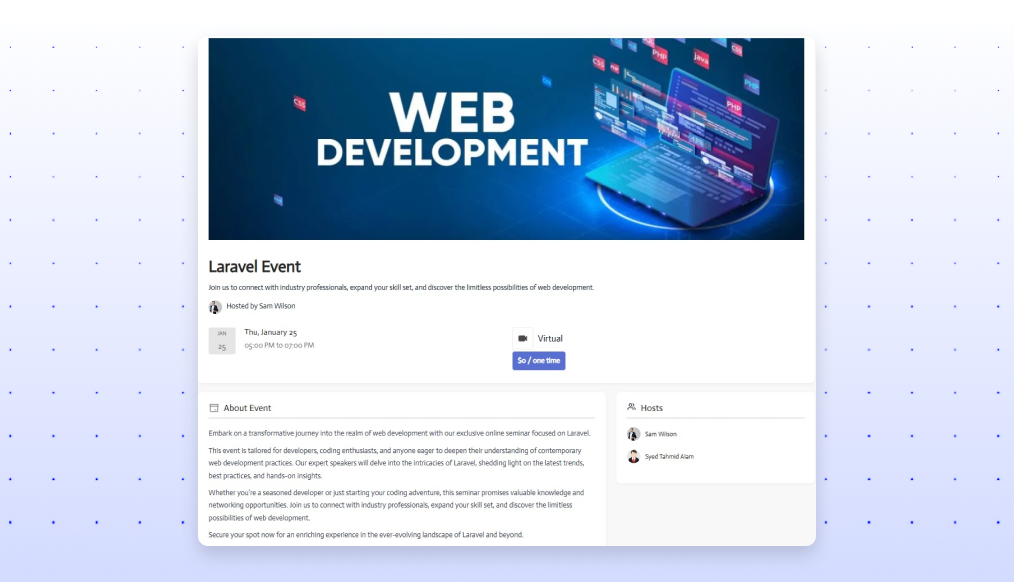
Event Types in EzyCourse
In-Person Events: This is basically a physical event where attendees gather at a set location. They work best for interactive, face-to-face activities such as workshops, networking sessions, and conferences.
Custom Virtual Meetings: For a more flexible approach, custom virtual meetings let you host events using external platforms like Google Meet or Microsoft Teams. Ideal for webinars, coaching sessions, and team discussions.
Zoom Events: EzyCourse has Zoom-integrated events which offer a structured way to manage online gatherings within EzyCourse. It combines the benefits of custom virtual meetings with the seamless automation of Zoom’s features, such as waiting rooms, breakout rooms, and live chat.
Recurring Events: On EzyCourse, Recurring Events are designed for sessions that happen on a regular schedule— weekly or monthly. It requires less effort as you won’t need to create a new event each time. Hence, making it perfect for creators like you who offer regular training, memberships, or coaching. So, if you're running a weekly class or a monthly Q&A, Recurring Events make it effortless.
2. Meetings – For Live, Interactive Discussions
Meetings in EzyCourse are in fact zoom integration which makes your online sessions more interactive and efficient. You can schedule and host meetings directly from your dashboard while accessing all Zoom features, including breakout rooms. It is available for features like appointments, events, and live lessons.
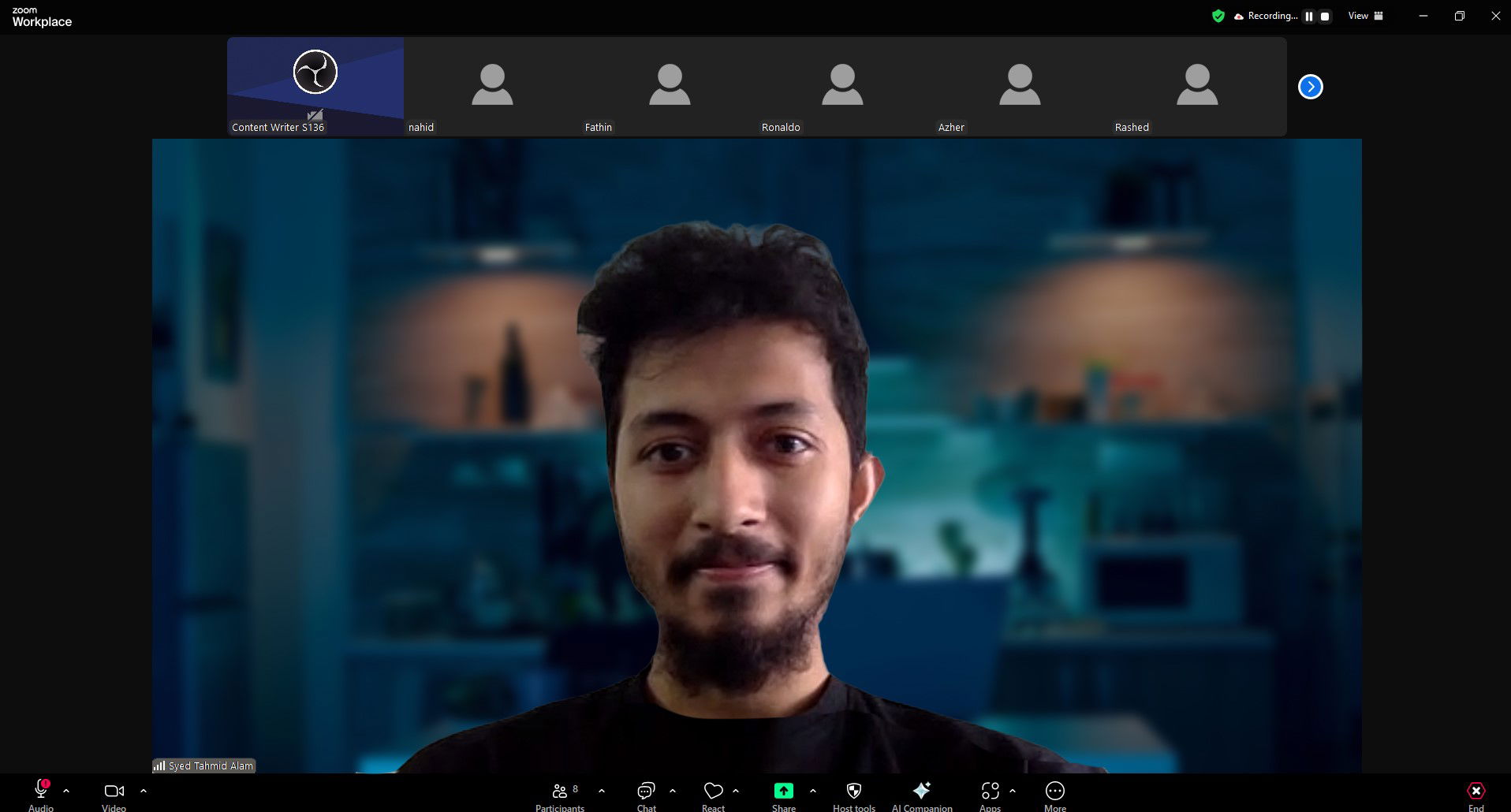
Plus, in your EzyCourse community, you can show upcoming meetings so that your students can join the meeting directly from the community. Meeting sessions can be recorded and saved on your dashboard automatically without you having to do anything. However, meetings do not offer monetization options as you cannot set prices for them.
3. Live Streams – For Large-Scale, One-Way Broadcasting
EzyCourse Live Streams let you broadcast in real time with one-way communication, where you can deliver content while your viewers can engage via chat. Perfect for public announcements, product demos, and live lessons. Live Streams help you earn revenue by setting prices for access.
In addition, you can show the live streams in your EzyCourse community so that your community members can join directly from the community. Moreover, you can also restream to platforms like Twitch, YouTube, and more so that you can engage with different communities at the same time.
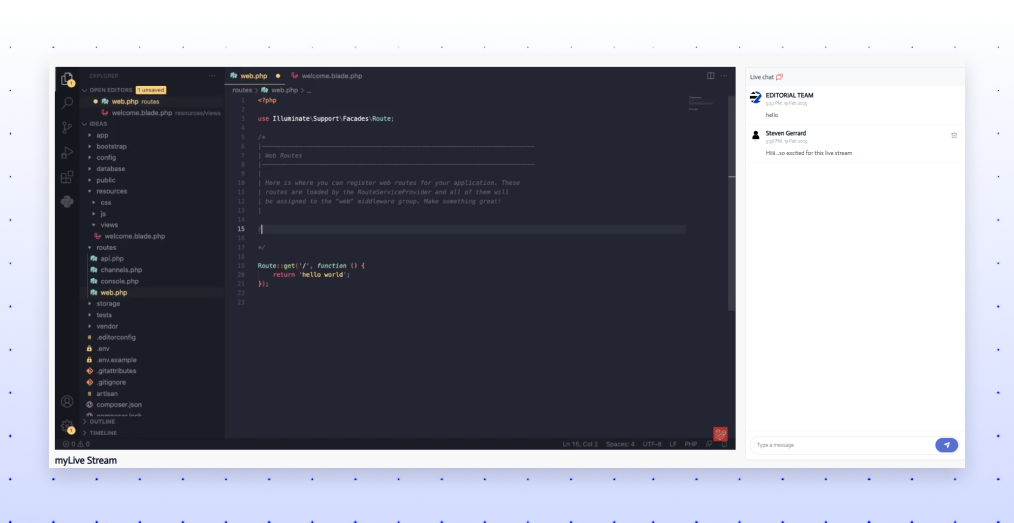
Live Stream Types in EzyCourse
Built-In Live Streaming: You can go live directly from EzyCourse using tools like OBS, Streamlabs, etc. Ideal for lectures, Q&A sessions, product demos, and live lessons, where interaction is limited to chat.
External Live Streaming: Paste any external platform's link to create an external live stream in EzyCourse which can expand your reach while keeping your audience engaged. This is useful if you already have an audience on external platforms.
Iframe Live Streaming: Use an iframe embed to integrate any external live stream (e.g. YouTube directly into your EzyCourse platform. Hence, giving you full flexibility to stream from other sources.
Final Note
Each EzyCourse feature—Events, Meetings, and Live Streams serves a distinct purpose, which makes it essential to choose the right one based on your needs. Events are ideal for structured and scheduled sessions like webinars or workshops, offering Zoom integration, participant management, and monetization options. Also, if you're running regular sessions, Recurring Events let you automate the schedules and save time.
On the other hand, Meetings provide real-time, interactive discussions via Zoom but do not support monetization. Meanwhile, Live Streams are perfect for large-scale, one-way broadcasting with monetization and restreaming options. Therefore, by understanding these differences, you can effectively engage your audience and enhance your online presence.