Back
Popup Campaign (Mobile App)
What problem it solves or why you need it
EzyCourse white-label mobile app is all about making you reach your audience anywhere, and at any time. And now, you can send interactive pop-ups to your mobile app users at the click of a button!
With pop-up campaigns, you can showcase exciting offers and promotions to specific user segments based on behavior or purchase history. You can even target inactive users and attempt to bring them back with special personalized popups.
It will help to bring your content, promotions, and offers right into the palm of your app users. And help to keep your audience engaged with your platform.
How it works
The popup campaign add-on lets you customize an interactive popup and send to your audience based on purchase history and many other filters.
You can target a wide range of audiences including specific students, students who filled up a certain form, students who bought a particular product, and much more. You will also have the option to choose the popup type which could be a text, image, or video. For all three types, you can add a CTA button with links to take users to the desired spot.
As soon as you send the popup campaign, users will be notified on the app about the popup and will be able to view and interact with it in your EzyCourse mobile app.
How to get started using it
Access the new feature from Addons menu on your EzyCourse dashboard, after you get the Popup Campaign add-on. To launch a new campaign, click the Start Popup Campaign button on the top right corner of the screen.
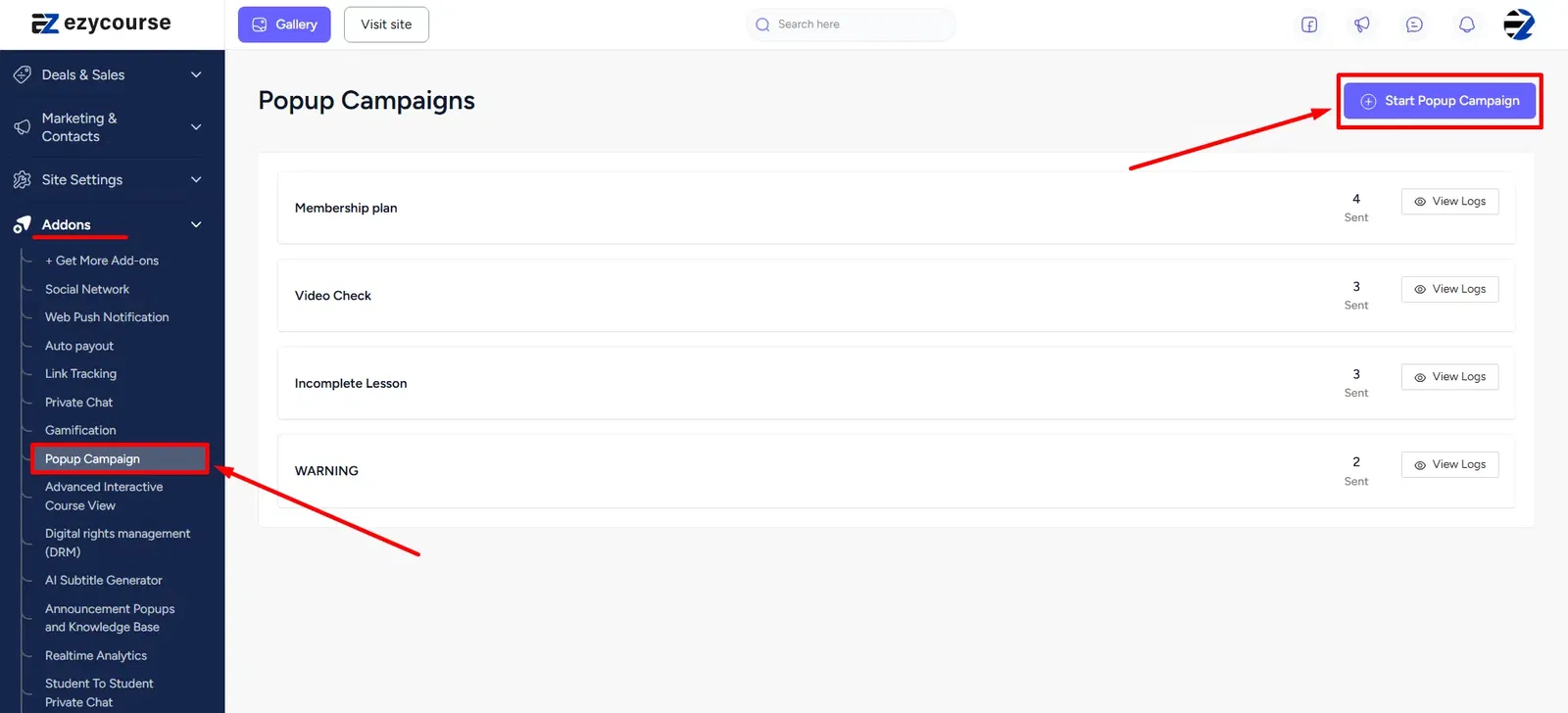
Write the title for the popup and select the type of audience you want to target from the dropdown option. You can choose from different filters including all the students, specific students, etc.

Another specific filter you can select is the “Retarget previous campaign”. This lets you select any previous popup campaigns which you might have created.

For most filters, you will get another dropdown option. For example, if you select specific students on the first dropdown then another dropdown will appear so that you can select the specific students.

Next, select the popup type which could either be a text, image, or a video.

For texts, all you have to do is provide the text. It is optional to add a button also. If you add a button text then you’ll also see the option to add a link to the button.

For image/video, you’d have to upload the image/video also apart from text and button.

And now, all you have to do is click the Send Popup button and the selected audience will immediately get the popup if they are using the app. Otherwise, they will get the notification on their phone.
Here’s how it looks on the student-end in your white-label mobile app:
