Back
EzyCourse Email Automation
How to Create Email Automation Campaign
On EzyCourse, you can automate emails based on triggers set by you. Find the email automation feature in Marketing & Contacts -> Email automation & sequence.
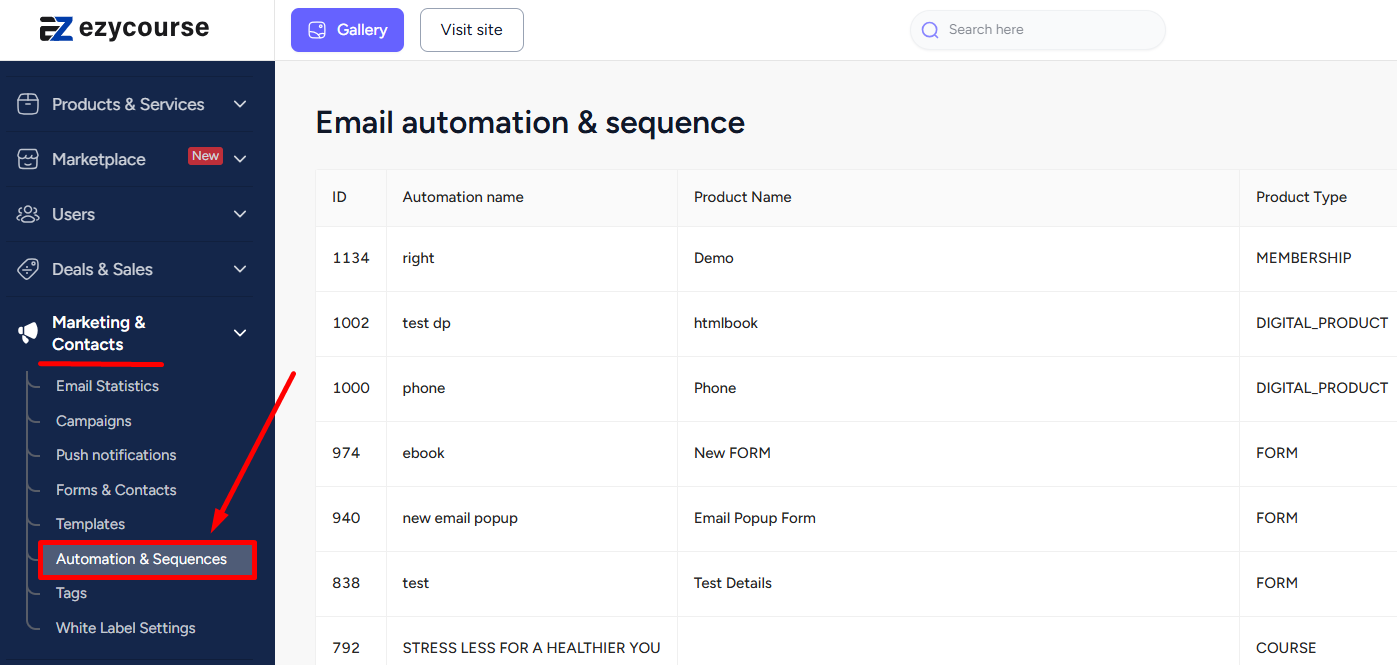
Here, you’ll see all your automation campaigns. To create a new one, click the Create automation button.
On the popup, you can set the email subject where you can use merge tags. In addition, you can set the trigger i.e. the action which will trigger this automation. The trigger can be a form or any other product on your platform.
The other thing you can set is when to trigger the automation. Either immediately or you can define the interval in minutes/hours/days after the trigger is pulled.
You can select the email template to send when the automation is triggered. Click the Create automation button to complete creating the email automation.
[Note: If you make any changes to the email template after you’ve created the automation then the changes will not reflect on this automation. You have two options there. Either update the existing automation sequence or create another automation to see the changes made in the email template.]
You can edit the trigger of an automation later. To do that, move the bottom scrollbar to the right and click the Edit button on the automation you want to update.
Also read : Add Email Sequences to Automation