Back
Split Payment Course Pricing
How to Set Split Payment Plan for Courses
EzyCourse lets you sell courses with different pricing plans. In this article, you’ll learn how to set the Split Payment plan for your courses.
Also read : Donation Course Pricing
To begin, go to your course and navigate to the Pricing tab. If you have not added any pricing plan for the course yet, then you’ll see the Add a price button in the middle of your screen. Click the button to see pricing plan options.
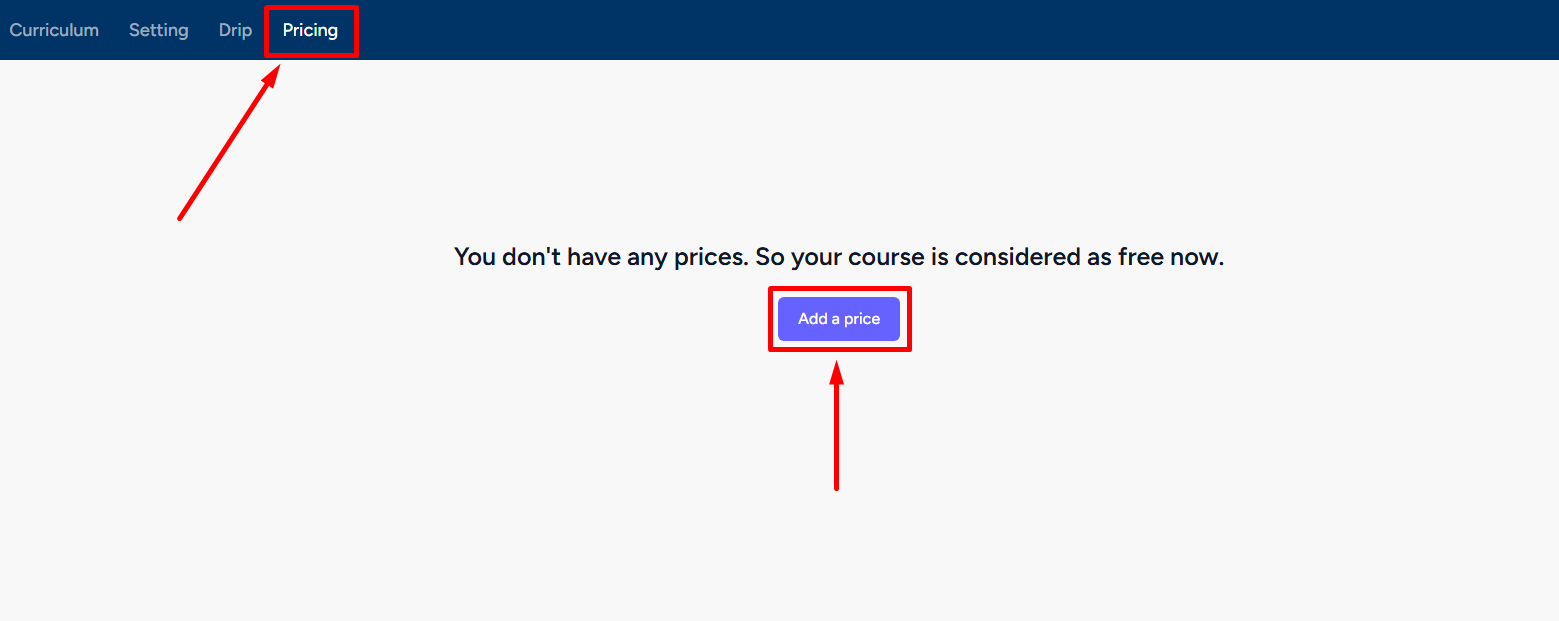
Now, choose the Split Payment Plan option from the list. Enter your course pricing. Choose a billing period from preset ones or make a custom one to your choice and then enter total installments.
The billing period lets you decide how the split payment cycle will work. Includes: daily, weekly, monthly, yearly, every 3 months, every 6 months, and even on a custom condition.
[Note: Using multi-pricing and multi-currency features you can offer your course at multiple prices (more than one pricing model) and also in multiple currencies.]


Enable the Use advance installment options checkbox if you want your students/users to pay a specific amount upfront and then continue with the usual installment price.
Clicking the checkbox will show 2 more fields. The first field is where you enter the Initial Cycle Amount, and the second field is where you enter the Initial Cycle Length. Once you’ve set up everything, click the Create button.

Now, when any student proceeds to purchase this course, the checkout page will display a detailed breakdown of the Split Payment Plan, including the advance installment options.

Therefore, students will now pay $1,200 for the 1st installment and another $1,200 for the 2nd installment on the next payment date (total $2,400 as advance). And then continues with the remaining $97,600 ($100,000-$2,400) split across the rest of 8 installments.
And this is how you can set up your course pricing using the Split Payment plan along with the advance installment option.Also read : Tiered Course Pricing | Different Pricings Plans on EzyCourse