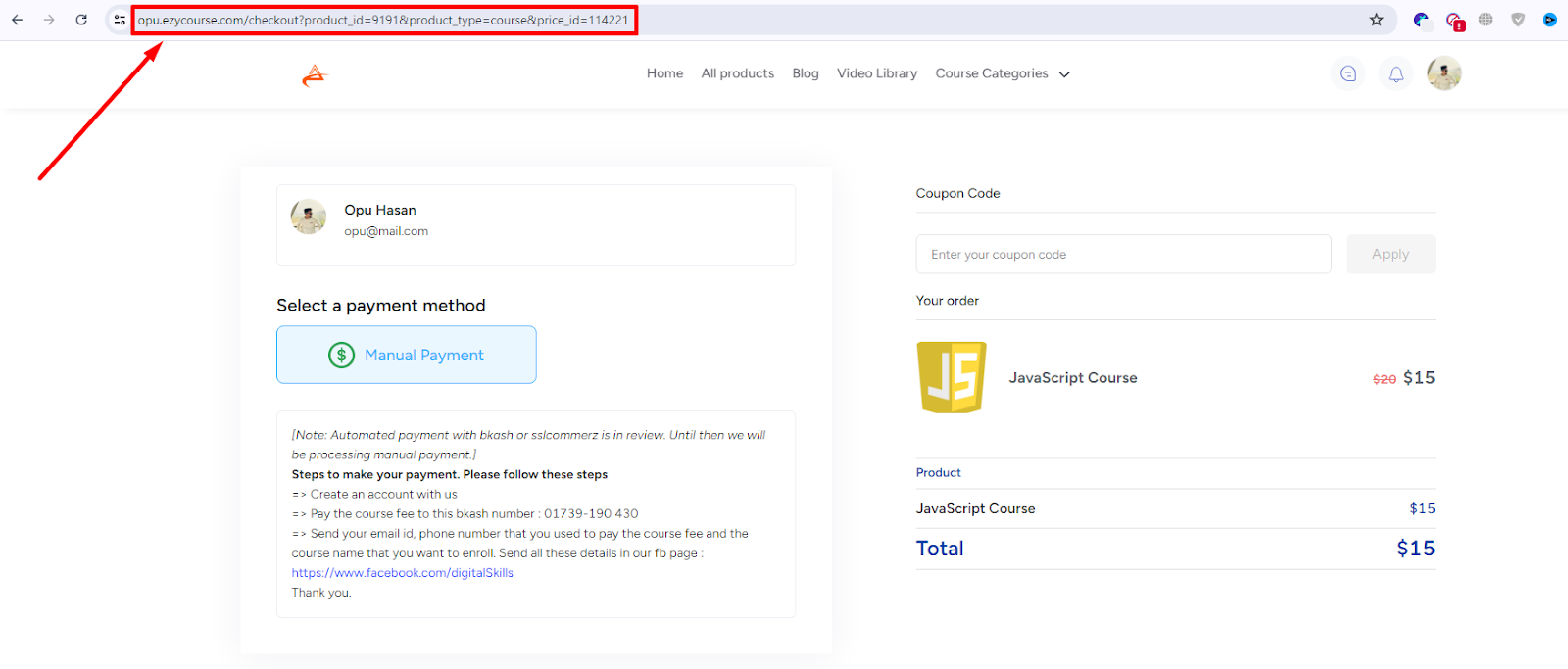Back
Course Checkout Page
How to find Specific Course Checkout URL
The course checkout page is where your students complete purchasing the product. On the checkout page, they’ll see details of the course, its pricings, and also select the payment method they wish to use.
There’s a couple of ways to find the URL of a course checkout page. You might sometimes need the URL for various tasks.
You can preview the checkout page of a course by navigating to Courses -> All Courses. Click the three dots on a course and select the Preview checkout option.
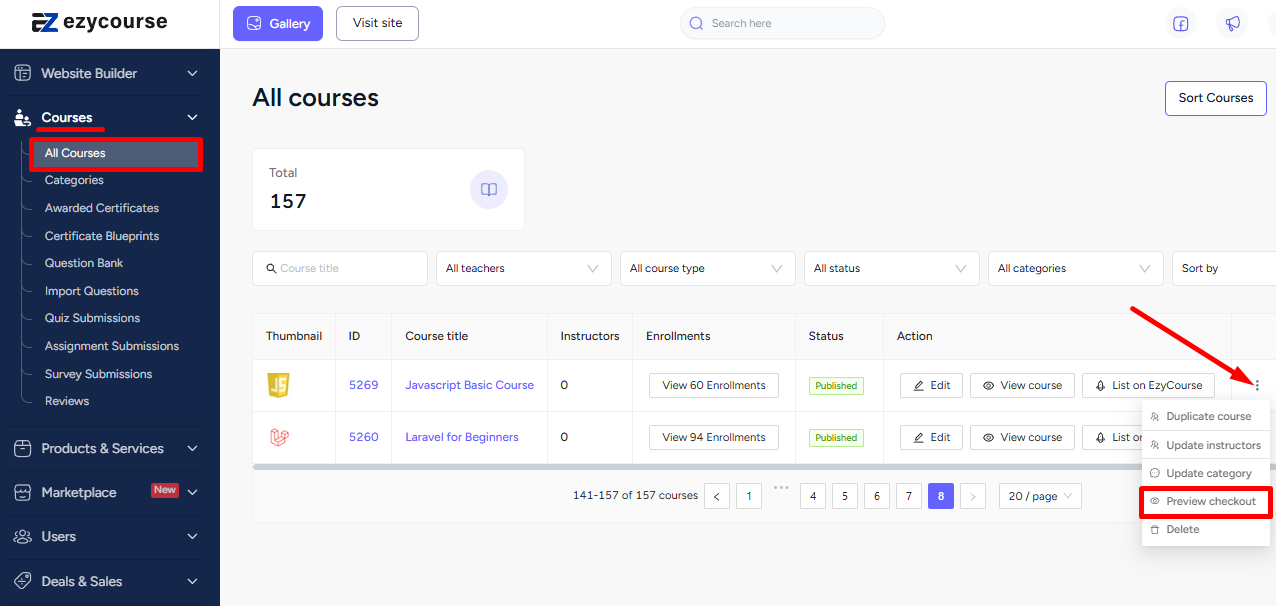
On the checkout page, you can simply copy the page link from the browser URL bar.
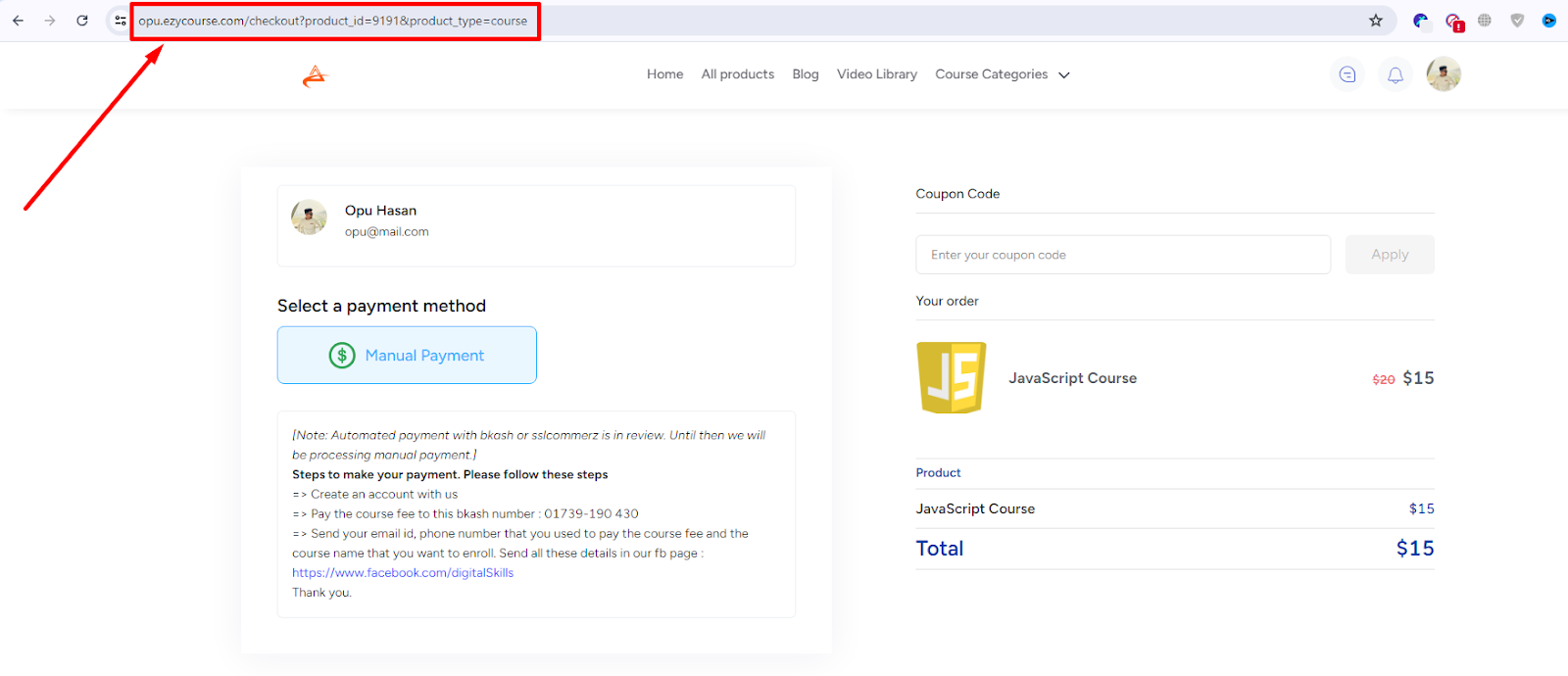
You can also go to the course landing page and then visit the checkout page from there. To do that, simply click the course title on your dashboard.

Then click the Enroll now button to go to the checkout page of the course.
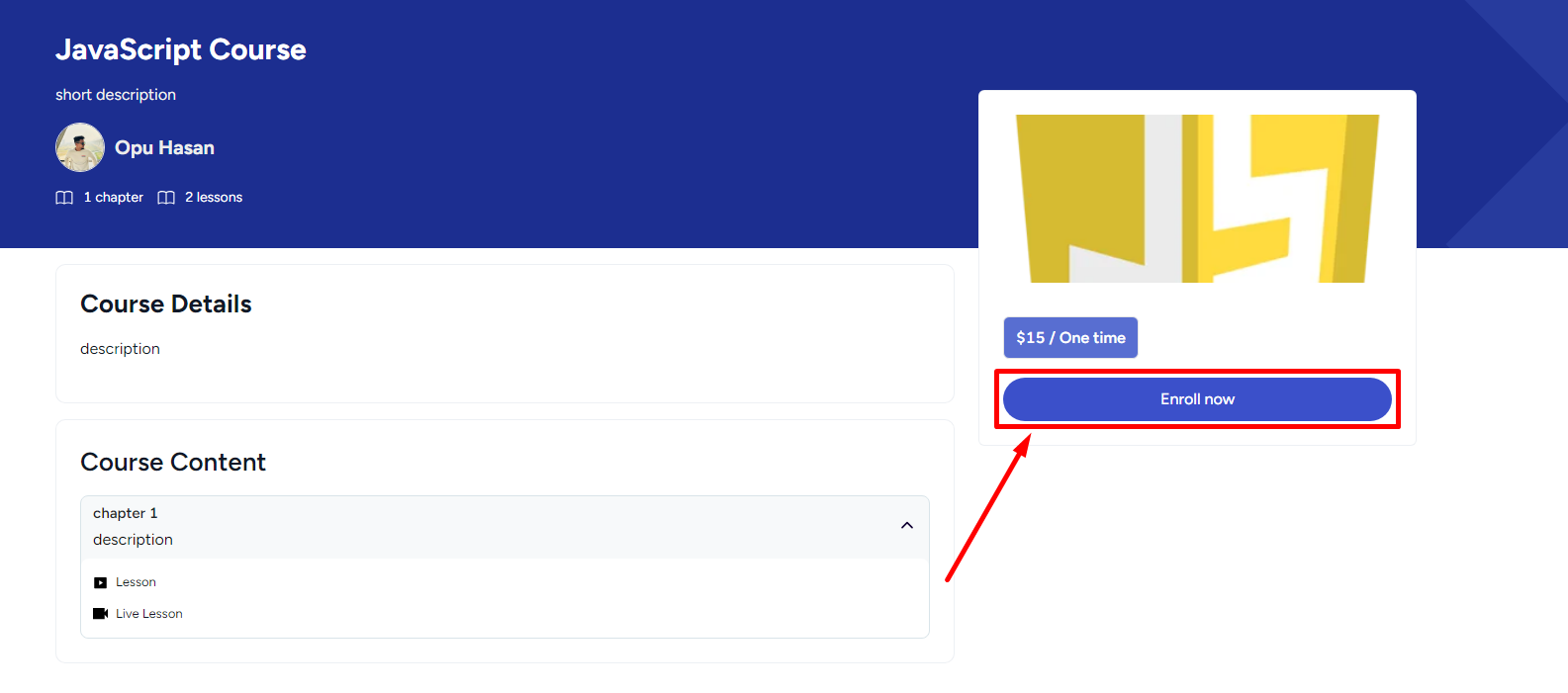
Again, copy the link from the browser URL bar.