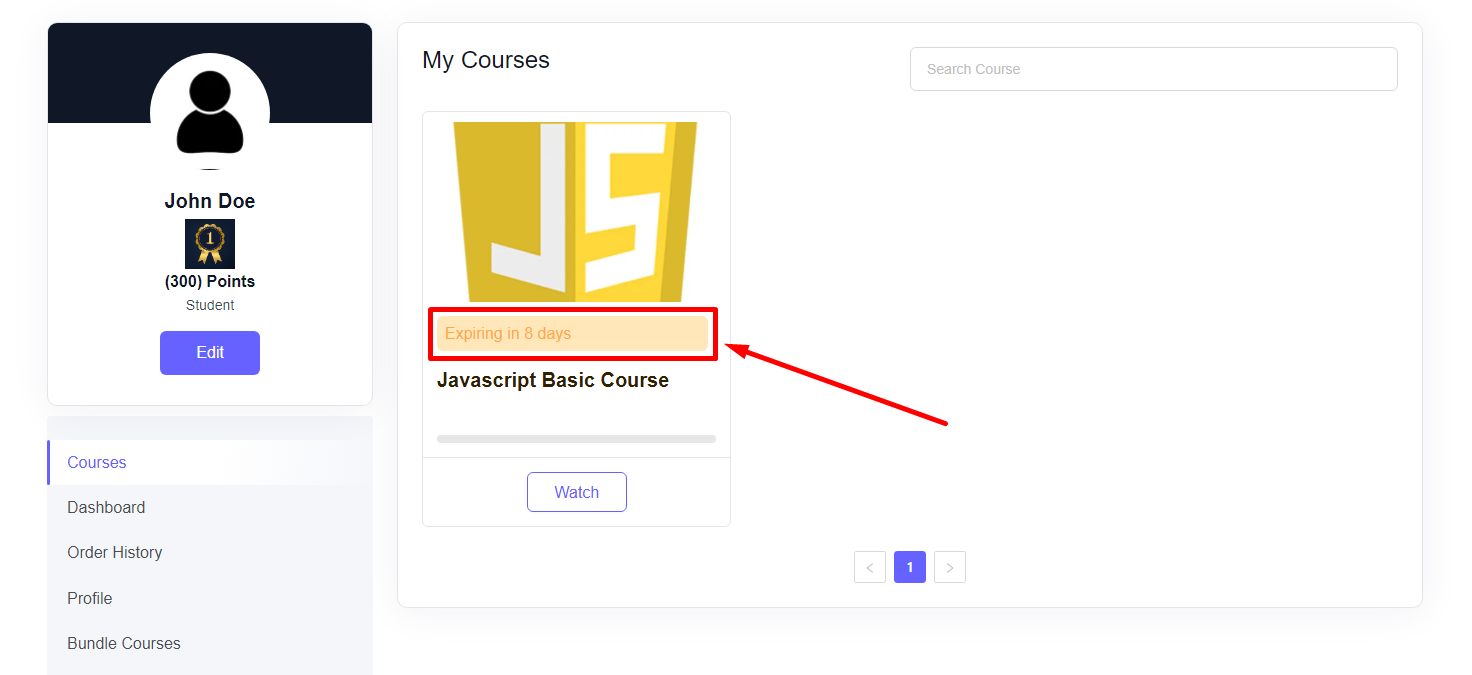Back
Limit Course Access
You can create courses and set the exact number of days you want the students to have access to the course after purchasing. After the set days, the access to the course is withdrawn.
You can set the limit when creating a pricing plan for a course. To do that, first go to Courses -> All Courses.
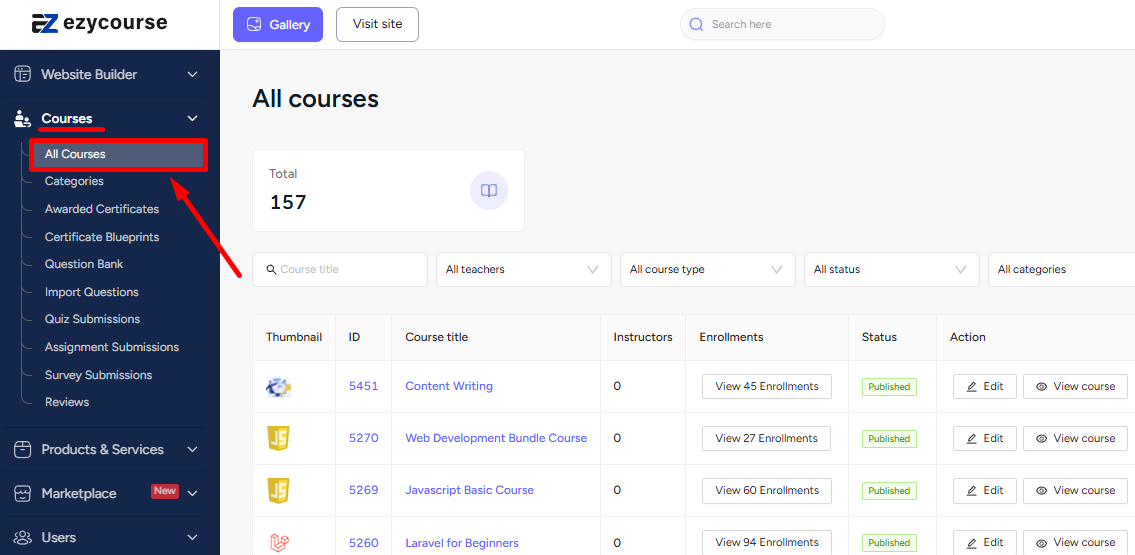
Click the Edit button on a course and then go to the Pricing tab.


Here, you can set the access limitation for different pricing plans. These include One-Time (Standard), Split Payment, and Donation pricing.
Select the Limited option and then provide a number in terms of days, after which the course will be expired for the students.
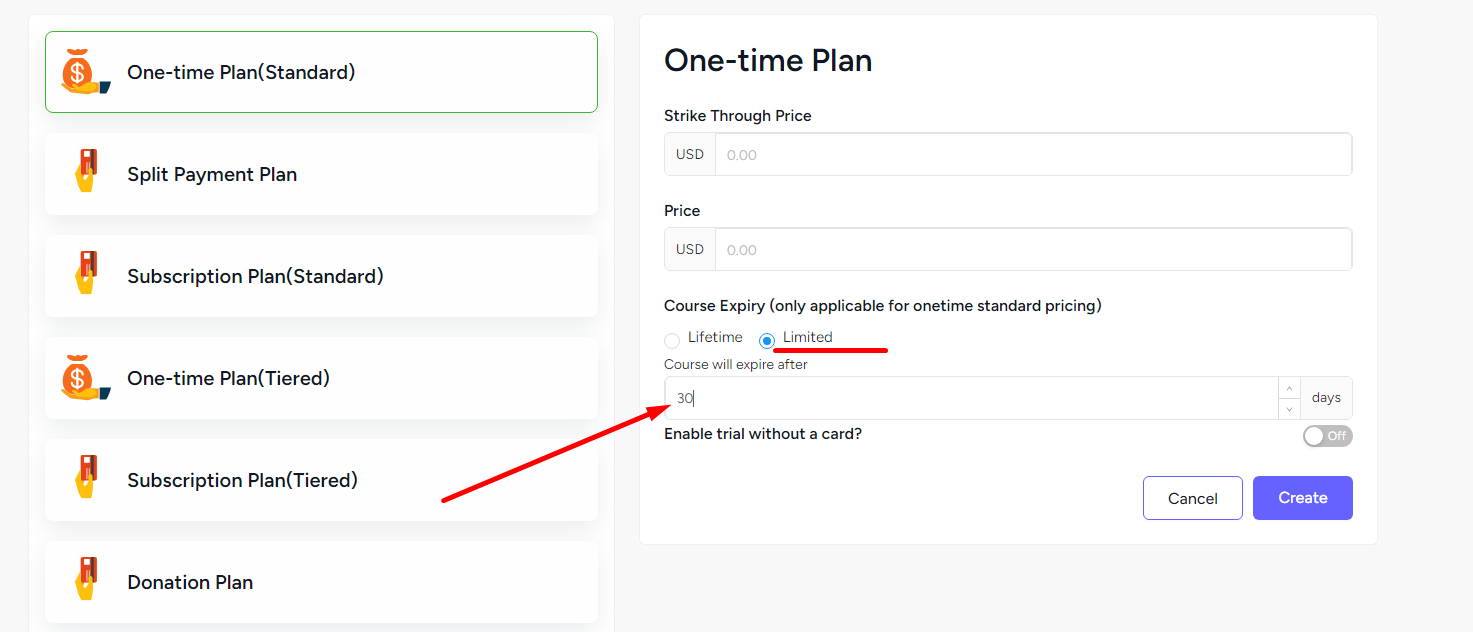
You can choose to show the students the number of days left before course expiry. To do that, go to Site Settings -> Student Dashboard -> and enable the Student Product Setting option.
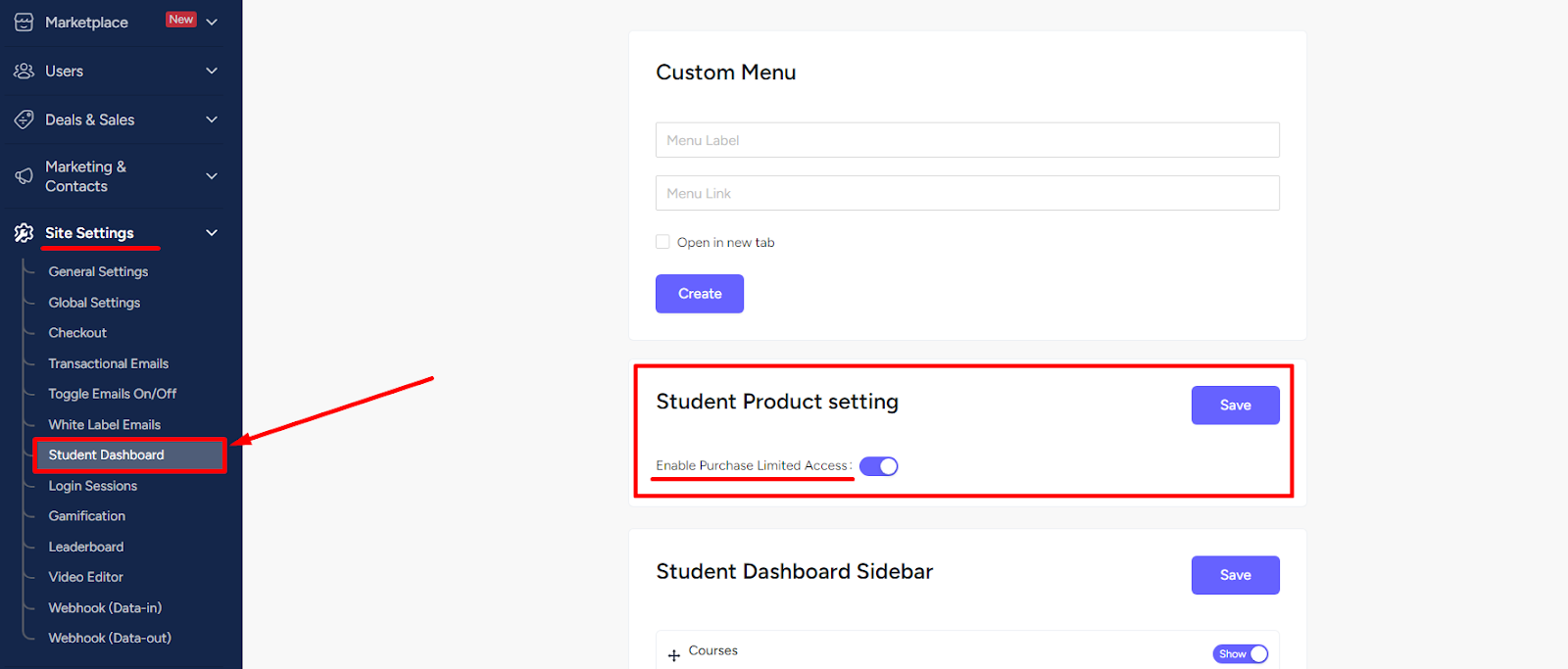
On the student dashboard, students can see the days left before their access will expire.