Back
Manage Quiz Submissions
How to handle Student Quiz Submissions
You can view all the stats of all the quizzes from different courses on your platform in one single place. Here, you will learn how to see the quiz submissions from students and manage the submissions.
To see all the quizzes on your platform, head over to the EzyCourse dashboard and go to Courses -> Quiz Submissions. Here, you will find all the quizzes submitted on your platform with different stats like total submission count. You can also see the number of student submissions for an individual quiz.
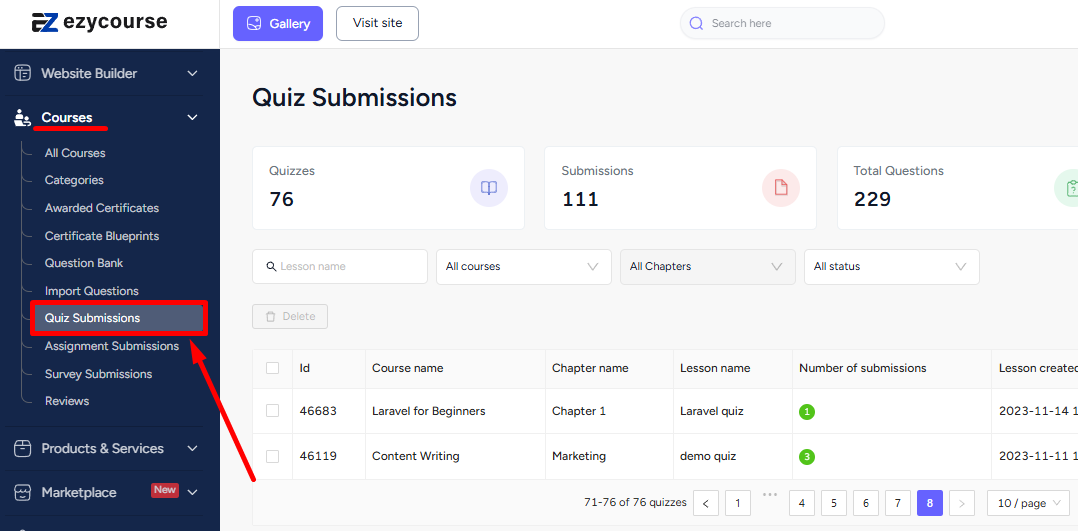
To view all the submissions for an individual quiz, click the three dots on a quiz and select the View submissions option.
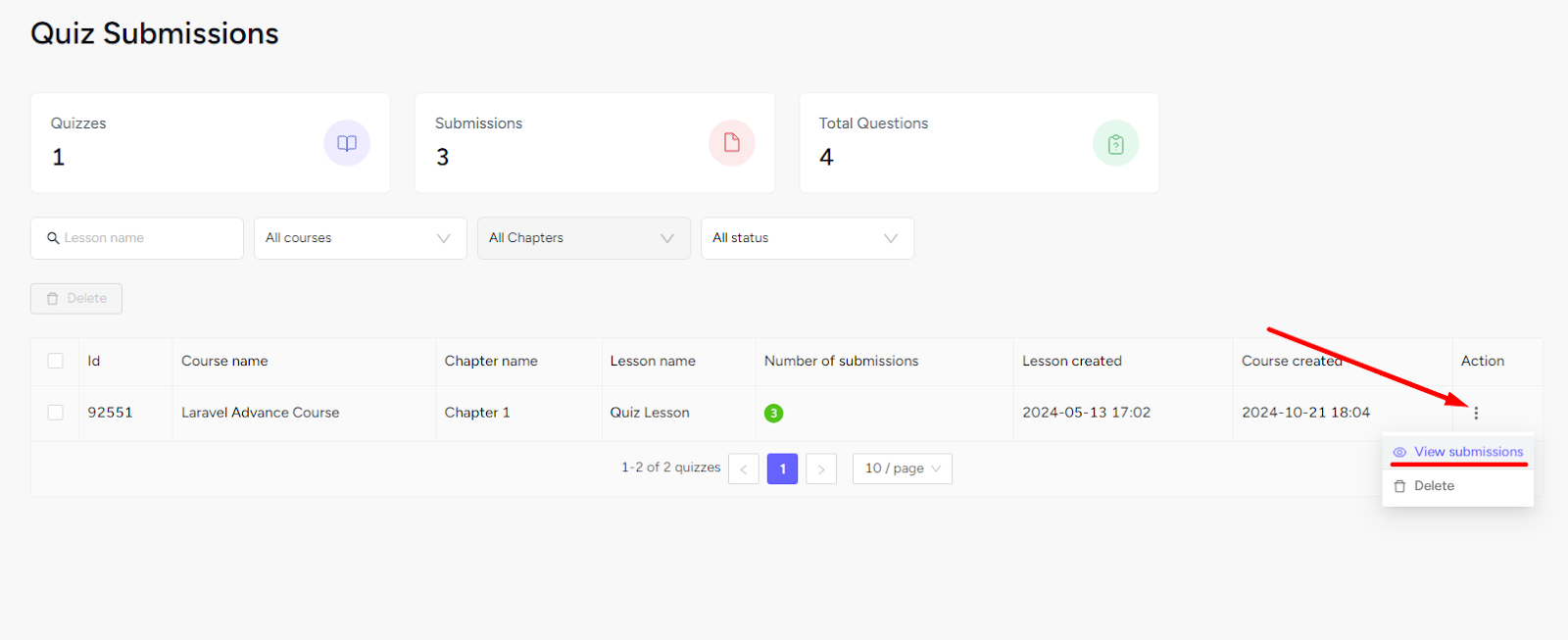
Here, you’ll see the students who have submitted the quiz, the number of submissions for each student, and the date of submissions. To view details of a student submission, click the three dots and select the View Details option.
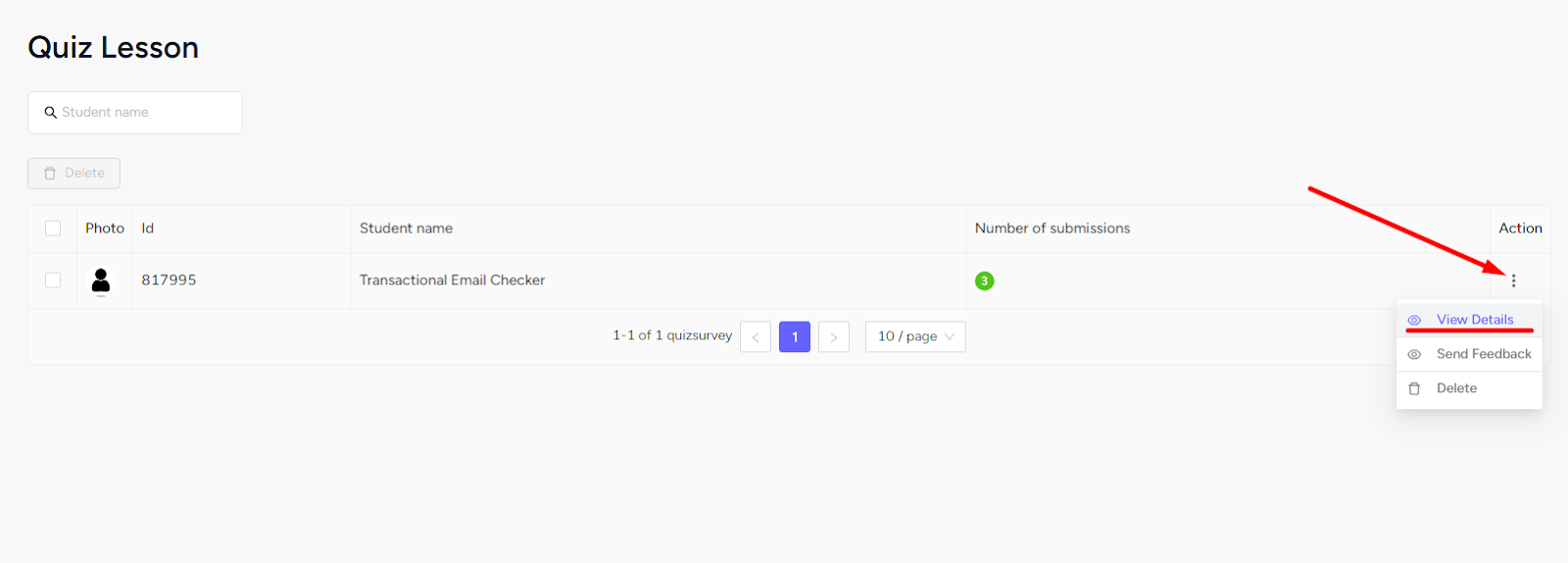
You can see all the submissions of a particular student and analyze their answer for each quiz question.
For Free Text questions, you can assign the points from here.
Related Articles : Quiz Lessons | Types of Quiz Questions