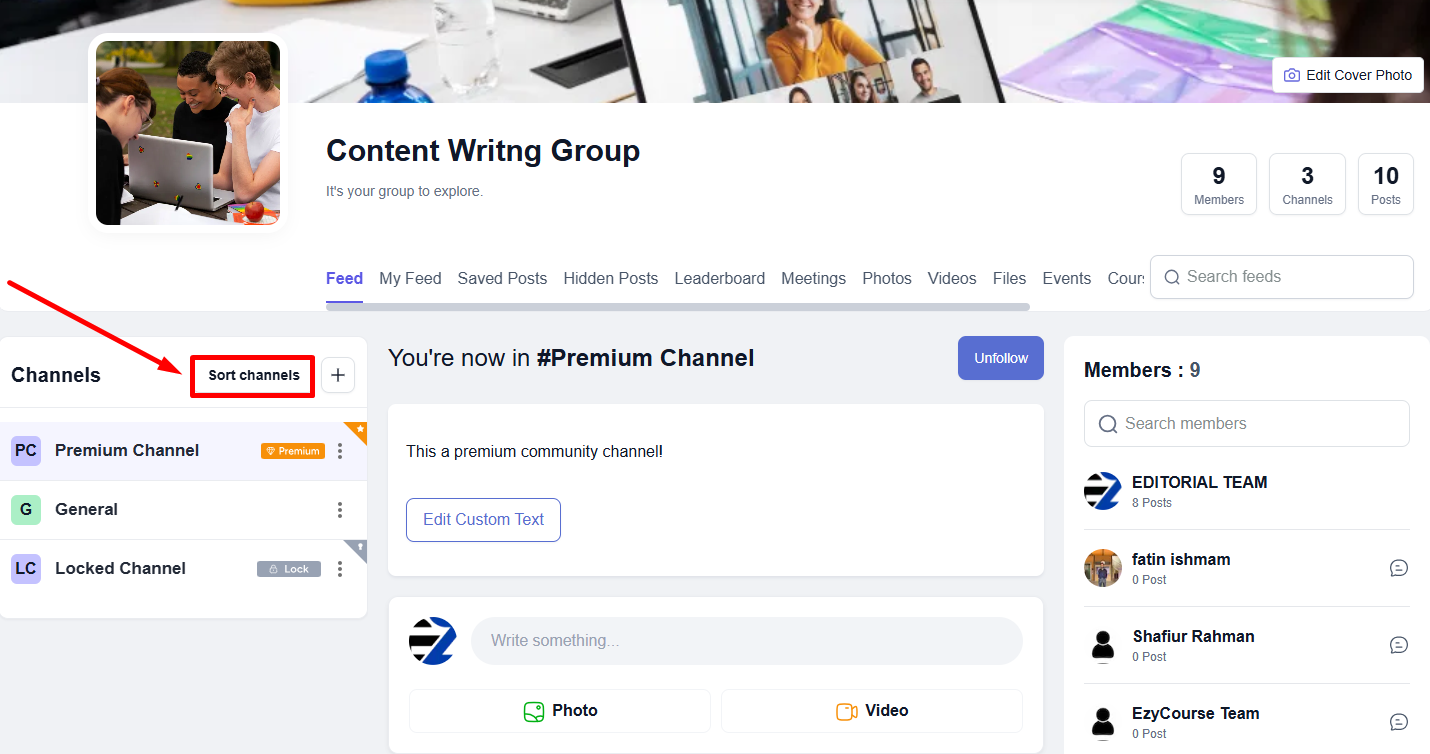Back
Category: Products on EzyCourse
Sort Community Channels
How to Sort Your Community Channels
Organize channels in your communities based on priorities or importance. You can do that easily from the EzyCourse dashboard.
To sort channels of any community, navigate to Products & Services -> Communities -> click the three dots and select Community Settings.
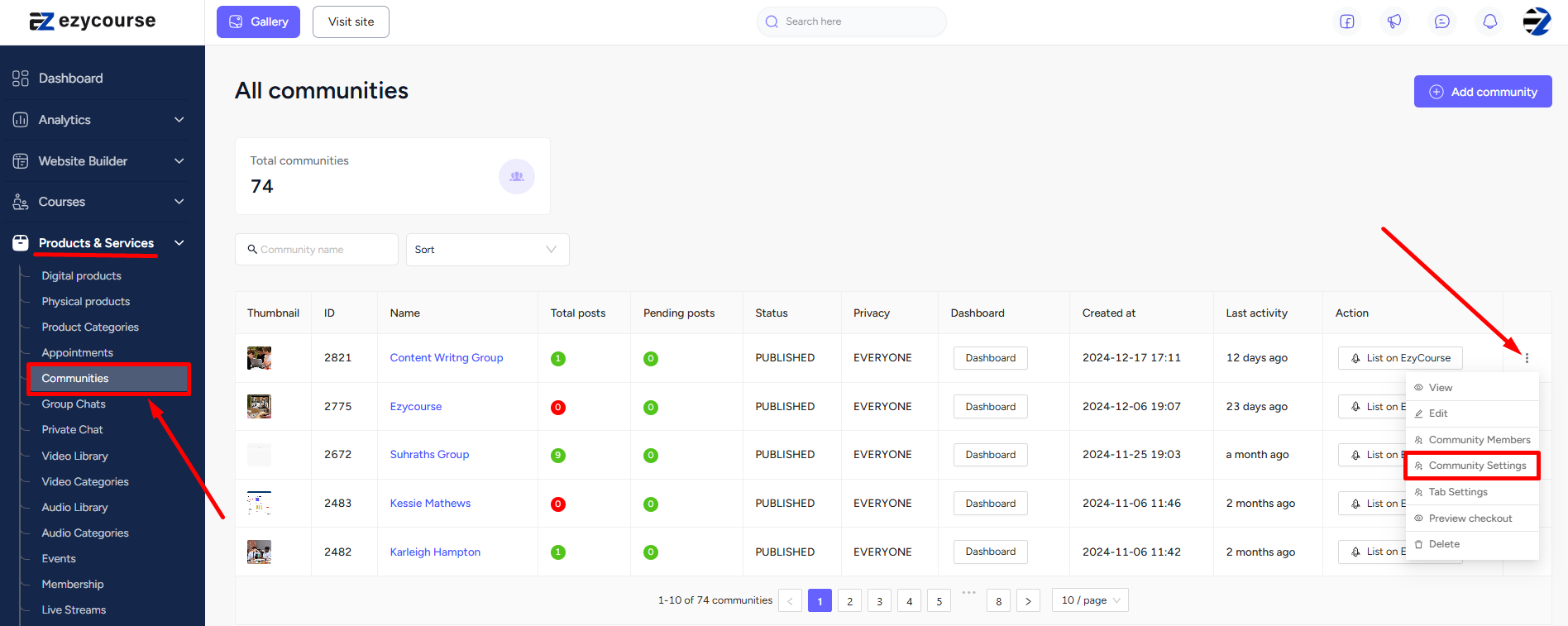
Now, you can simply drag and drop any channel and structure your channels any way you want.
[Note: Numbers on the channels indicate their order of creation.]
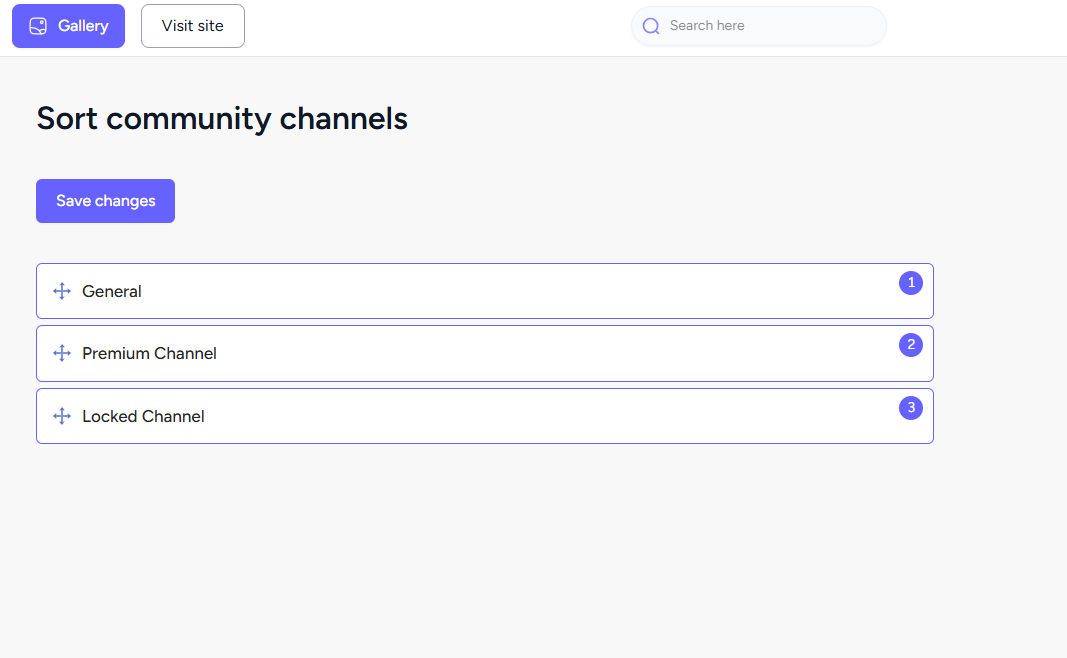
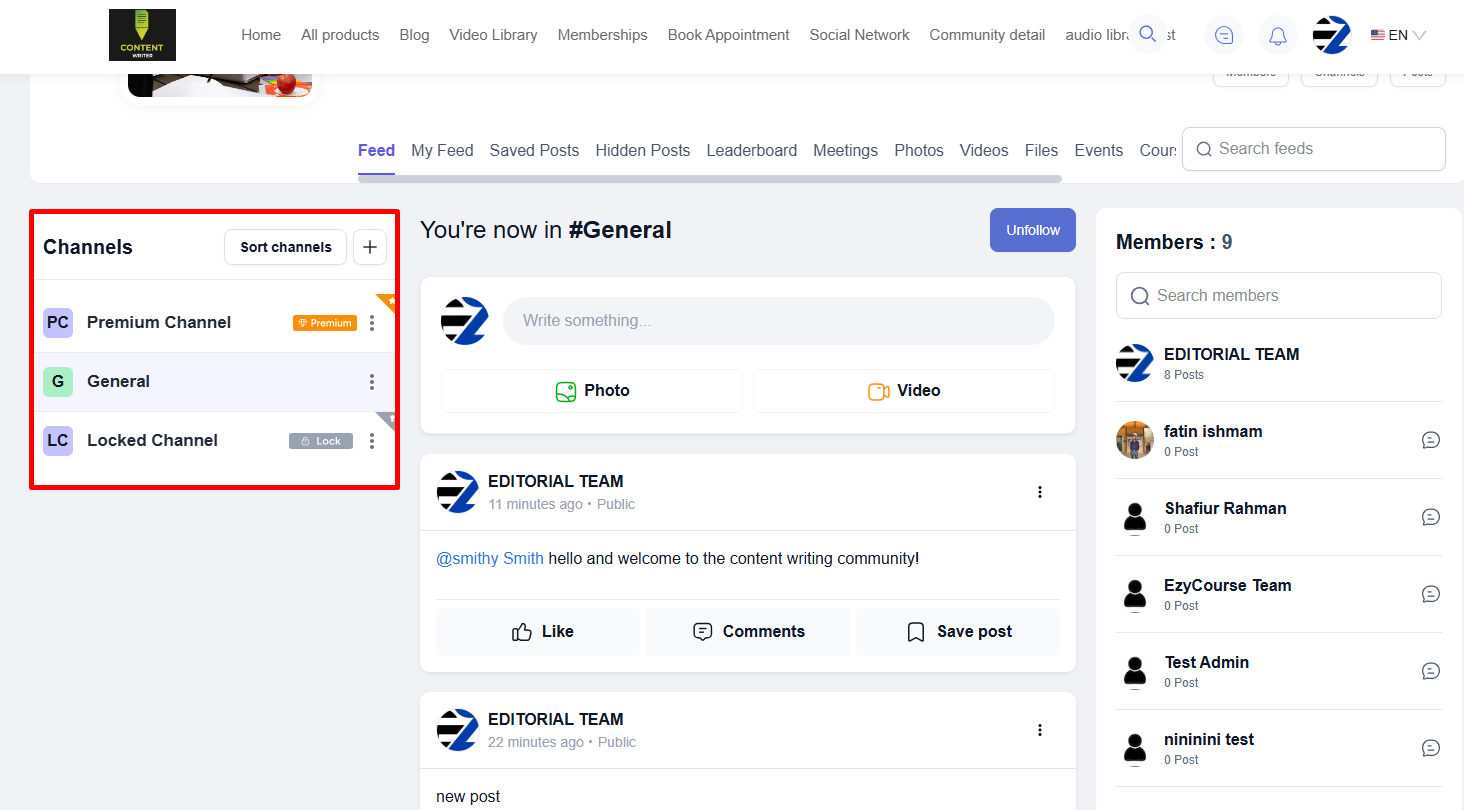
You can also use the Sort channels button inside the community.