Back
Multi-Currency Support in PayPal
What is it & why you need it
You can already use Stripe to set up multiple currencies for your products. Now, the multi-currency and geo pricing feature is extended and will be supported in PayPal.
This will help you to accept payments from a wider audience while letting them pay in their respective currencies. As a result, your users will find it more convenient to purchase products and make payments since you can keep both Stripe and PayPal enabled.
How it works
Everything will work as previously in terms of the multi-currency and geo pricing feature. Now, your users can conveniently pay in their choice of gateway between Stripe and PayPal.
Note that you have to use currencies that are supported in both Stripe and PayPal to use both gateways simultaneously.
All you have to do is keep PayPal enabled, set up the currencies, set the pricings for your products, and EzyCourse will automatically show the currency based on the geographical location of the visitor.
How to get started using it
First, enable PayPal from Site Settings -> Payment tab.
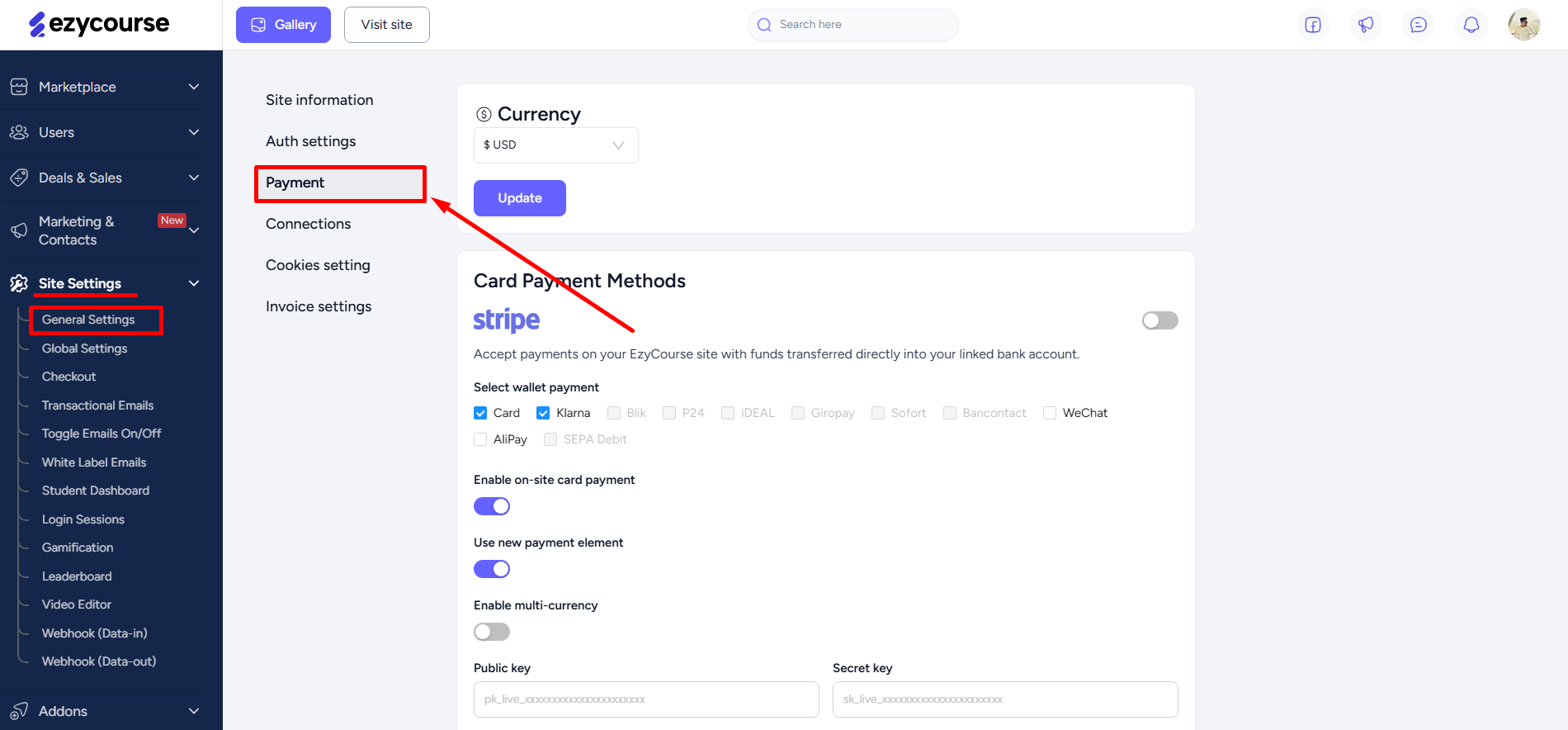
Scroll down to find the PayPal section and enable it. Make sure to click the Update button.
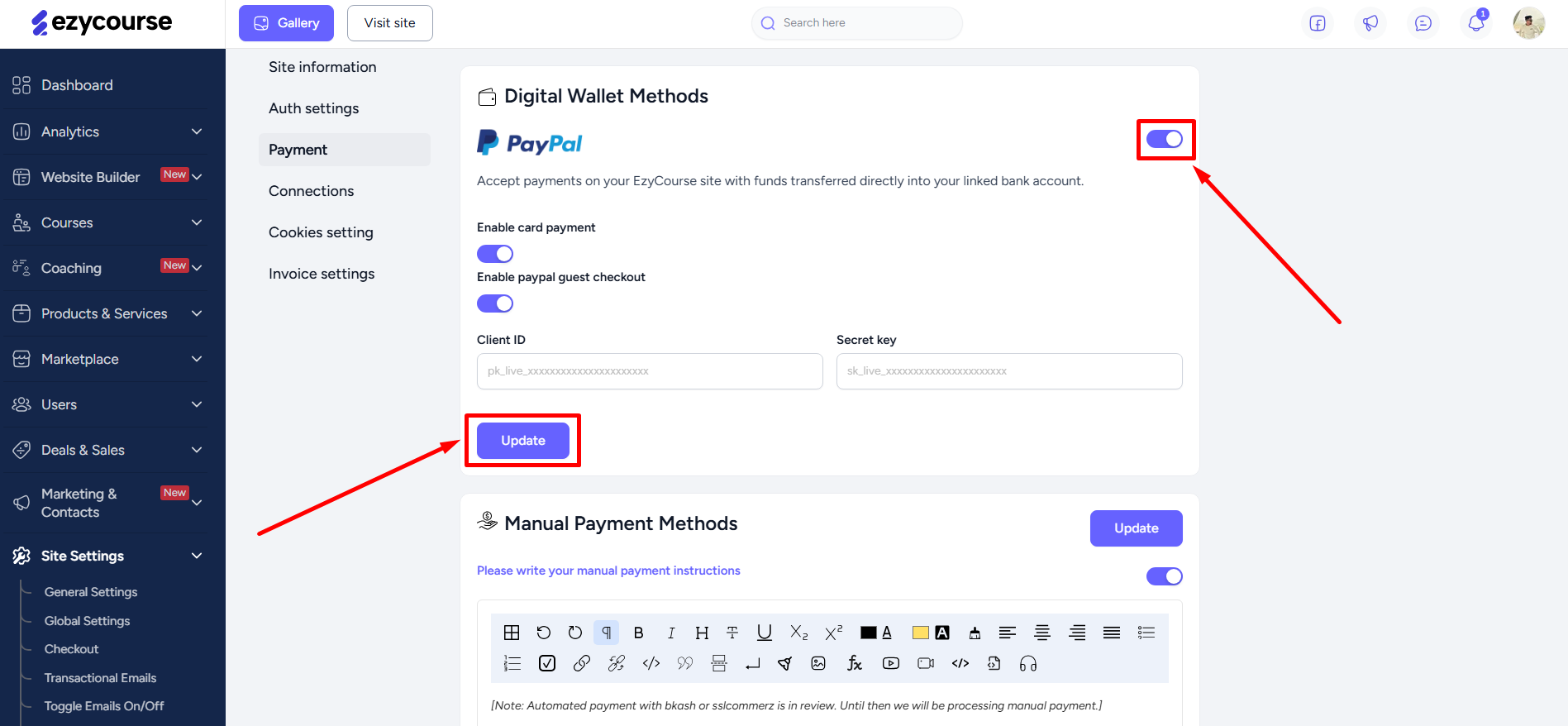
Also read : How to set up PayPal
To use multi-currency, enable it.
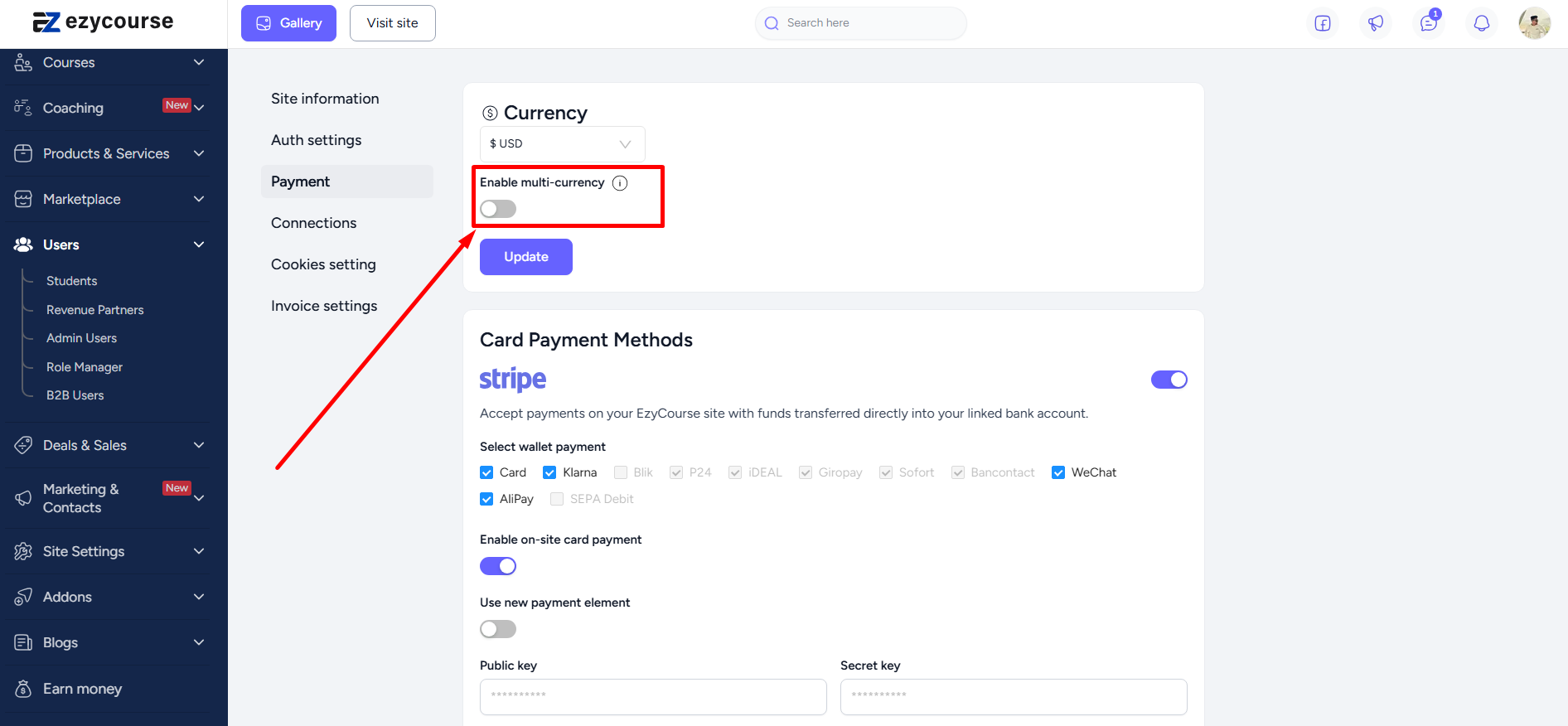
Choose the currencies you wish to set the product pricings in. Note that the number of currencies you can use depends on your EzyCourse plan.
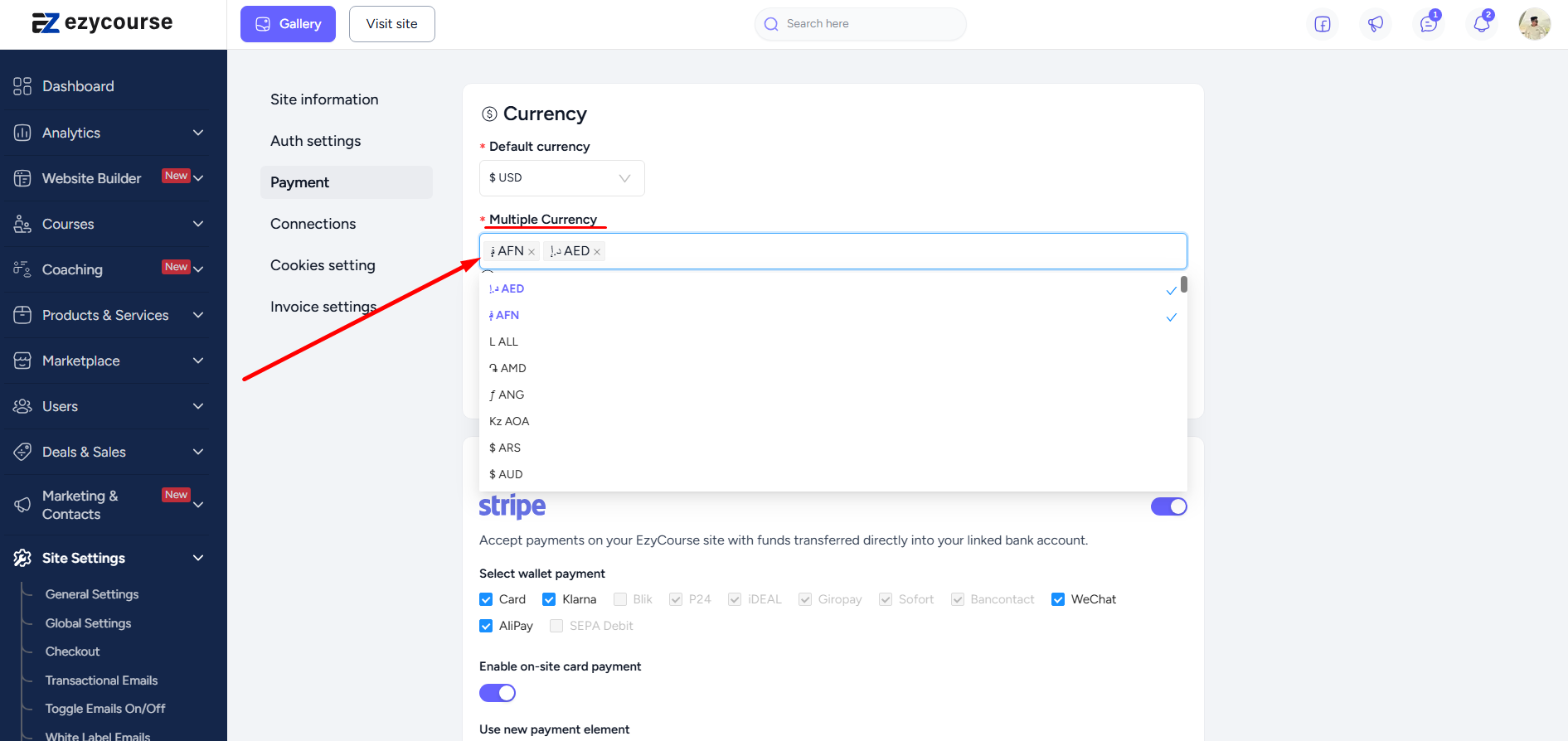
Click the Update button to save the changes.
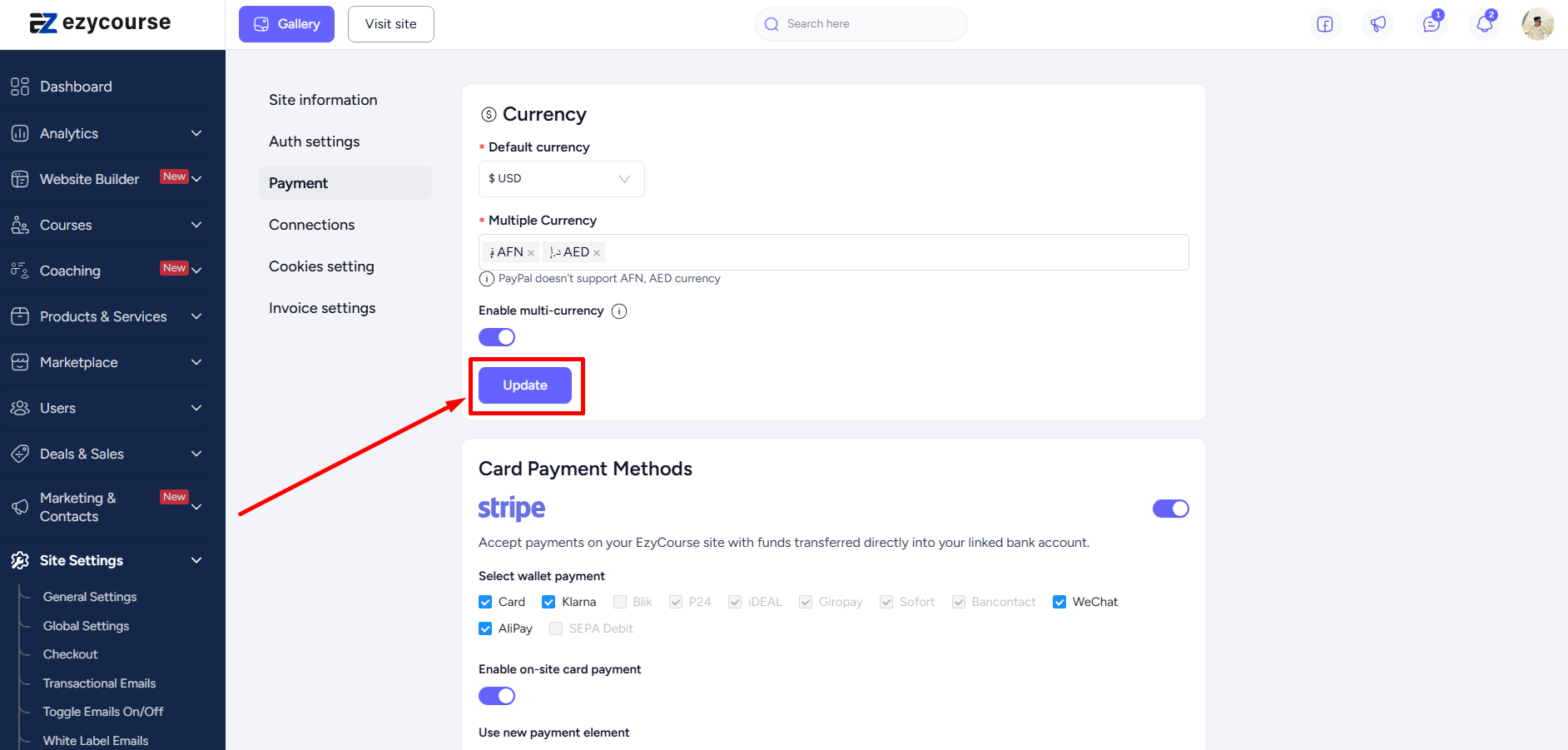
With PayPal enabled and multi-currencies set, you can go to any product pricing page and set up multiple currencies. Moreover, you can even set multiple prices for your products.
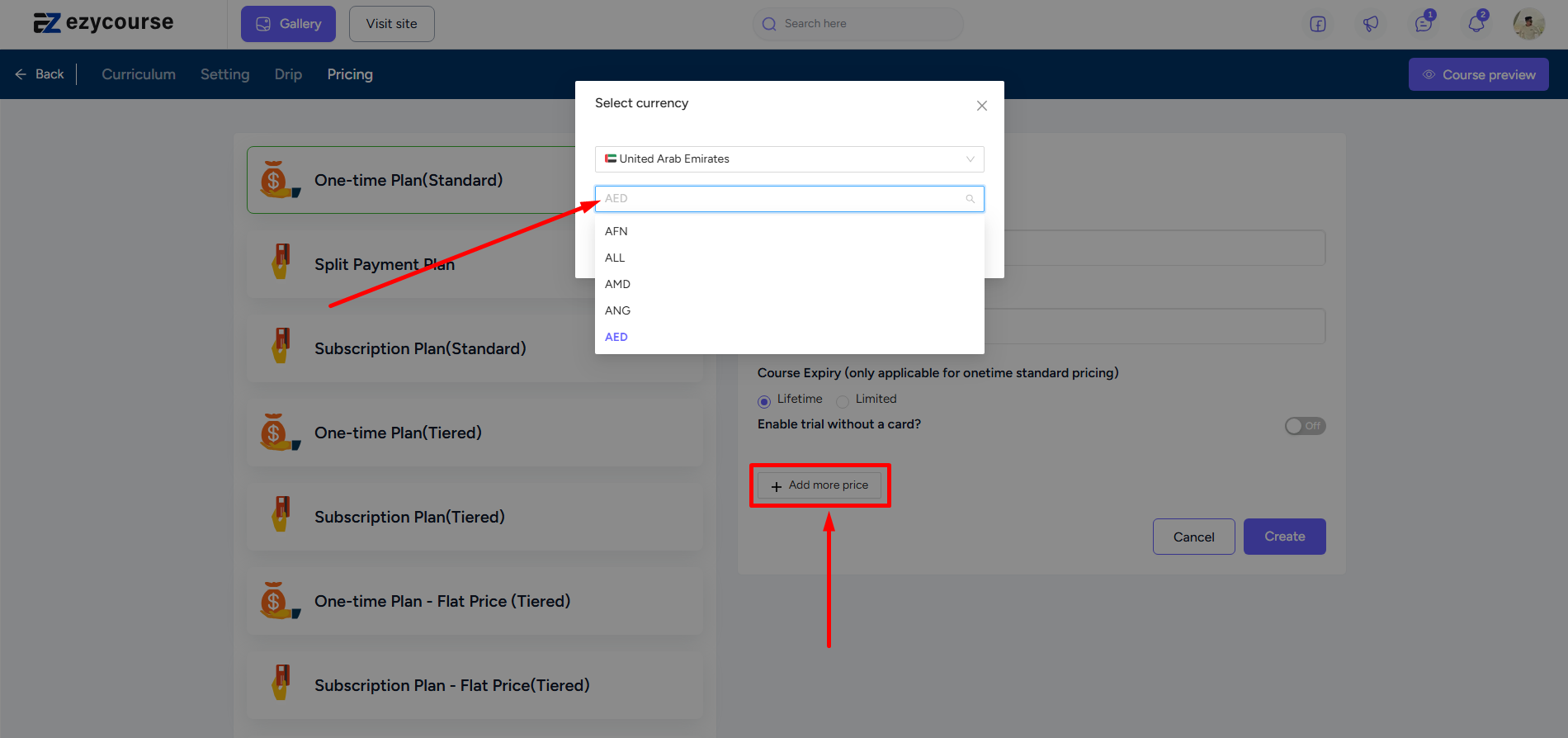
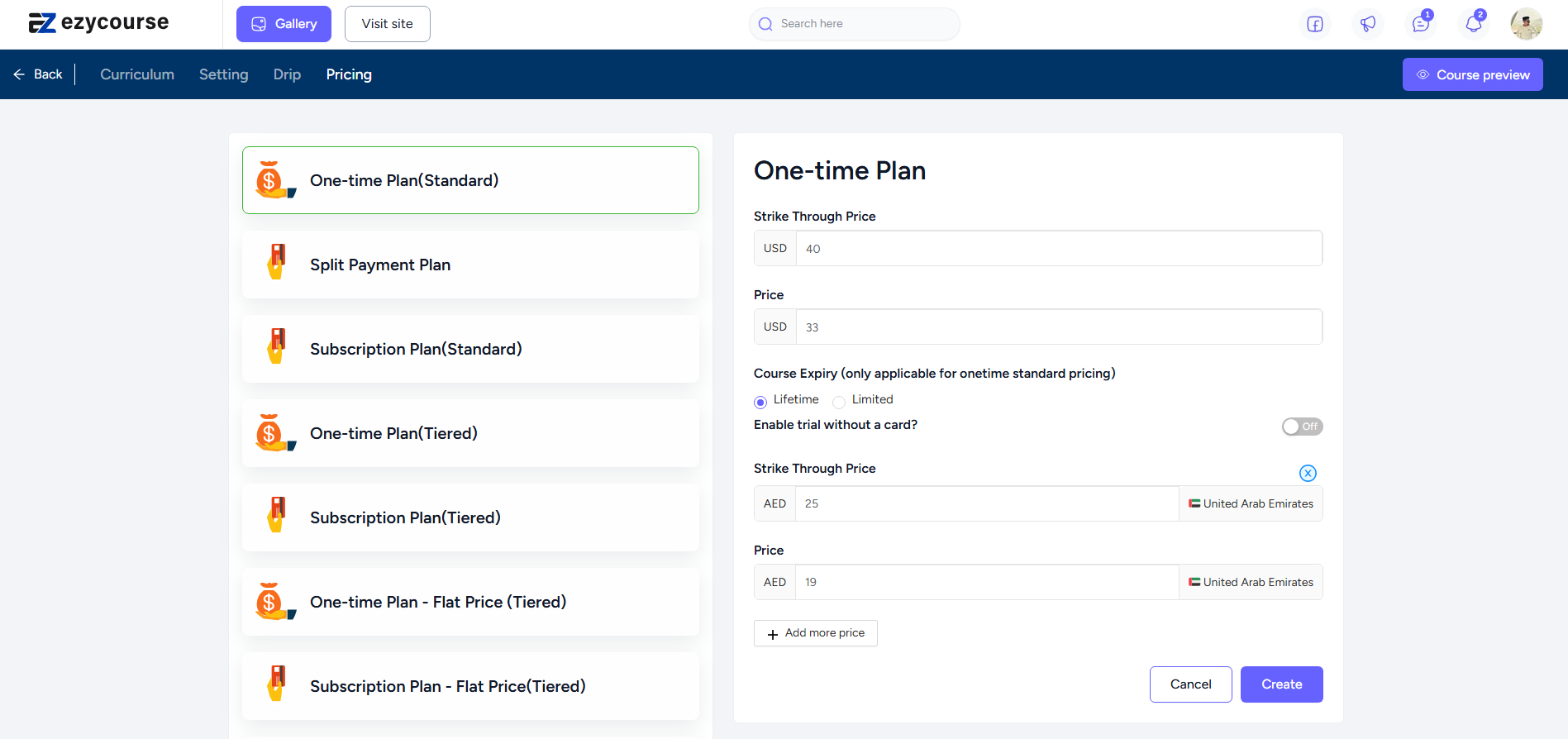
On the product checkout page, your students can make payments in any of the currencies you’ve set (as per their location) using the PayPal gateway system.