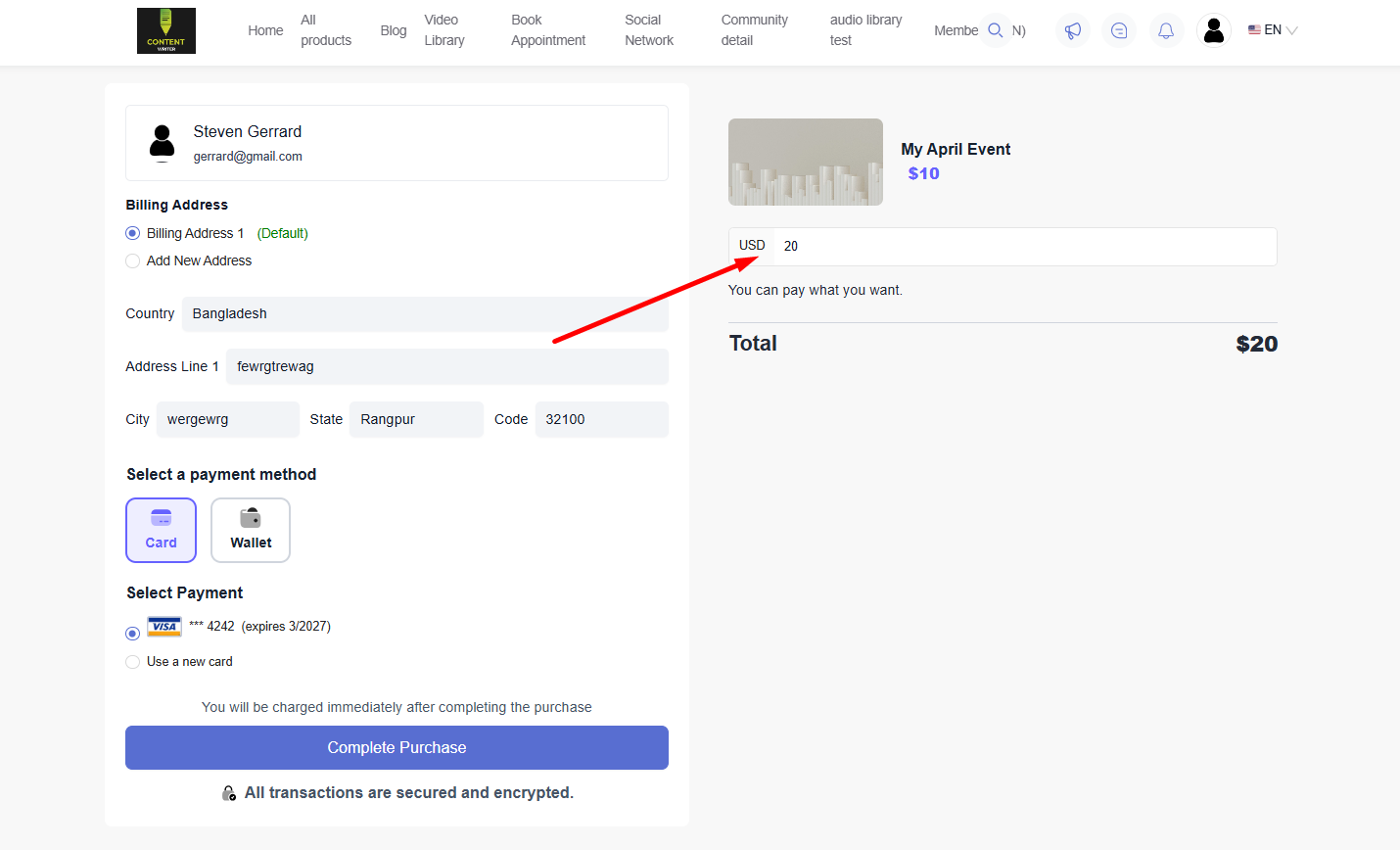Back
Pay What You Want(Donation Pricing) in Events
What is it and why you need it?
We’re excited to introduce the “Donation Plan” pricing model for Events on EzyCourse! Along with Courses and Membership, it is now available to use on your Events. This feature update allows you to set up donation-based pricing, giving attendees the option to decide how much they wish to pay for the Event.
They can also access the events for free, depending on how you set up the donation pricing plan. This encourages larger audiences to join without any hesitation, making it a perfect choice for charity events, community-driven sessions, or educational workshops.
How to get started using it?
As an admin, you can set up the donation pricing from your dashboard. Simply go to the Pricing tab inside of any Event and then select the Donation Plan option.
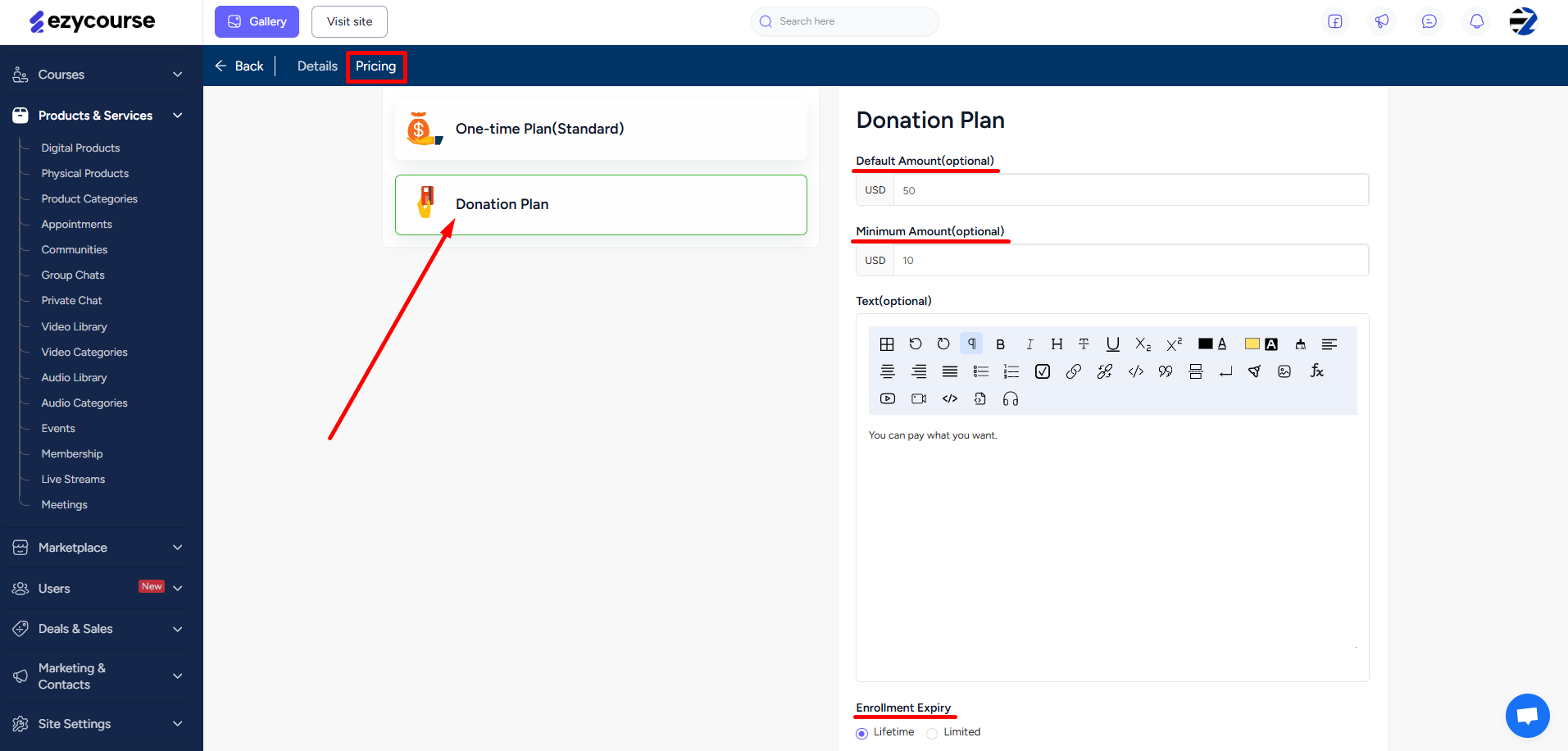
You have the option to set a default amount, minimum amount, and a text. The minimum amount can help to cover the cost and ensure you don’t sell at a loss, while the default amount could be used to suggest a specific price point. Don’t forget to set the Enrollment Expiry of the event.
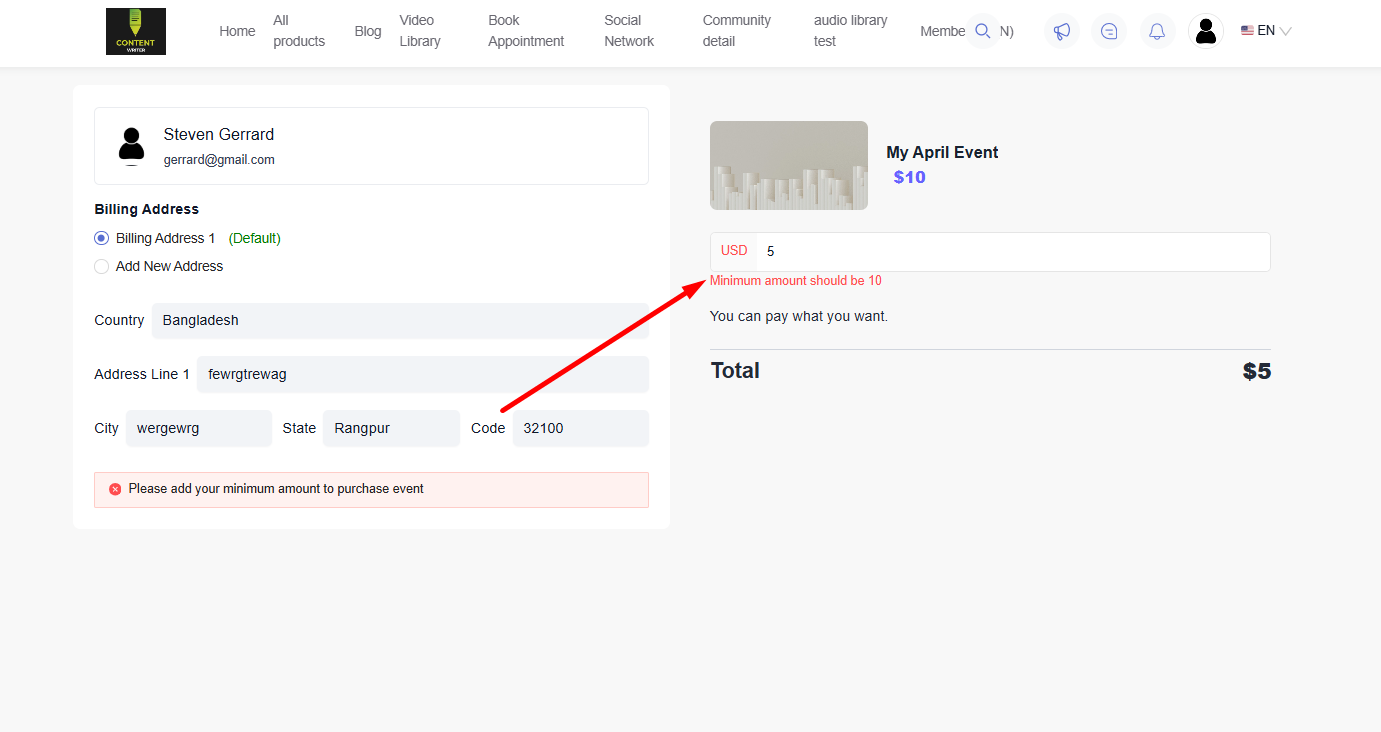
On the checkout page, students view the price field, which will be editable and they can set the price as they want, and make the purchase.
[Note: Students cannot set a price that is less than the minimum amount (if you’ve set it).