Back
Limit Student Login
What problem is it and why you need it
Your course material is always in jeopardy of getting shared by enrolled students with other people. Instead of them buying your course and you getting the revenue from selling the course, many people could easily get free access.
One way to prevent such activities is restricting the number of logins for a student, at a time. With EzyCourse, you can limit the number of login of a student, preventing them from sharing their accounts with others and ultimately protecting your course material.
This will help you to make it more difficult for unauthorized individuals to access your course materials.
How it works
As an admin, you will have the power to control the number of times a student can log in into your platform at a time. Once you’ve set the limit, students cannot log in more than the specified number.
For example, if you’ve set the limit to 1 then they cannot log in to two devices simultaneously or even sign in twice from the same device using different browsers. When they log in to another device then they’ll get automatically logged out from the first device. You can even choose to suspend a student if they attempt to log in the exceeded time.
[Note: Elite users can set a minimum of 1 device and Pro users can set a minimum of 3 devices.]
How to get started using it
Log in to your EzyCourse dashboard. Scroll down the left sidebar and navigate to Site settings -> General Settings.
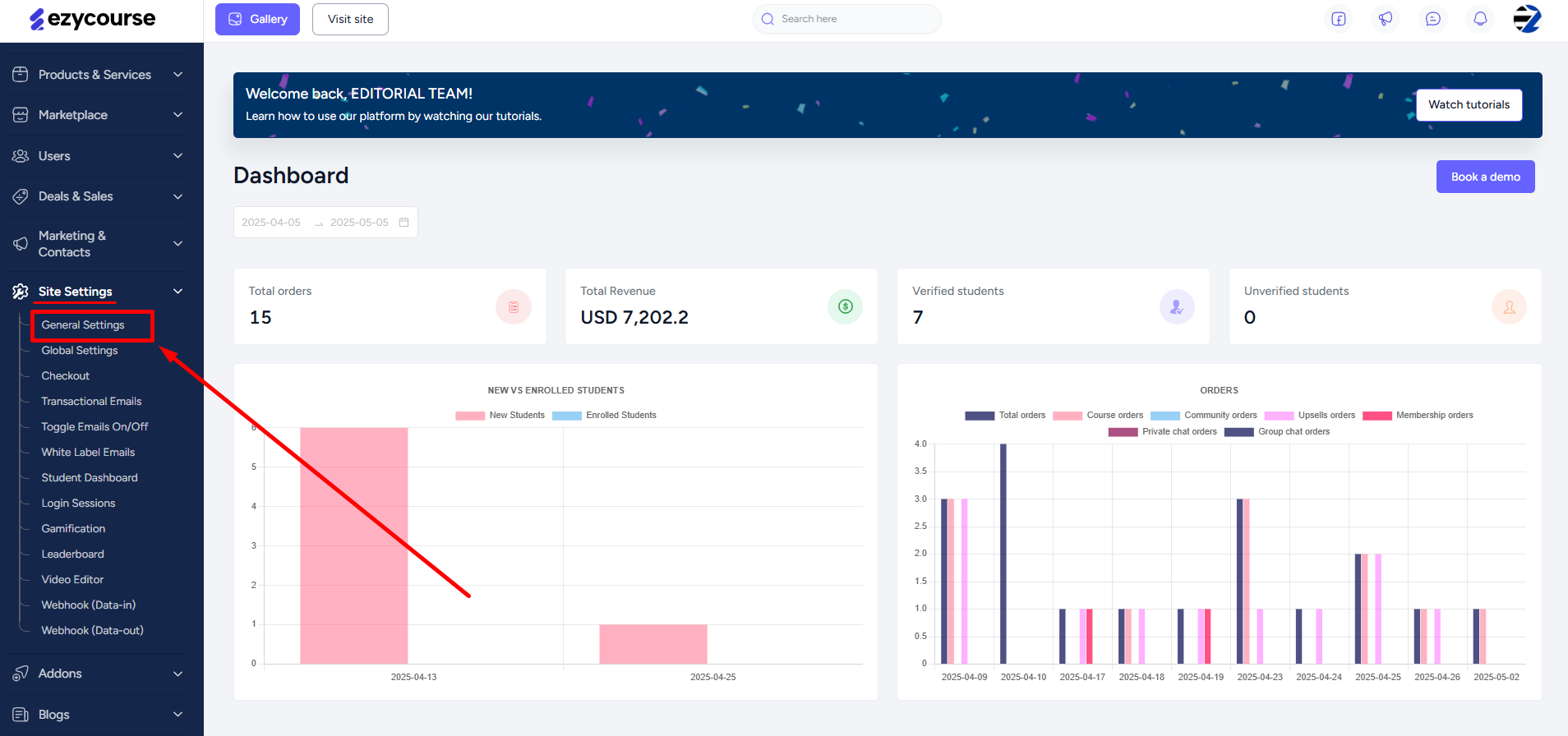
Go to the Auth settings tab where you’ll see the device restriction feature at the top.
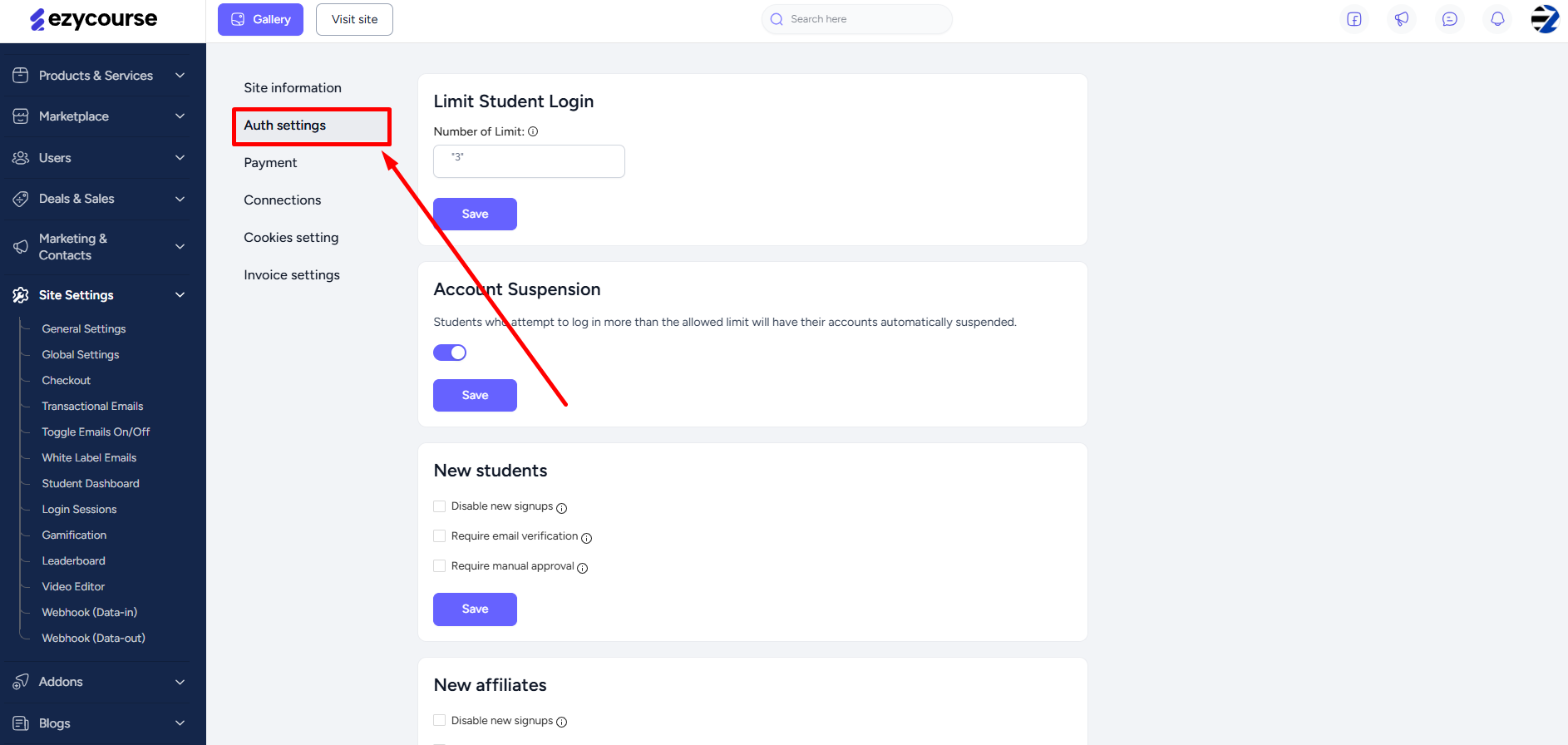
Simply set a number in the “Number of Limit” field and this will apply to all the students on your platform. Don’t forget to click the Save button.
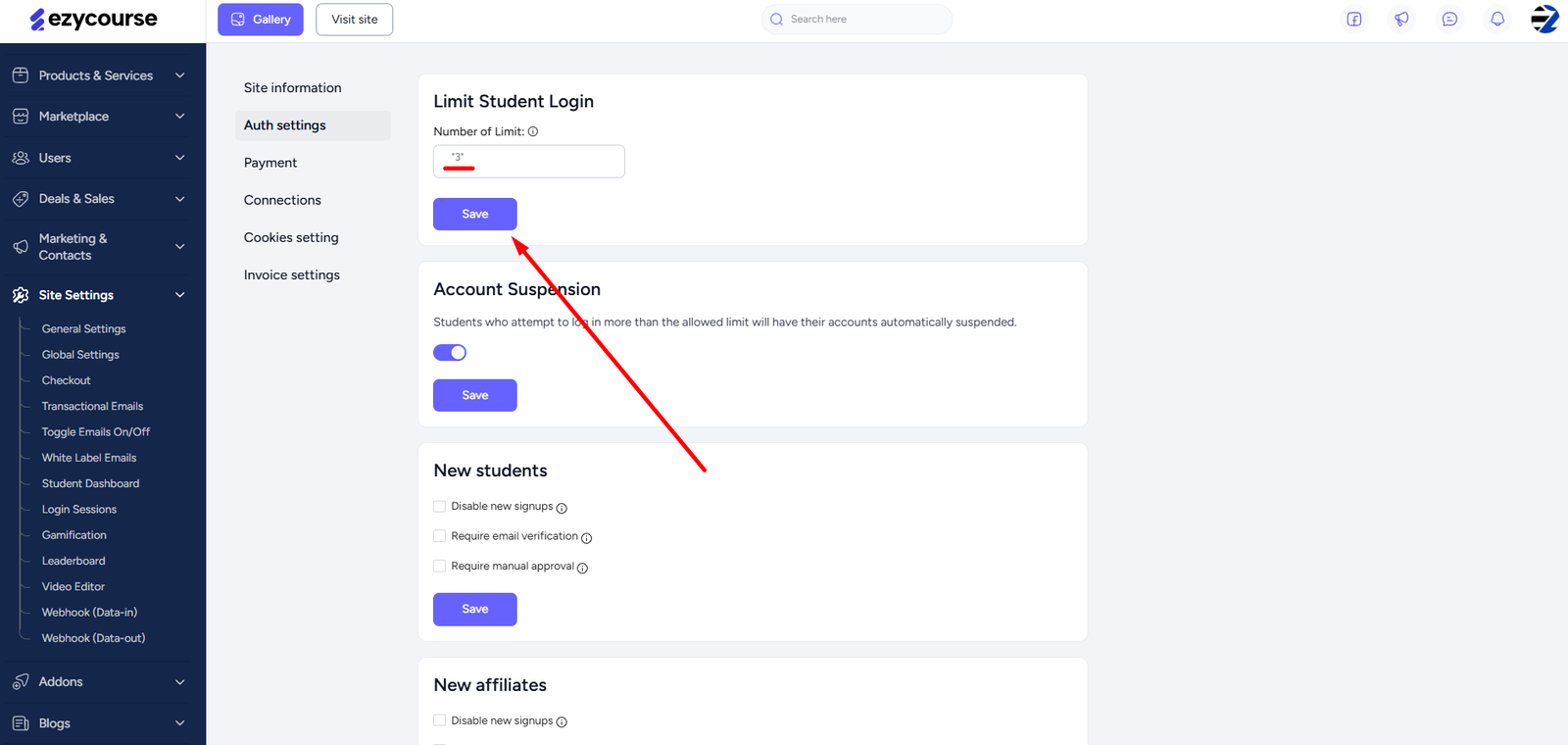
Once the login limit is set, you can also choose whether to suspend the accounts of the students who attempt to log in more than the limit. Simply enable the toggle button on the Account Suspension section.
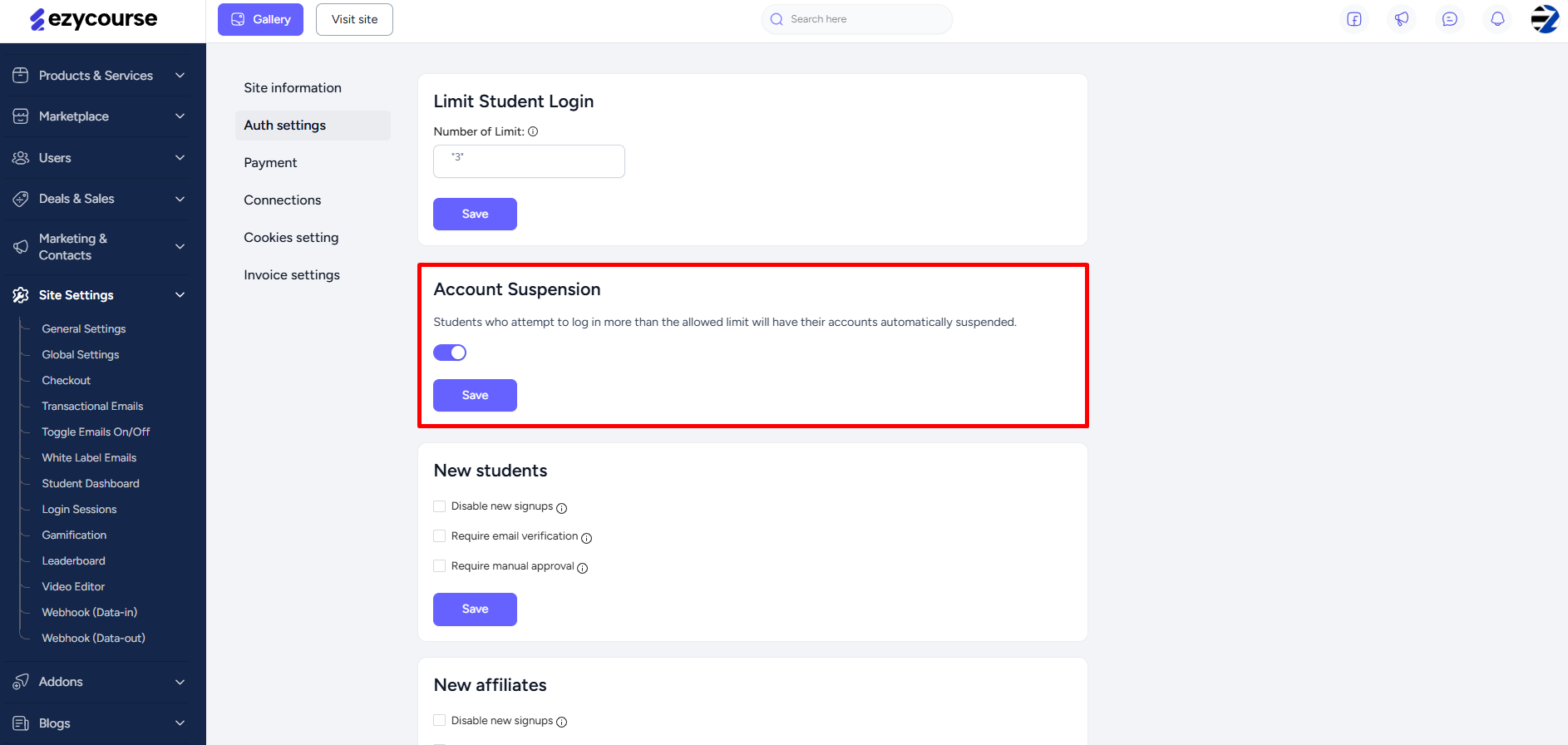
Learn More: Automatic student suspension