Back
Allow Certificate Without Completing All Course Contents
What is it and why you need it
With EzyCourse, you get to create and offer your custom made certificates to your students. Previously, your students would get the opportunity to receive their certificates only if they completed the entire course content.
But now, with this feature update, you can allow your students to receive and download their certificates at the end of their course, without them needing to complete all their course contents.
This lets you reward learners based on your own criteria, such as key modules or quizzes. It’s also great for boosting student motivation, increasing retention, and offering certificates for short or promotional courses to attract more leads.
How to get started using it
To apply this new setting, go to Courses -> All courses -> and click the Edit button on the course you want to add a certificate to.
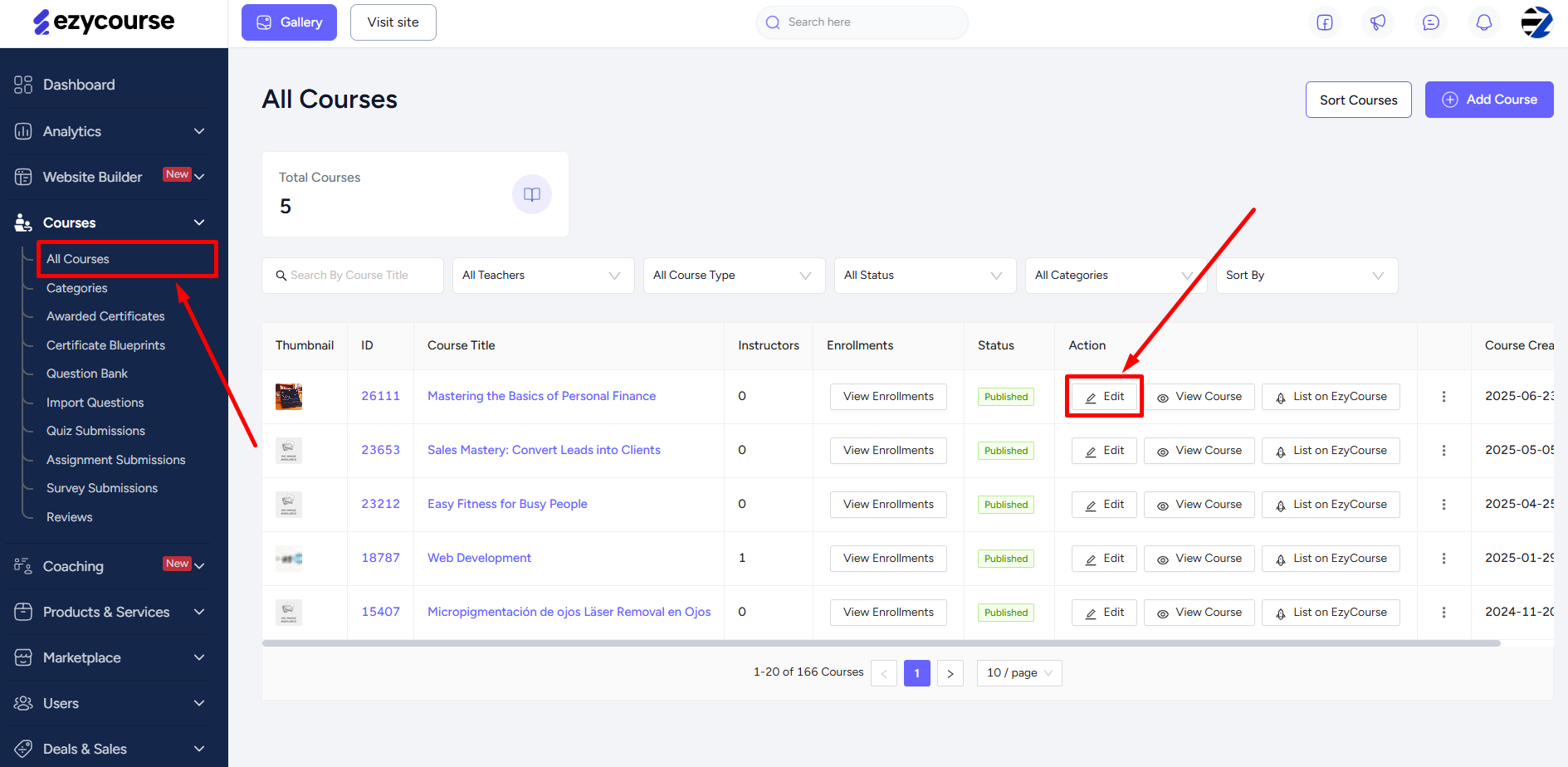
Move to the Setting tab -> click the Certificate menu and then tickmark the checkbox to ‘Provide a certificate at the end of this course’.
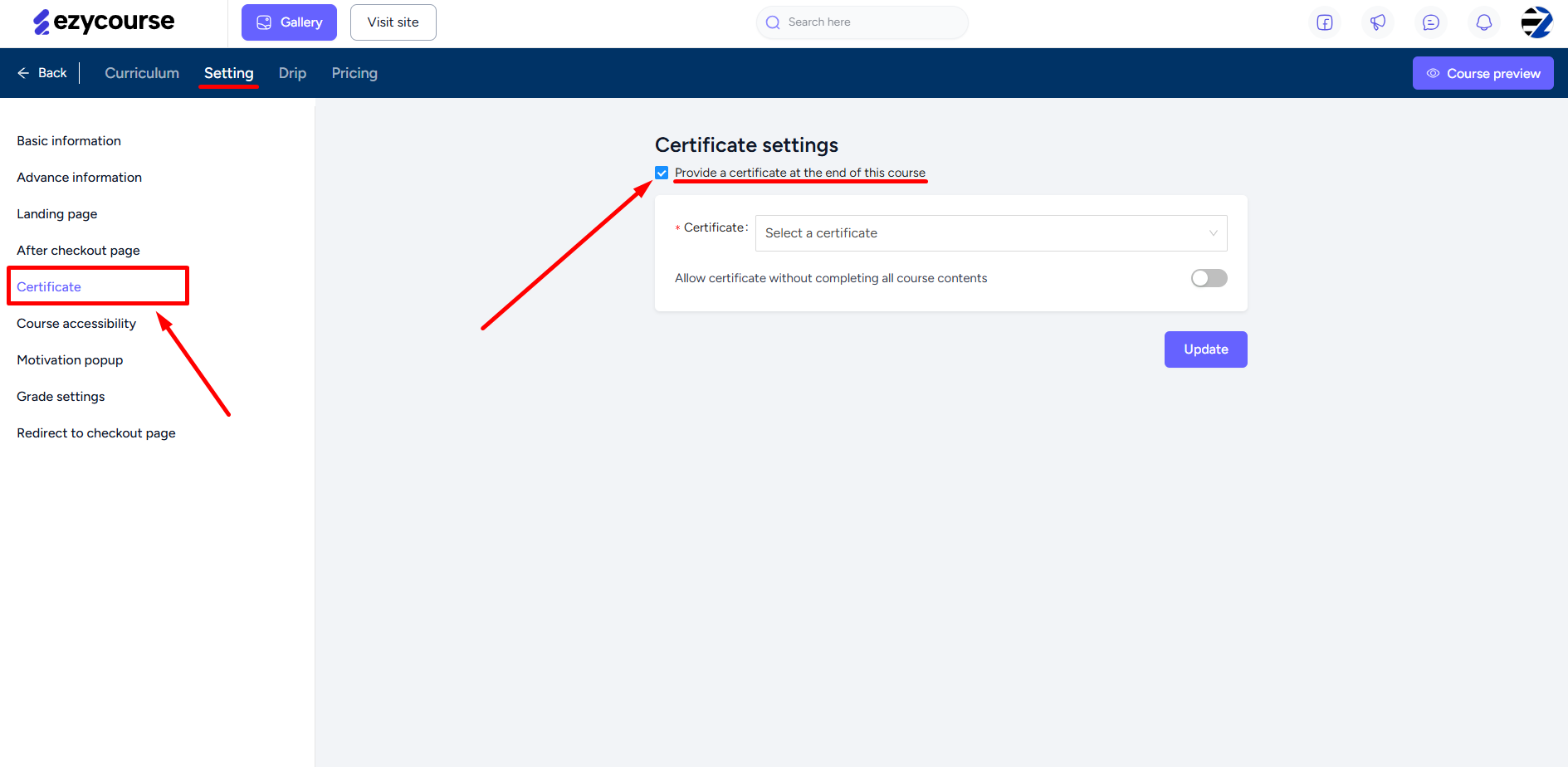
As soon as you tick the checkbox, you will find the new toggler option which will “allow certificate without completing all course contents” for your students.
Enable the toggler -> Select a certificate from the dropdown and then click the Update button.
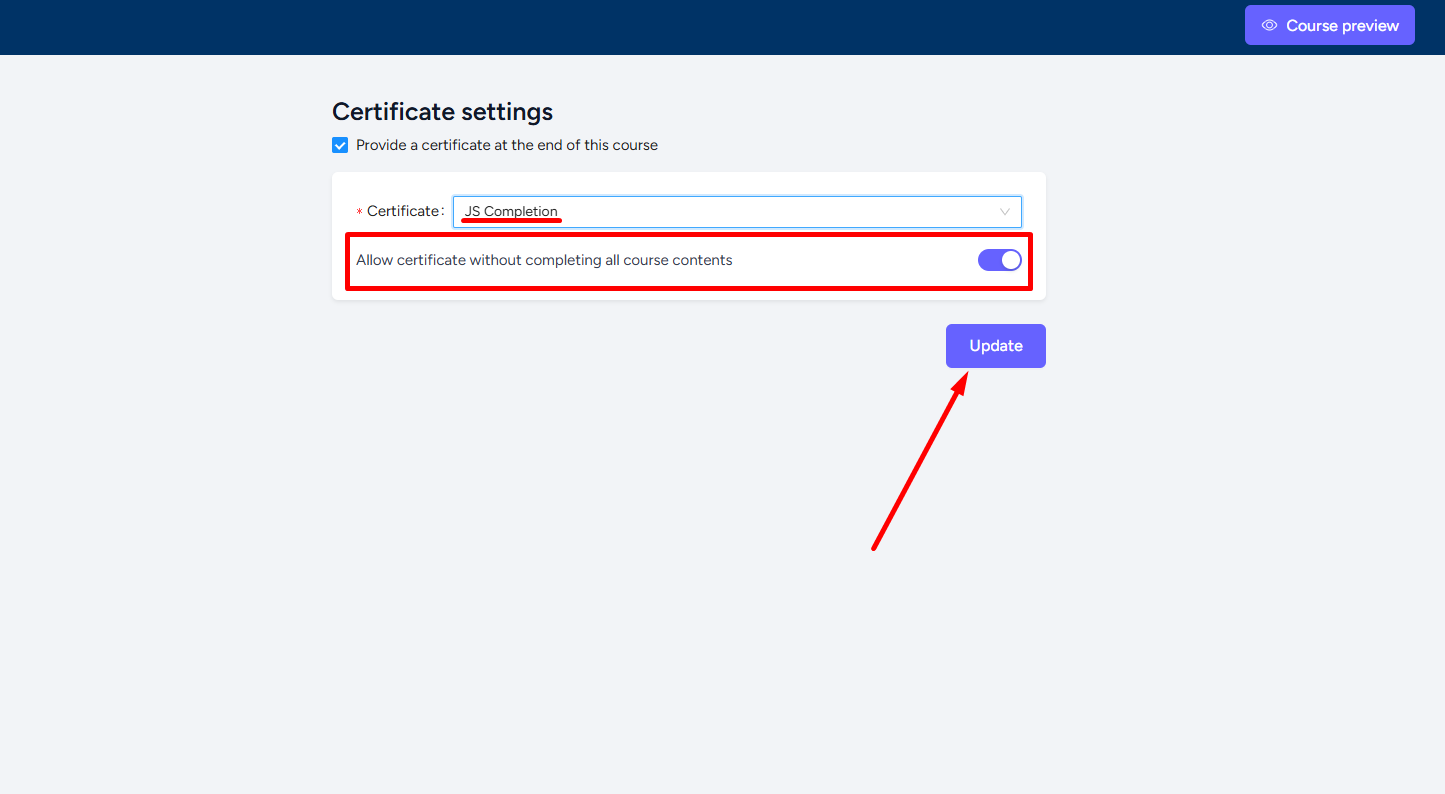
Now, your students can receive and download their certificate even if they haven’t completed all their course contents.
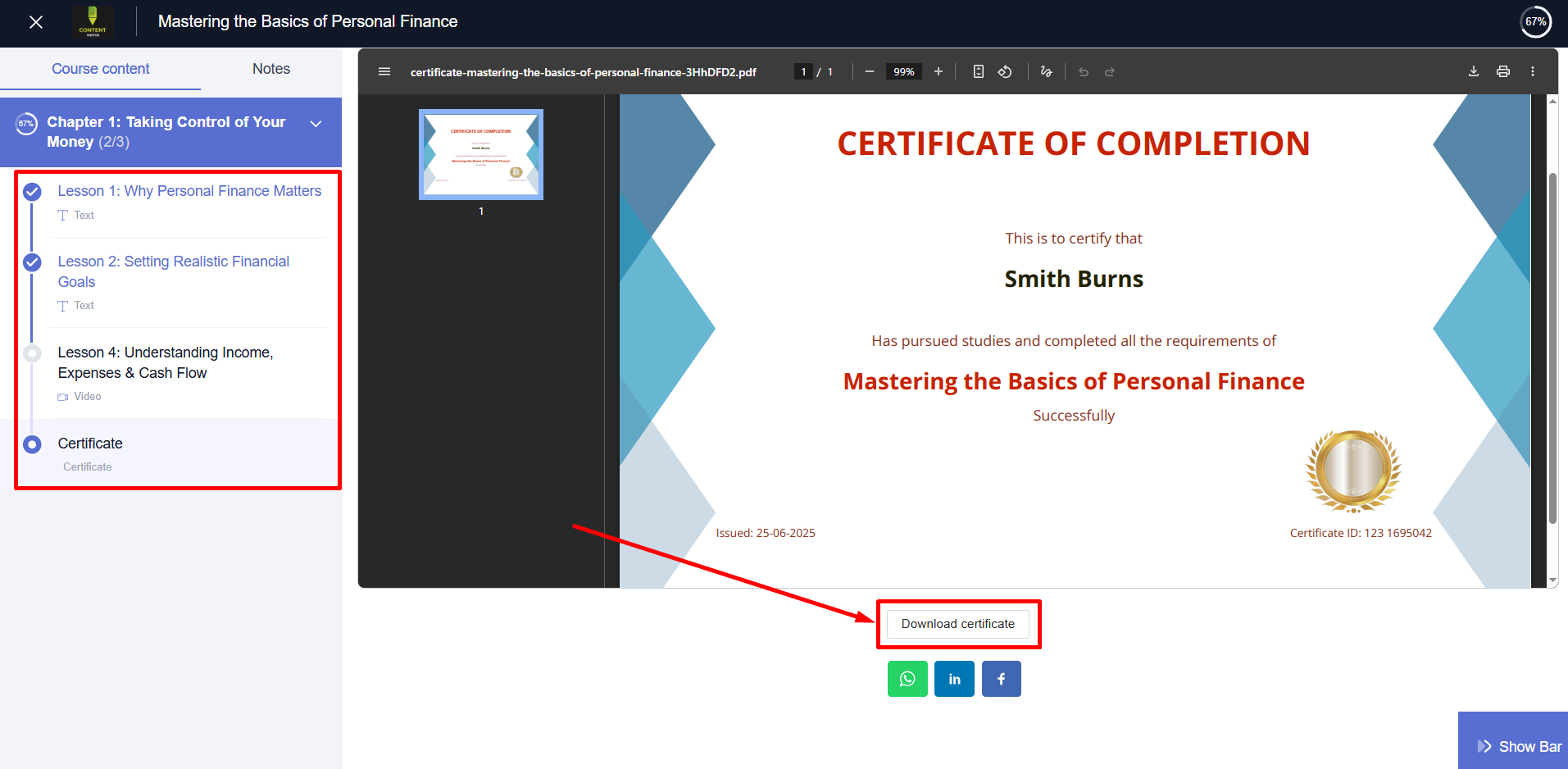
Also Read: https://help.ezycourse.com/article/ezycourse-certificates