Back
New Internal Trigger on EzyCourse Automation Workflow Builder
What is it and why you need it
We are gradually adding more powerful triggers and actions to the internal automation addon. And today we are going to introduce a new trigger for the Email Automation Workflow Builder named “Someone assign a tag”.
The trigger gets activated whenever your user is assigned with any tag. You can either assign tags to your users manually or you can automatically assign tags to the users via Form Contacts.
This allows you to send specified marketing campaigns to your tagged users, enroll them in a product, direct them into a funnel, award points, and more.
How to get started using it
To use the new trigger, go to Marketing & Contacts -> Automation Workflows, and then click the Create Automation button.
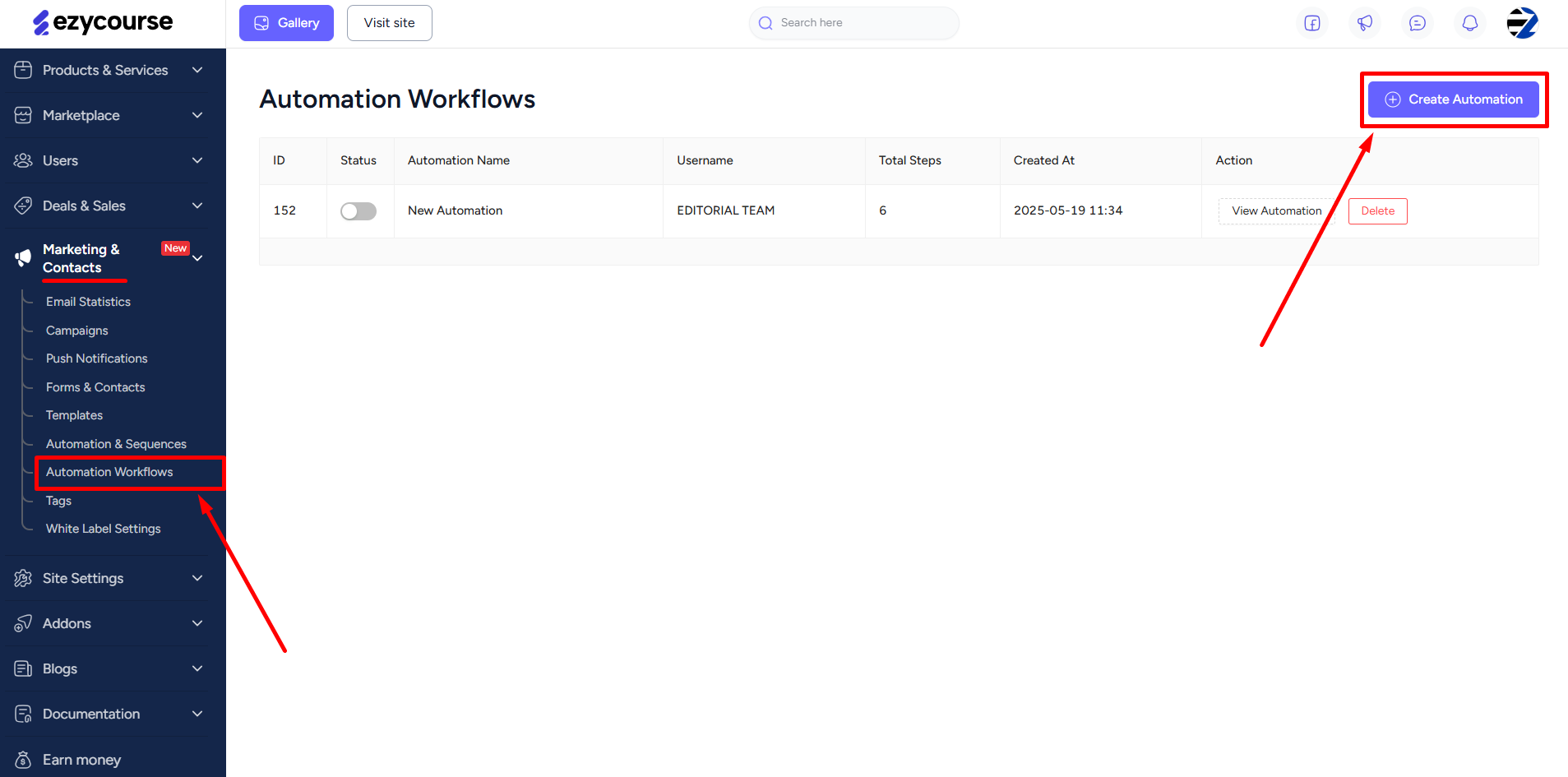
Enter the Automation Name and then click the Create automation button. And then click the View Automation button on the newly created automation.

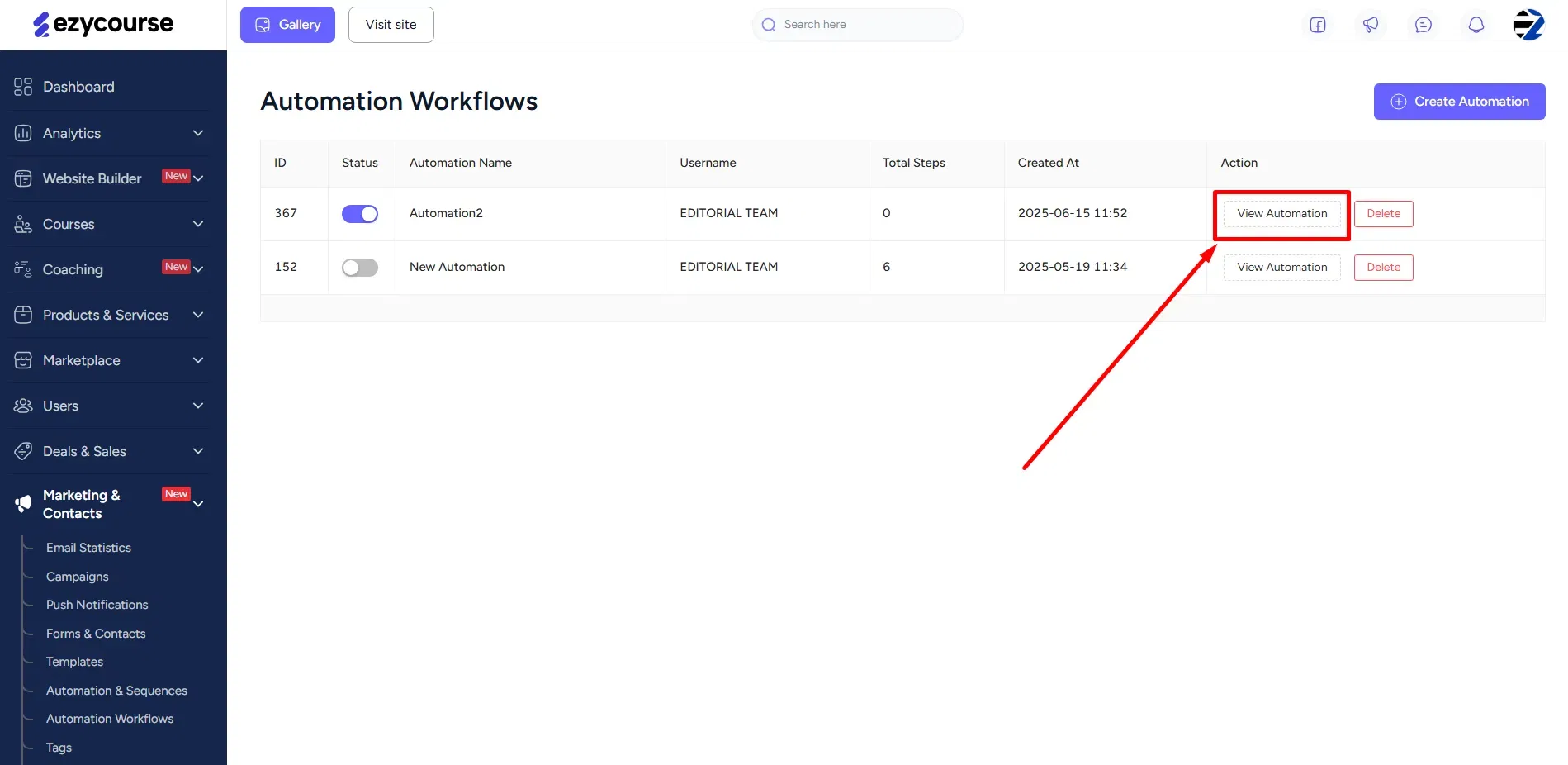
Click the add a trigger icon and on the right slide bar, you will find the Someone assign a tag under the “Internal Automation Task Addon”
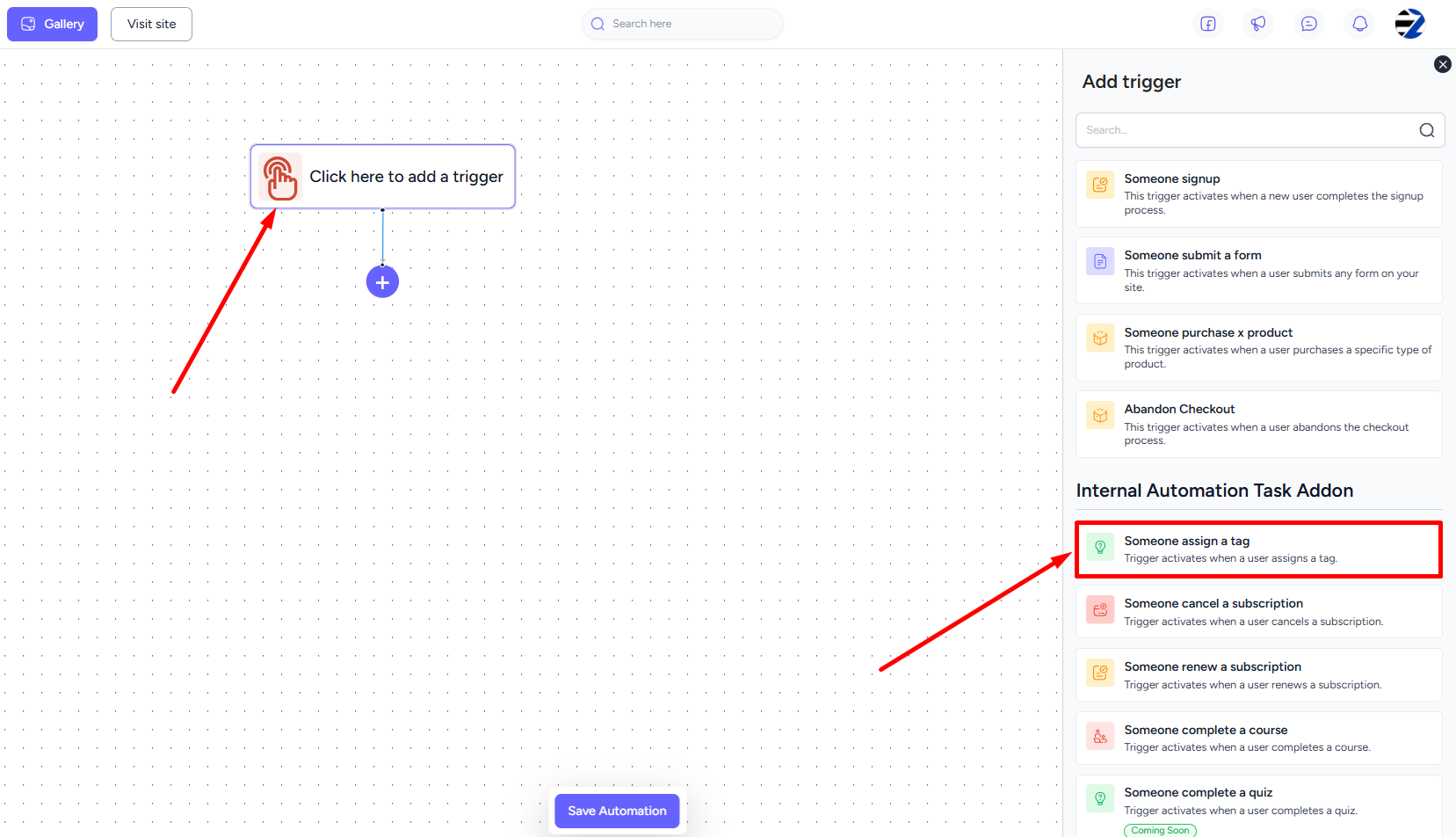
Click the trigger, select a predefined tag from the dropdown option and then click the Add Trigger button. This is the tag which will fire the trigger when any of your users is associated with it.
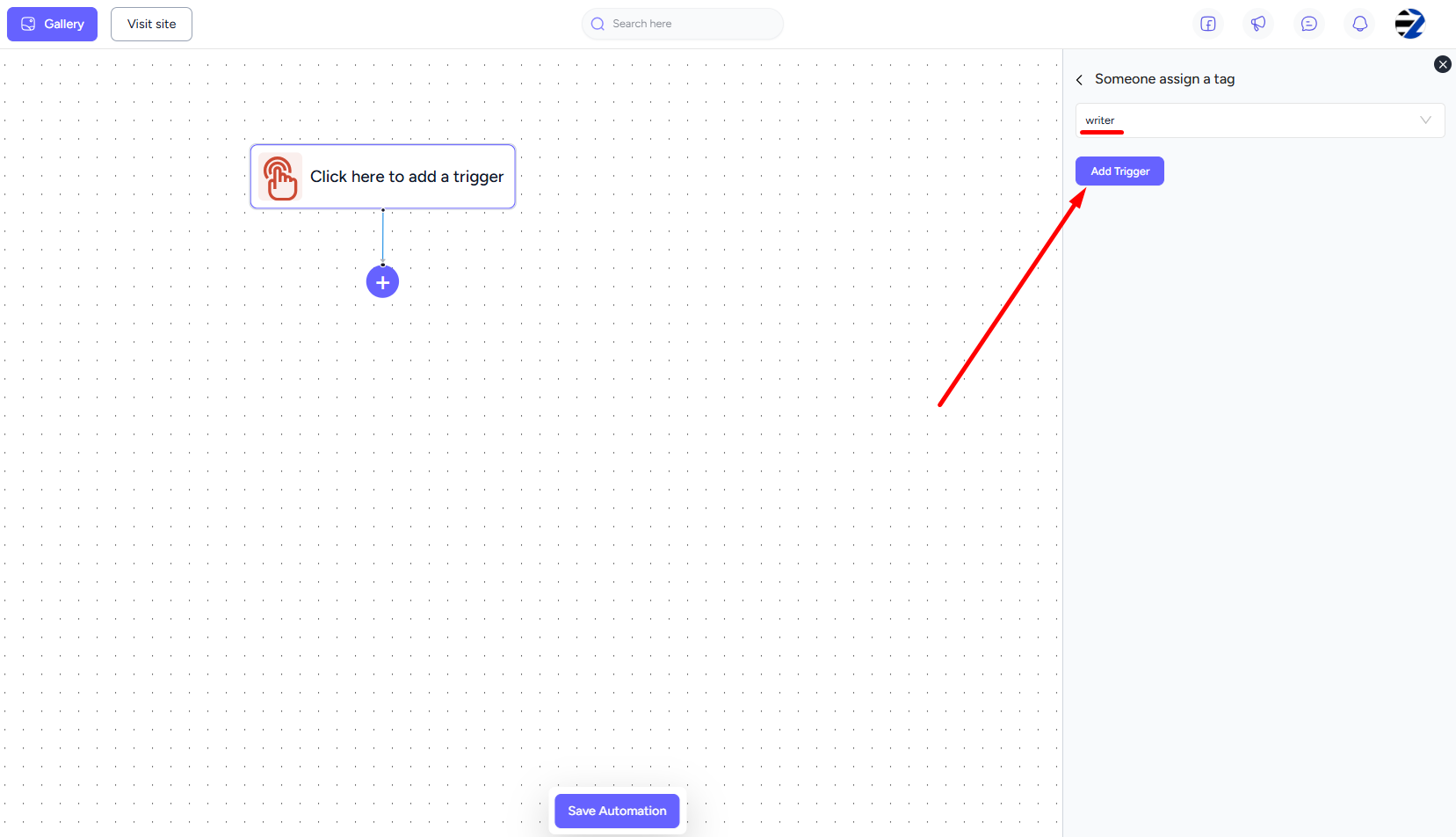
Now, you can add any actions after the trigger. Here, we select the Assign/Enrol to a Product action.
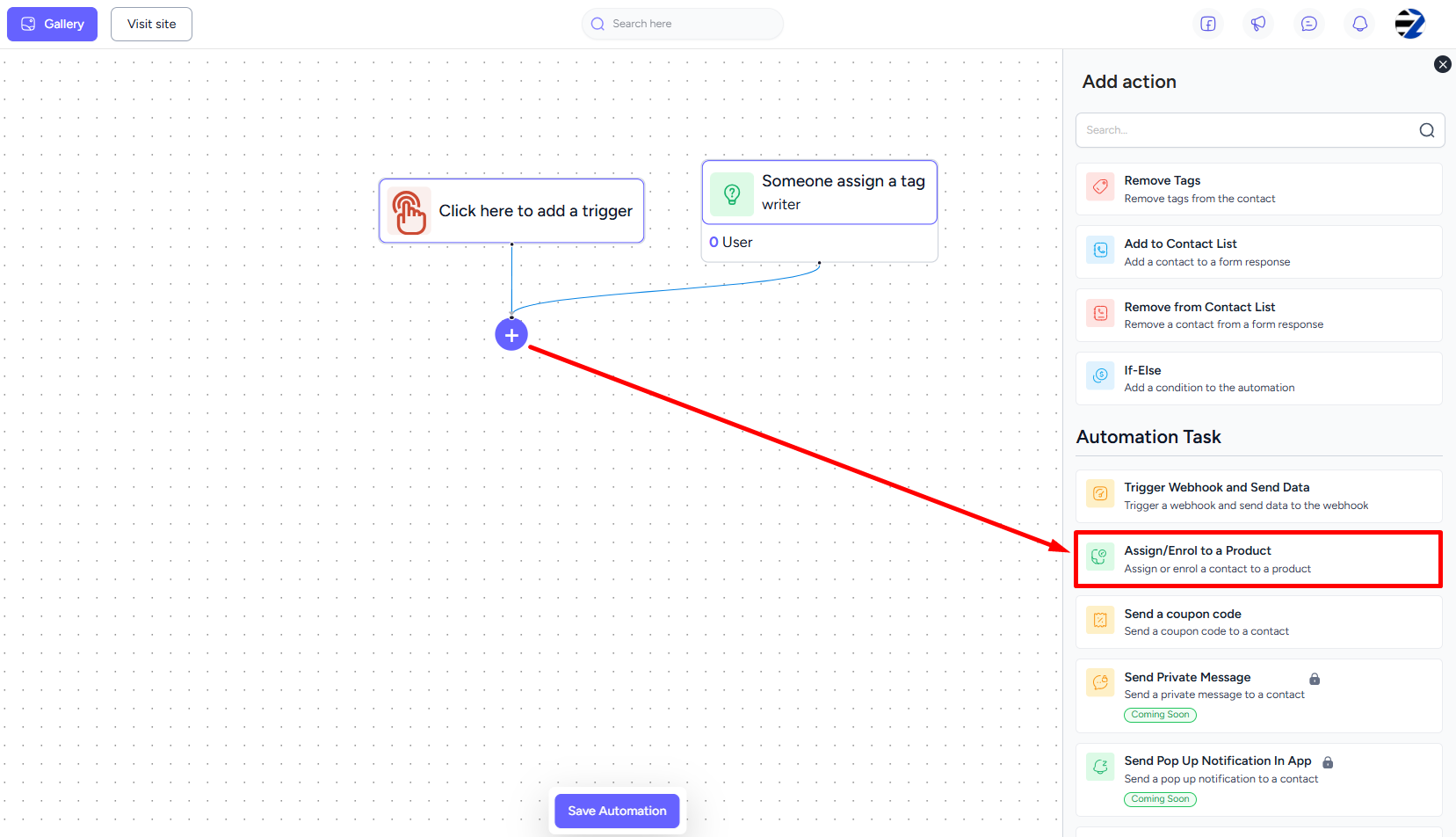
Select product type, choose a product, and then select a price of the product. Once done, click the Add Action button.
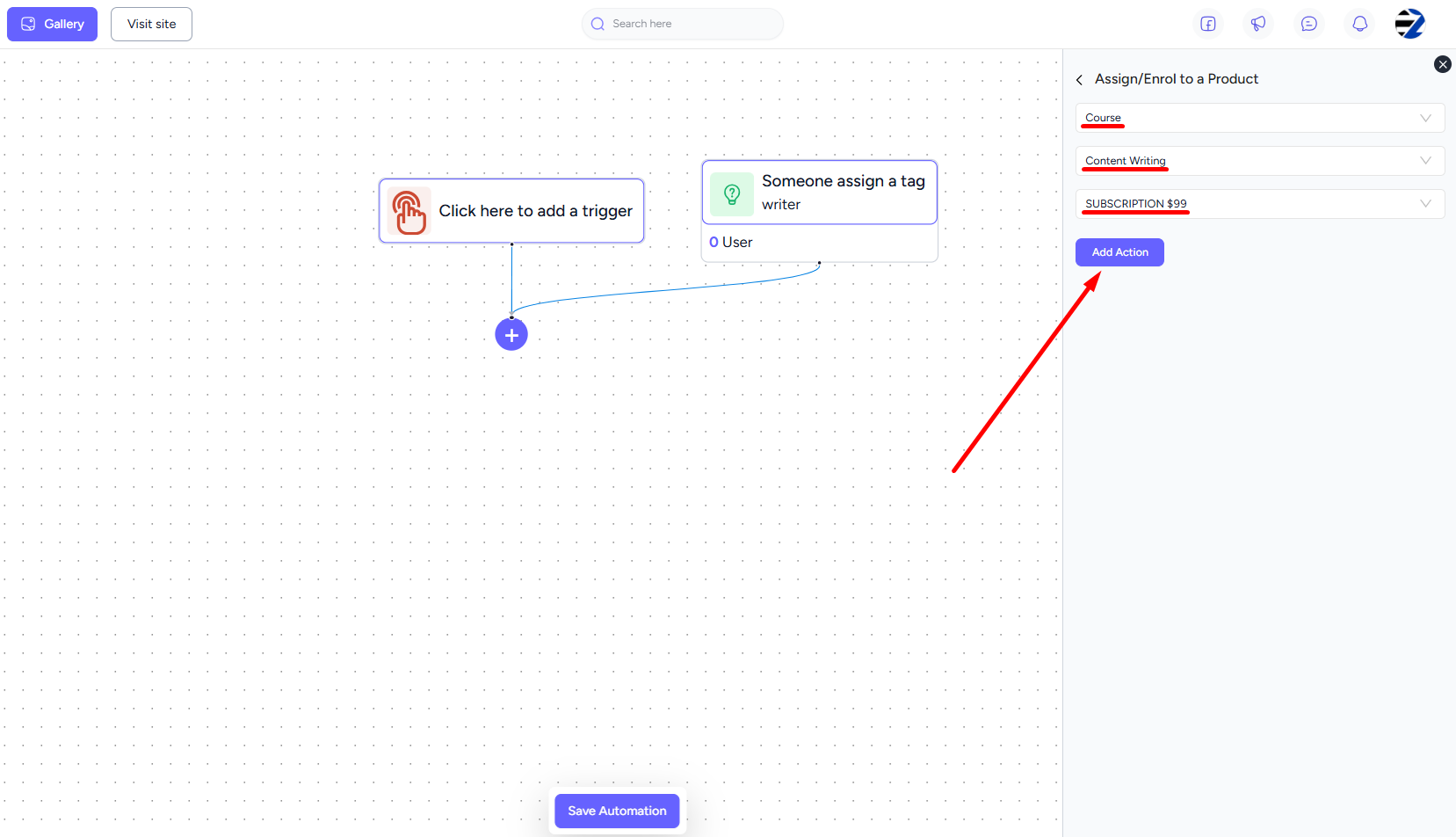
In this way, you can utilize the new trigger by combining it with multiple other actions to make your powerful automation workflow.
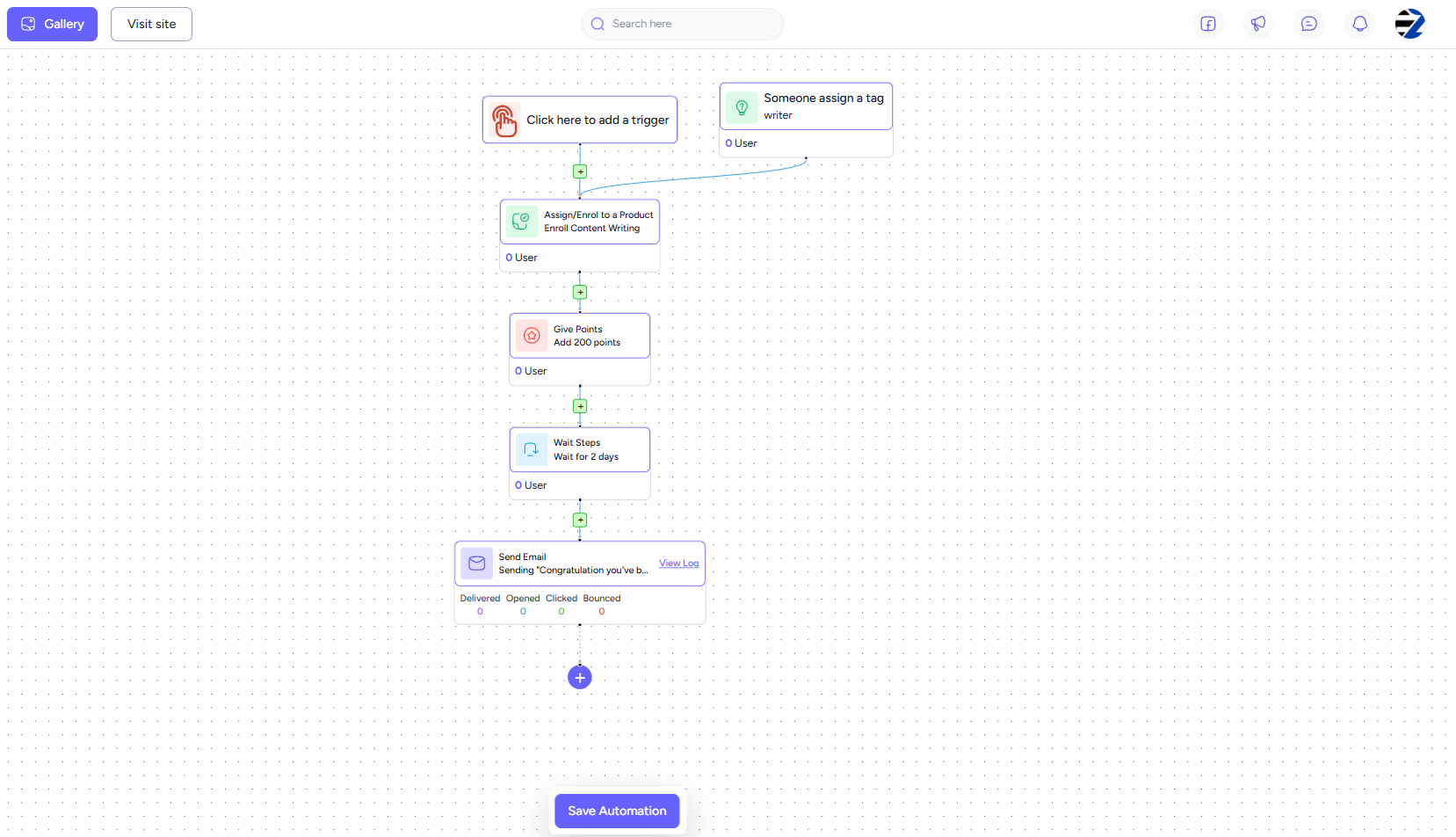
We are also bringing more exciting and powerful triggers and actions under the Intermation Task Automation addon. So, if you haven’t purchased it yet, now’s the right time to own it and make proper use of it.
And as you already know that we are deprecating the legacy Email Automation Sequences in the next few days. So, to keep your automations running smoothly, please migrate to the new Automation Workflow Builder before the deadline.