Back
How to Set Up Assignment Points
What is it & why you need it
You can create assignment lessons and manage student submissions directly from your dashboard. Now, assignment lessons will be more useful as you can assign points.
With points, you can set up assignments such that students must get the passing score in order to get the certificate or complete the course. This will increase the value of your courses and also make students engage deeply, and complete assignments.
How it works
As an admin, you can set the total points when you are creating a new assignment lesson or editing one. In addition, there’s an option to set the passing score for the assignment.
Students that achieve the passing score will be able to complete the course and ultimately, get the certificate (if you’ve added one). Otherwise, they must complete or get the minimum passing score in the assignment to complete the course successfully.
How to get started using it
To set points for an assignment, go to the curriculum page of a course. You can do that from Courses -> All Courses -> and then click the Edit button on a course.
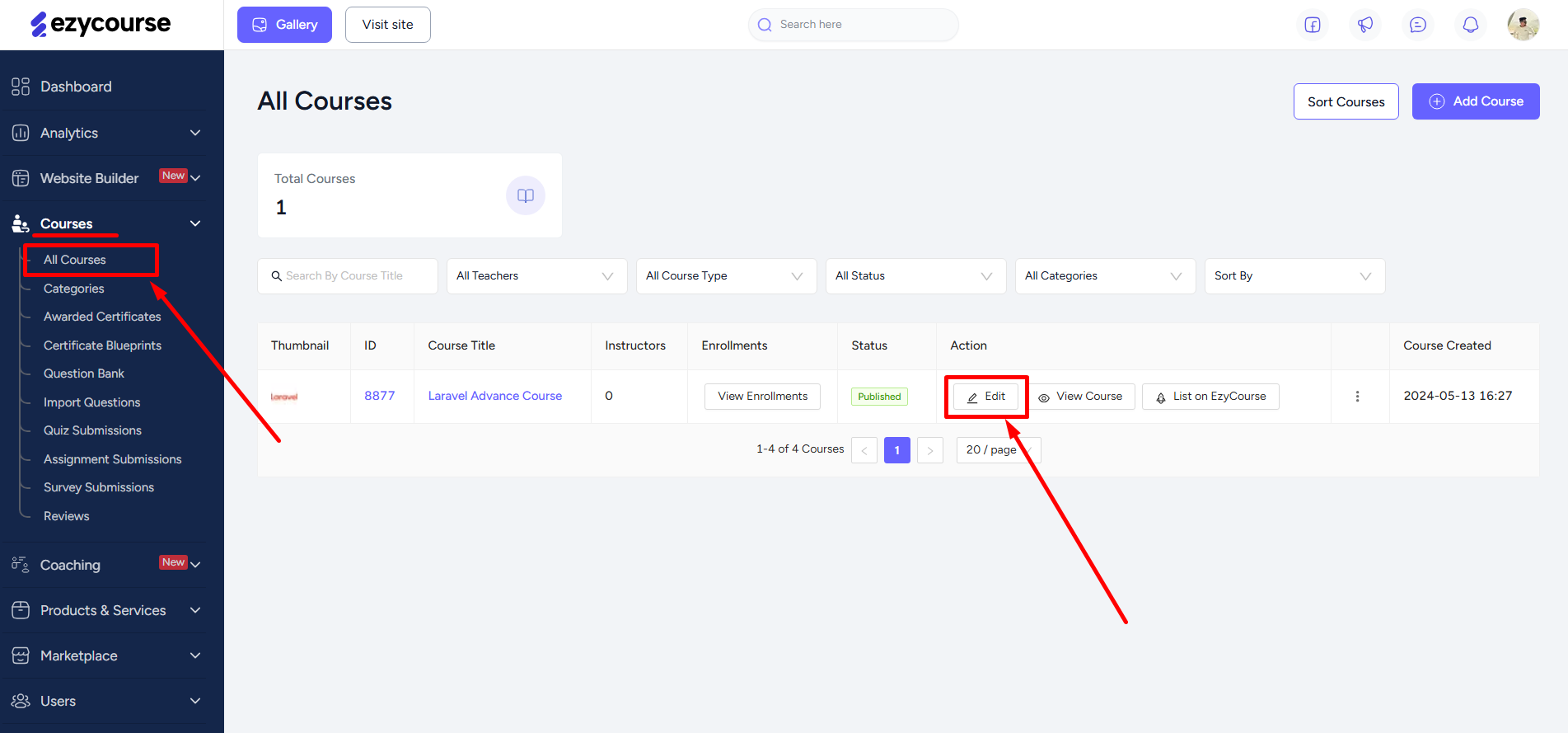
You can edit an existing assignment lesson or create a new one. Inside the lesson, you’ll find the new option under Lesson Settings. First, tick mark the “Allow assignment points” checkbox.
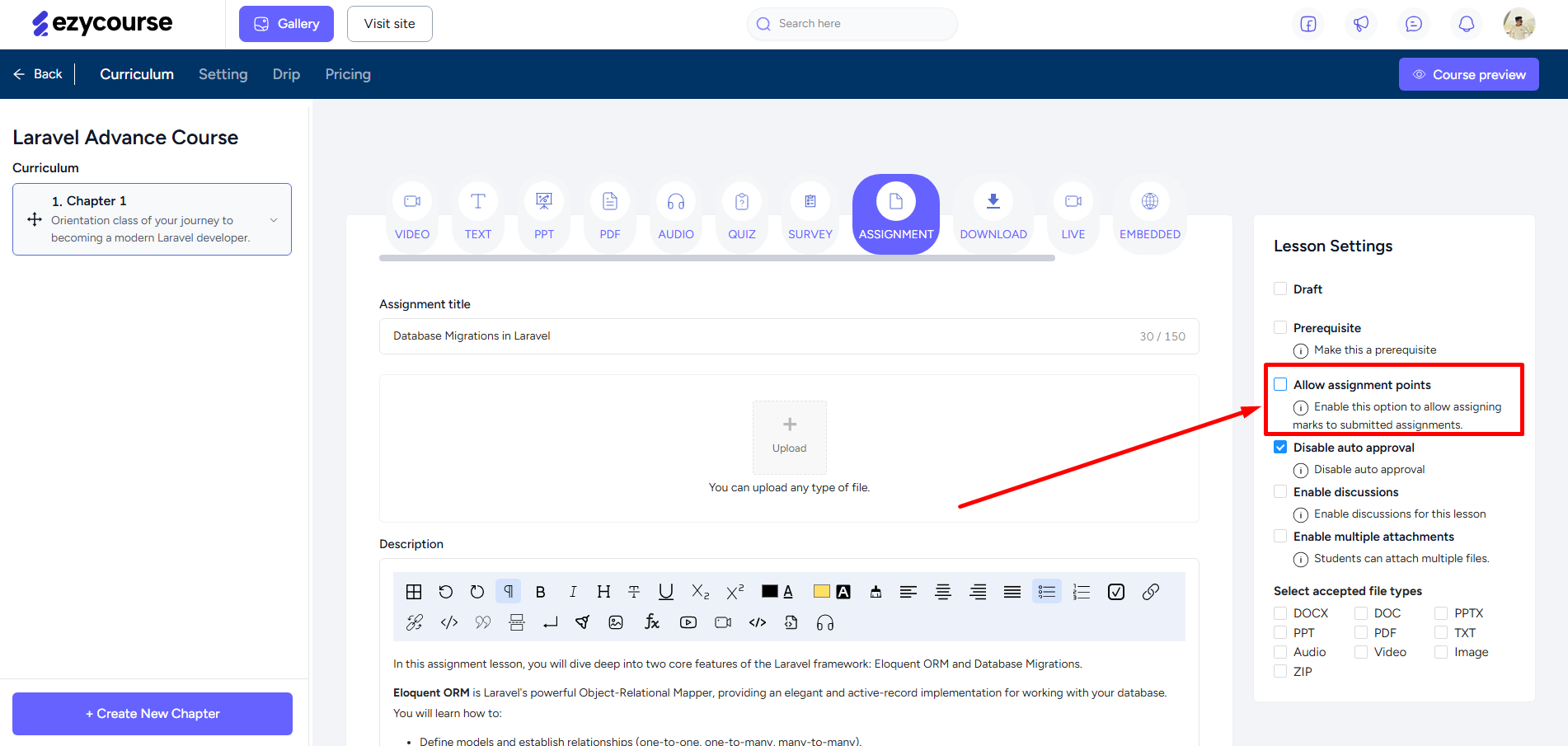
Note that enabling the points option will keep the “Disable auto approval” option always enabled. That means, all assignments will need your approval first before they are accepted.
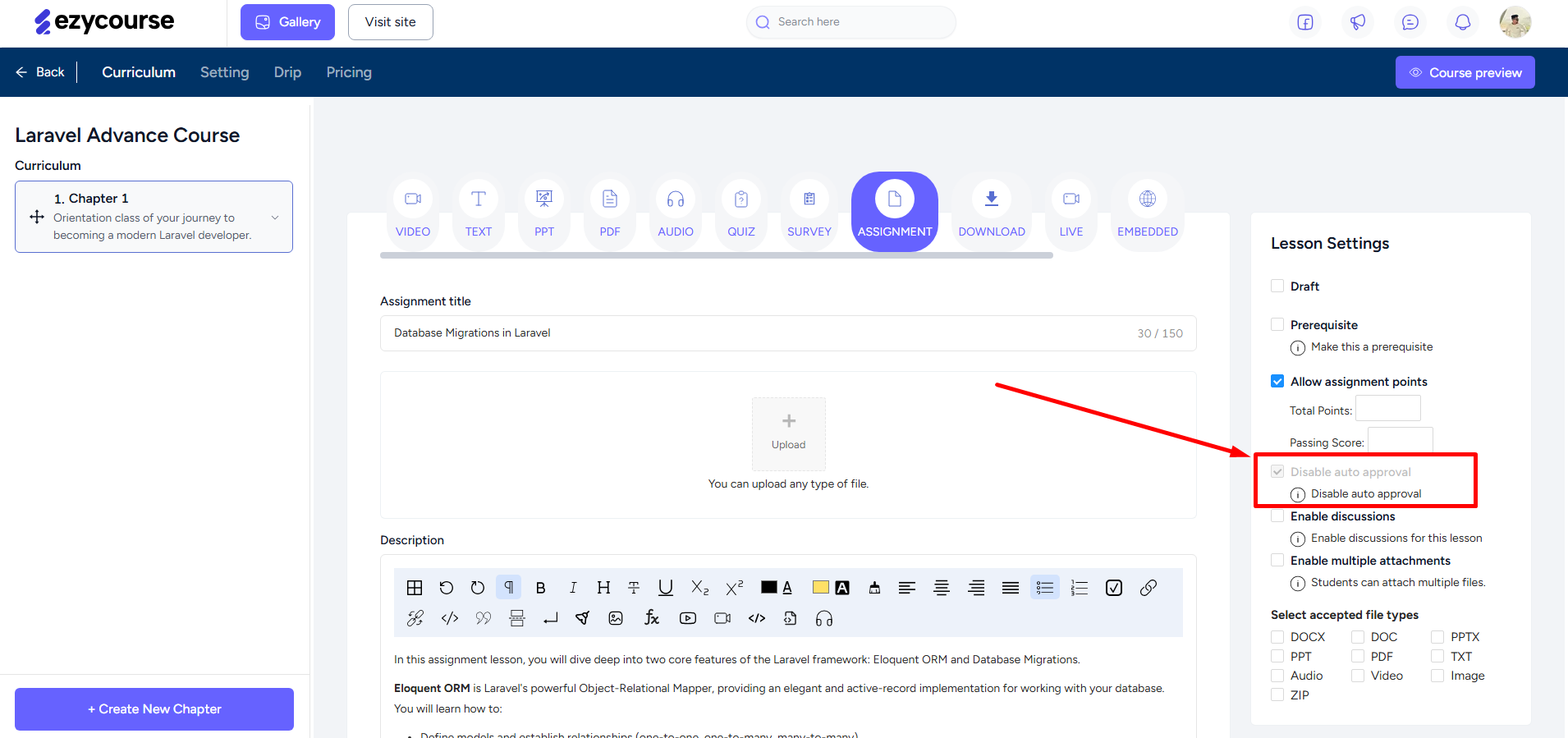
Now, assign the total points and the passing score for the assignment.
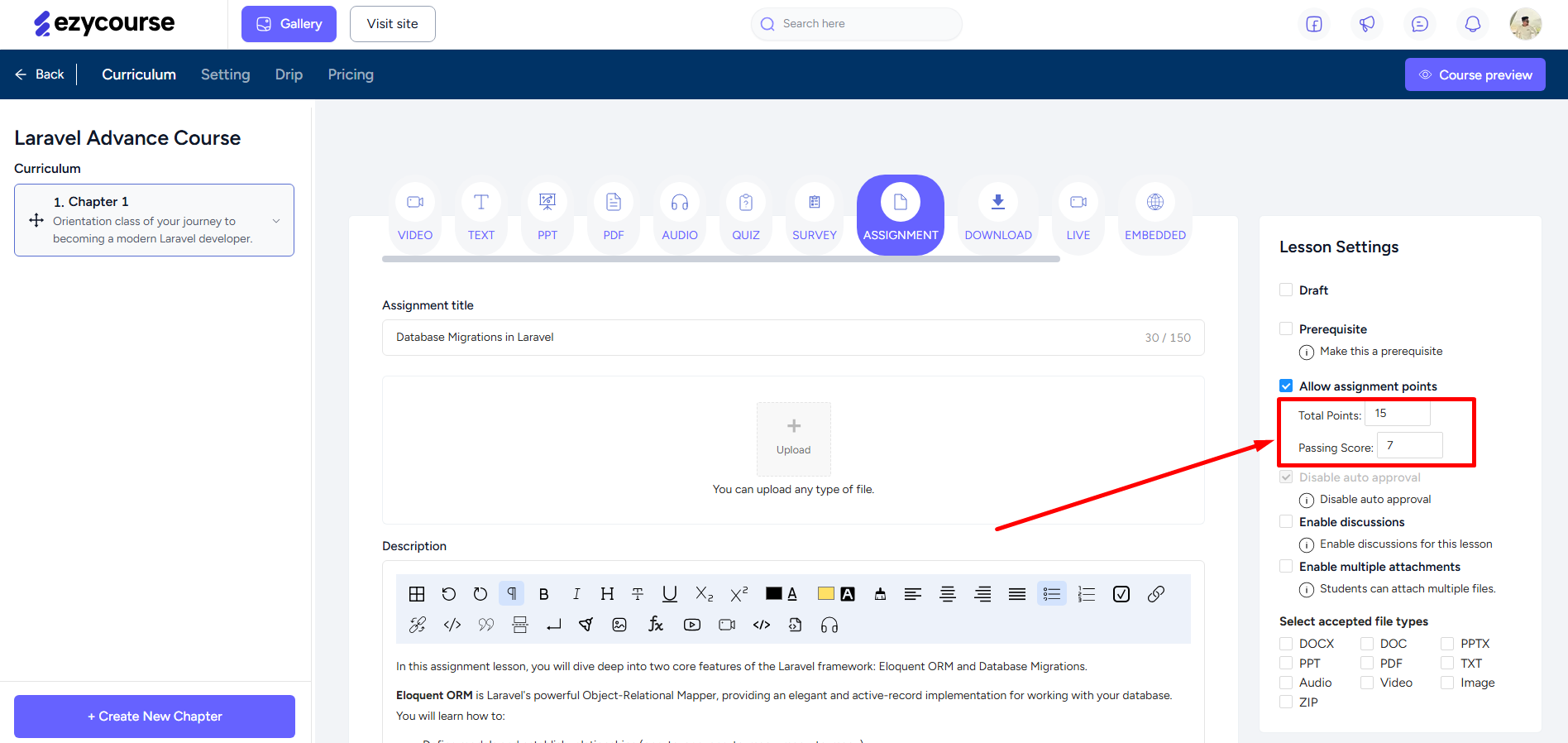
Now, when students submit the assignment, you can assign the points manually. To do that, go to Courses -> Assignment Submissions. Here, you’ll find the submitted assignment in the pending state.
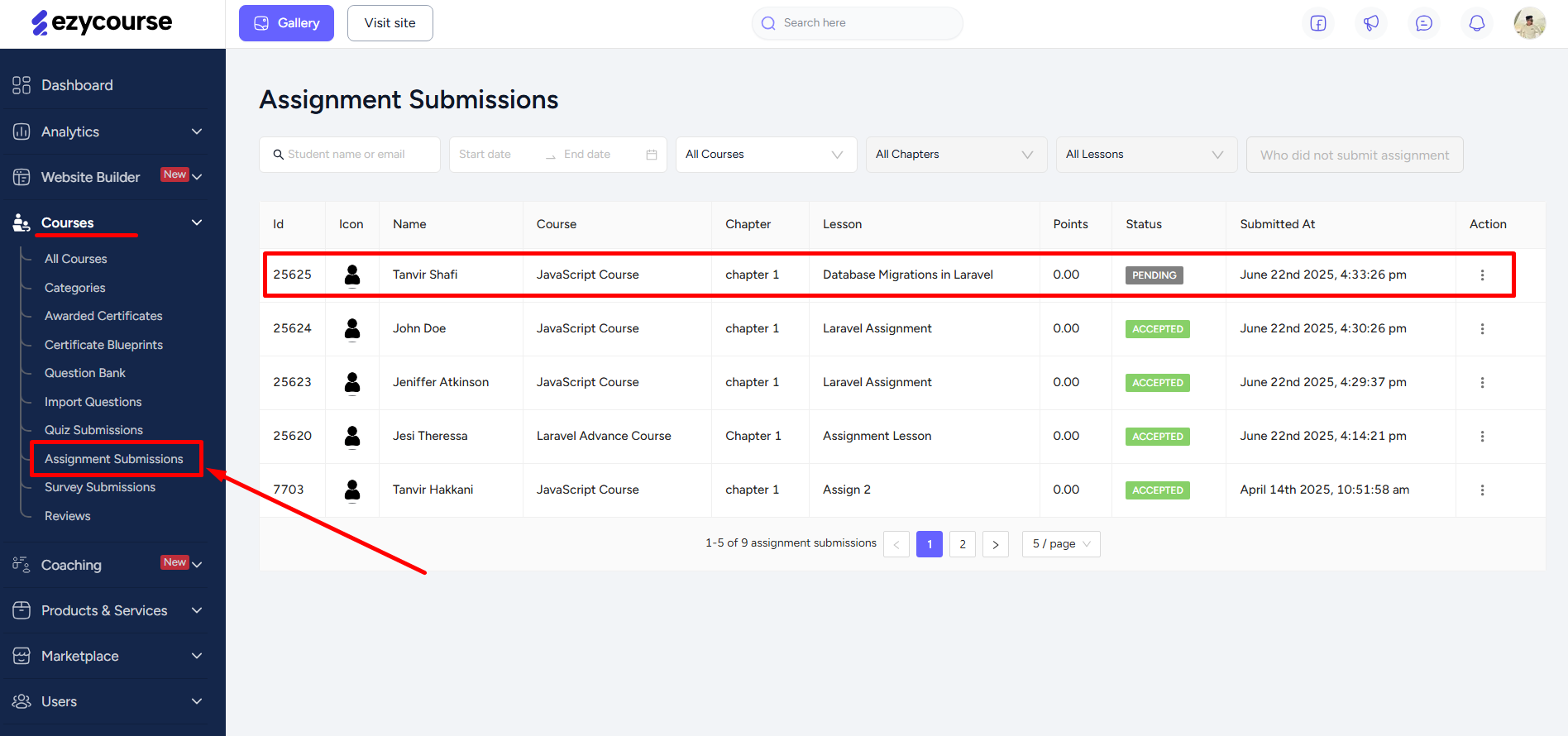
To assign points, click the three dots and select the Send Feedback option.
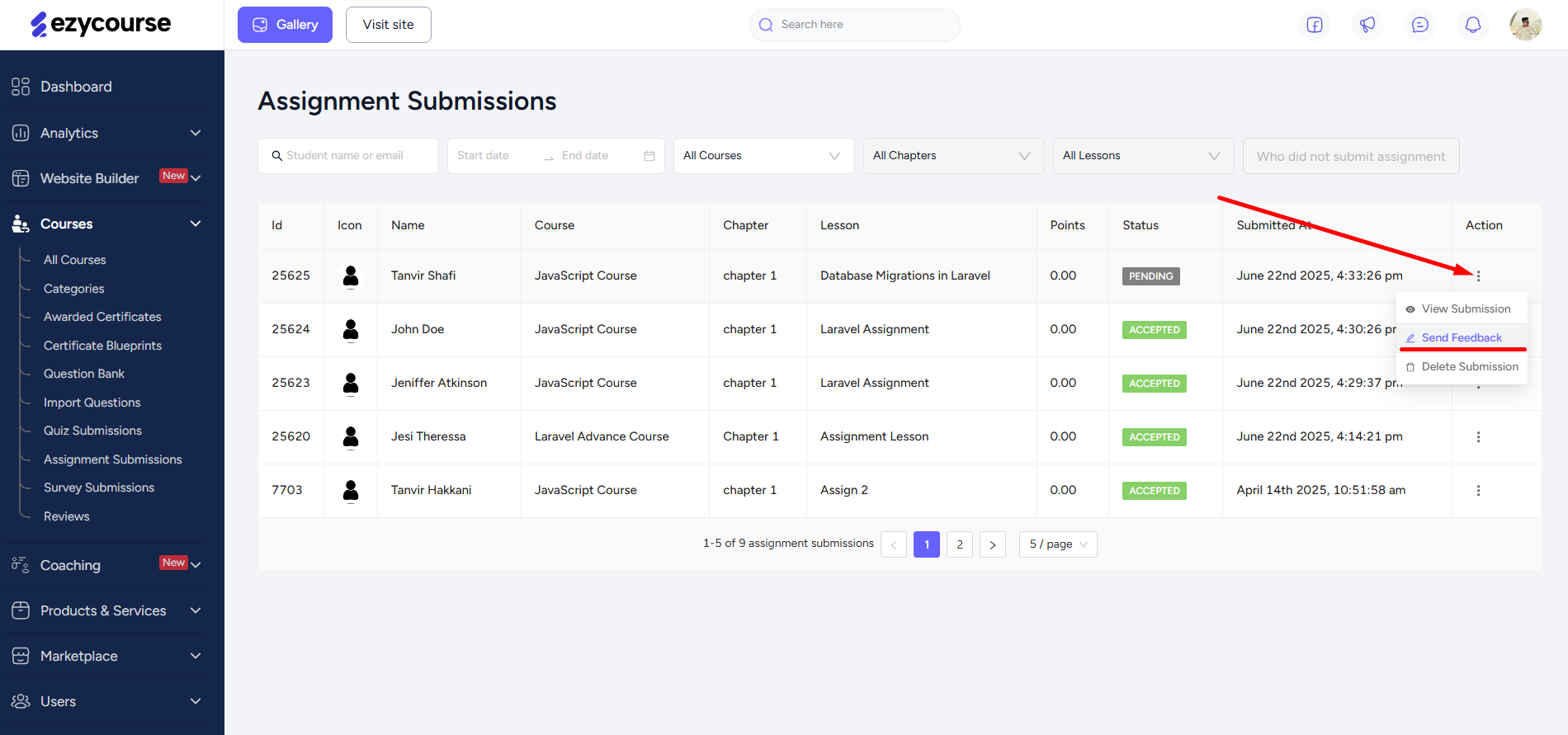
You can write a feed and assign points under the “Marks” field. Depending on the points you assign, the status of the assignment will automatically change to either “Accepted” or “Rejected”. If it’s less than the passing score, then it will automatically be rejected.
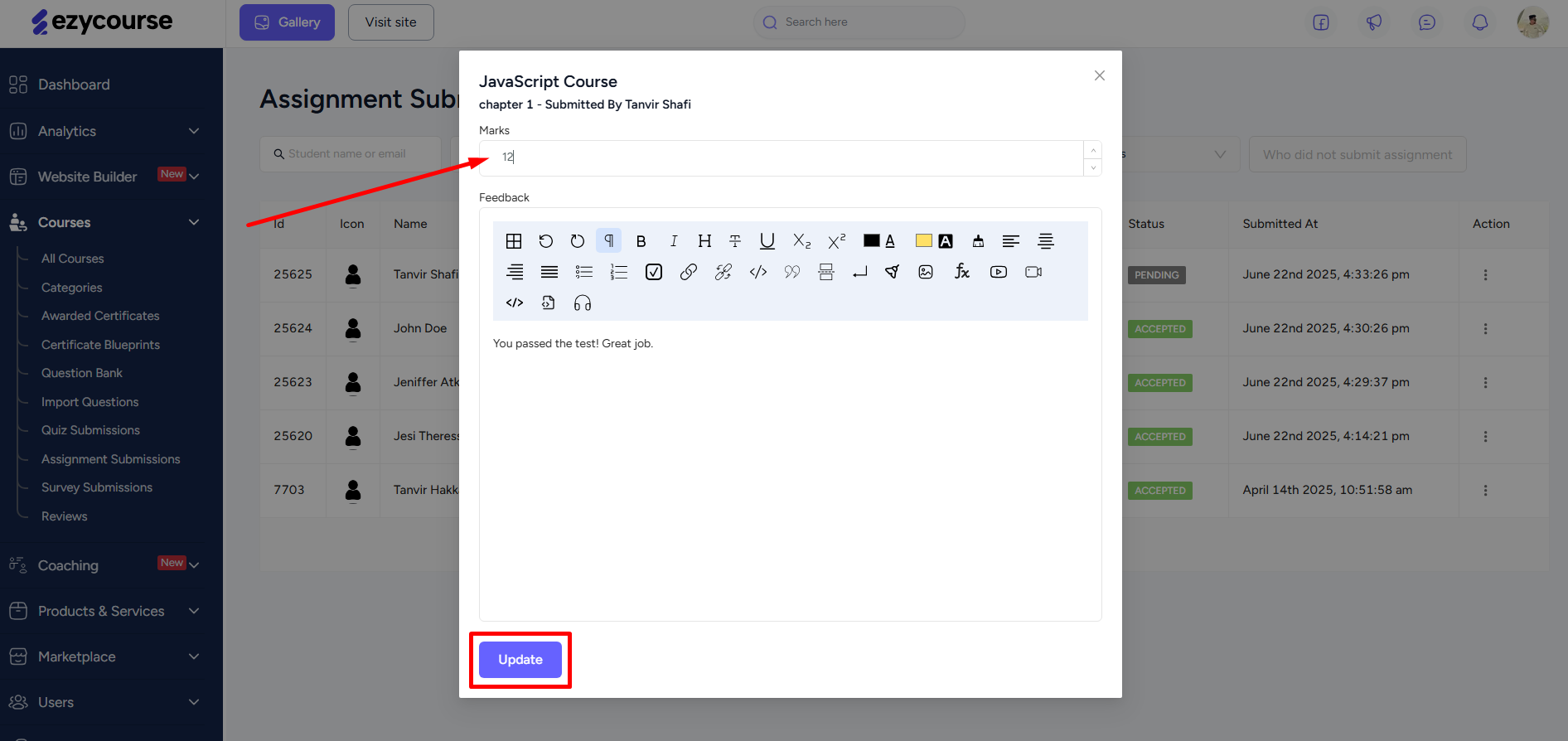
You can update the points again anytime.