Back
Lesson Settings
Settings for Different Types of Lessons
EzyCourse lets you select the settings for the lessons in your course. In this article, you’ll know about all the different settings you can use on different lesson types.

[Note: Lesson settings are accessible inside any of the lesson types. You can use these settings when creating a new lesson or editing an existing one later.]
Draft
You can choose whether to publish or keep the lesson on draft. If it is on draft, then the lesson will not appear to students. You can keep lessons on draft if you want to add more contents to the lesson or simply want to publish the lesson at a later time.
Free Preview
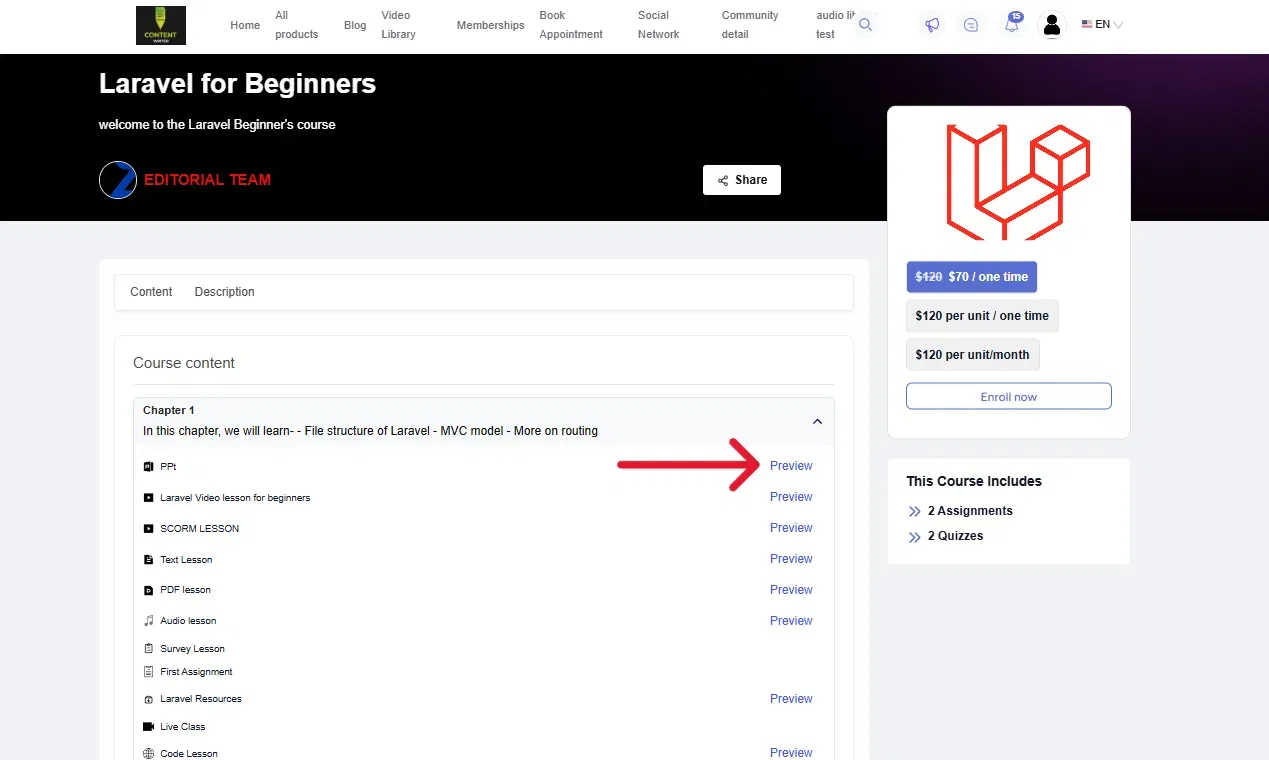
Only available for Audio, Video, Text, PPT, PDF, Download, and SCORM lessons. Free preview lets you give an intro or trailer of your course to the students. Free preview lessons are accessible to students before enrollment.
Prerequisite

The lessons set as a prerequisite are a must for the students. Every lesson/chapter that comes after a prerequisite lesson will remain locked. In other words, students must complete prerequisite lessons. Otherwise, they will not unlock the next lessons or chapters.Also read : Progress lock for video lessons
Make Lessons Downloadable

You can set the downloadable option for some lessons like video, pdf, and audio. With this option enabled, your students will be able to download the content of the lesson which could be a video, audio, pdf, or slides. You have the option to choose for both web and the branded app.
Enable Discussions

You can elevate the engagement level among the students with this feature. EzyCourse lets you use it on all the lesson types. It is like a comment scenario where students can send text, emoji, and gifs. On top of that, they can also send images and videos which is pretty awesome.
Enable Video Completion Requirement
This option is available for your video lessons. You can define a required watch time in percentage and then students will have to complete that percent of the video. Otherwise, they will not be able to complete the video lesson. This helps to ensure that your students really watch your content.

Block Forward Seeking
The block forwarding setting works only for video lessons. This setting allows you to prevent your users from skipping any seconds of the video lesson. However, if they complete watching the entire video, they can skip seconds from then on.

Student Watch Time Analytics and AI
The analytics and AI feature comes as an EzyCourse addon. You need to purchase the addon first and then make the most out of it to fetch various in-depth course analytics data of the students.
Read the full article here to learn more: Student Watch Time Analytics
