Back
Add Lessons on EzyCourse
How to Add a New Lesson
Adding lessons are super fun and easy on the EzyCourse platform. We’ve added plenty of options for you to try out to truly make an exceptional experience for the students.
Get started by selecting the chapter you want to add a new lesson to and click Create New Lesson button to add a new lesson.
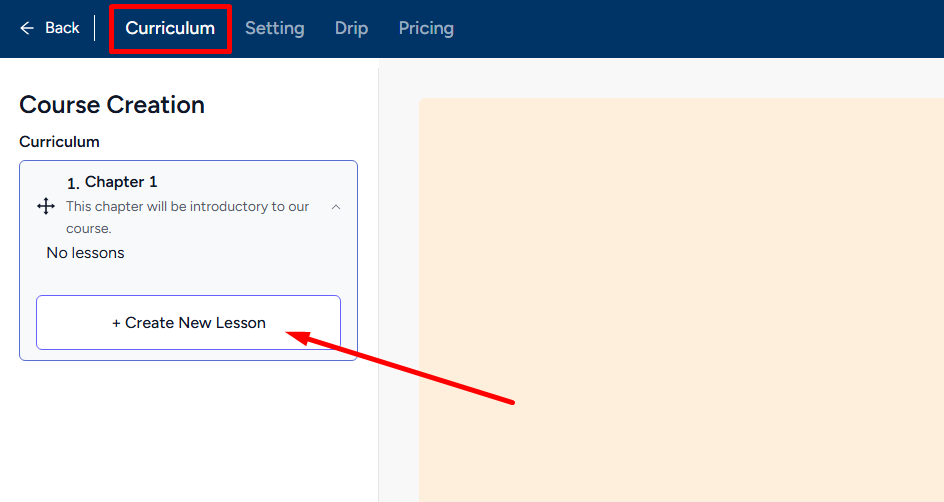
As you can see, there are over ten different types of lessons you can utilize. So, you choose how you want to teach your students. There’s Video, Powerpoint slide, PDF, Quiz, Assignment, Live, and more.
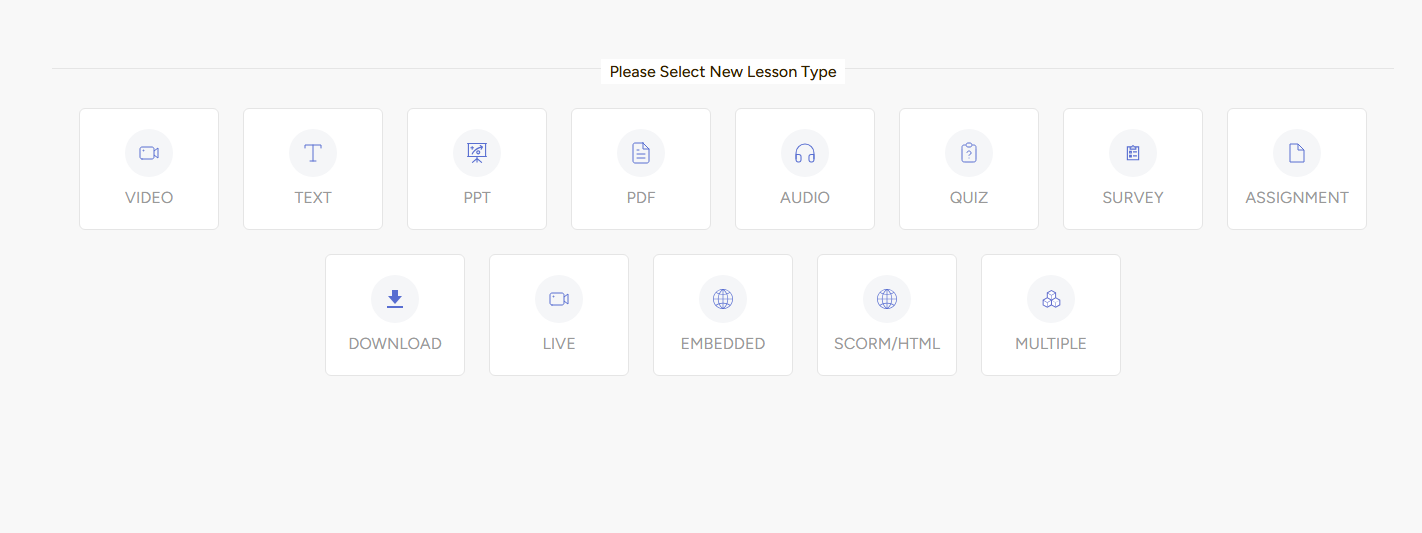
Once you click a lesson card, you’ll see a form section in the middle of the screen and on the right section, Lesson Settings.
→ Form section: Almost all the lesson types will have similar fields with few exceptions.
→ Lesson Settings section: Contains important details like whether you want to make this lesson Prerequisite, downloadable, etc.
Fill up the form, set the desired lesson settings, and you now have a lesson on your online training platform.
Also read : SCORM/HTML Lesson | Quiz Lesson