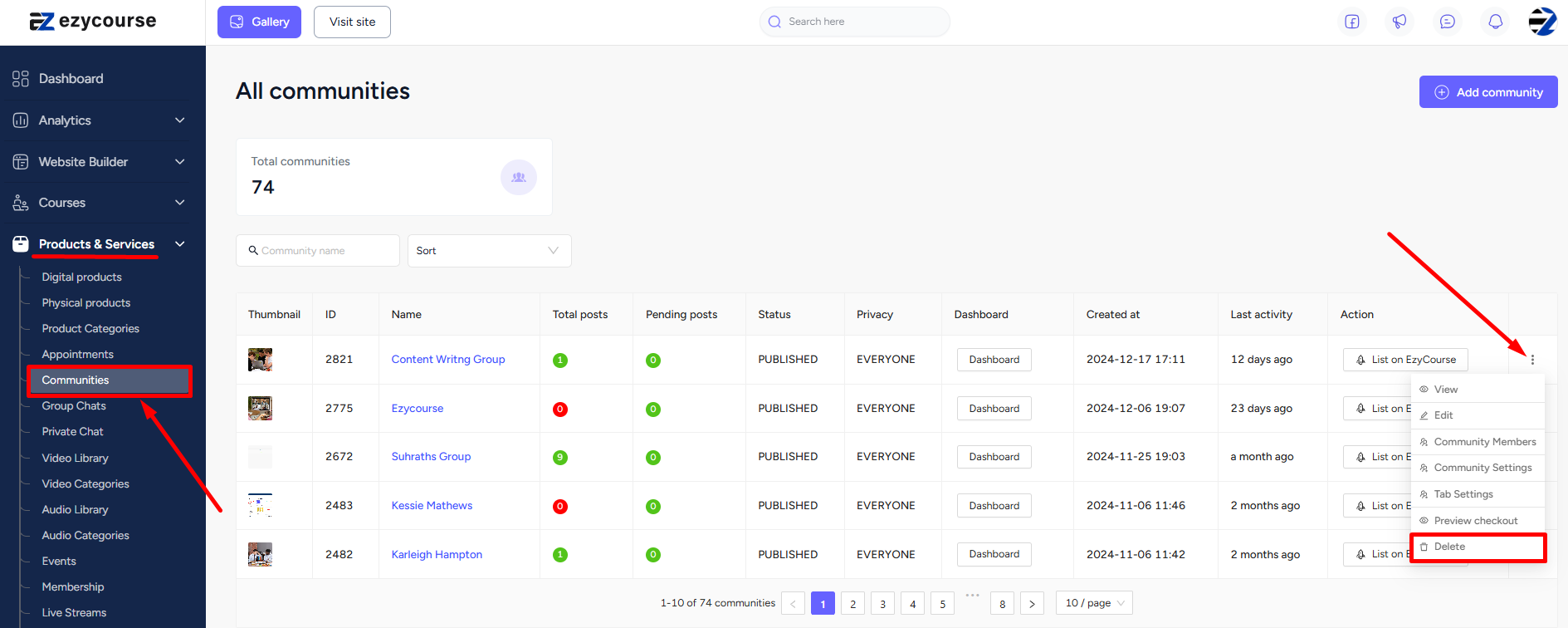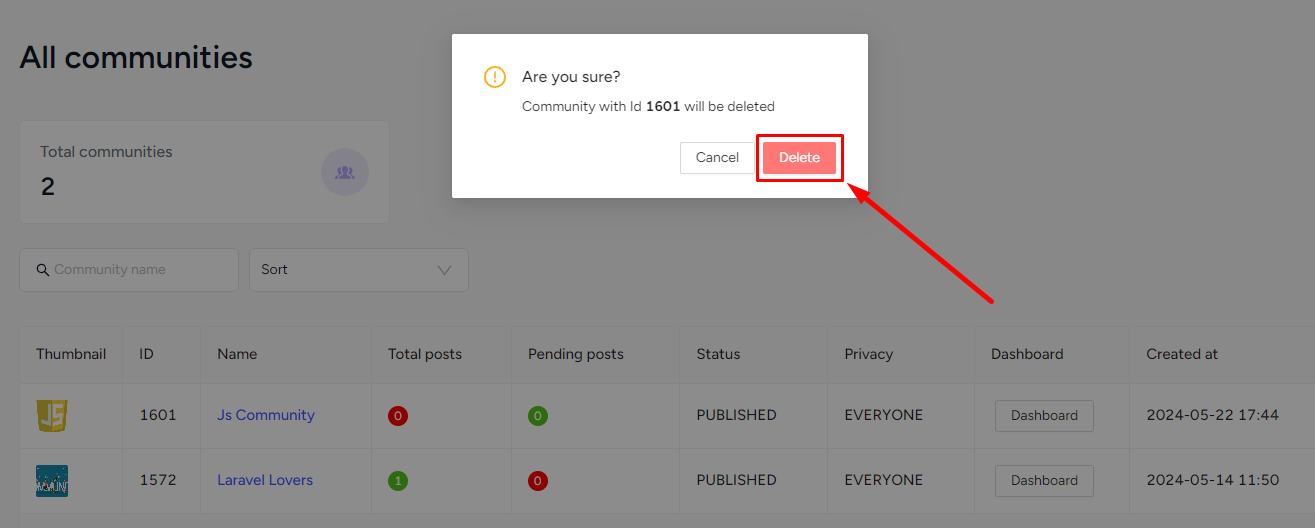Back
Category: Products on EzyCourse
Delete an EzyCourse Community
How to Delete a Community on EzyCourse
You can delete a community from the EzyCourse platform. But, it has to be before any student joins the community. Because you cannot delete a community where users enrolled at least once.
[Expert Advice: Always keep your community on draft until you’re absolutely sure that you want to publish it.]
Anyways, to delete a community, go to Products & Services -> Communities -> click the three dots and select Delete. And then click Delete again on the confirmation popup.