Back
Create a Poll
How to Create a Poll in Communities
In communities, you can create a post and add various media to your posts. In this article, we’ll look at how you can create a poll in the EzyCourse community.
→ To begin, go to Products & Services -> Communities -> click the three dots and select View.
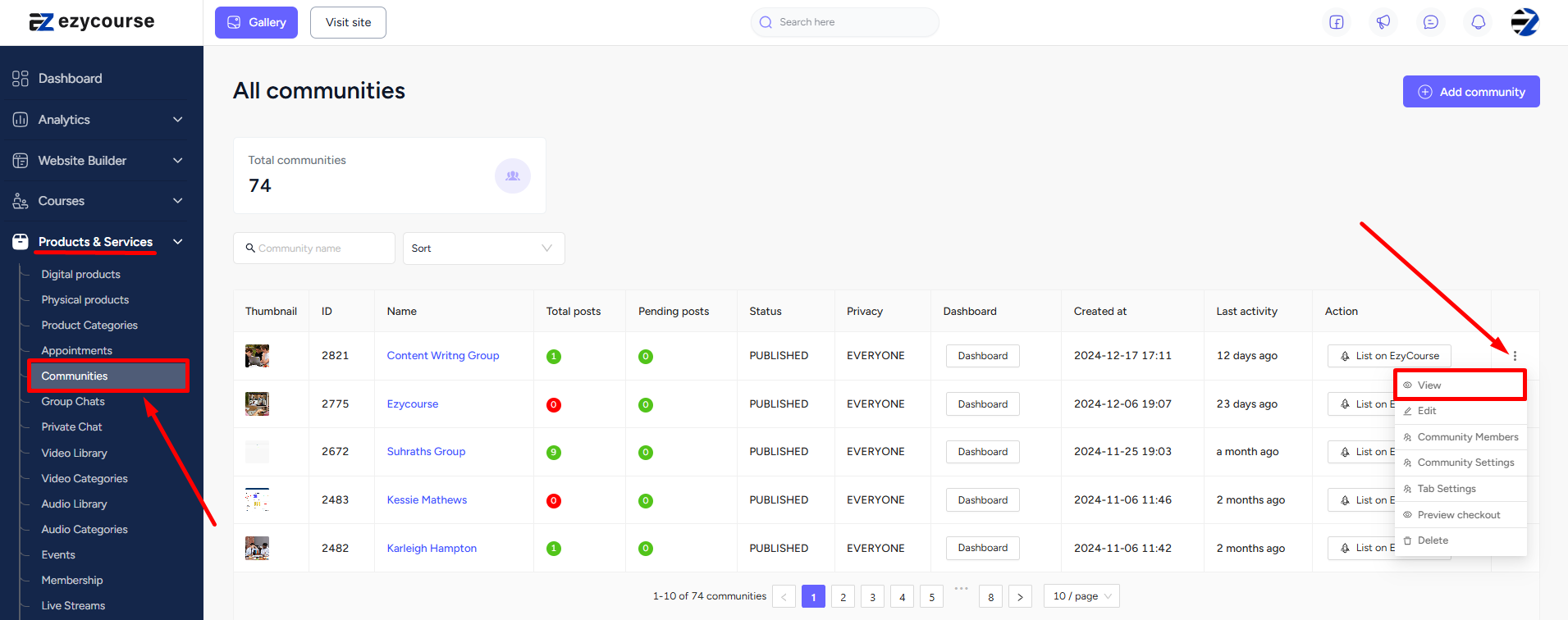
→ Once you are inside the community, you can click the “write something” area to make a post.

→ Now, you can click the stats/poll icon or click on the three dots to see different options like photo, video, poll, etc. Click the Poll field.

→ Write your poll options and click the Add option button to add a new option. Click the Post button to post it in the feed.

→ Click the dropdown icon to allow members to choose multiple answers and add new poll options.

→ Therefore, community members can now select multiple options and even add new options by themselves.
