Back
Temporary Enrollments for Payment Delays
What is it & why you need it
EzyCourse offers the option to use several different payment gateways on your platform, allowing you to accept payments and manage your transactions easily from almost any part of the world.
But some payment options, such as SEPA Debit for example, usually take some time to process the payment. Sometimes, it could take up to 3 working days to process. This is because transactions made with SEPA Debit have to go through multiple stages for authorization and verification reasons. It could also occur particularly when transferring across different countries within the SEPA network.
Under such situations, customers after purchasing your product do not get access immediately which could interrupt the flow or reduce their interest. With Temporary Enrollment, you can now give them access immediately after purchasing even if the payment is delayed.
How it works
You can enable the temporary enrollment option on your EzyCourse dashboard. If it remains disabled then customers will get access to products when the payment is processed successfully.
If you enable it, customers will get access right after purchasing even if the payment is not processed. You can define the number of days to give the customers access to your product. The access will be withdrawn if the payment is not processed within that time limit.
How to get started with it
To enable and give temporary access to your customers in case of payment delays, head over to your EzyCourse dashboard and navigate to Site Settings -> Checkout menu.
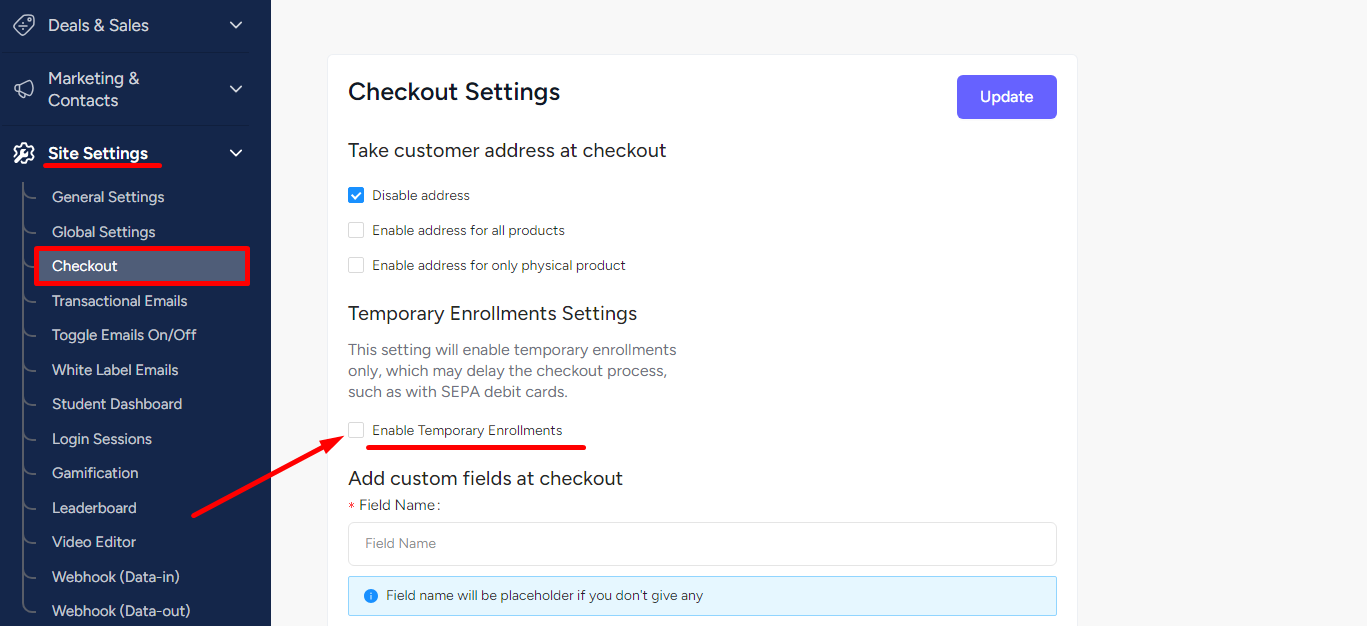
Once enabled, you’ll see the option to set the expiry days. In other words, when to remove the access to the product if payment is still not processed.

With the settings set, your students will see the access limit on the student dashboard until the payment is successfully processed by SEPA Debit.