Back
PayStack Payment Gateway
How to set up PayStack
PayStack is a payment gateway service that enables merchants in Africa to accept payments from their customers around the globe. It gives your customers the option to make payment using multiple payment options such as cards, bank transfer, etc. In addition to better experience, it also ensures secure transactions on your platform.
Integrating PayStack on your EzyCourse platform is easy. First, log in to your PayStack account. Go to the Settings menu at the bottom of the sidebar.
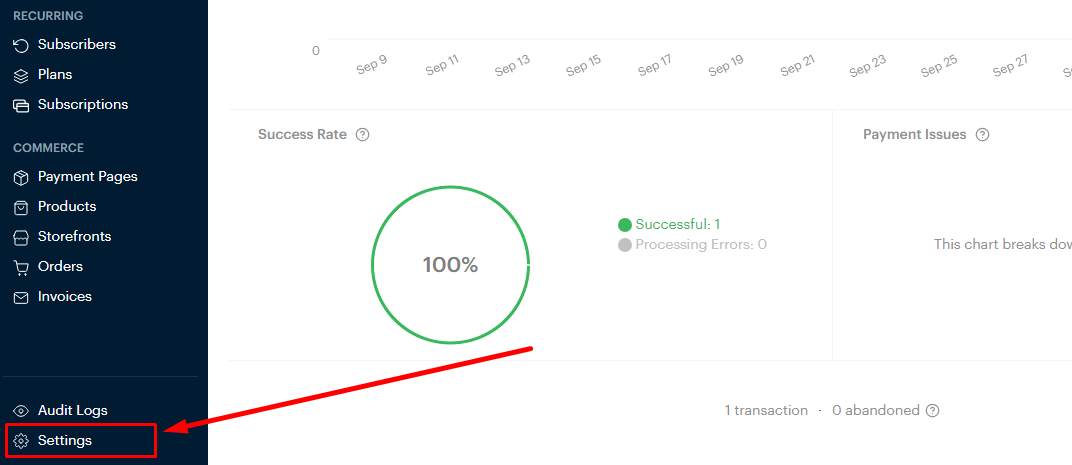
From there, go to the API Keys & Webhooks tab.
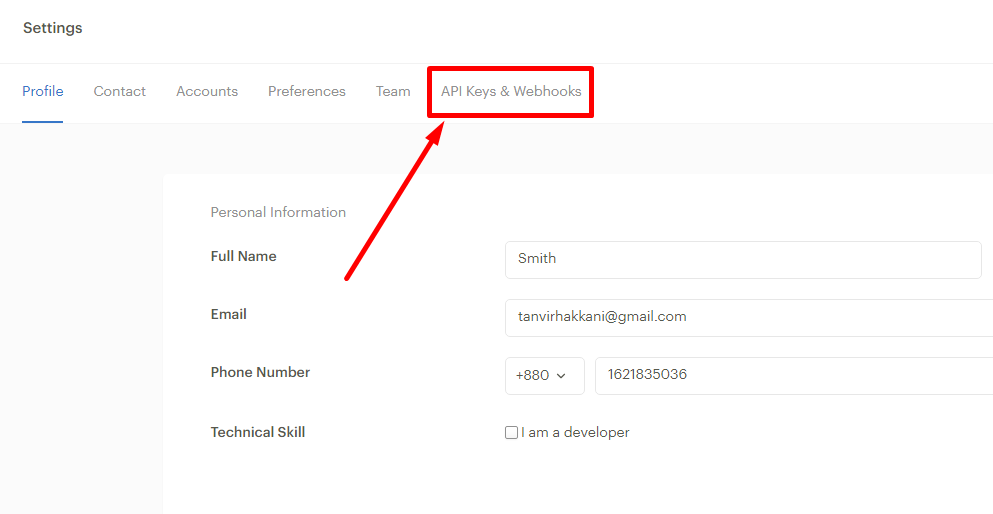
Ensure you are on the Live Mode before copying the secret and public keys. For turning on Live Mode, you’ll have to submit all the compliance forms. If you are testing then use the Test Mode.
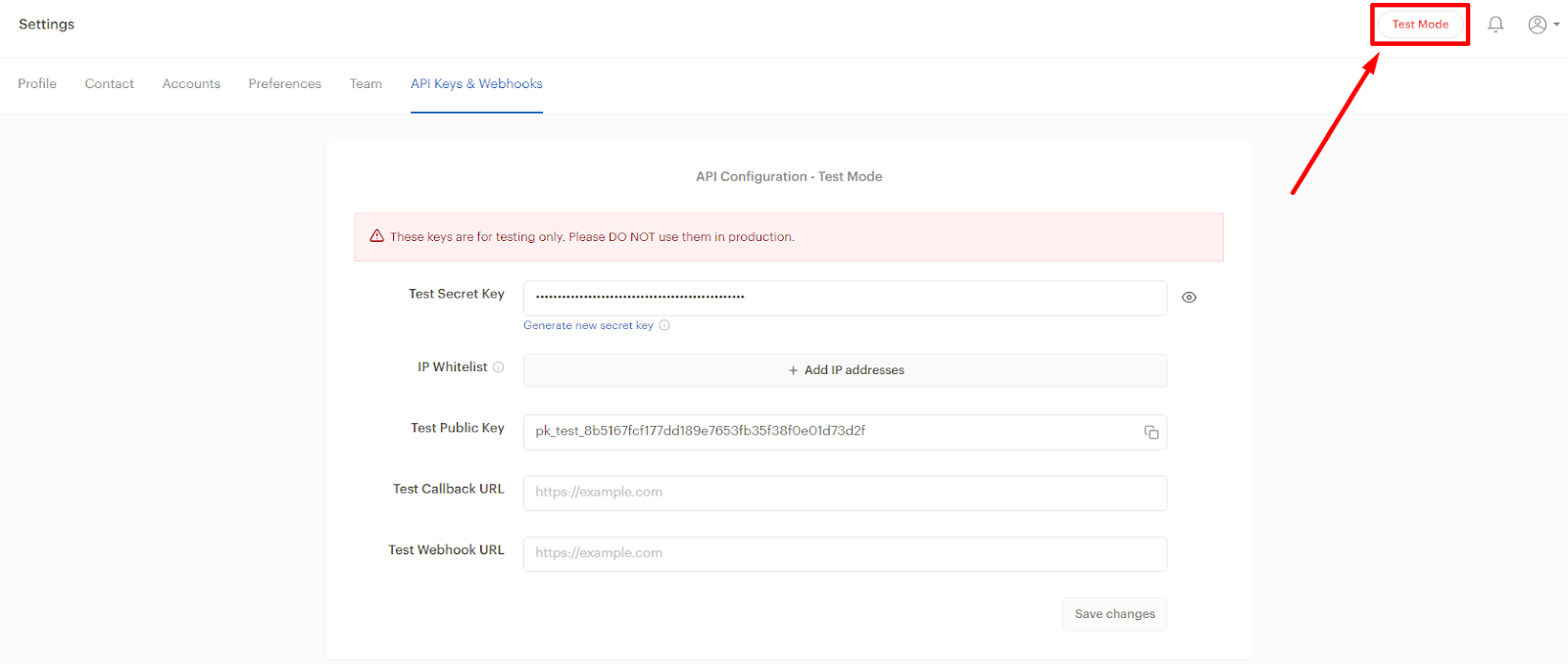
Copy the keys and then go to your EzyCourse dashboard. Navigate to Site Settings -> General Settings -> and go to the Payment tab.
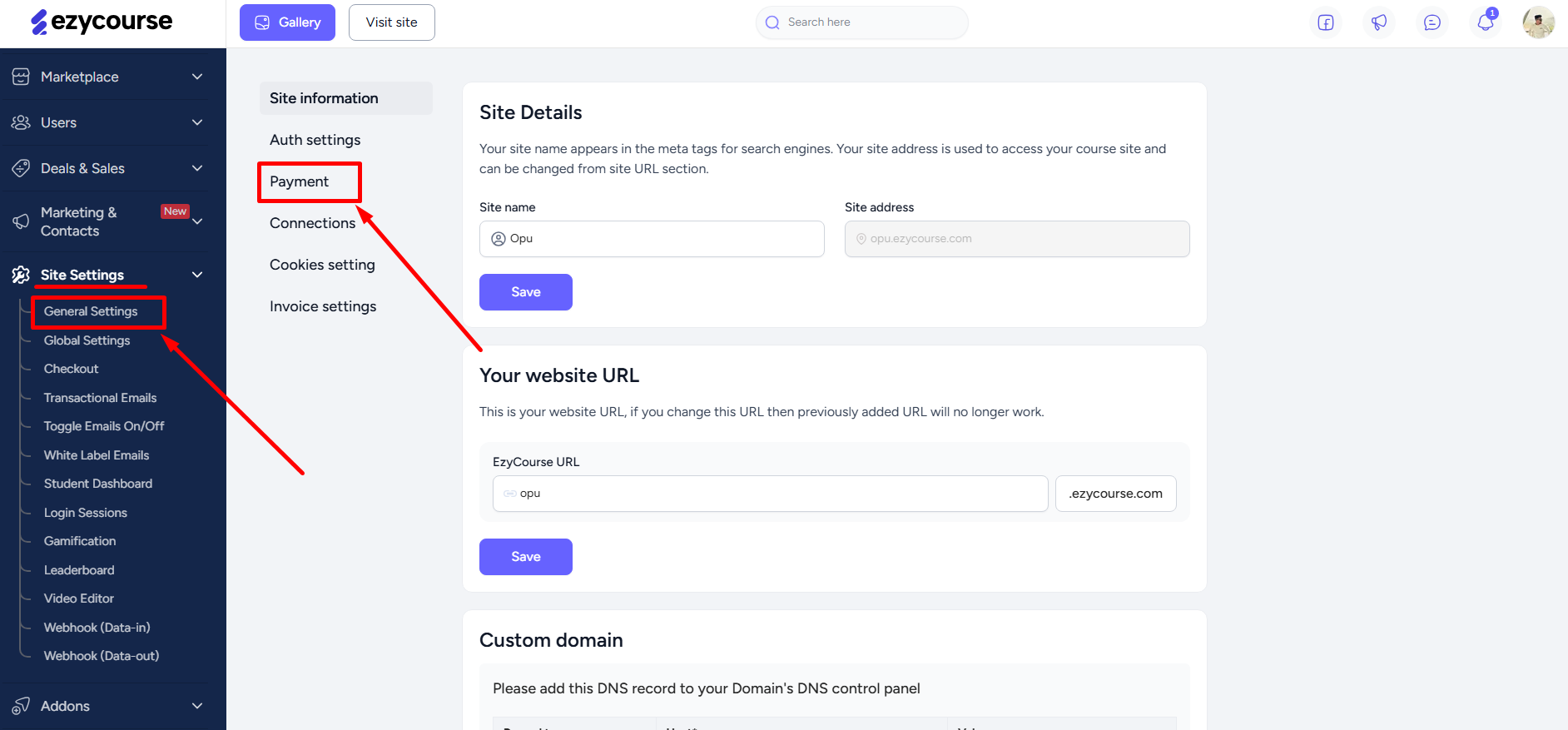
Paste the public and secret keys on the respective fields, and enable PayStack.
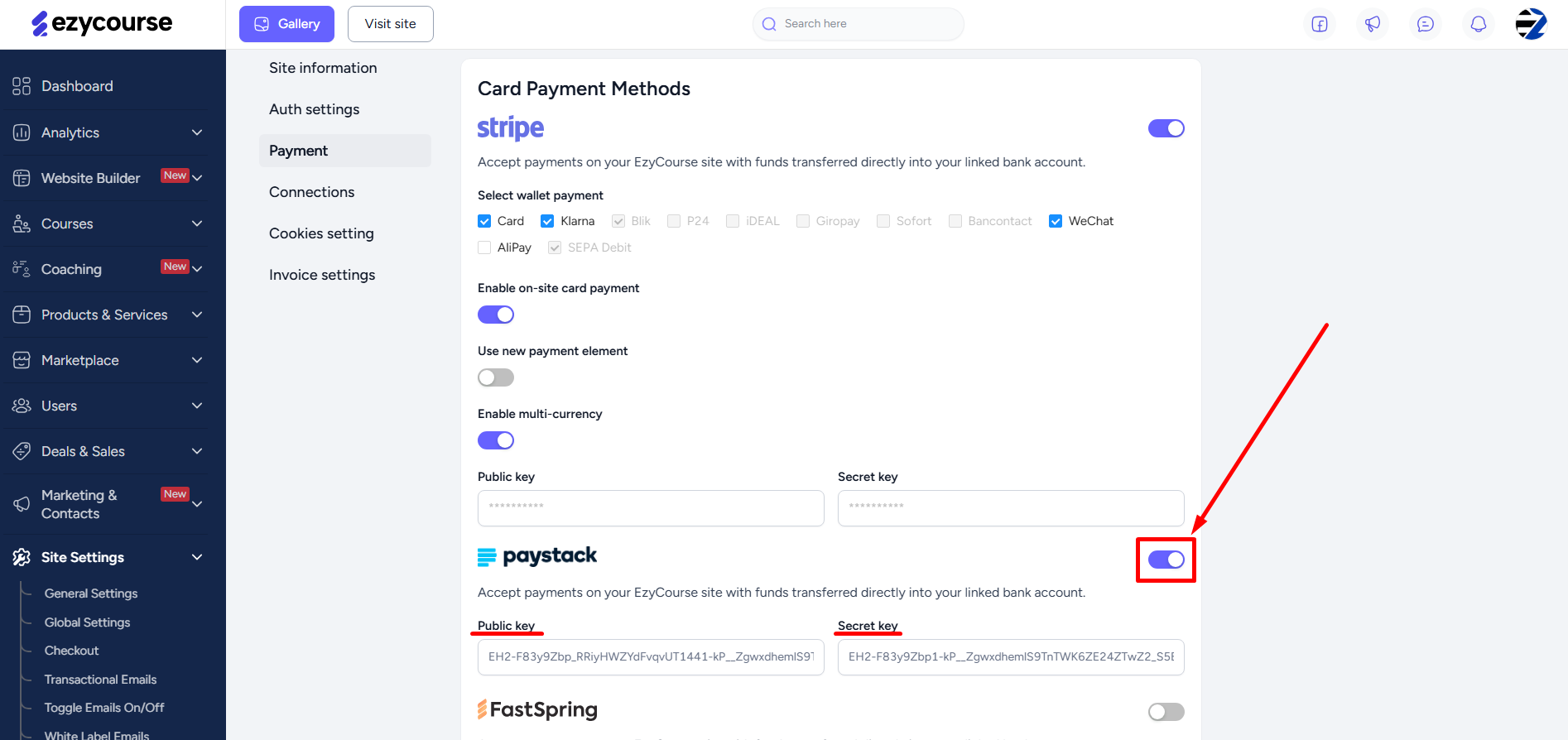
Scroll up and click the Update button to save the changes.
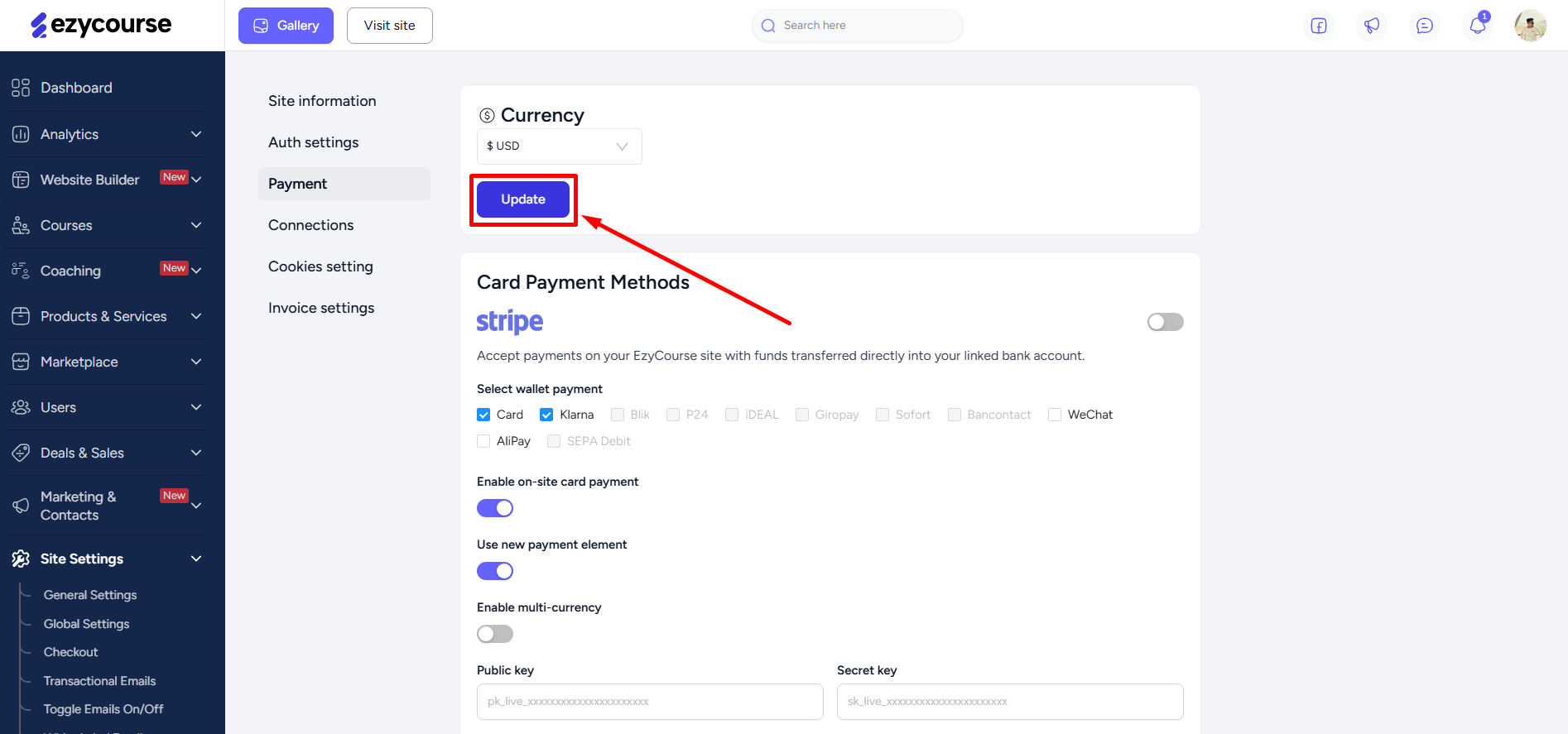
Make sure you set a currency that is supported in PayStack.
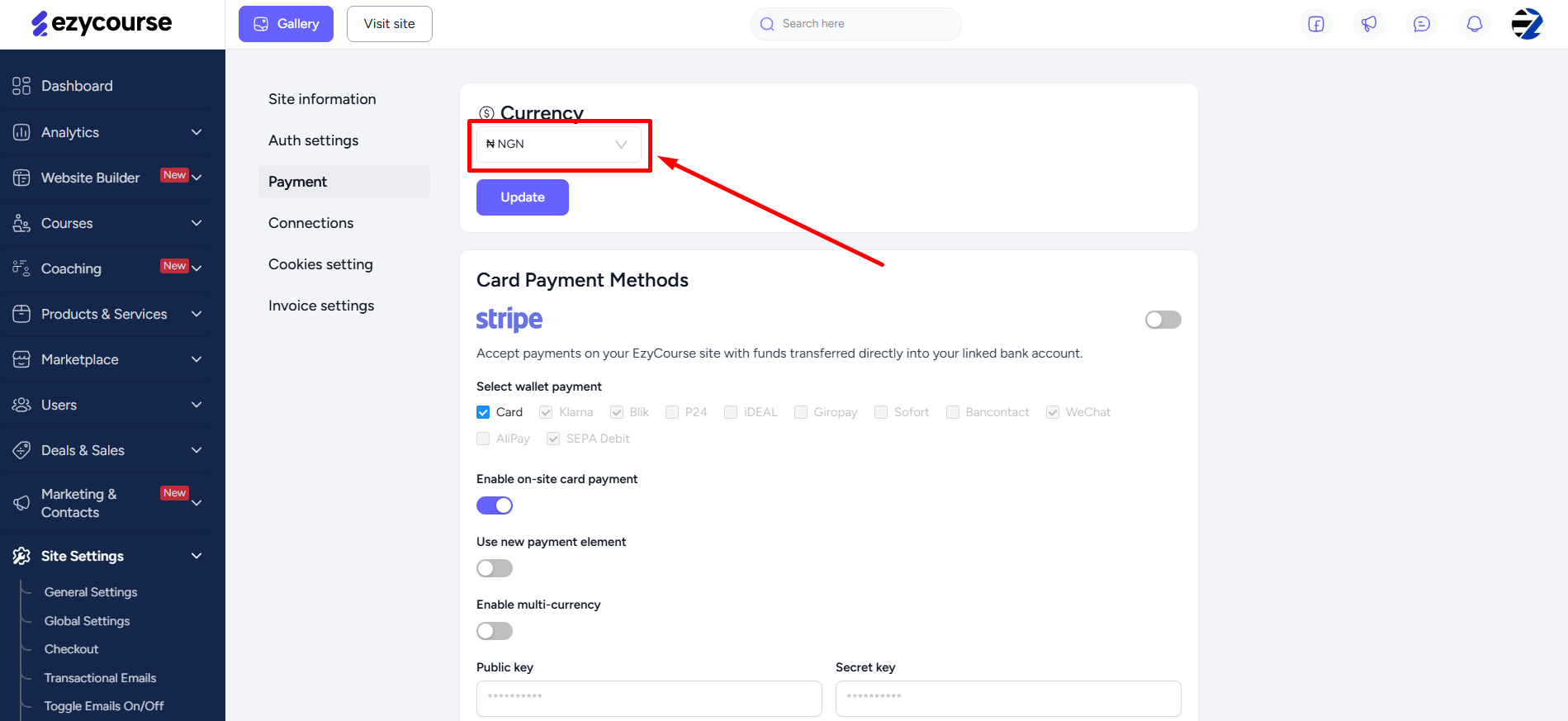
Once integrated, your customers can use the different payment options available with PayStack including credit/debit cards, bank transfer, or even USSD that allows payment using mobile phones. They can make the payment without leaving your platform.
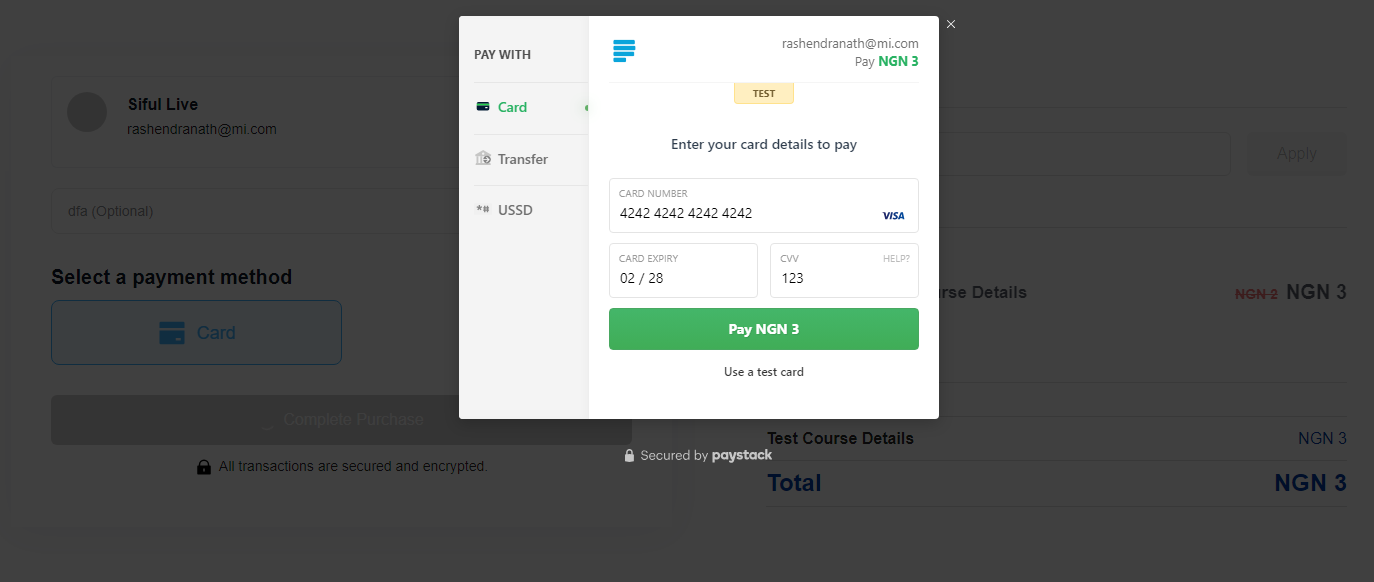
With PayStack integrated, your customers experience smooth and fast payments on your platform.