Back
Student-to-Student Chat Add-on
What is it & why you need it
With the Student-to-Student Private Chat Add-on, you can now allow your students to chat privately from the community feed.
Get the add-on now: https://ezycourse.com/addons/student-to-student-chat
How it works
The Student-to-Student Private Chat Add-on will enable personal and secure student interactions with the 1-to-1 chat feature. Thus, you can promote meaningful connections between students and stronger community engagement.
How to get started using it
Here’s how to enable the add-on.
Step 1: Go to the dashboard. Then, click on Add-ons > Student-to-Student Private Chat.
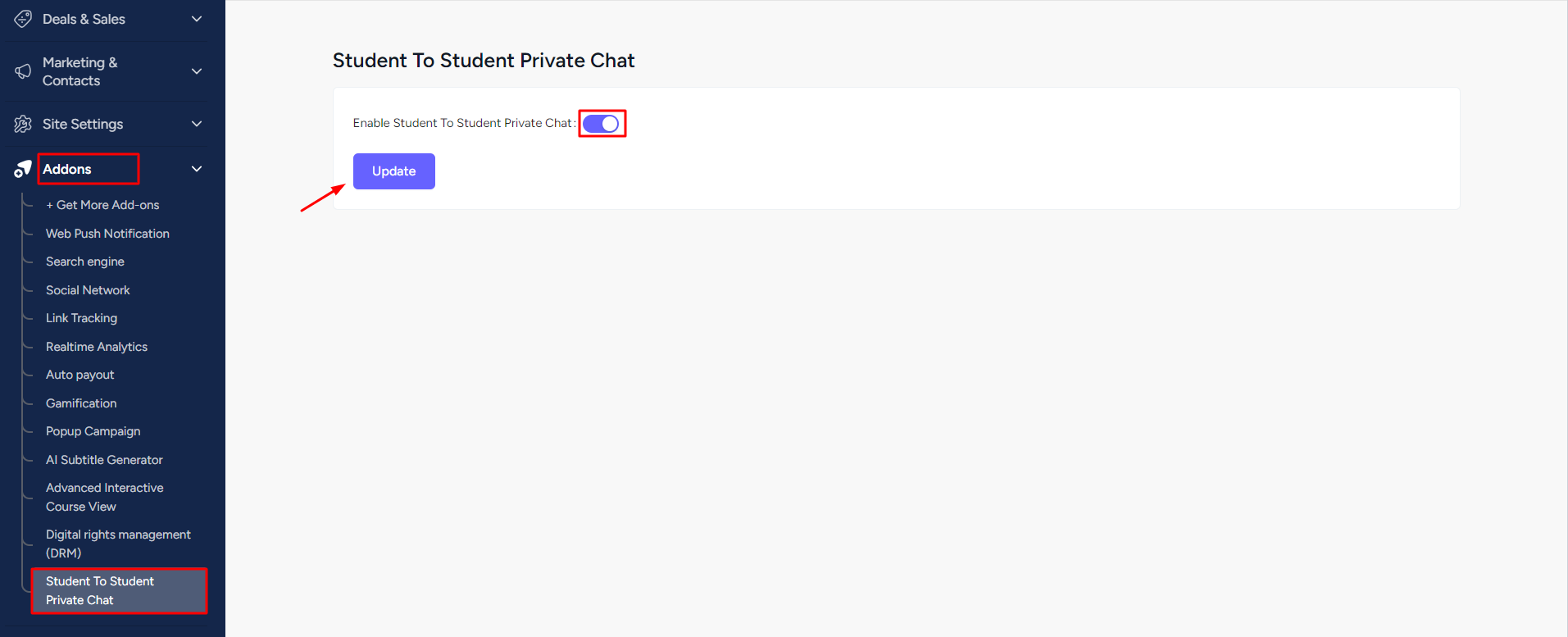
Step 2: Go to the Community. Then view community feed. Then, you will see this add-on in action! (Note: We have updated the community feed. So, don’t forget to add new tabs to your community feed from the dashboard)
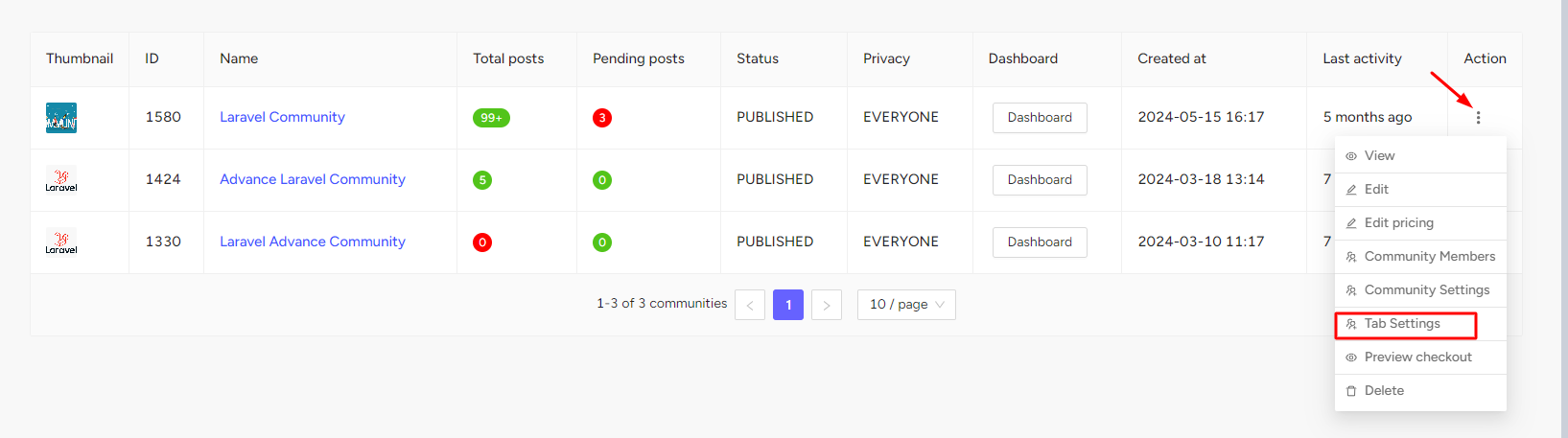
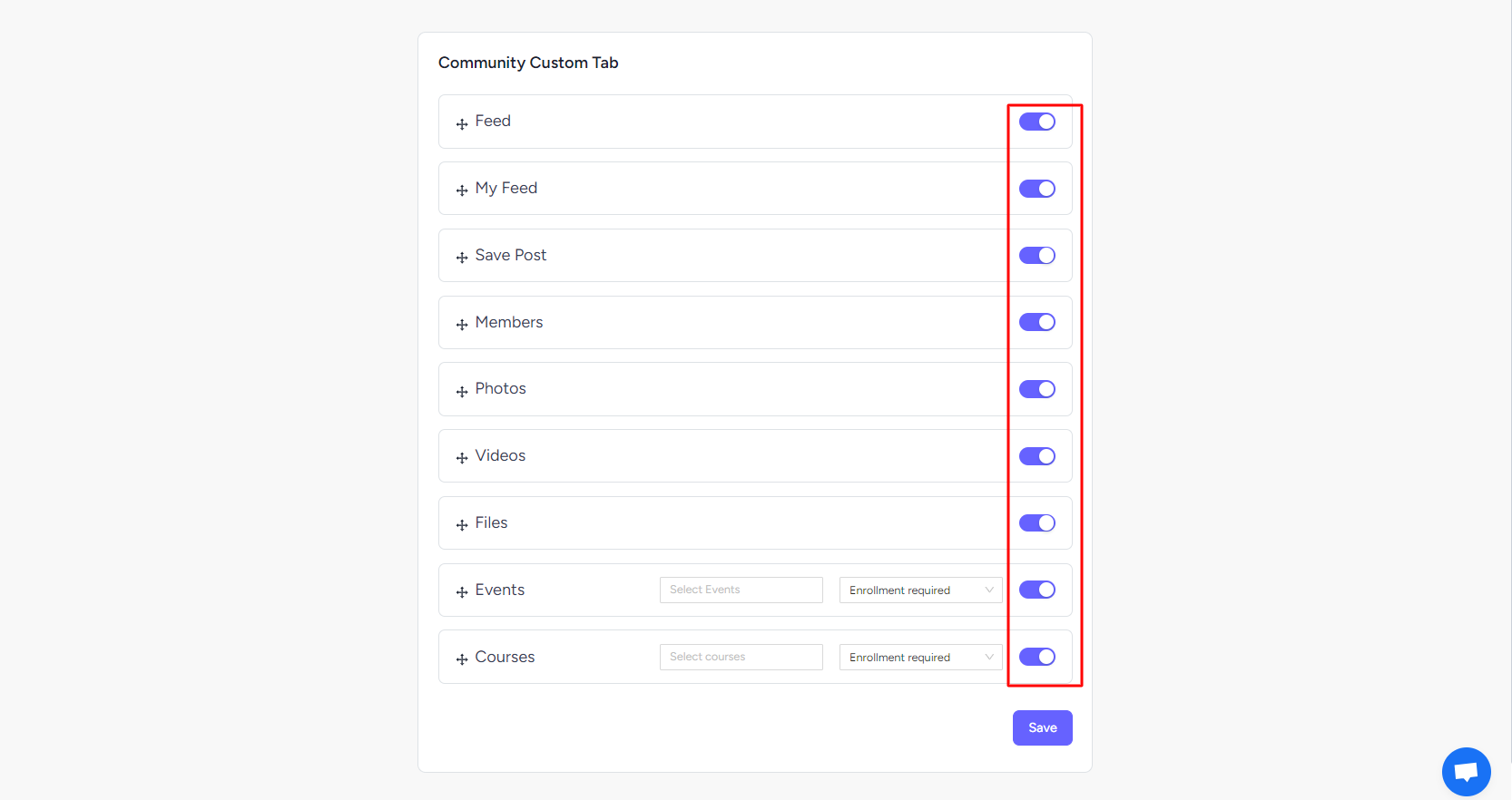
From the student end, there will be a chat icon right behind the student's name. Your students can start chatting with each other even with just a click through the chat icon. They can engage in one-to-one private chat.
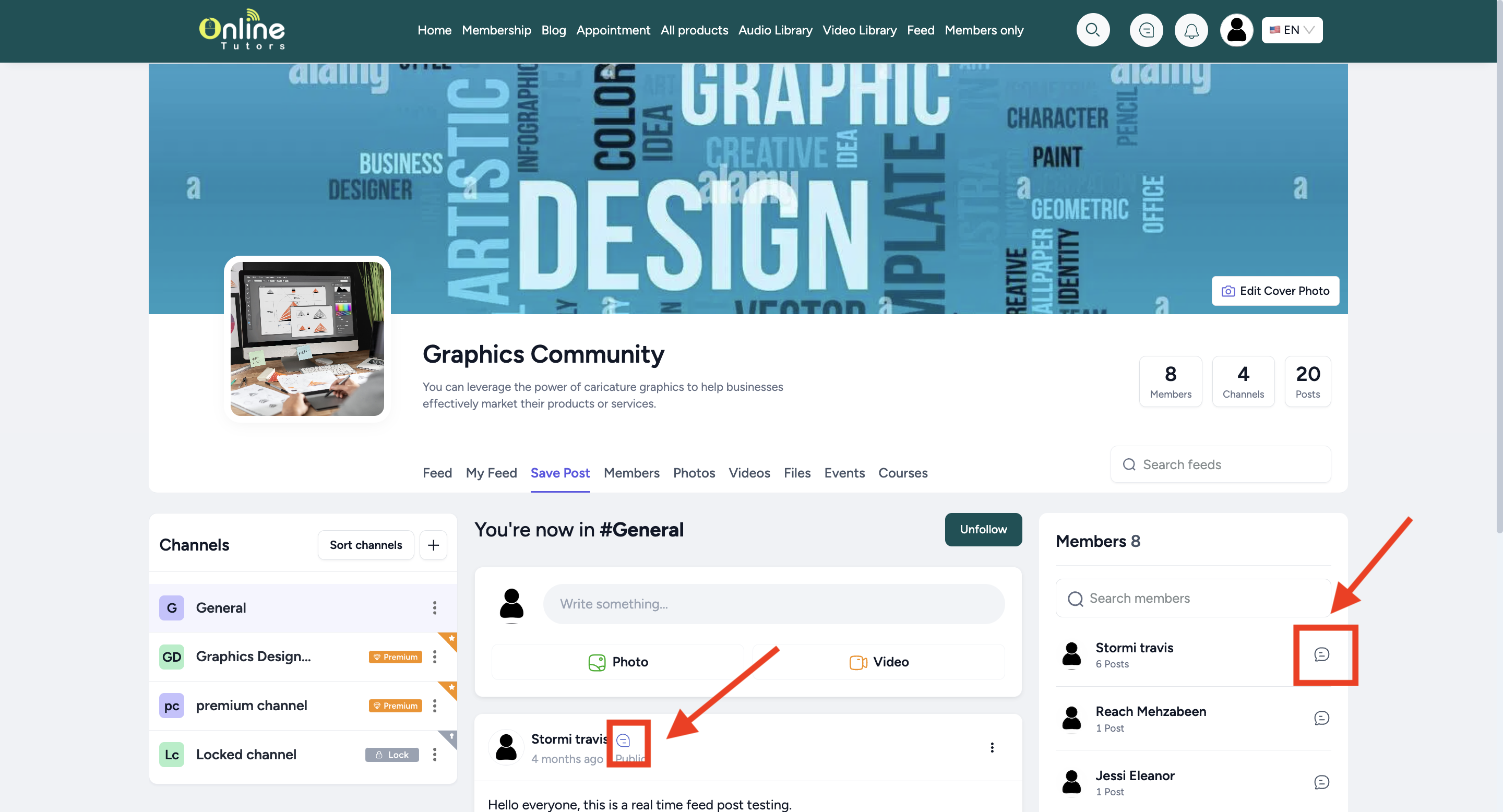
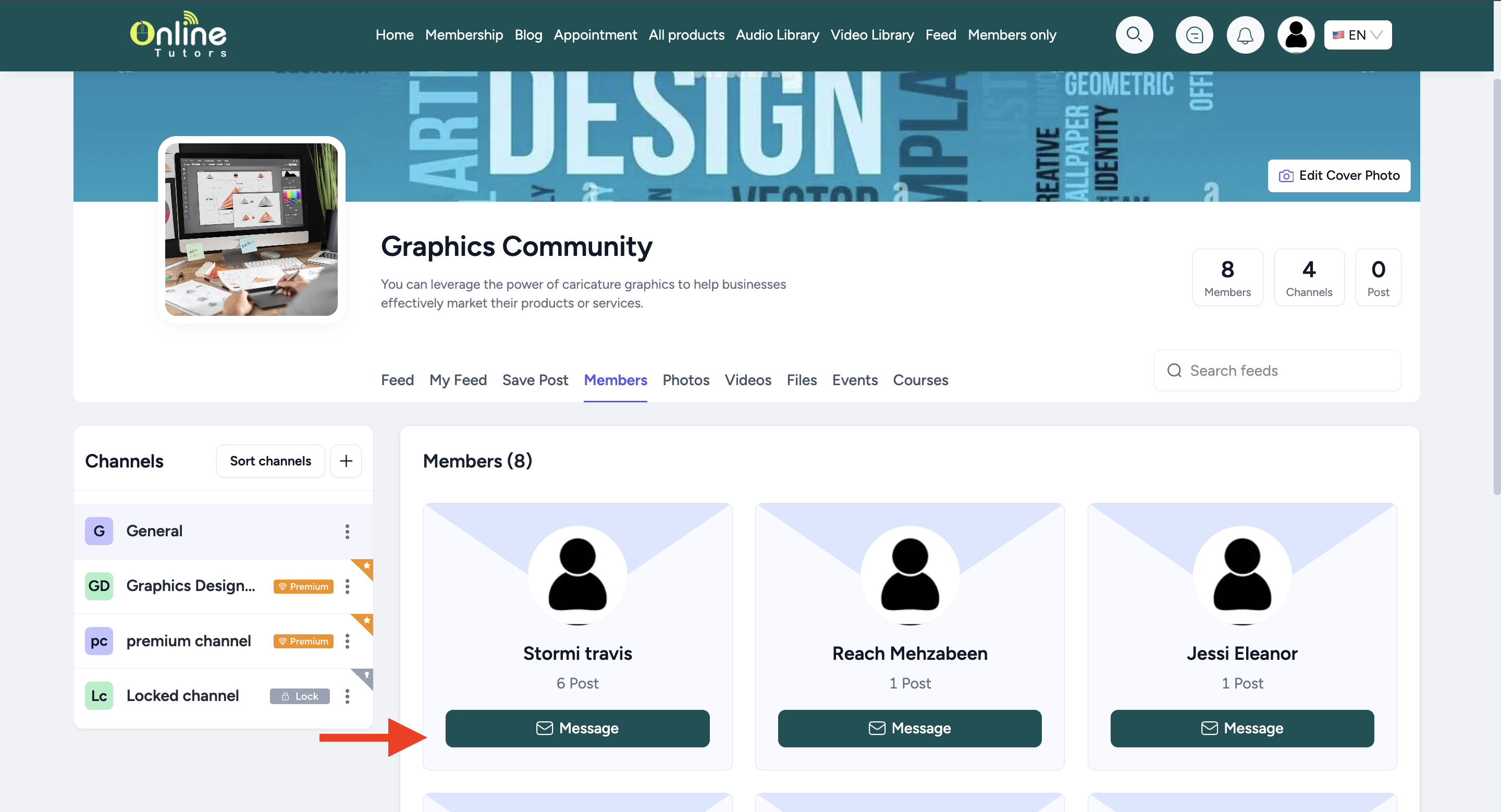
Also from the members tab, one can send a private message with just a click.
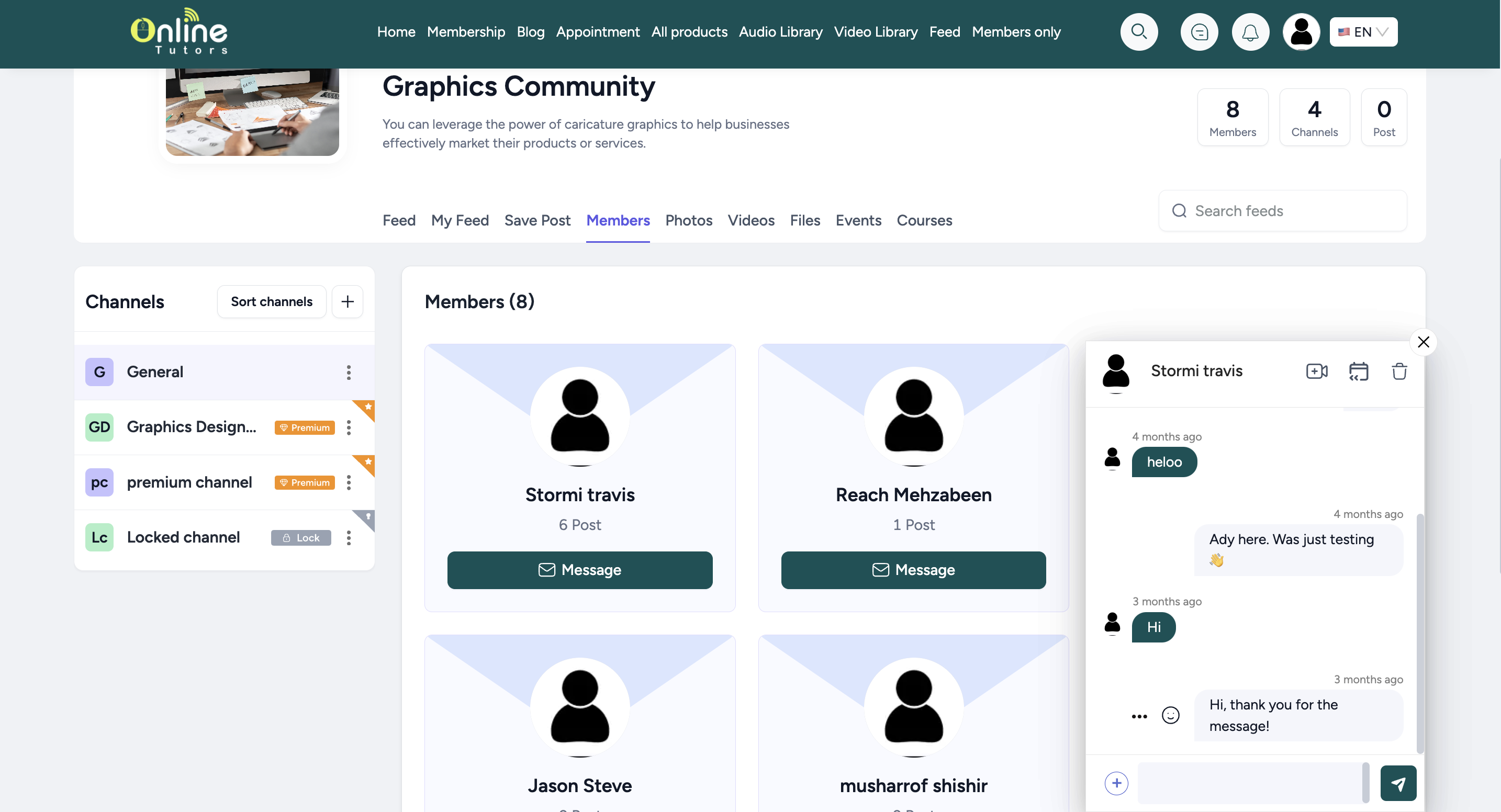
A student will receive the message on this messenger tab like this -
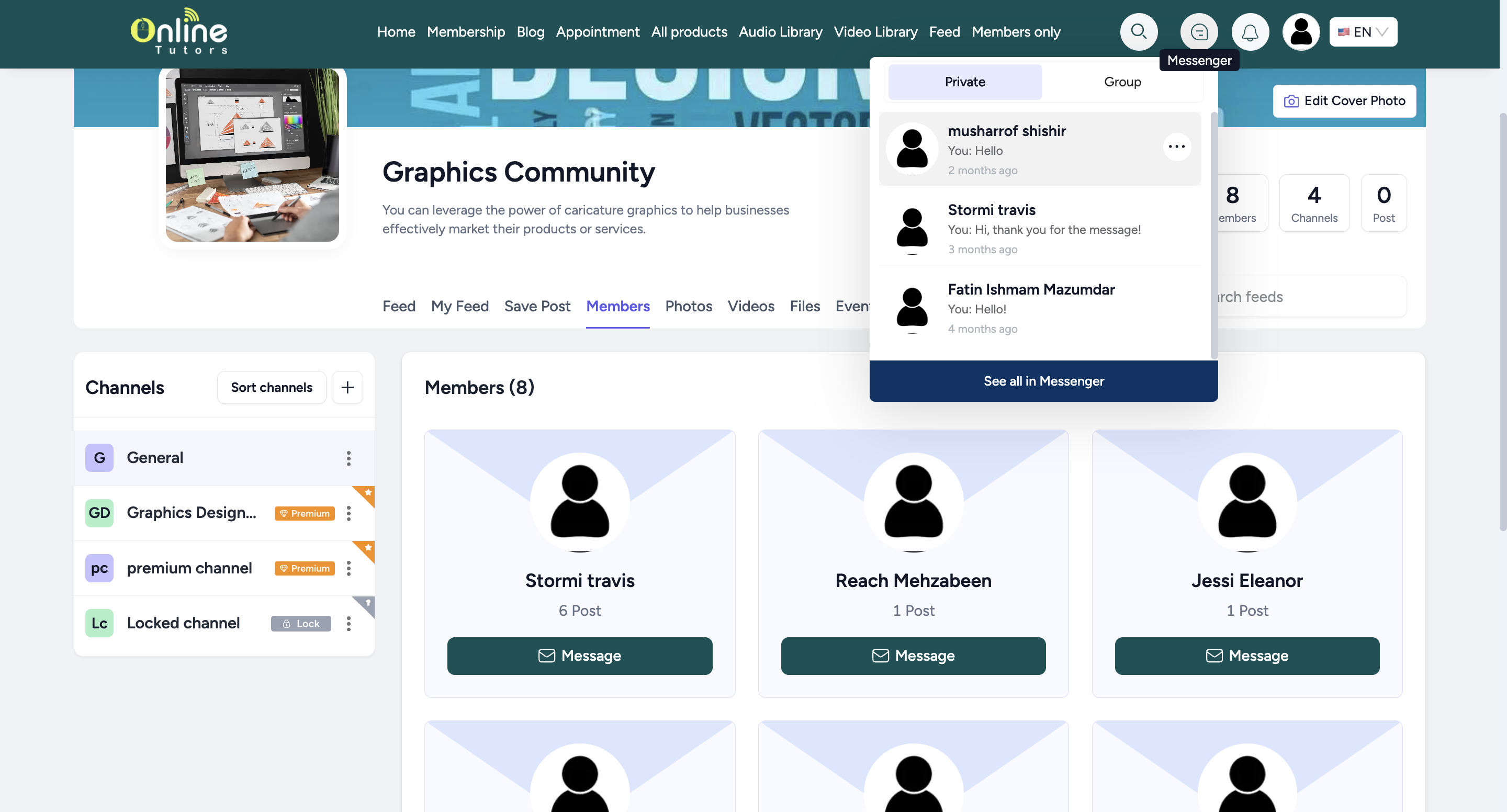
Note: The given student has to purchase ‘Private Chat’ from his end to get this feature enabled.