Back
Stay in the Loop: Introducing System Email Settings for Your Site!
We are thrilled to share some exciting news with you: get ready for an amazing enhancement! Now, you can effortlessly stay in the loop with different activities happening on your site. Introducing System Email Settings!
With this new enhancement, you can choose to receive mail for different activities. Whether it’s a new sale or an appointment booked, a form submitted, or a mention in a community post; you decide to receive mail for the activities most important to you.
To start using the new feature, head over to the dashboard and go to Site Settings -> Toggle Emails On/Off. From here, you can choose the activities for which you want to receive mail.
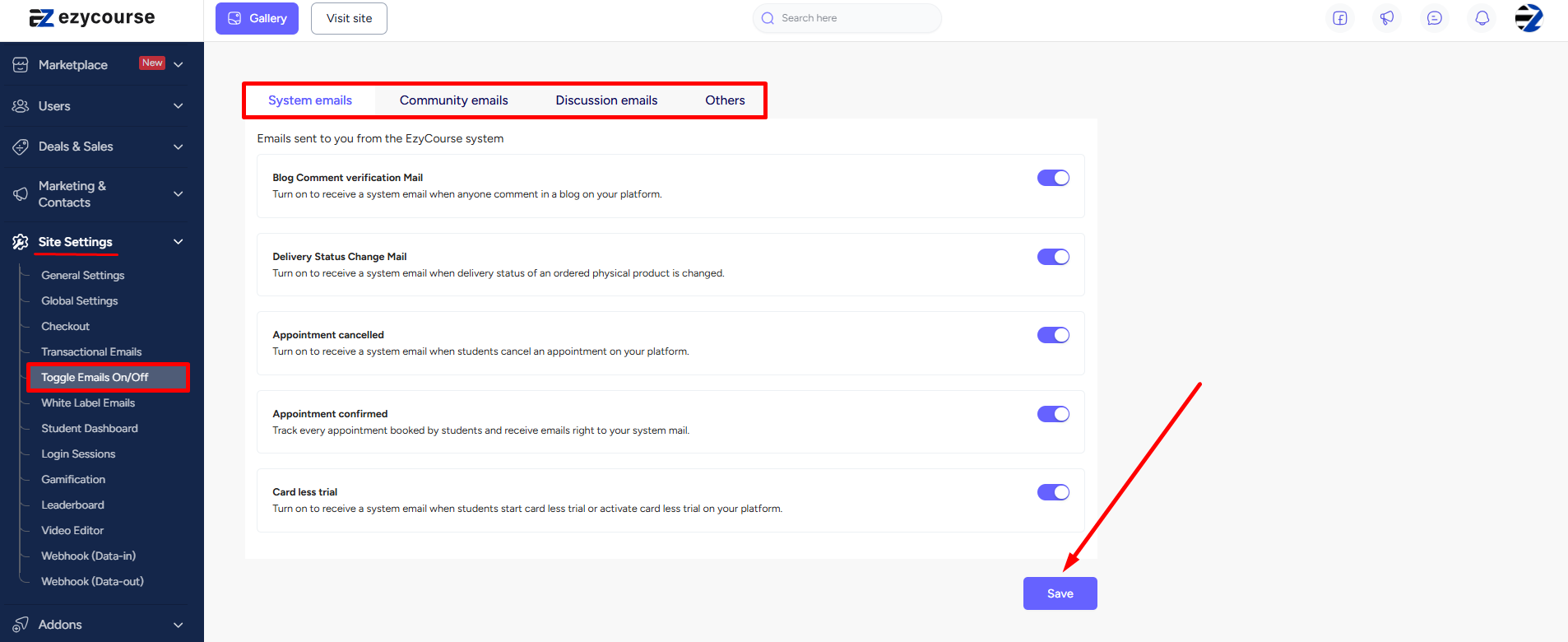
Don’t forget to click the Save button every time you make changes.
[Note: Mails will be received on the email address you set from the Account menu of your dashboard.]