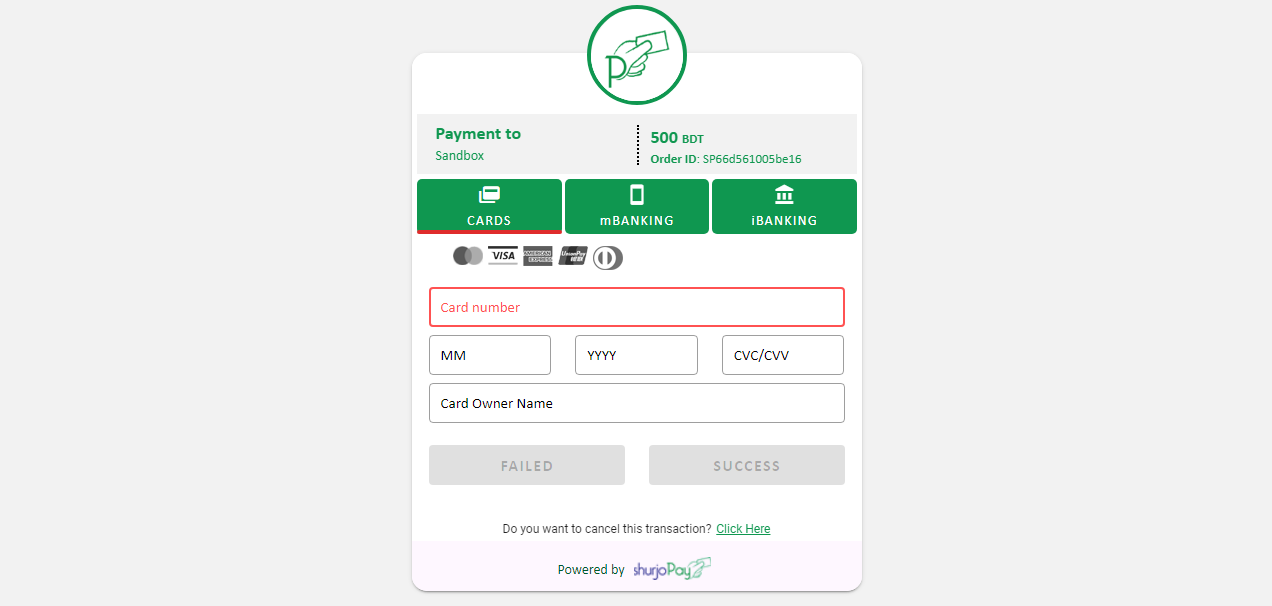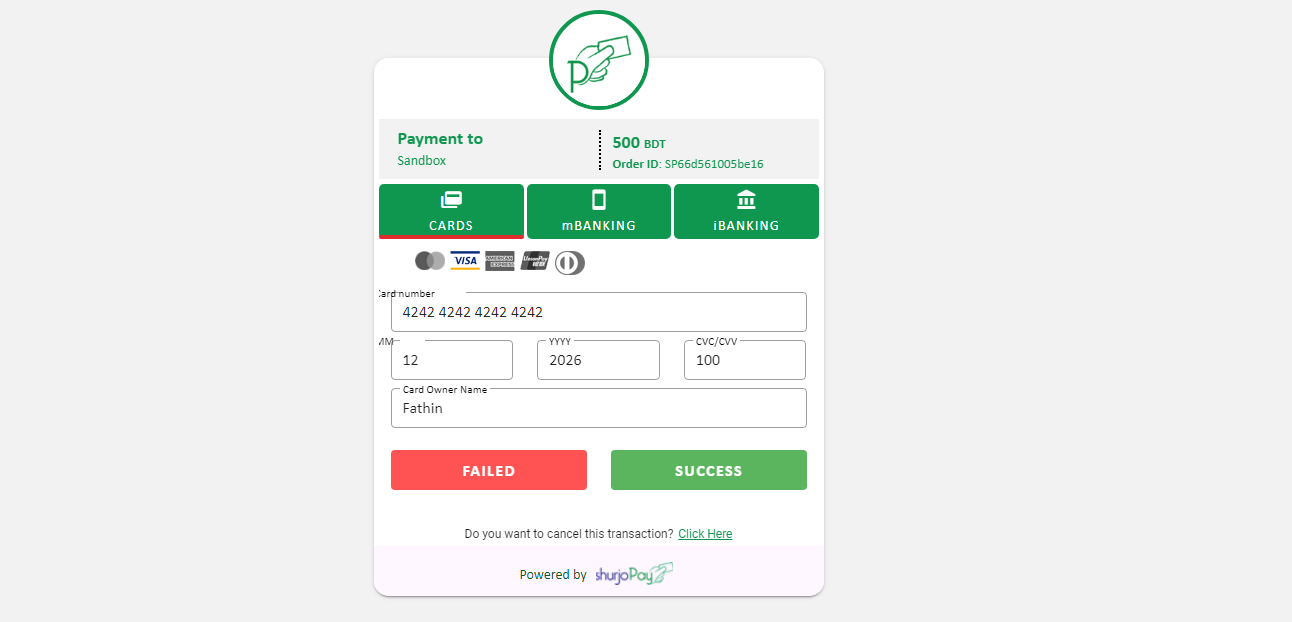Back
shurjoPay Payment Gateway
What is it & why you need it
With EzyCourse, you have the opportunity to sell your products globally. More importantly, you can simplify and streamline the process of accepting payments online from different parts of the world thanks to several useful gateways such as Stripe, PayPal, RazorPay, Xendit, etc.
shurjoPay is an online payment gateway service in Bangladesh allowing you to accept payments from various sources including credit cards, debit cards, and popular Mobile Financial Services such as bKash, Nagad, and Rocket.
With shurjoPay, you do not just make it easier to handle business transactions, but your online transactions are more secure too.
How it works
You can integrate the shurjoPay gateway through contacting them from their website. Once contacted, they will provide you the payment URL, username, and the password after they’ve ensured certain requirements are met.
Once integrated, all you have to do is enable the gateway from your EzyCourse dashboard. And then your customers will be able to make payments using the various methods offered by shurjoPay.
How to get started using it
Head over to the shurjoPay website and fill up the merchant form. You will be contacted from the shurjoPay team through phone call and email, and they will provide you the necessary credentials needed to set up shurjoPay on your EzyCourse website.
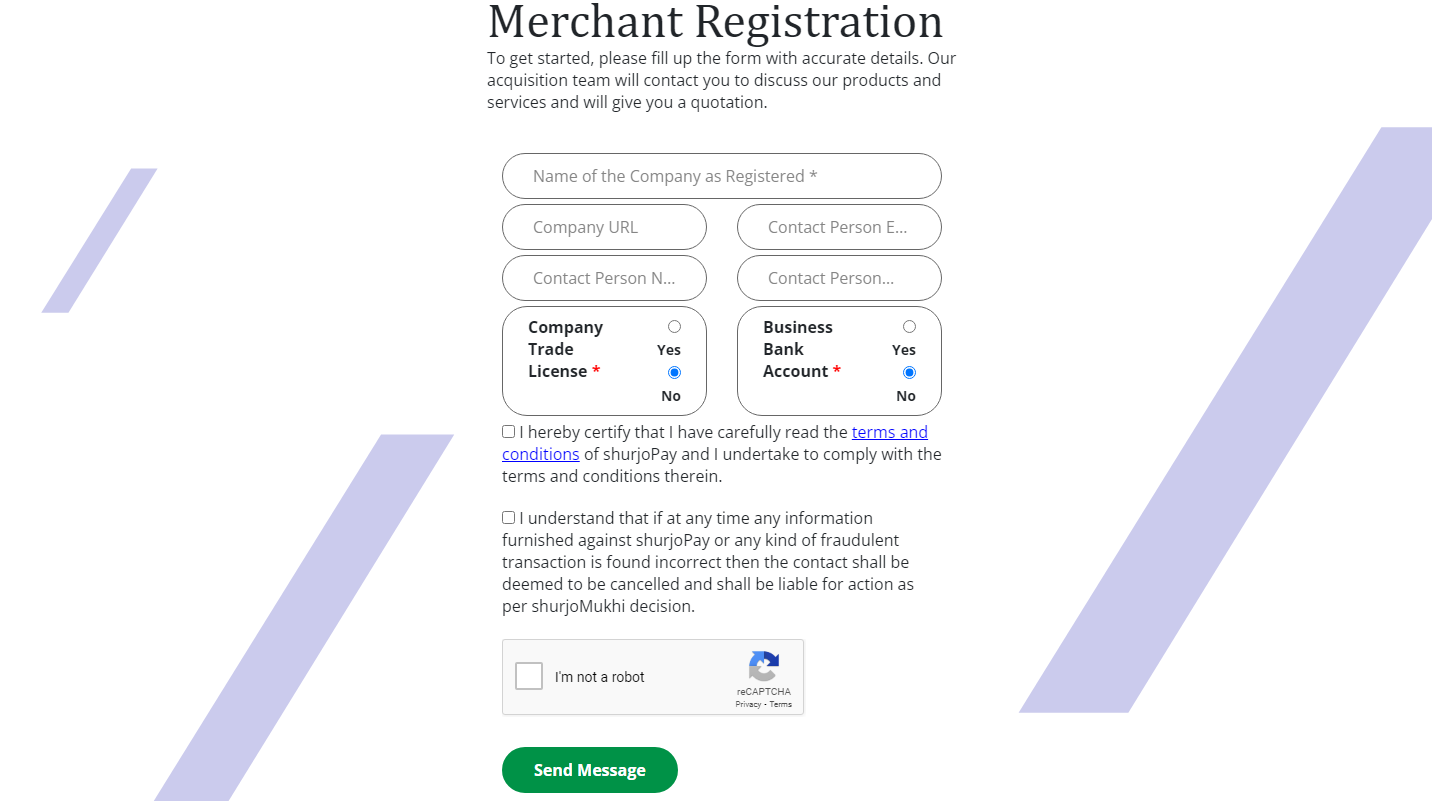
[Note: You will have to pay a setup charge to shurjoPay.]
Once you receive the payment URL, username, and the password from shurjoPay, go to your EzyCourse admin dashboard. Navigate to Site Settings -> General Settings -> and go to the Payment tab.
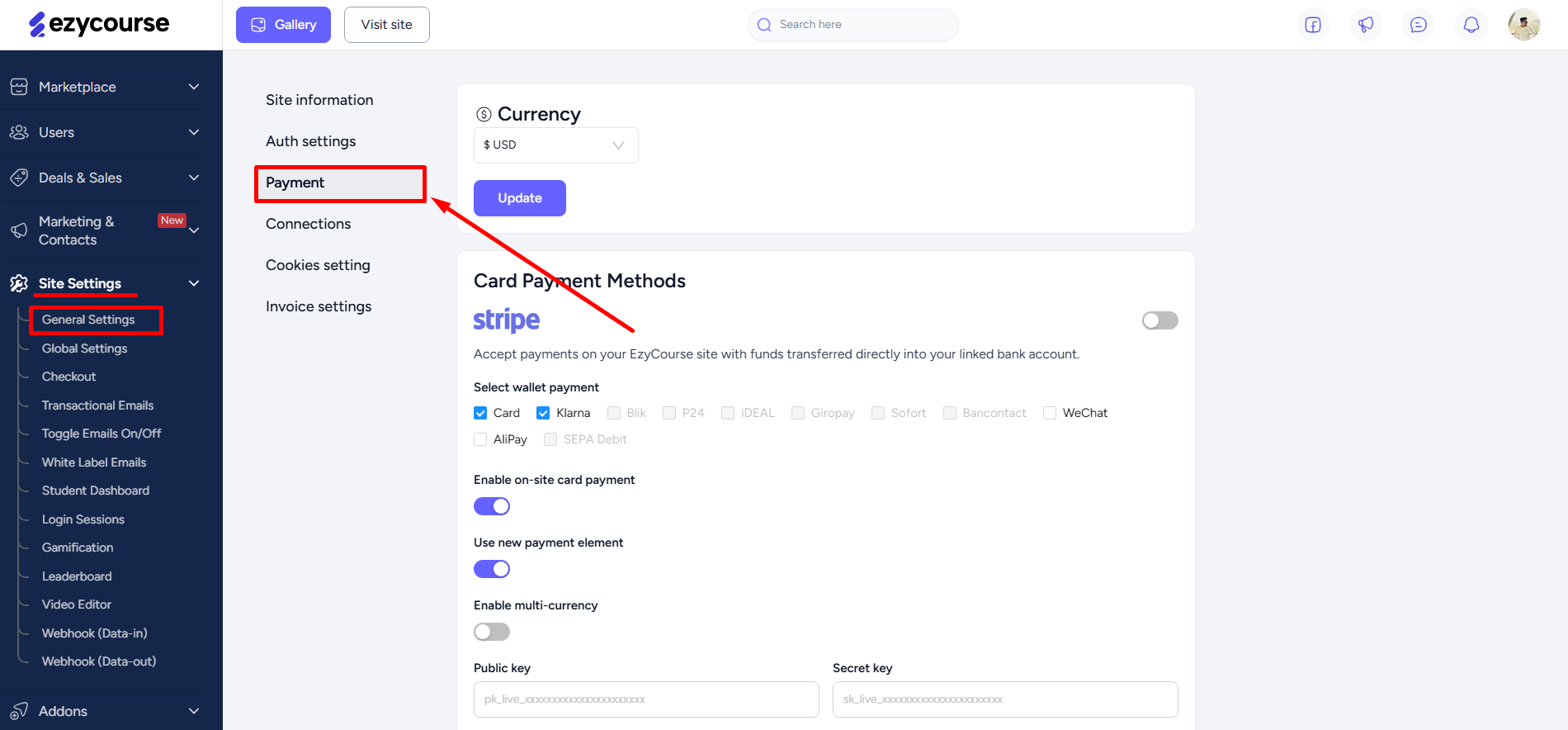
Scroll down to find the shurjoPay option. Provide the payment URL, username, password, and the shurjoPay prefix that you received from shurjoPay. And then toggle on the gateway.
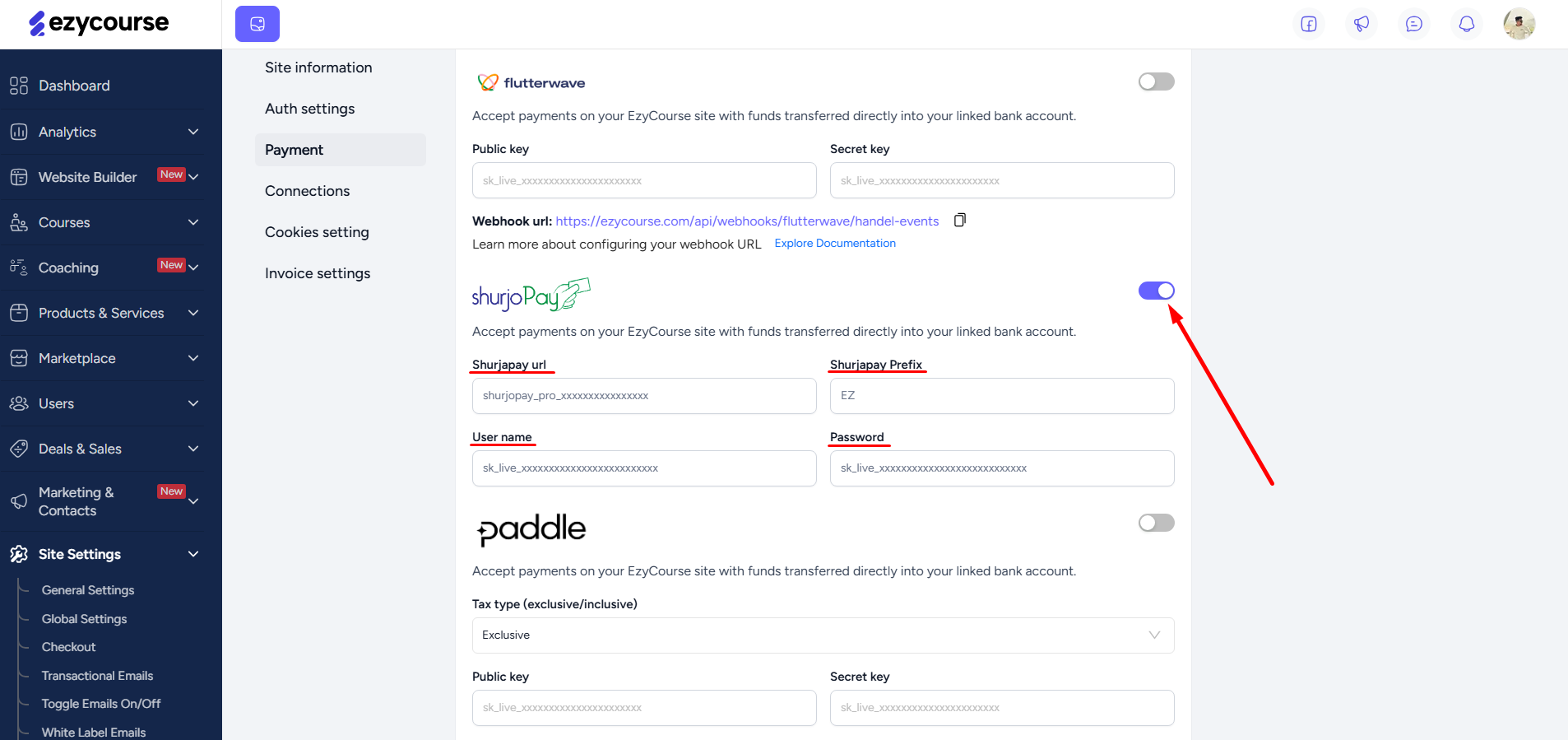
Scroll down and click the Update button to save the changes and you’ll be able to manage your business transactions using shurjoPay.
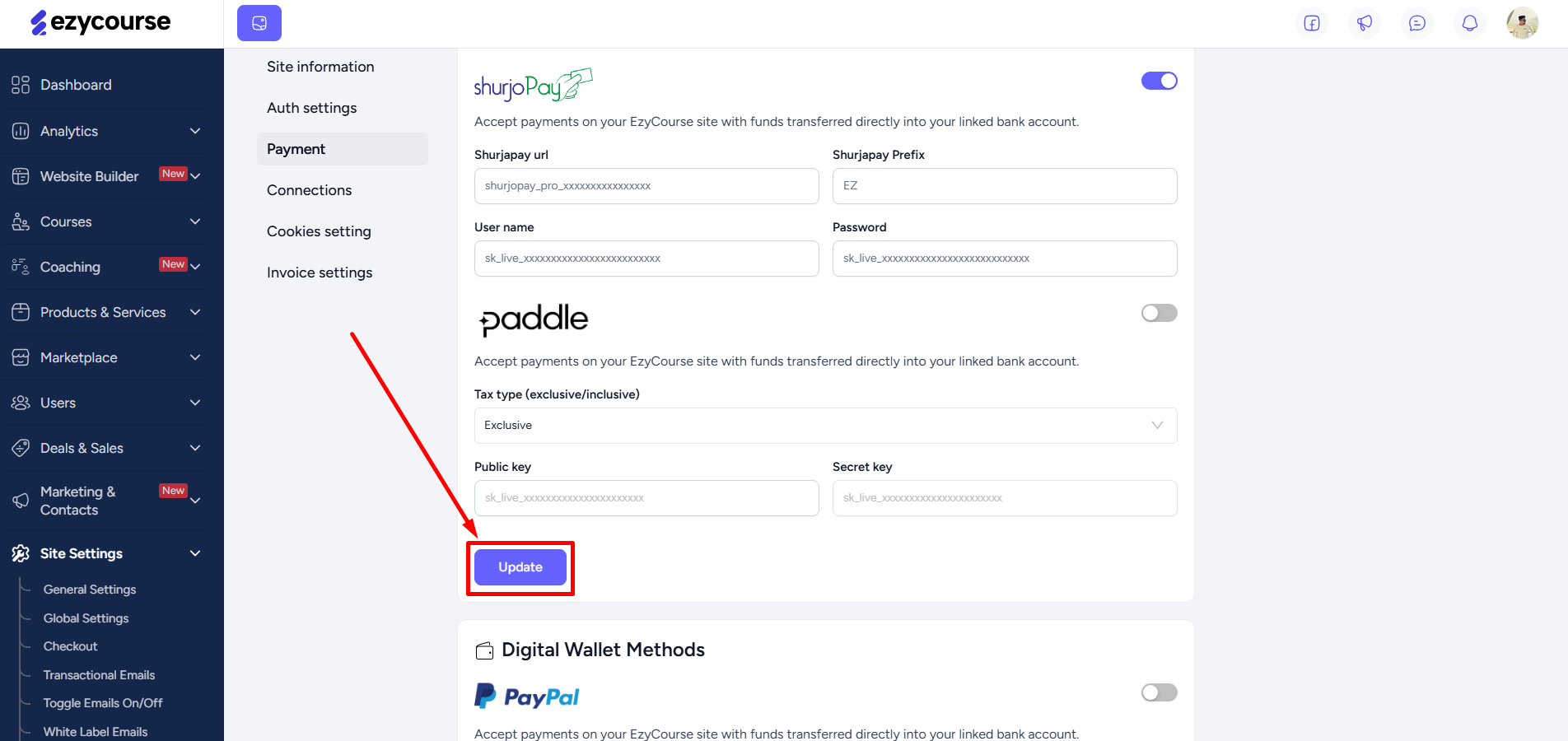
On the student-end, your students will see the shurjoPay gateway option on the checkout page of the products.
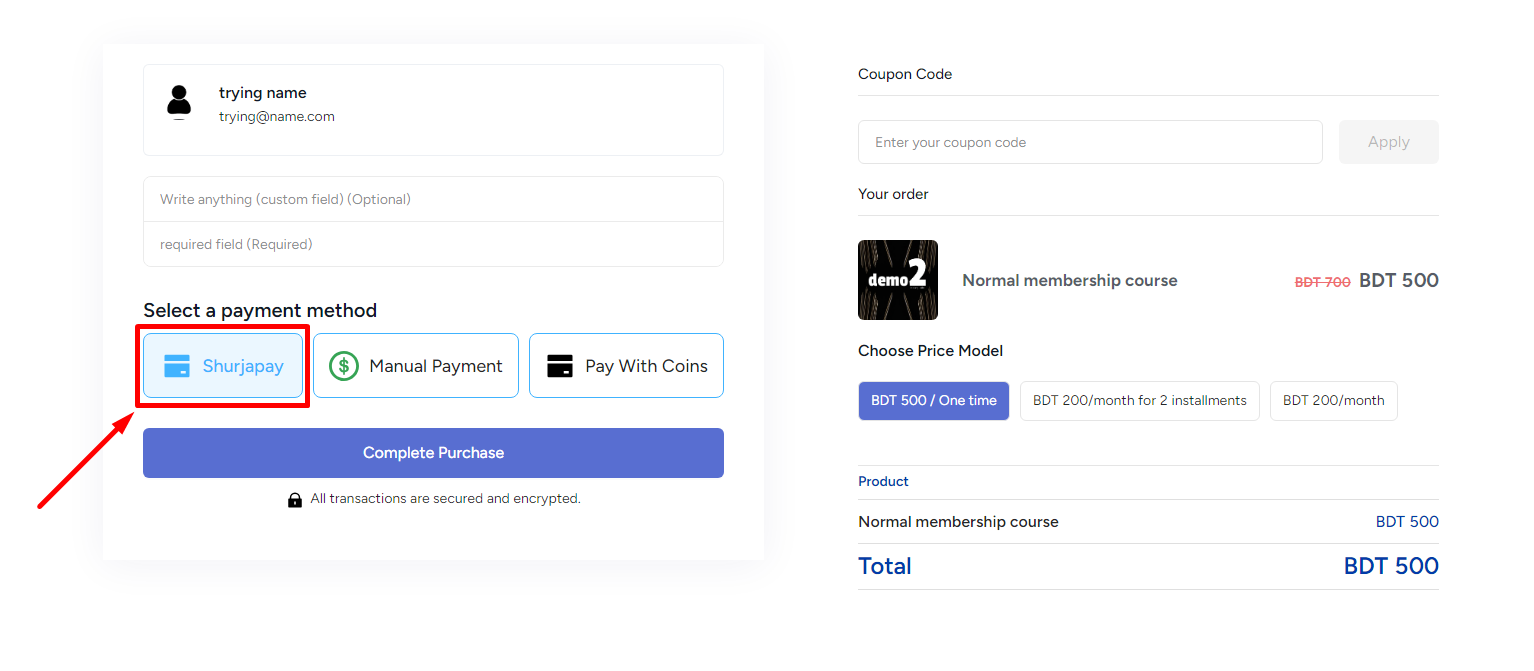
Once they click the purchase button, they will be redirected to the payment page where they can use any local or international cards, MFS systems, or iBanking to make the payment.