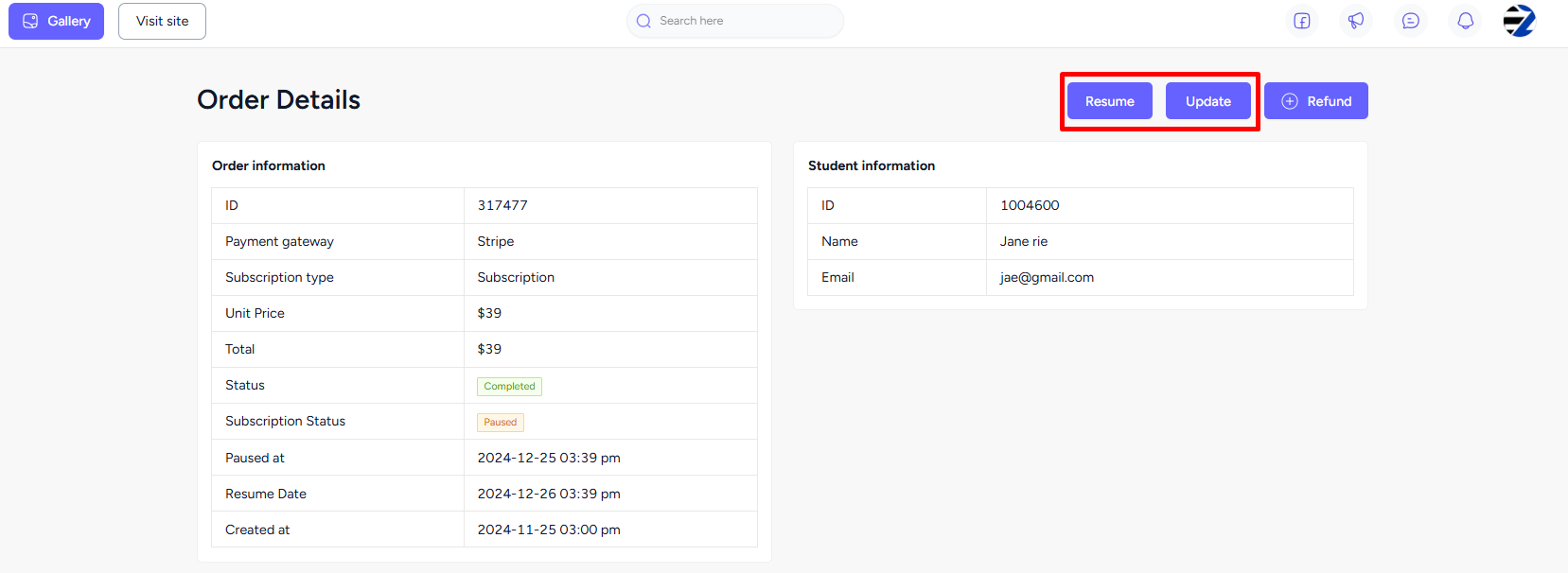Back
How to Pause Subscriptions on EzyCourse
EzyCourse lets you pause the product subscription of a user allowing you to maintain goodwill and offer flexibility to your customers.
To pause a particular product-subscription of a user, login to the EzyCourse dashboard and go to Deals & Sales -> Orders.
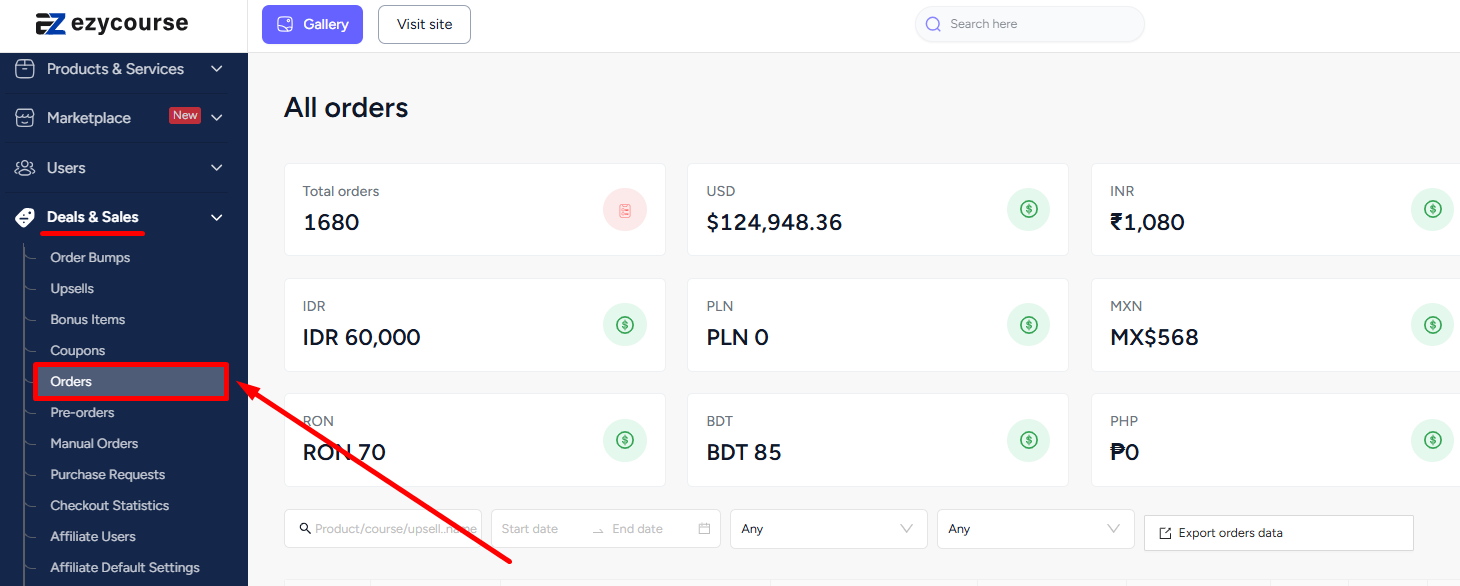
Locate the subscription order, click the three dots, and select the View order option.
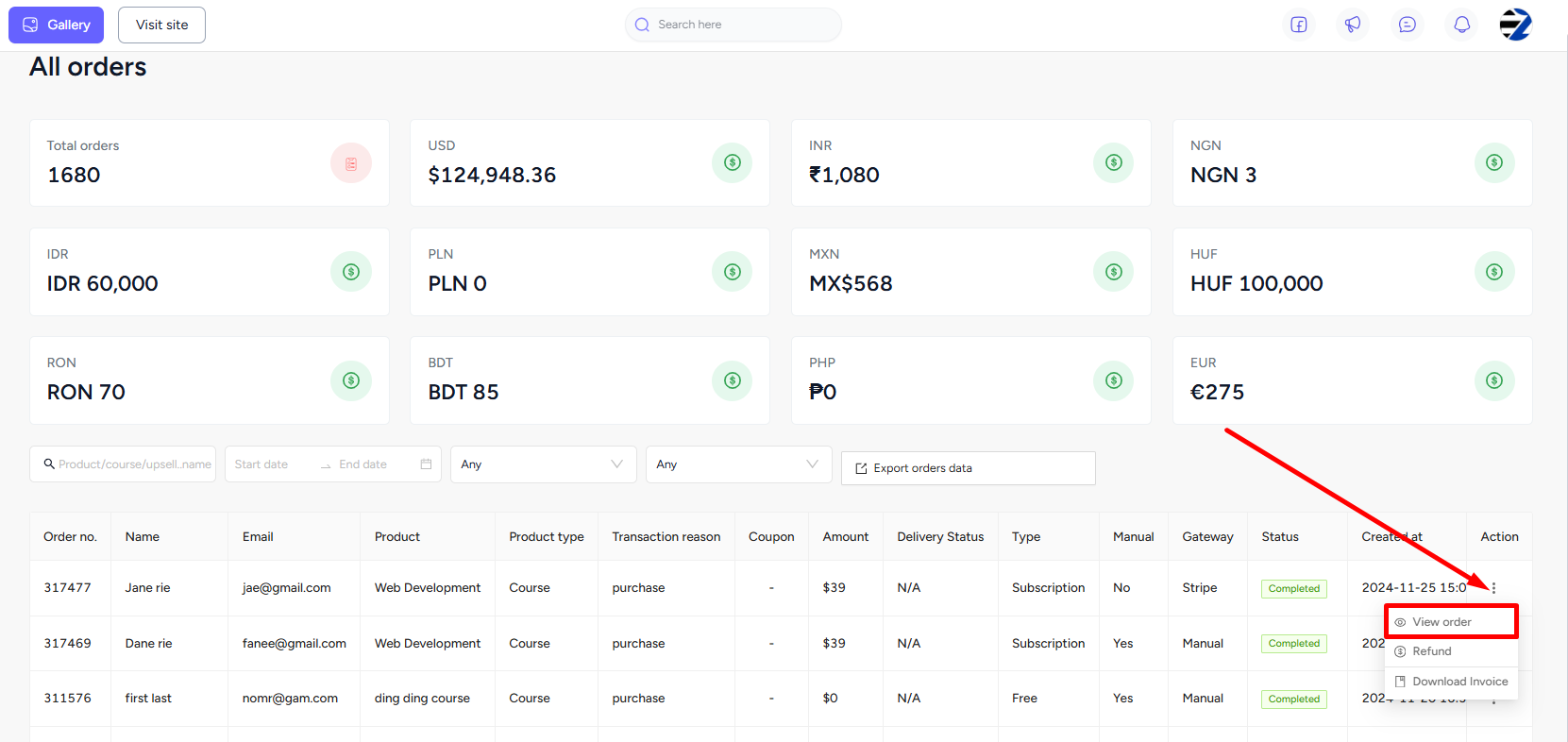
Now, click the Pause button and then on the popup, you can choose to set the date-time specifying when the subscription will resume again. Click the Pause button to make the product inaccessible to the user.
[Note: If you don’t specify the date-time then the subscription will remain paused until you resume it explicitly.]
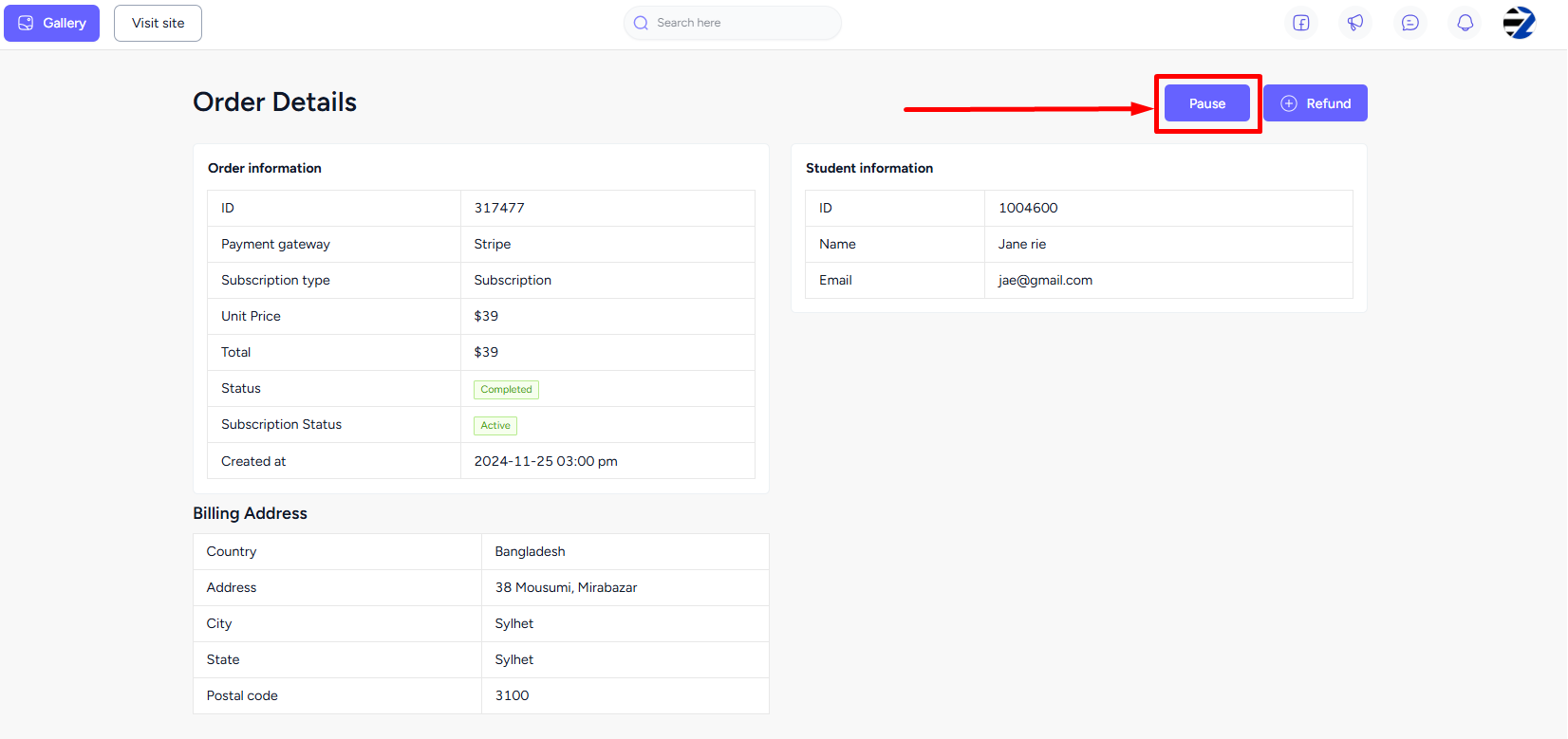
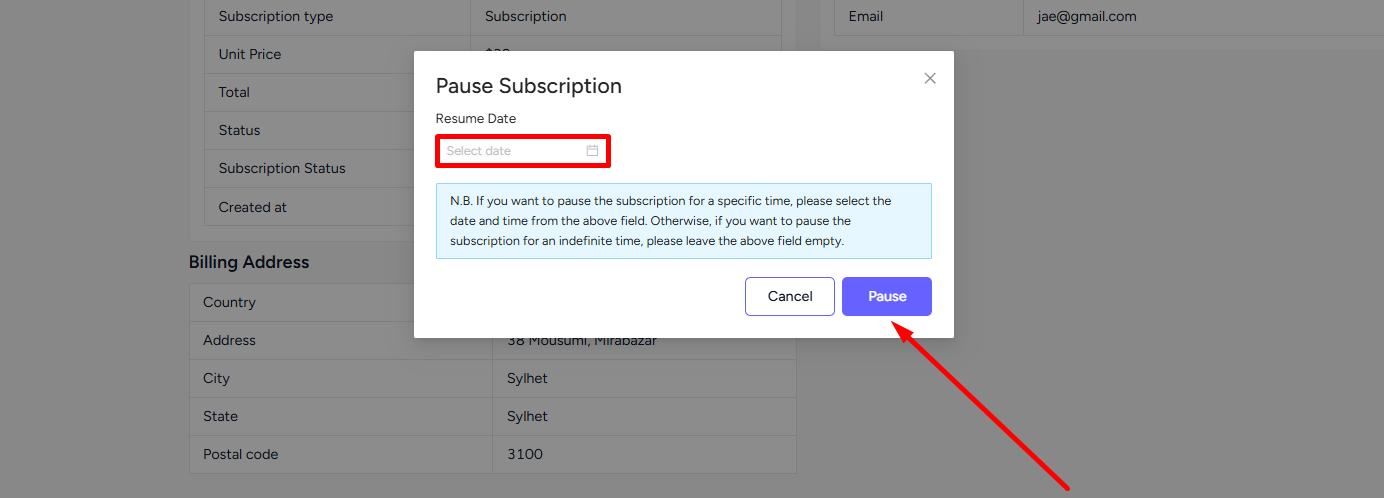
On the student-end, they will not be able to access the product as long as it remains paused.
After pausing, you can resume the subscription anytime to give the access back to the user. Also, you can update the date-time or set it (if you didn’t set it before) by clicking the Update button.