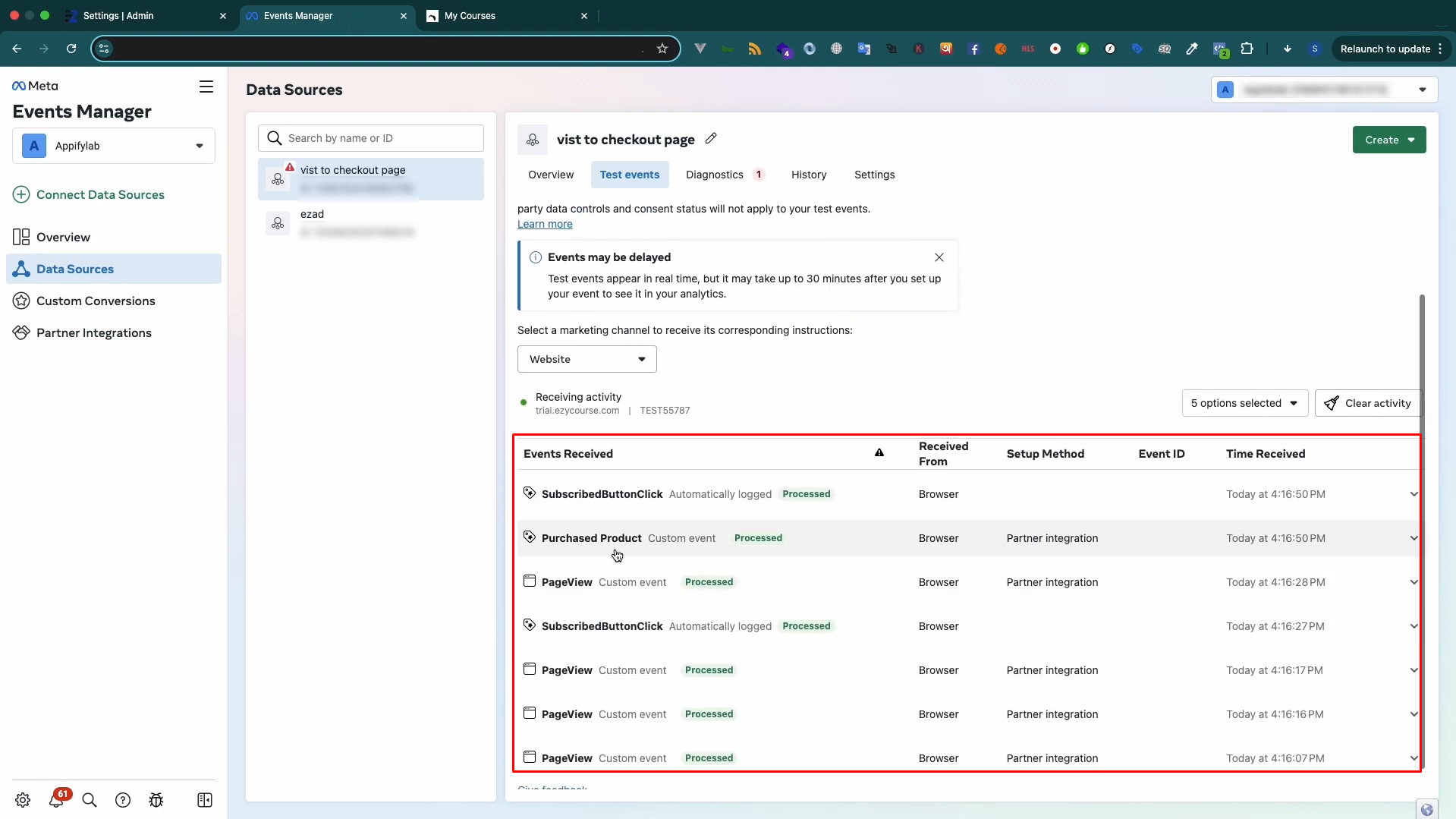Back
Integrate Facebook Pixel on EzyCourse
What is it & why you need it
Facebook Pixel or Meta Pixel can help your business in terms of improving marketing efforts. It helps to track real-time visitor activity on your website, allowing you to launch more successful campaigns.
You can easily integrate Pixel on your platform and track user actions such as purchases, conversions, page visits, and much more. As a result, you can use the data from Pixel to create ads or launch campaigns tailored to specific audiences.
How to get started using it
As an admin, rather than using a third-party script, you can now simply provide your Pixel ID and start tracking user activity in no time.
Log in to your EzyCourse dashboard and navigate to Site Settings -> General Settings.
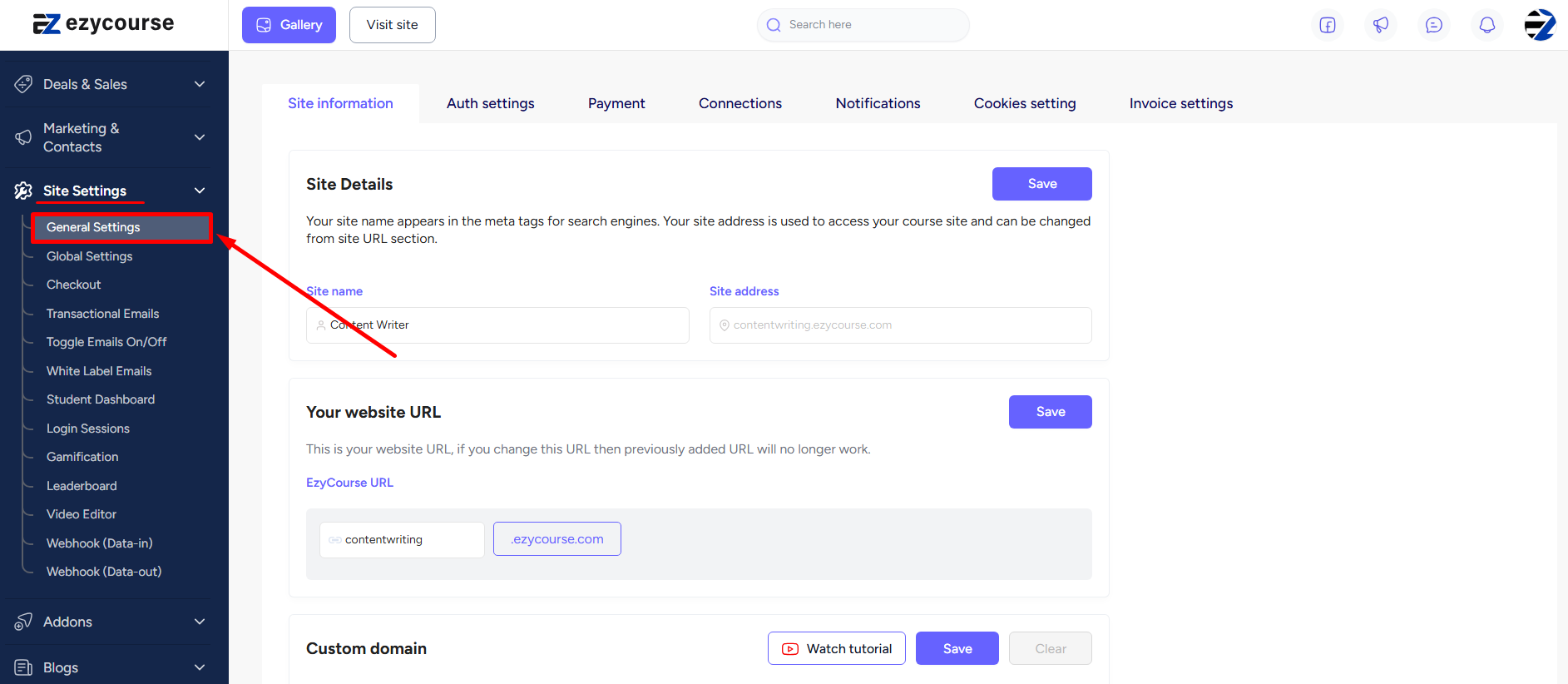
Scroll down to find the Facebook Pixel ID textbox. Simply provide your Pixel ID and click the Save button.
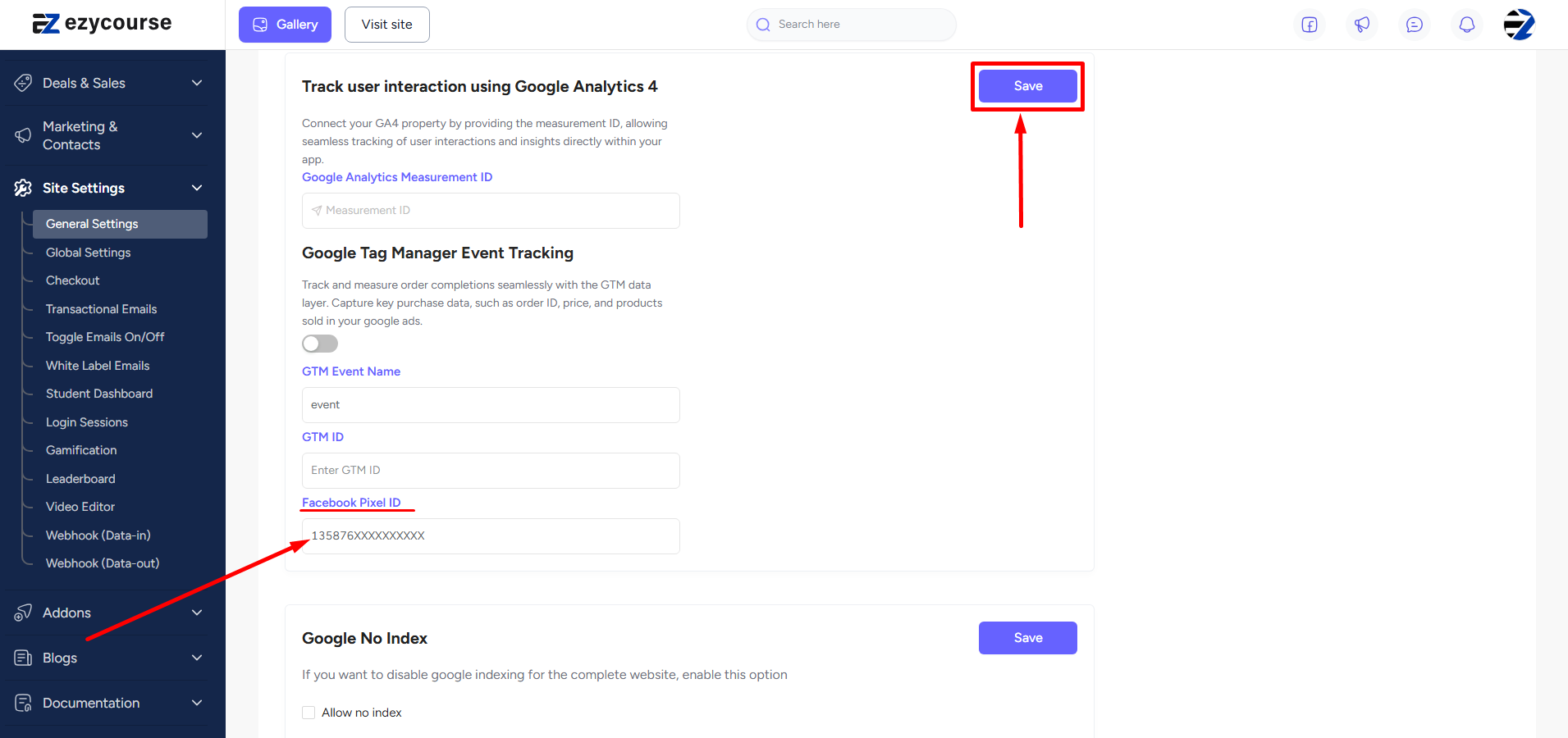
With the Pixel ID saved, you can track different user activities happening on your website and target audiences accordingly. You can test the events being recorded from your Meta Event Manager. Just head over to “Test Events” from the “Data Sources” tab. Select “Website” as your marketing channel.
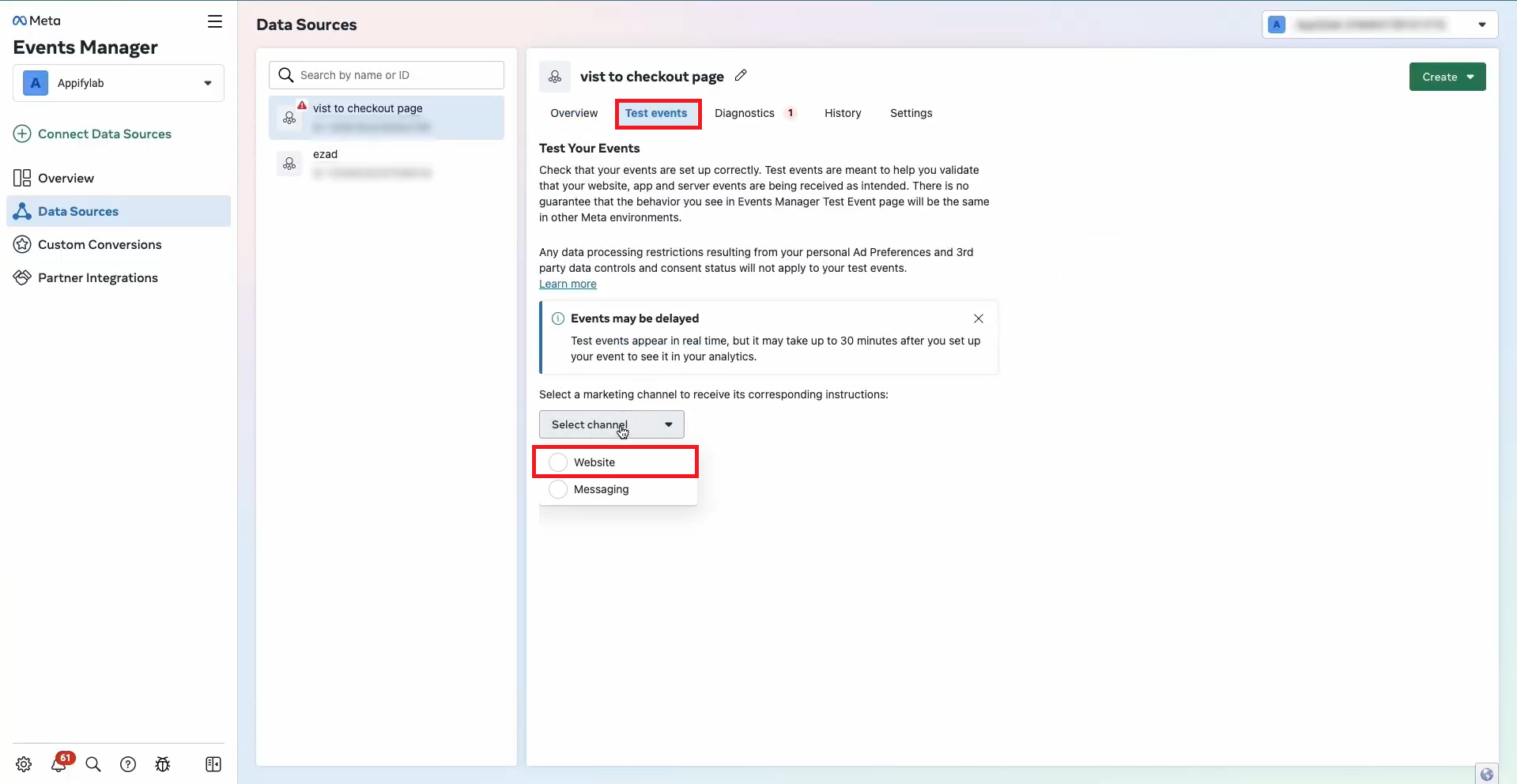
Here, you will find every event performed like PageView, Purchased Product, SubscribedButtonClick, etc. is tracked and recorded.