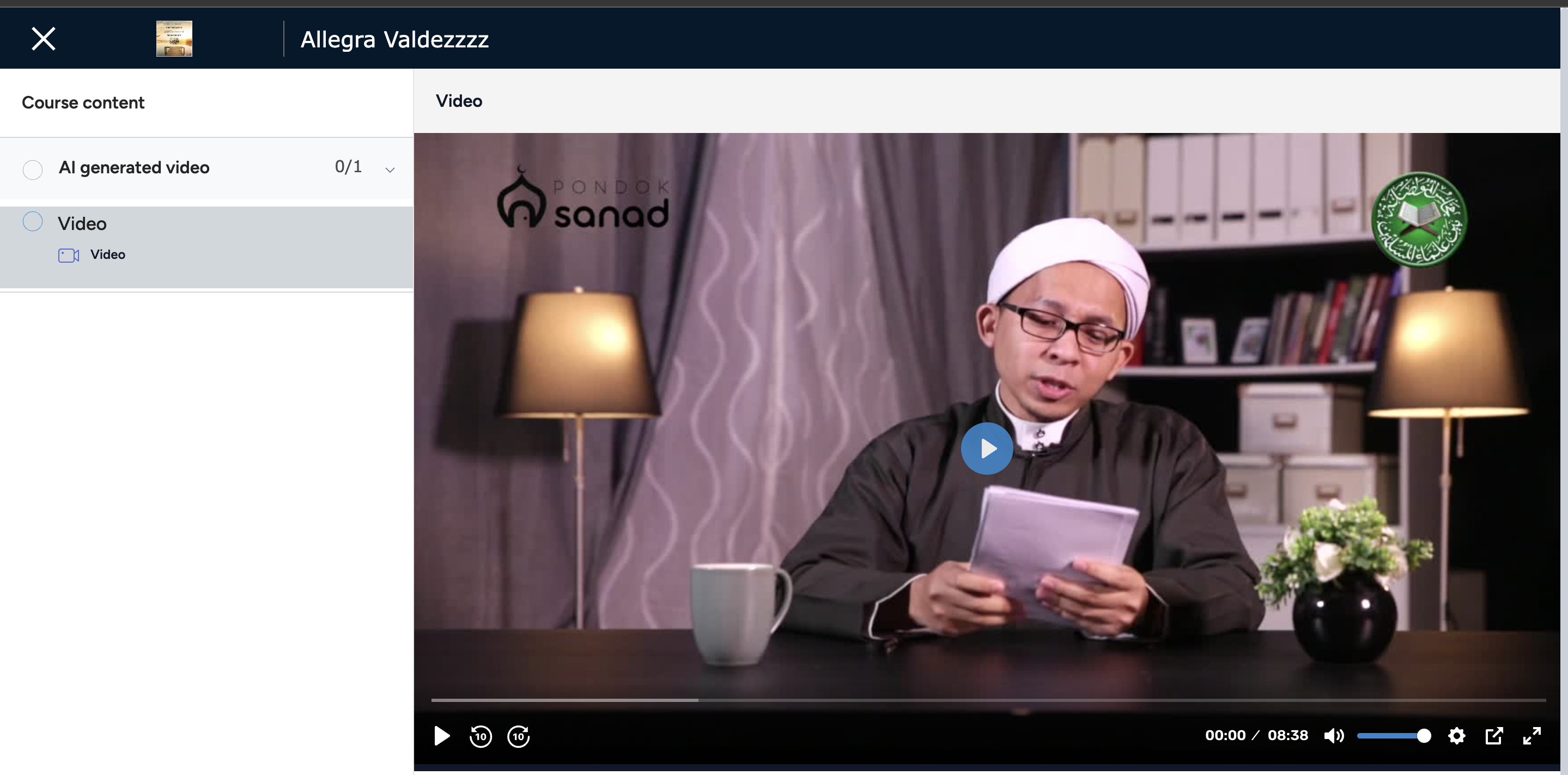Back
Generate video captions in any language using AI with a single click.
Discover Our Exciting New Add-On: AI Subtitle Generator
The wait is over! We are thrilled to introduce our latest innovation: "Generate Captions with AI." That's right—you can automatically generate captions for all your course videos using advanced AI technology! This add-on will save you time and effort, ensuring your educational content is more accessible and engaging than ever before. Get ready to experience a new level of convenience and efficiency with our AI-powered captioning tool!
To get started, simply navigate to your admin dashboard. Under Site settings, select Video editor, then choose "AI subtitle & dubbing."
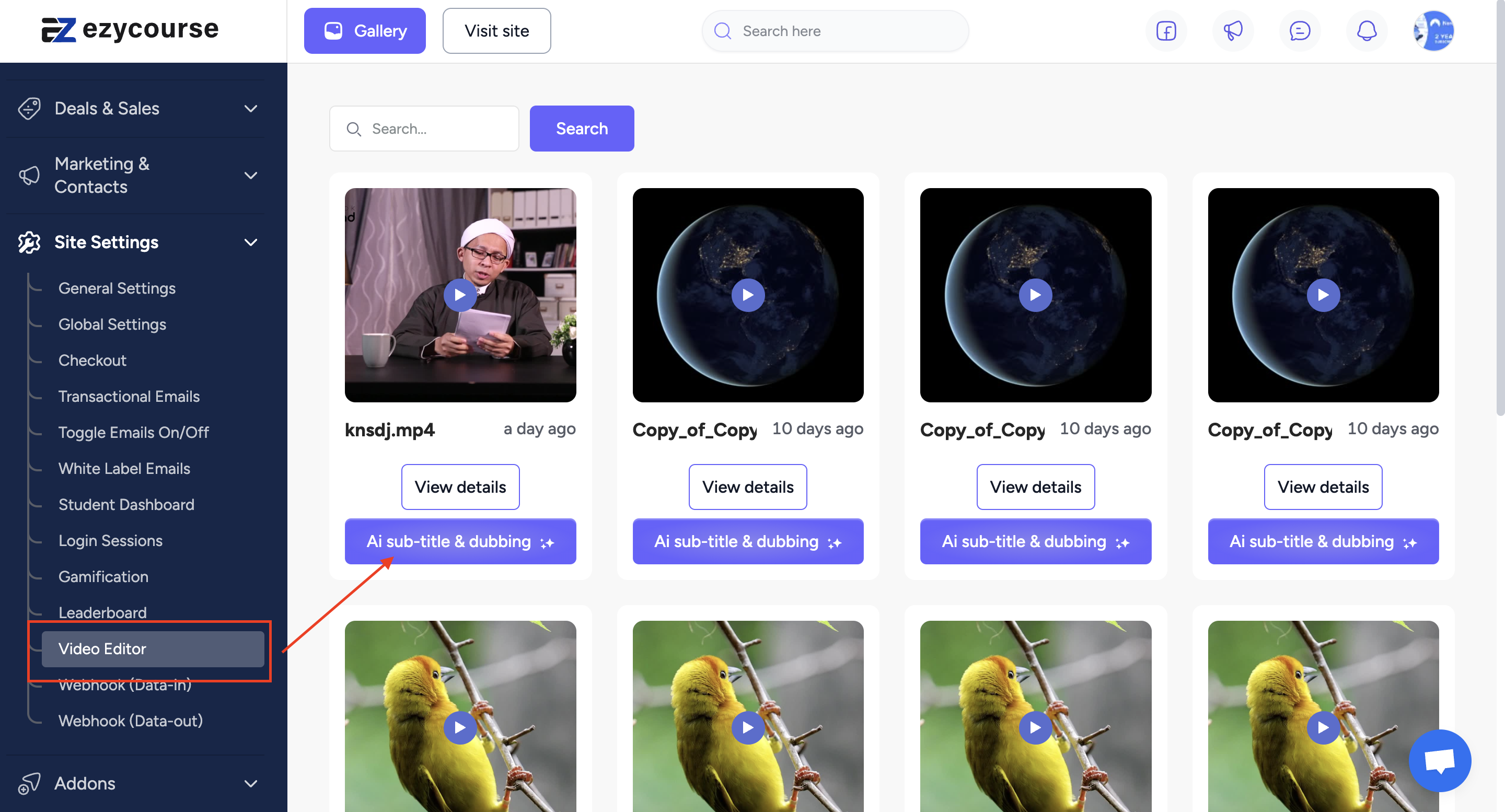
You can even select multiple languages for each video, making your content accessible to a global audience. Select your languages and Save.
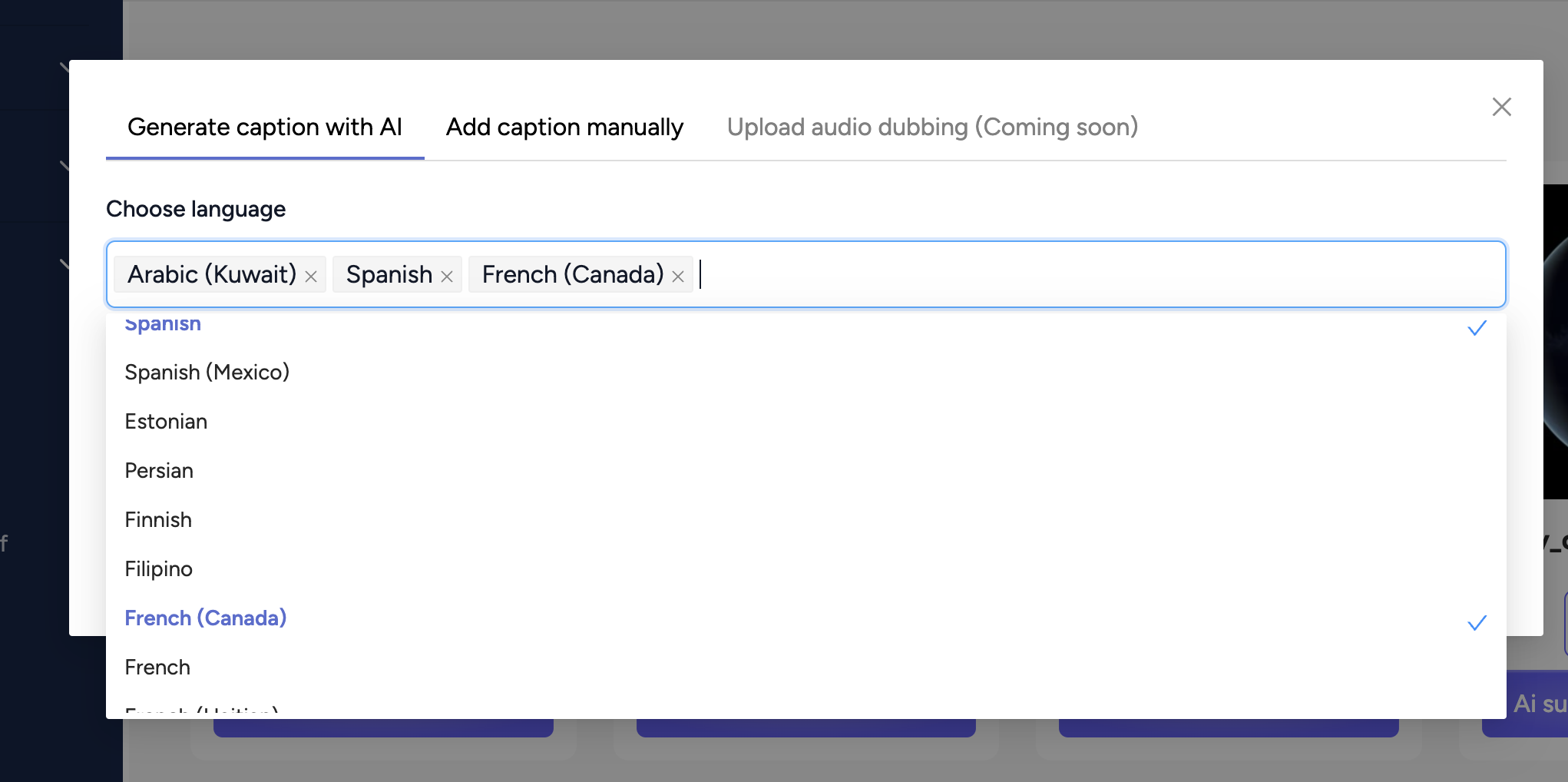
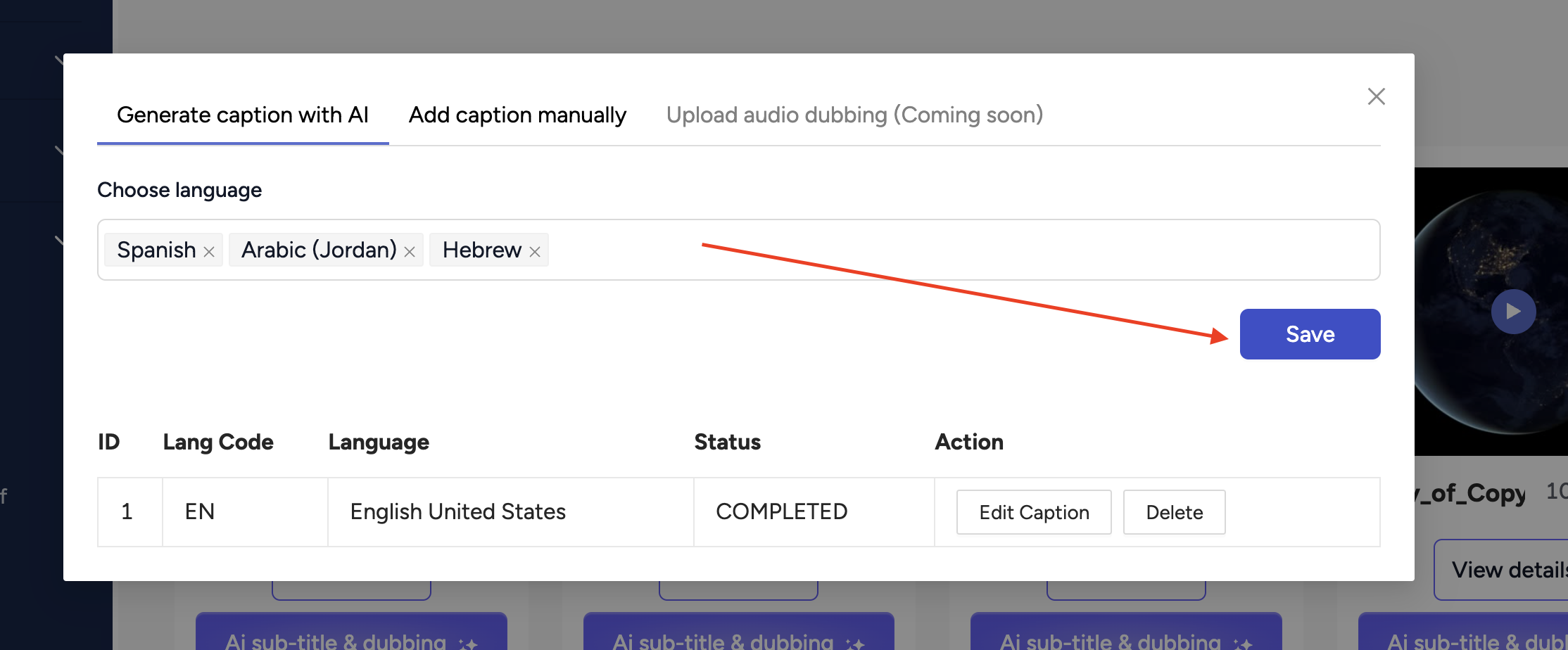
Once the status is completed, the AI-generated captions will be visible on the student's dashboard course watch page and in the teacher's course preview. Enhance your educational content effortlessly with the power of AI!