Back
EzyCourse Quick Find: Instantly Search Your Dashboard & Find Help Docs!
We are extremely happy to announce the enhancement of the Quick Find feature on your dashboard. Now, you can instantly search and find anything on your dashboard. Also, you can jump quickly to an EzyCourse documentation right from the dashboard using the Quick Find feature.
You can use the Quick Find search option anywhere in your dashboard. It sits conveniently on the top right corner of your screen so that you can instantly hop over from one end of the dashboard to another.
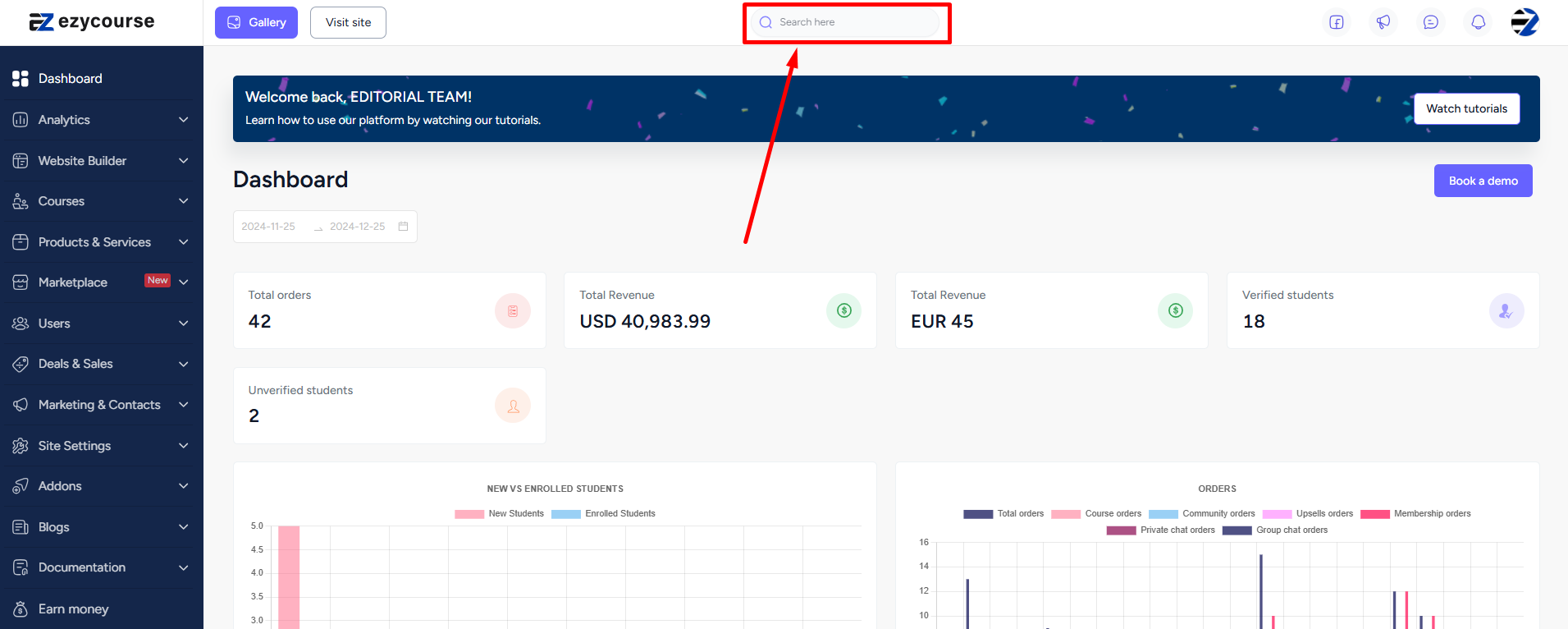
To search the dashboard, click the search icon, select the Search dashboard tab and simply start typing in the feature/setting/menu you are looking for. Our smart search engine will suggest exactly what you want.
To find and read help documentation, move to the Search docs tab. Then search for a topic and you will see the suggestions. Click one to go to EzyCourse documentation.
So, what are you waiting for? Find anything quickly, move around your dashboard easily, and fasten your work with the Quick Find search option.