Back
Introducing Multi-Lesson for Packaging Lessons Together!
We have some excellent news for you course creators! Now, you can combine different types of lessons together and add more value to your lessons with the new Multiple Lesson type.
To start, go to a course curriculum and from the lesson types (when creating a new lesson), you’ll see the newly added card called Multiple.
Click the card Multiple to start combining more than one lesson and offer them as a single lesson. Like any other lesson, you’ll have to give the lesson name, add description, and include a downloadable zip file if you want.
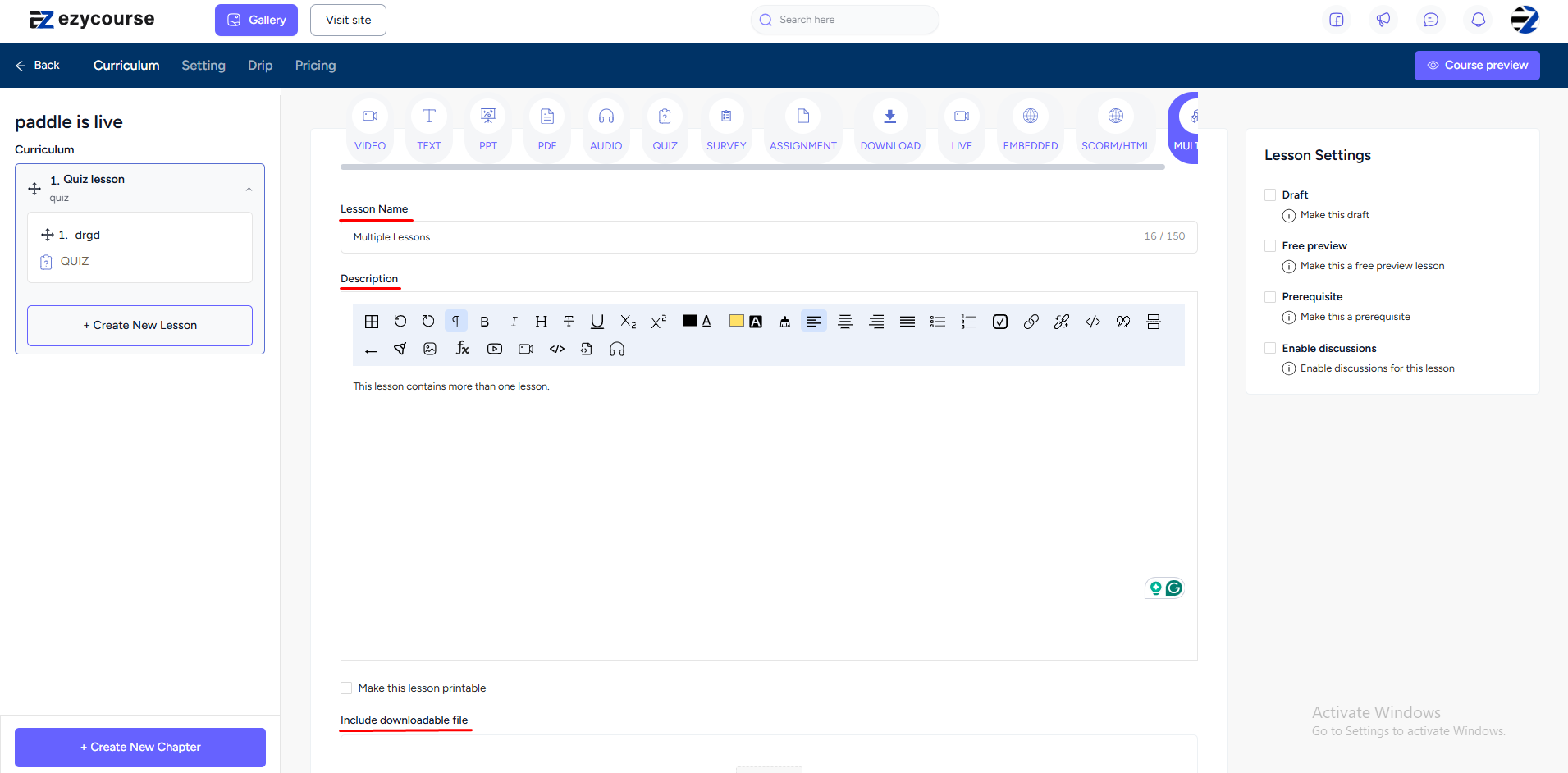
Click the Create button on the form and now you can add more than one lesson. To do that, click the Add another lesson button and select the lesson type you want to include.
Click the Add Item button to finish adding a lesson to your Multi-lesson. You can add as many lessons as you want. No limit!