Back
EzyCourse Gamification
Gamify Your Courses
Make your courses more fun and competitive with EzyCourse Gamification. You can use this feature to offer points and badges to students depending on their progress.
For creating gamification point rules and badges, go to Site Settings → Gamification.
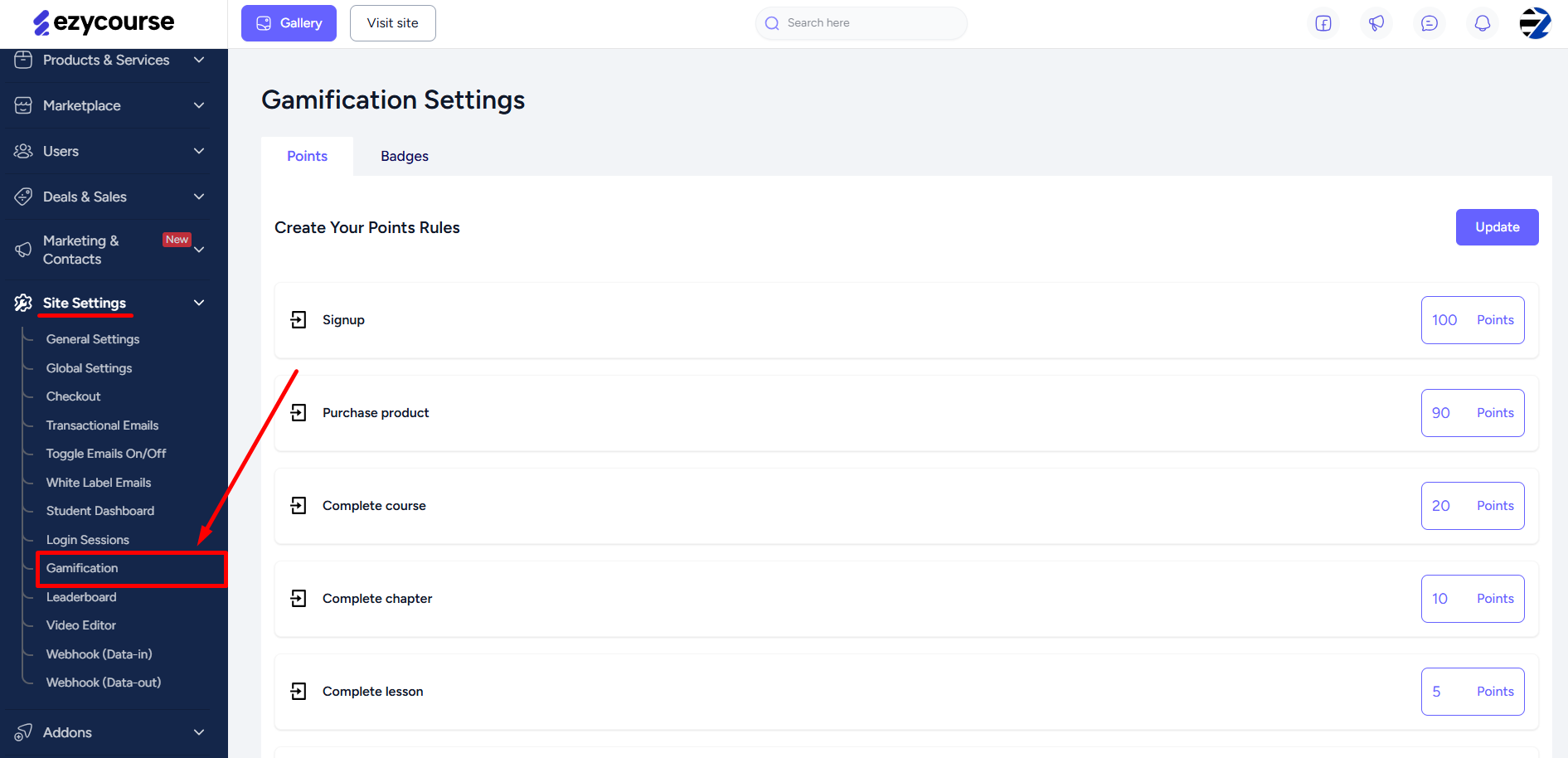
Here, you can assign points for different student activities and offer badges when students reach milestones like getting to 100 points for example.
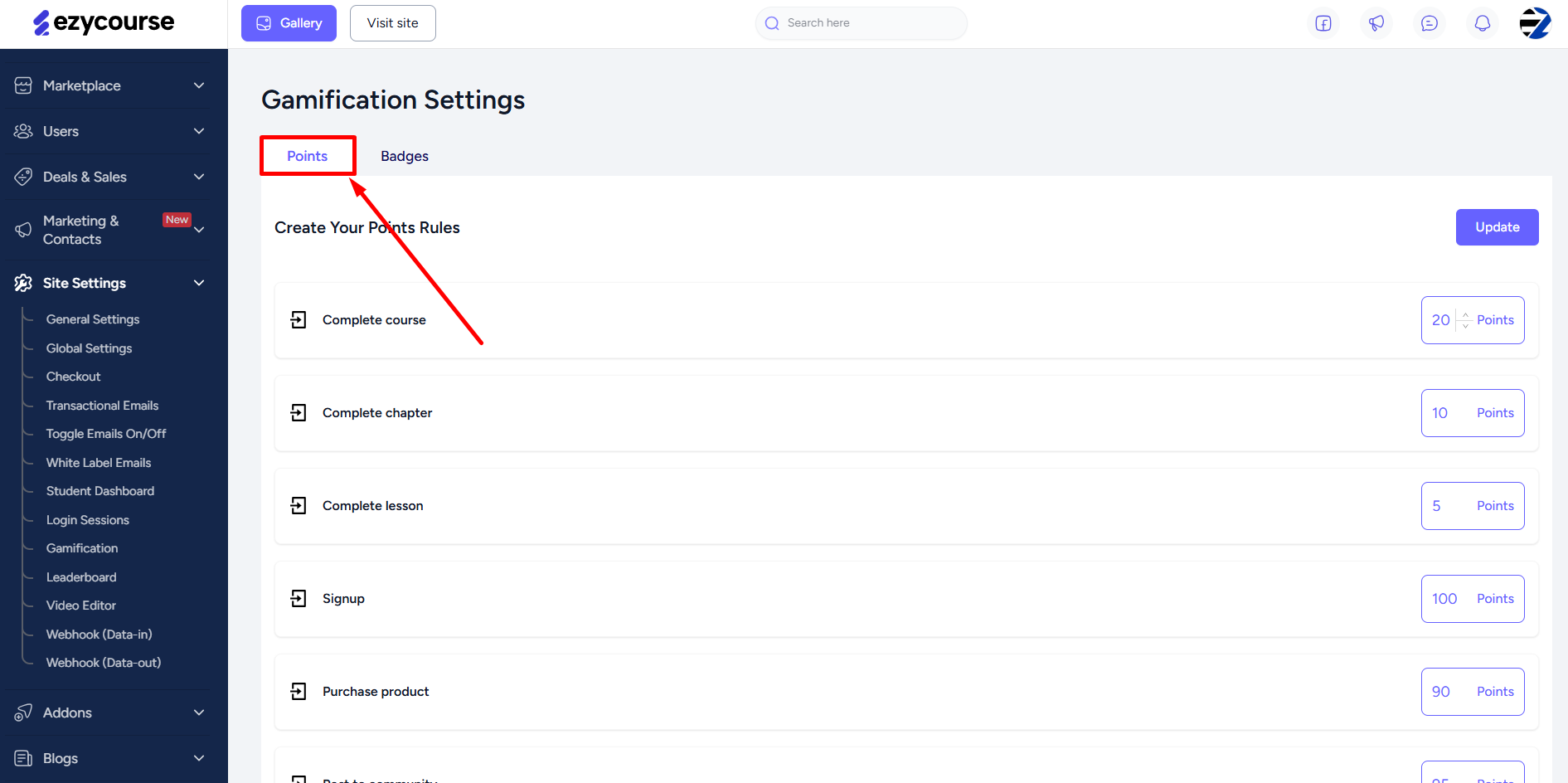
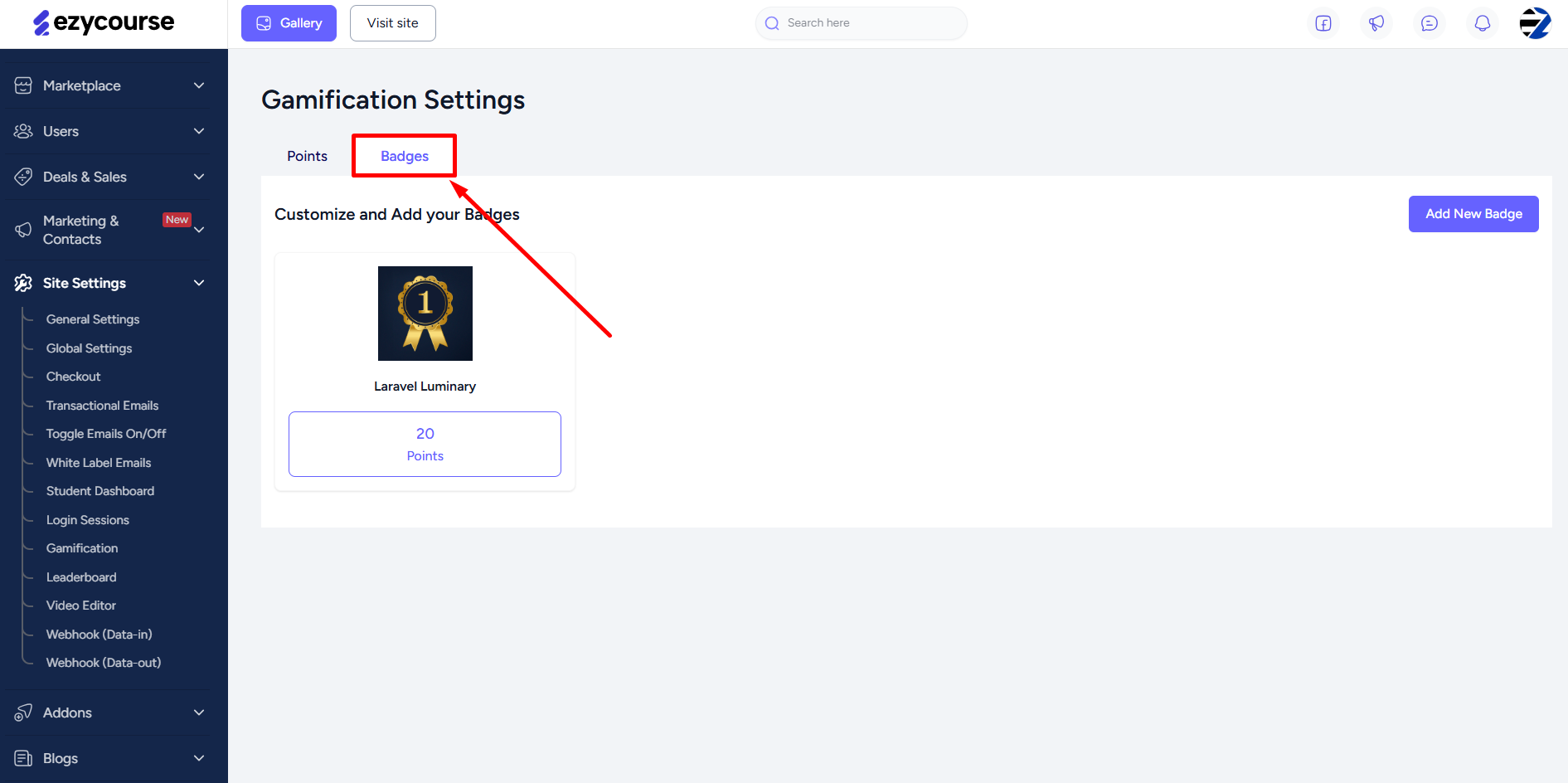
You can also view the leaderboard of the students in terms of most points earned. To see the leaderboard, simply go to Site Settings → Leaderboard.
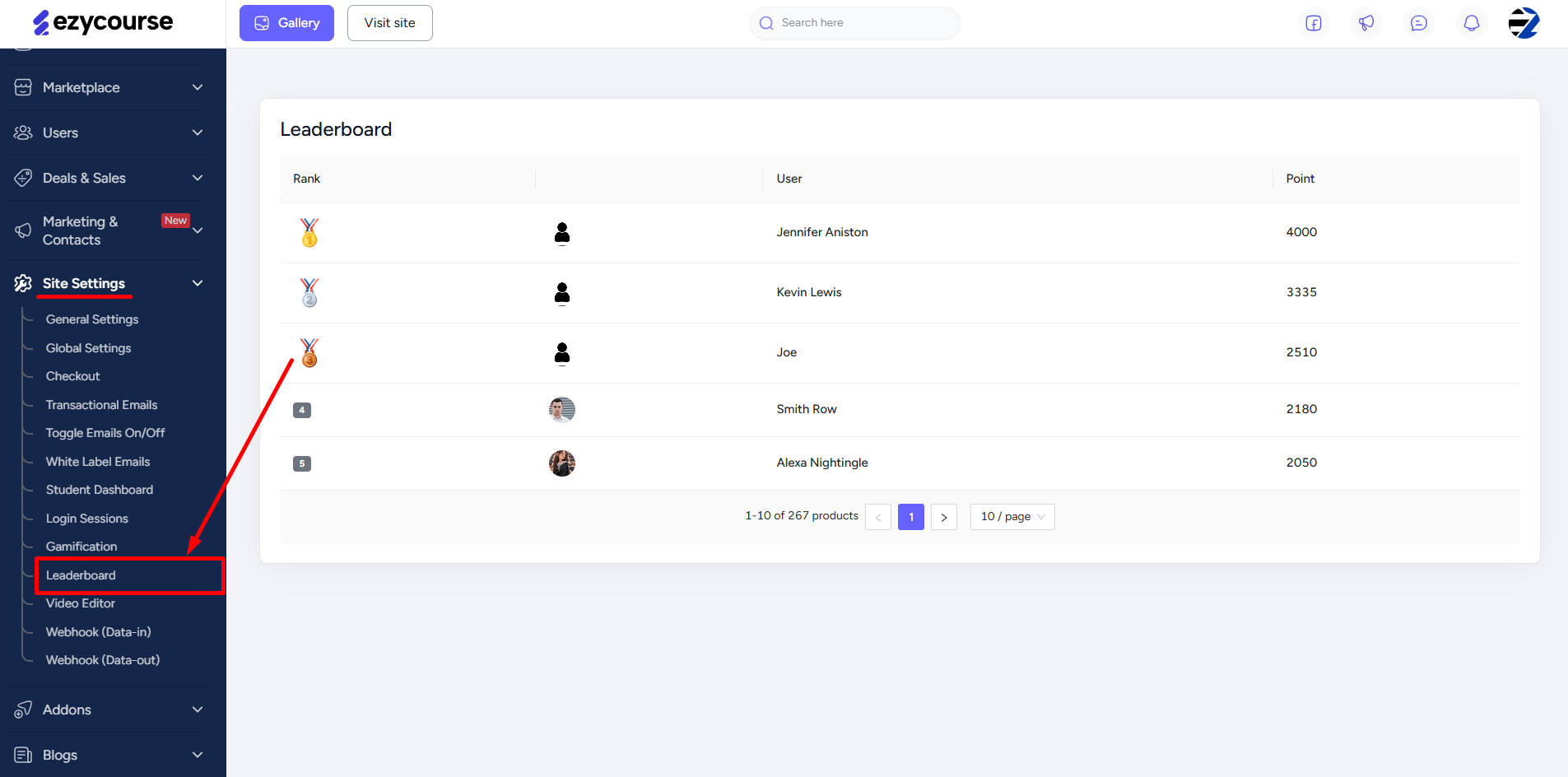
You can also enable the Community Leaderboard from community tab settings to gamify and make your communities more engaging.

Related Article : Gamification & Coins System
Student Perspective
Throughout the course, students get points for the triggers you’ve set. They also receive their respective badges as soon as the criteria for the badge is achieved.

Students can view all the badges they have earned from the Badges section on their dashboard.
