Back
EzyCourse Download Lessons
How to Create Download Lessons on EzyCourse
If you want to give some resources to your students then you can use the Download lesson.
In this article, we cover how you can create download lessons and use the different settings related to the lesson. In addition, you’ll also see how your students interact with the download lessons in your course.
Also read : Live Lessons
Create a New Download Lesson
Go to the Curriculum tab inside your course, select the chapter you want to add a new lesson to, and click the Create New Lesson button.
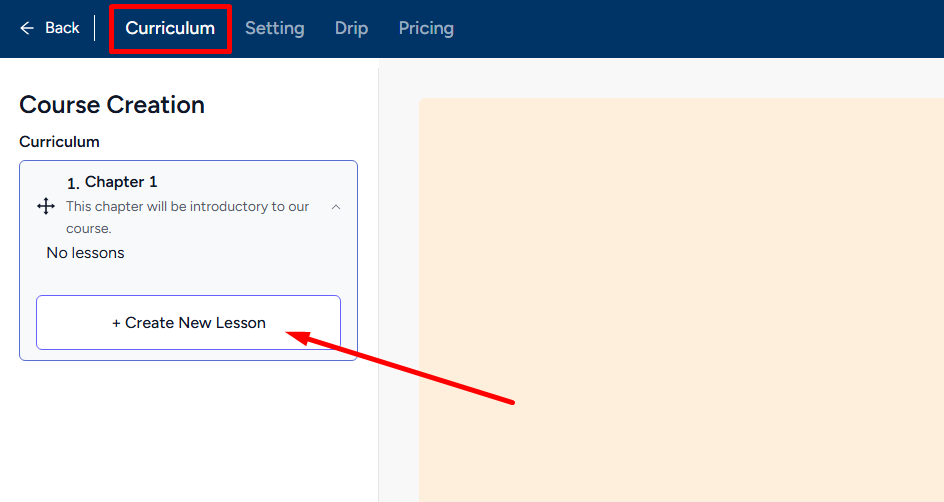
Now, click the Download card to get started.
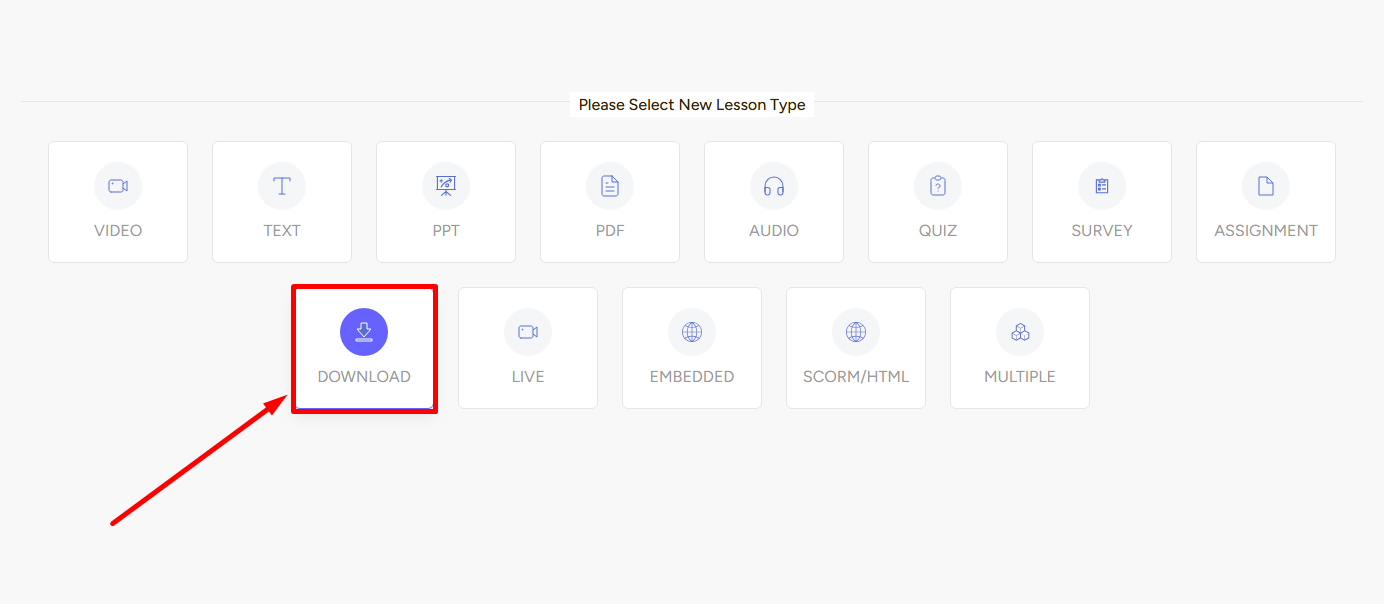
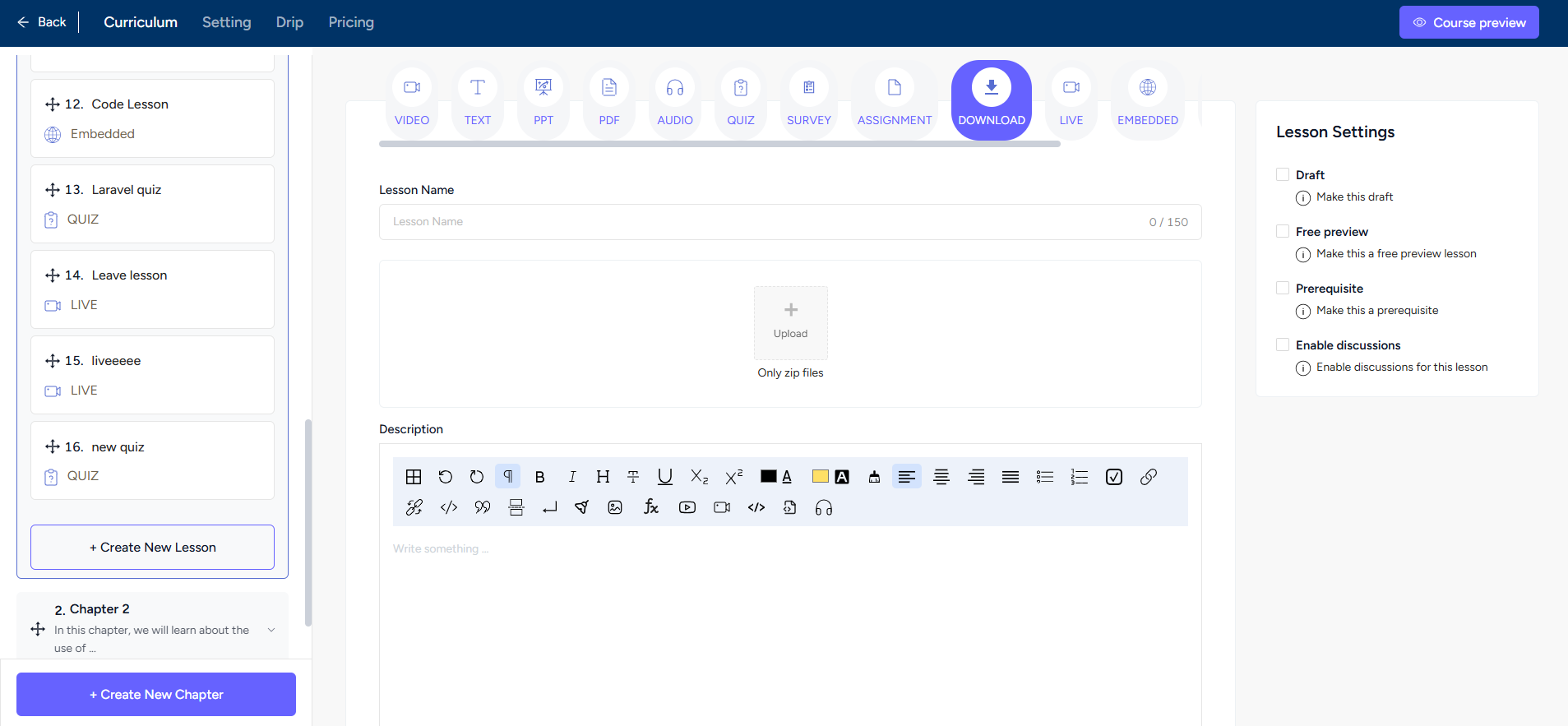
Once you click the Download lesson card, you’ll see a form section in the middle of the screen and on the right section, Lesson Settings.
→ In the Form section, you can add a file which the students will be able to download. Give a name and description for further instruction to the students. In addition, you can make it a free preview which allows users to watch before enrollment Also you can show a motivational popup at lesson completion.
→ There are three settings available in Lesson Settings. Draft, prerequisite, and discussions.
Click the Create button to add a Download lesson to your content creating course.
Student Perspective
Students see the file you’ve added and can download it. Pretty straightforward.
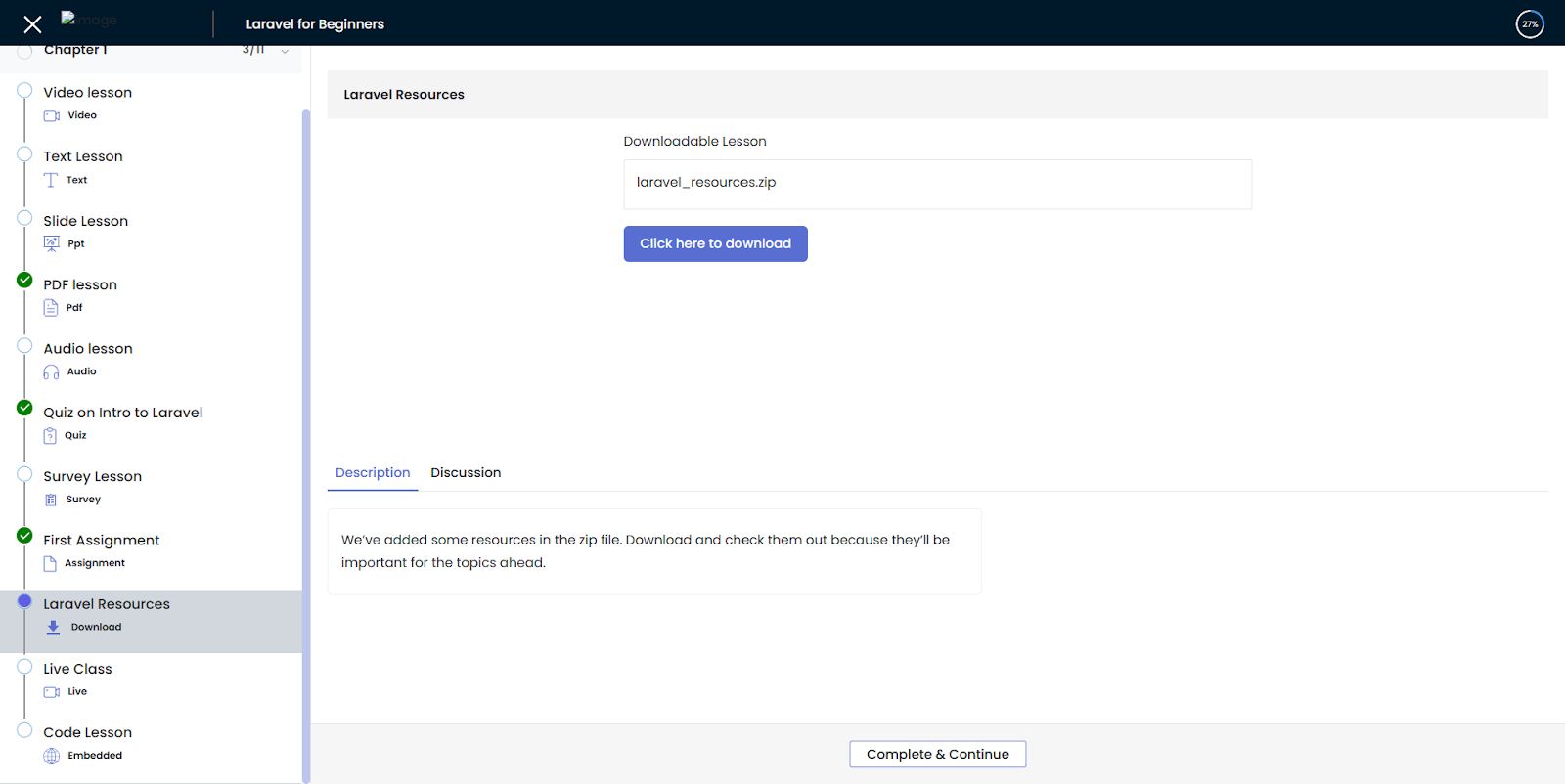
You can use this lesson to provide students with large files. So, imagine giving some codes inside the zip file in a programming course. That's gonna be super useful for the students without any doubt.
Also read : EzyCourse Quiz Lessons | Assignment Lessons