Back
Effortlessly Edit Your Transaction Emails: No More Coding Hassles!
We are committed to making EzyCourse the easiest to use online platform. That’s why we are excited to let you guys know about the new improvement to how you edit your transactional emails.
Now, you can edit transactional emails just like you create Email Templates on EzyCourse. Simple drag and drop user-friendly feature to create stunning emails.
To use the drag-drop Email Builder, you only need to convert the email to builder template. To do that, go to Site Settings -> Transactional Emails-> and click the Edit Template button on a transactional email.
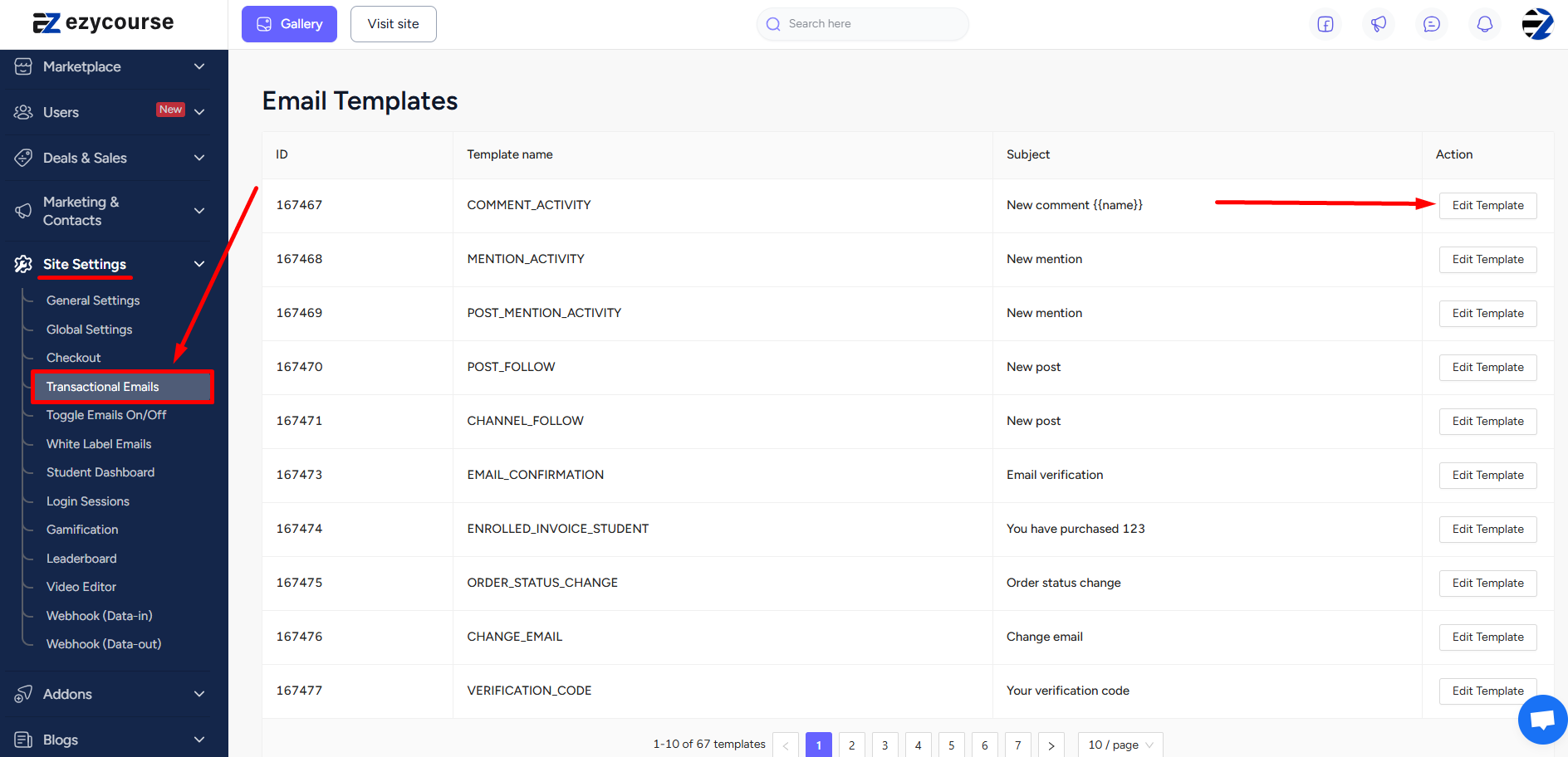
Here, you’ll see the coding interface, which we understand could be complex for many of you. To convert and edit the email into the Email Builder, click the Convert to builder template button and then click Convert on the confirmation popup.
Once converted, you can design, customize, and edit away using the very convenient Email Builder!
With the new enhancement, you save more time and effort in creating emails sent to your students. And more importantly, you customize and personalize every aspect of your transactional emails without touching a single line of code!