Back
Archive Pricings
What problem it solves or why you need it
EzyCourse lets you use multiple pricings for courses and memberships. But, it might be that you do not want to allow students to see all the pricings. Well, you could delete any pricing you wish. However, that would also delete all the invoices you have of the previous sales.
We found a solution where you could hide a pricing plan from the users and keep the invoices too if any purchase was made previously. This is the archive pricing option.
One way you could use this is if you’re planning to discontinue a product, then gradually archiving the pricings can help phase it out smoothly rather than abruptly disrupting the customer experience. And of course, it also helps to keep the invoices of previous sales.
How it works
The archive pricing feature is available for use on any course and membership in your platform. You as an admin will now have the option to archive any specific pricing plan related to any course or membership.
After archiving, your users will not be able to see that pricing on the product-view page or the checkout page. If users have bought the product previously then the invoices that were generated will still remain saved on your platform.
How to get started using it
To archive a pricing, log in to your EzyCourse dashboard and navigate to the pricing page of any course or membership. For courses, go to Courses -> All Courses -> and click the Edit button of any course.
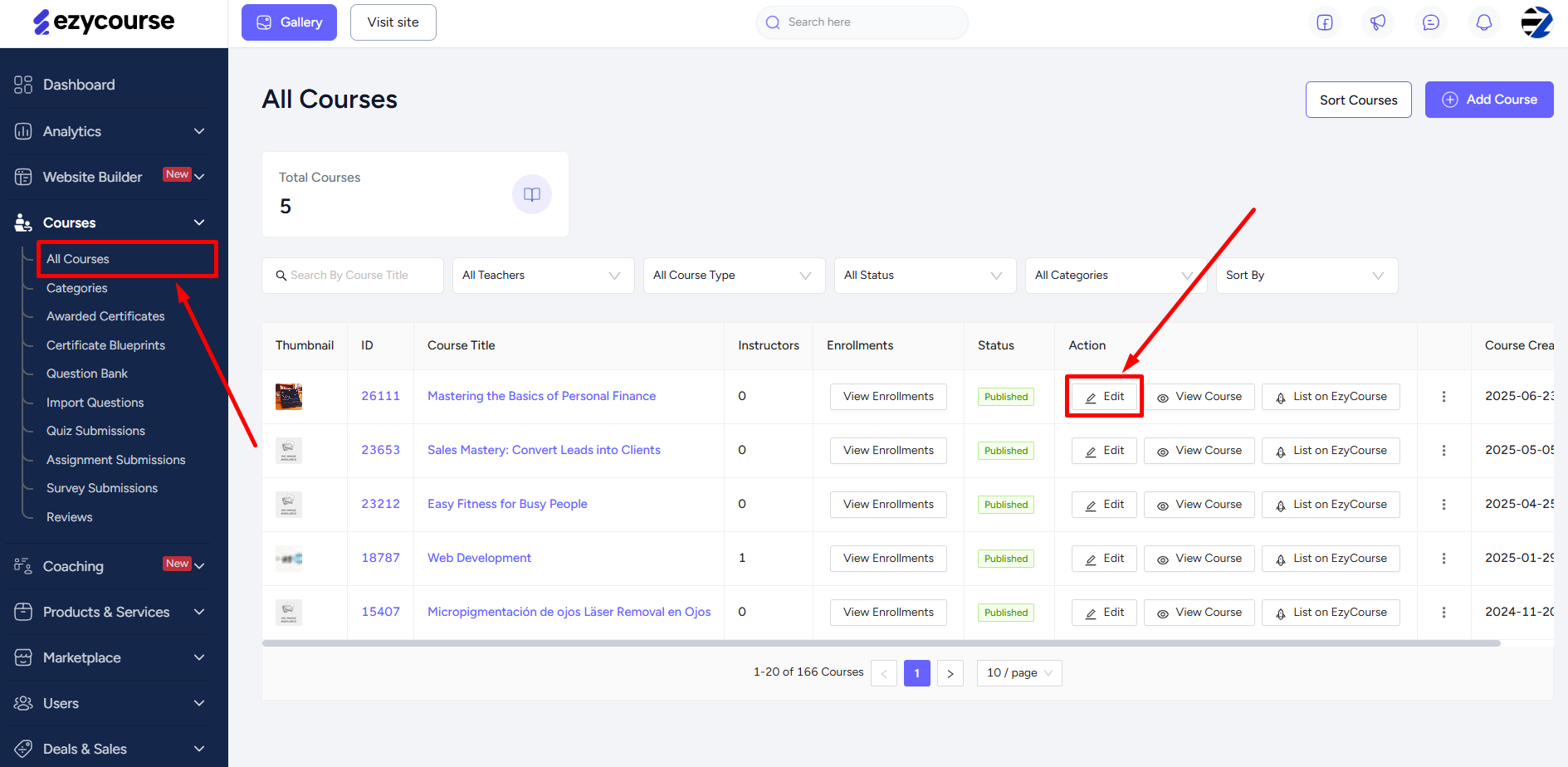
Then go to the Pricing tab where you’ll see all the pricings you have for this particular course.

To archive one, click the three dots and select the Archive option. And then confirm on the confirmation popup. Note that the default set pricing can’t be set as archived.
[Important: An archived pricing plan becomes inaccessible to you i.e. you cannot get it back again after archiving.]


Once archived, your students will not see this price on the checkout page of this product. The archived pricing will no longer be available for the students. In other words, the product will not be available for purchase with the archived pricing.
