Back
Add Chapters
How to Add a New Chapter on EzyCourse
If you have created a course on EzyCourse then you need to add chapters to your course. To add a new chapter, navigate to Courses → All courses → click Edit on the specific course under the Action column.
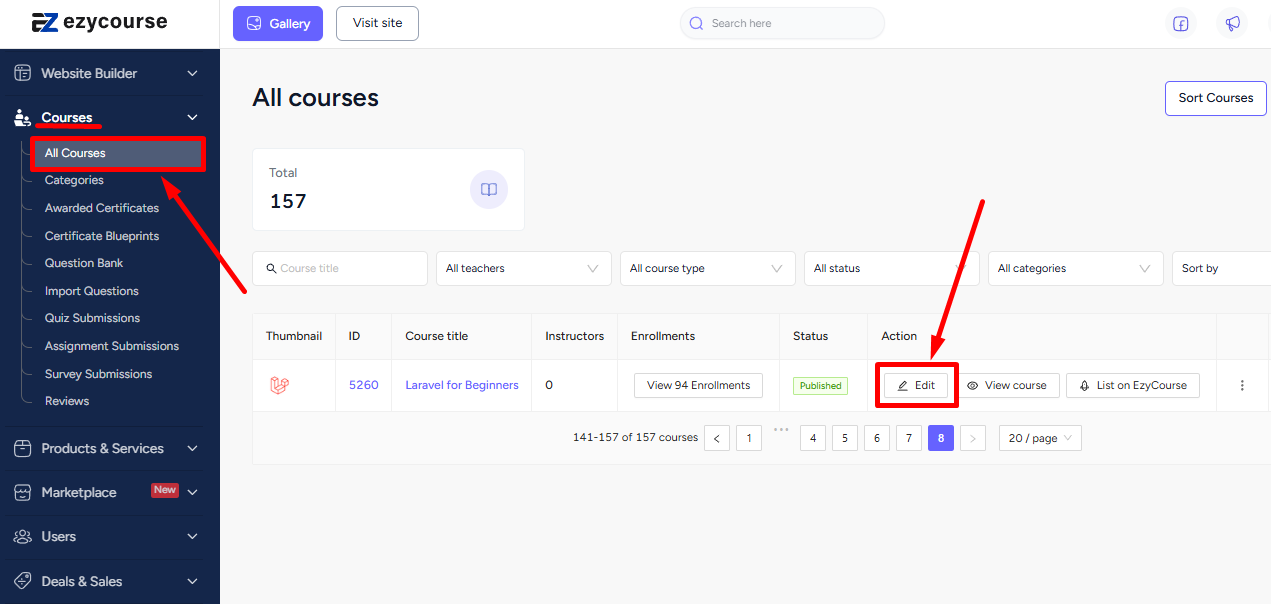
Ensure you are on the Curriculum tab of the course. And then, click on the Create New Chapter button. You’ll see the button on the center of page as well as on the bottom left corner.
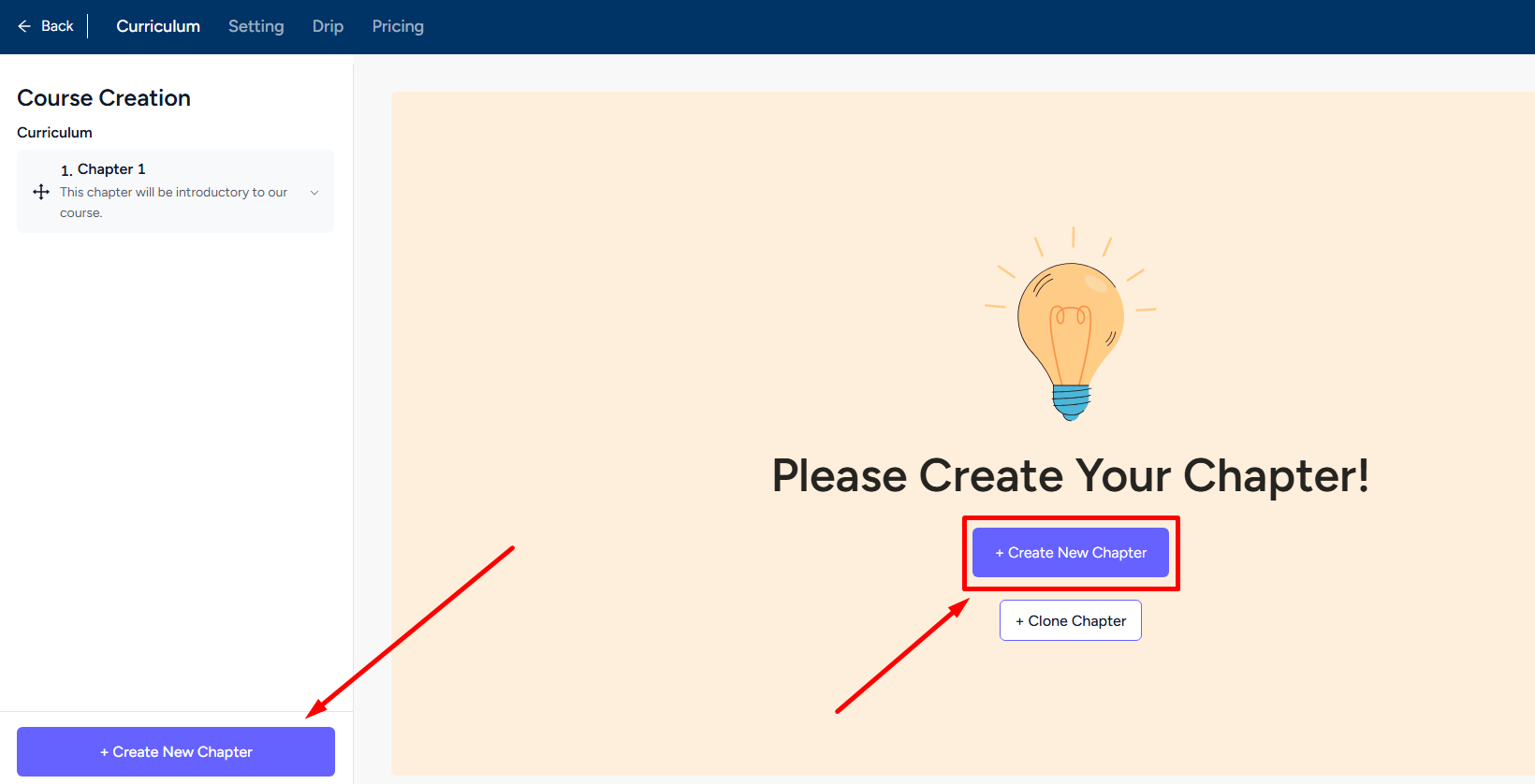
Now fill up the form with a chapter name and a nice description telling your students about the chapter.
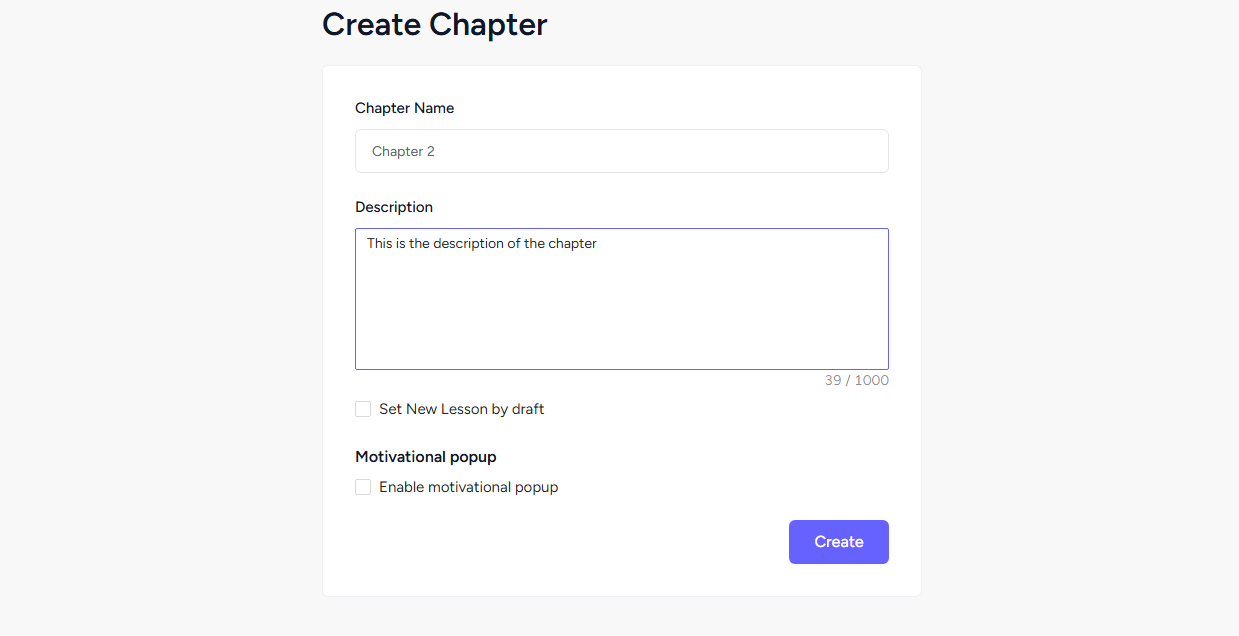
You can draft new lessons by selecting the checkbox Set New Lesson by draft. Furthermore, you can give a friendly message with a motivational popup which students will be able to see after finishing the chapter.
Click the Create button to finish adding a chapter to your course.Read next : How to add a lesson