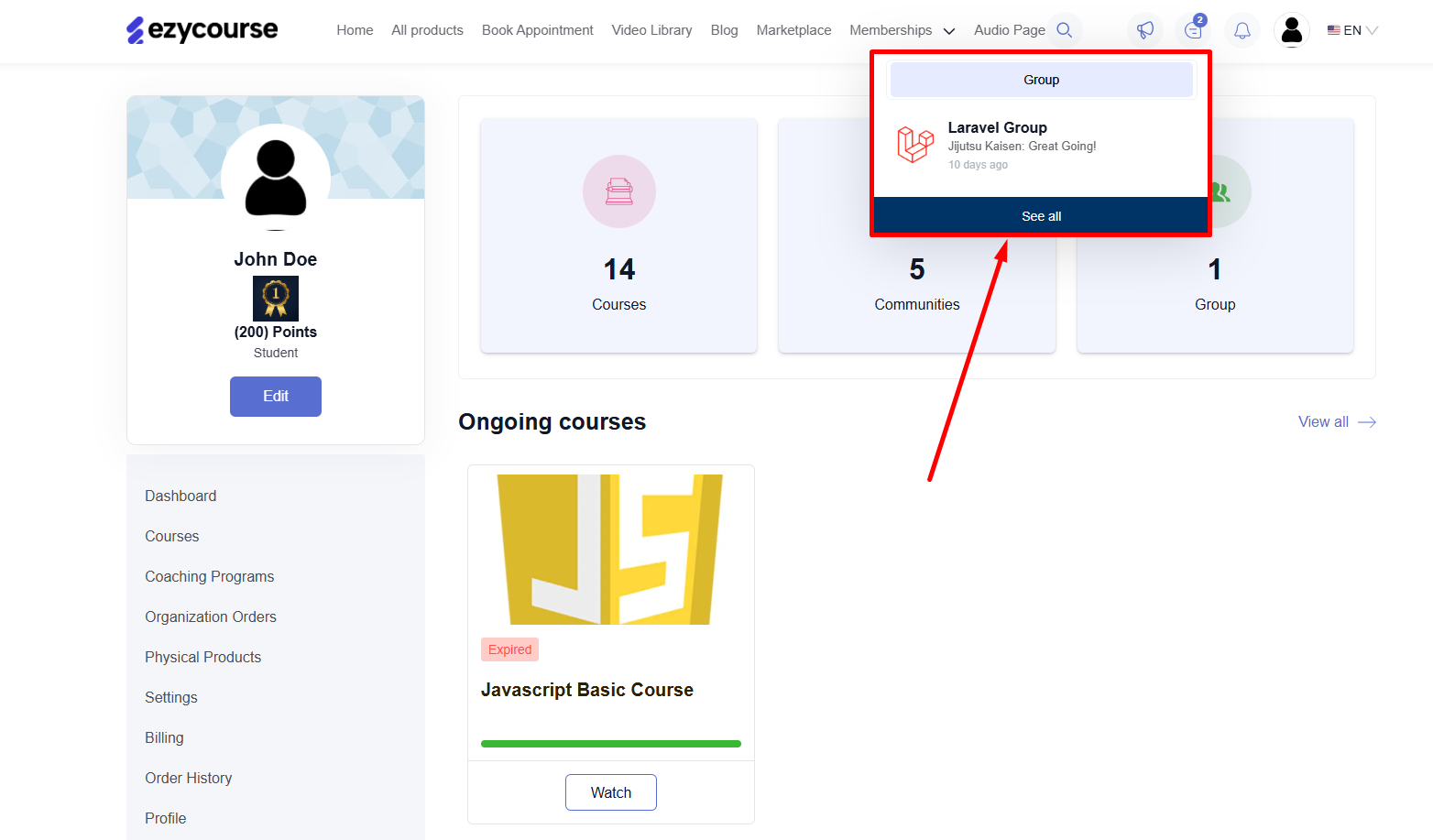Back
View Group Chats
How to See Group Chat Conversations on EzyCourse
You can see the group chat conversations right from your dashboard or get a bigger view on the EzyCourse Messenger.
View in Dashboard
You can easily view any group chat right from your dashboard. On your EzyCourse dashboard, you’ll see the chat icon on the top bar.
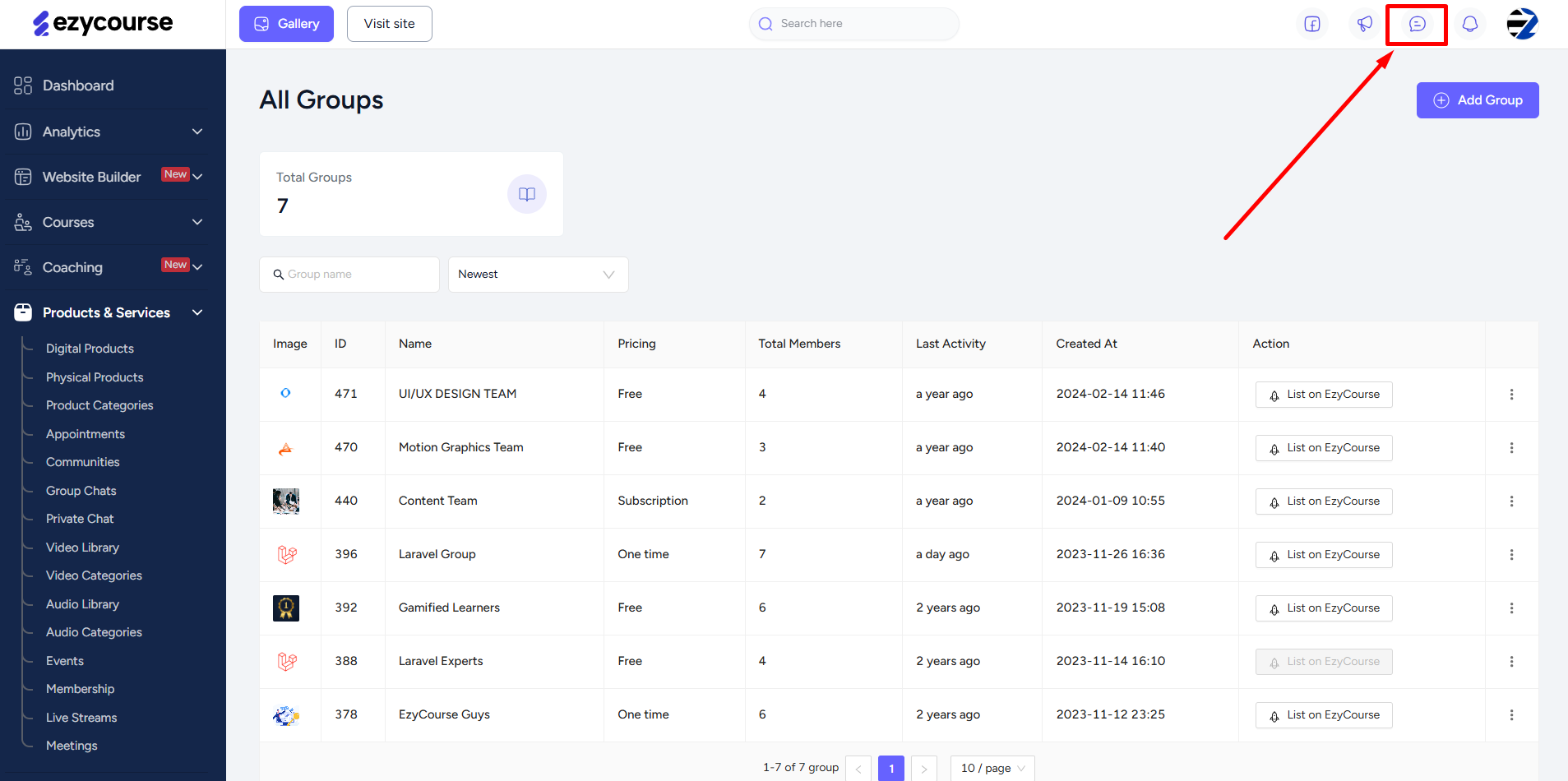
Click the icon and then select the Group tab. Here, you’ll see all your group chats. Click one to see the chat open on your dashboard.
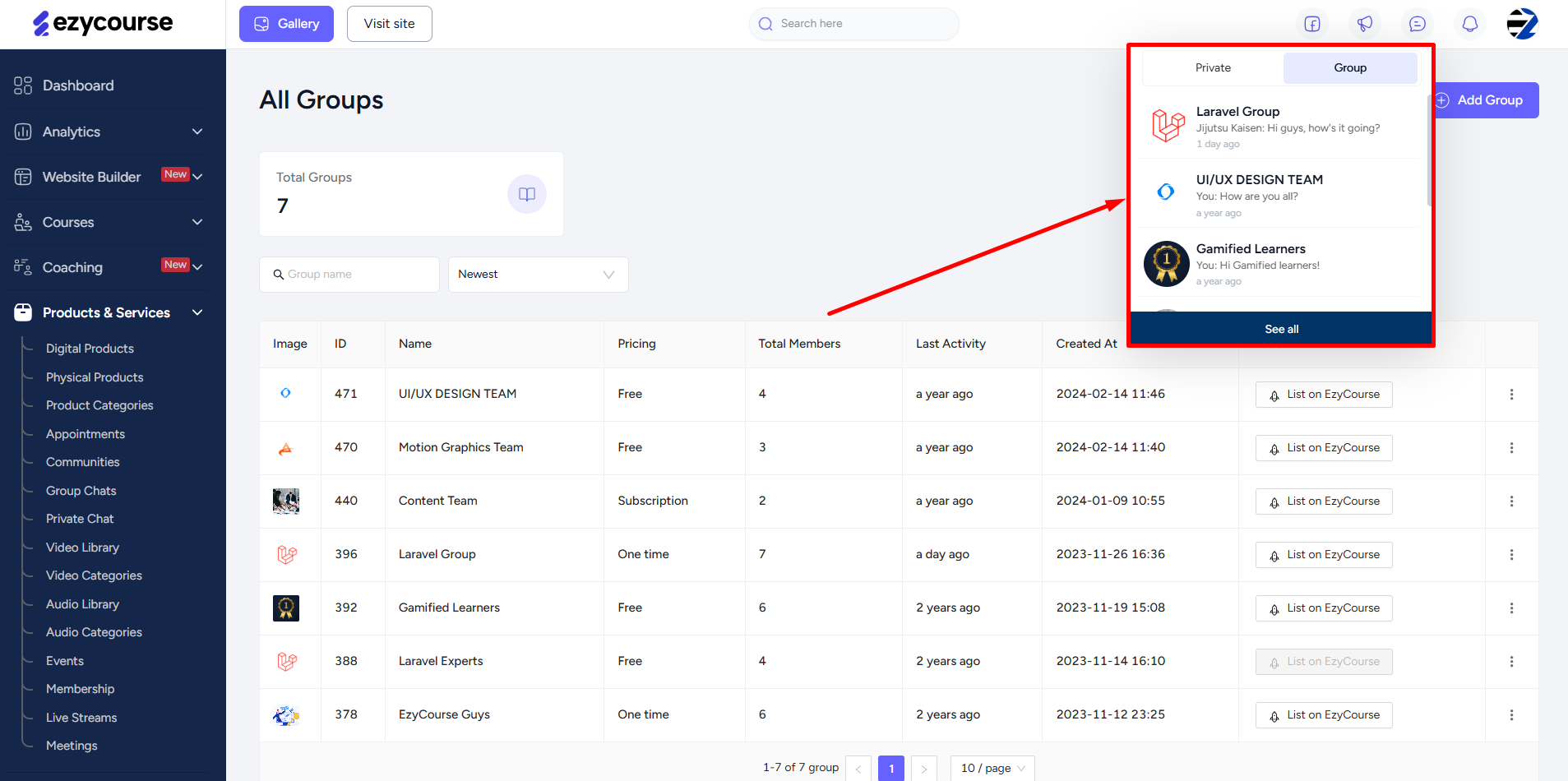
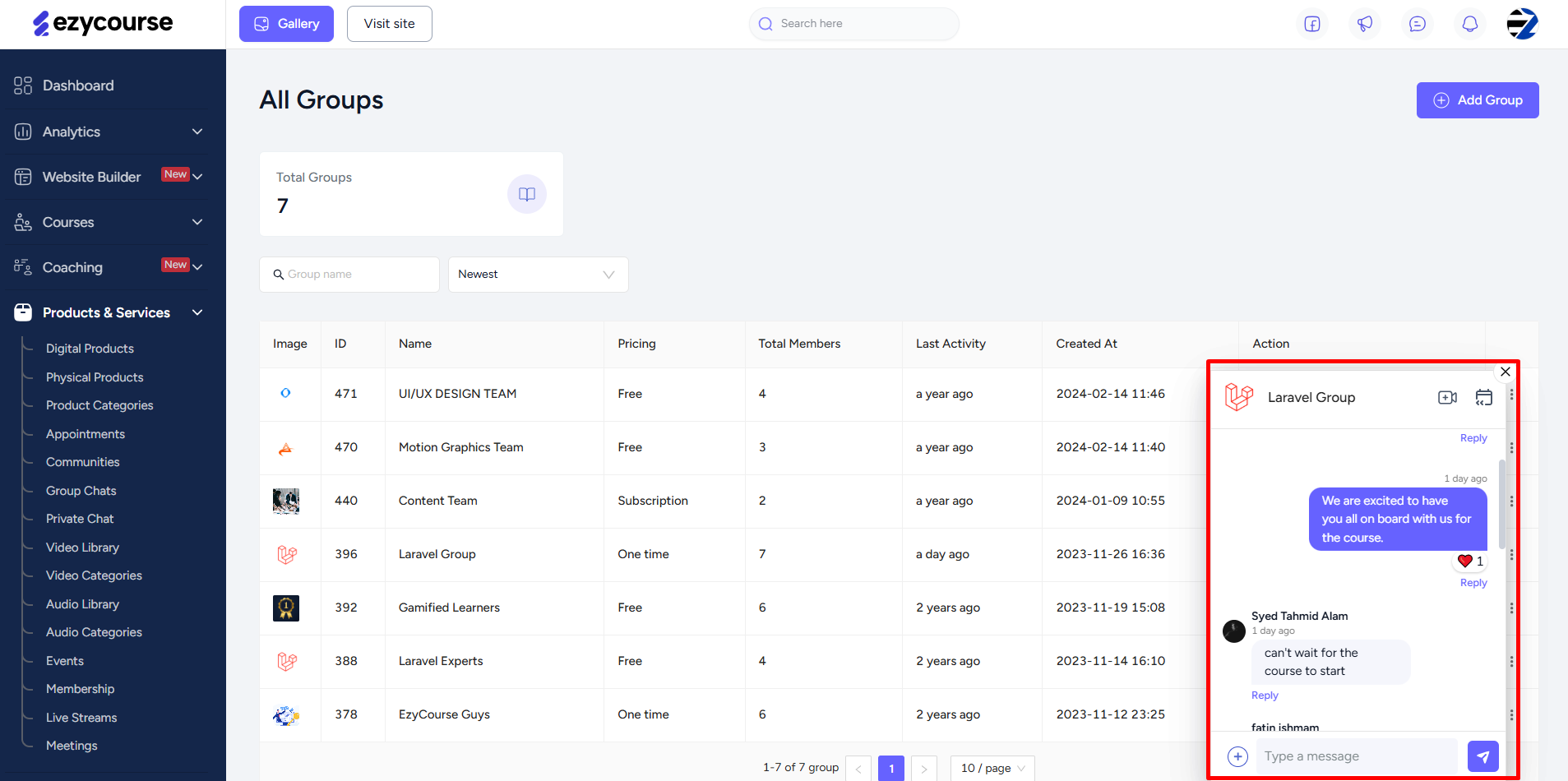
View in Messenger
You can view chats on the EzyCourse messenger. To do that, click the chat icon, select the Group tab, and click See all.

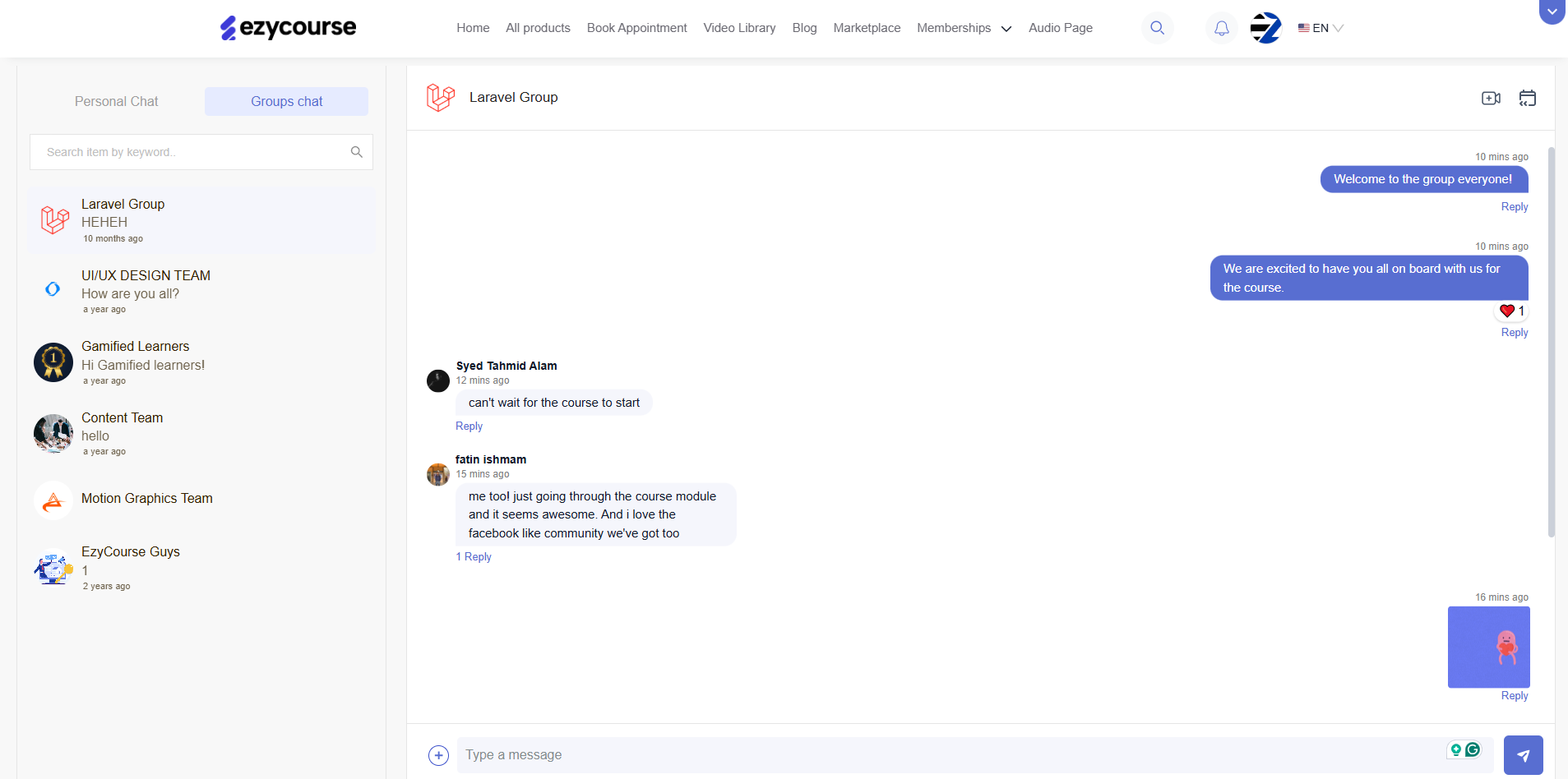
Student Perspective
Students can view their group chats directly from their dashboard.
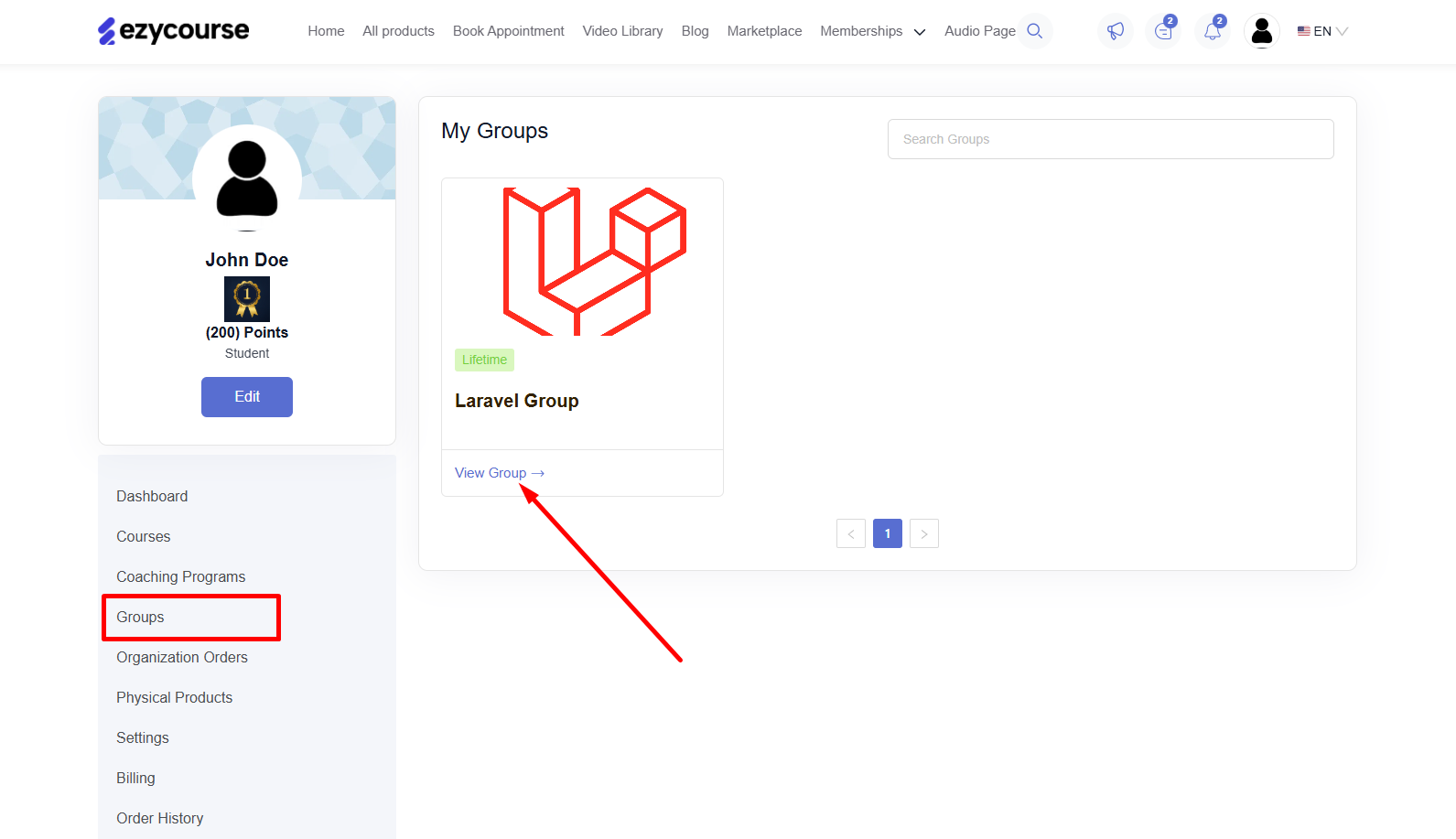
They can also enroll in other group chats while they are inside their group chat.
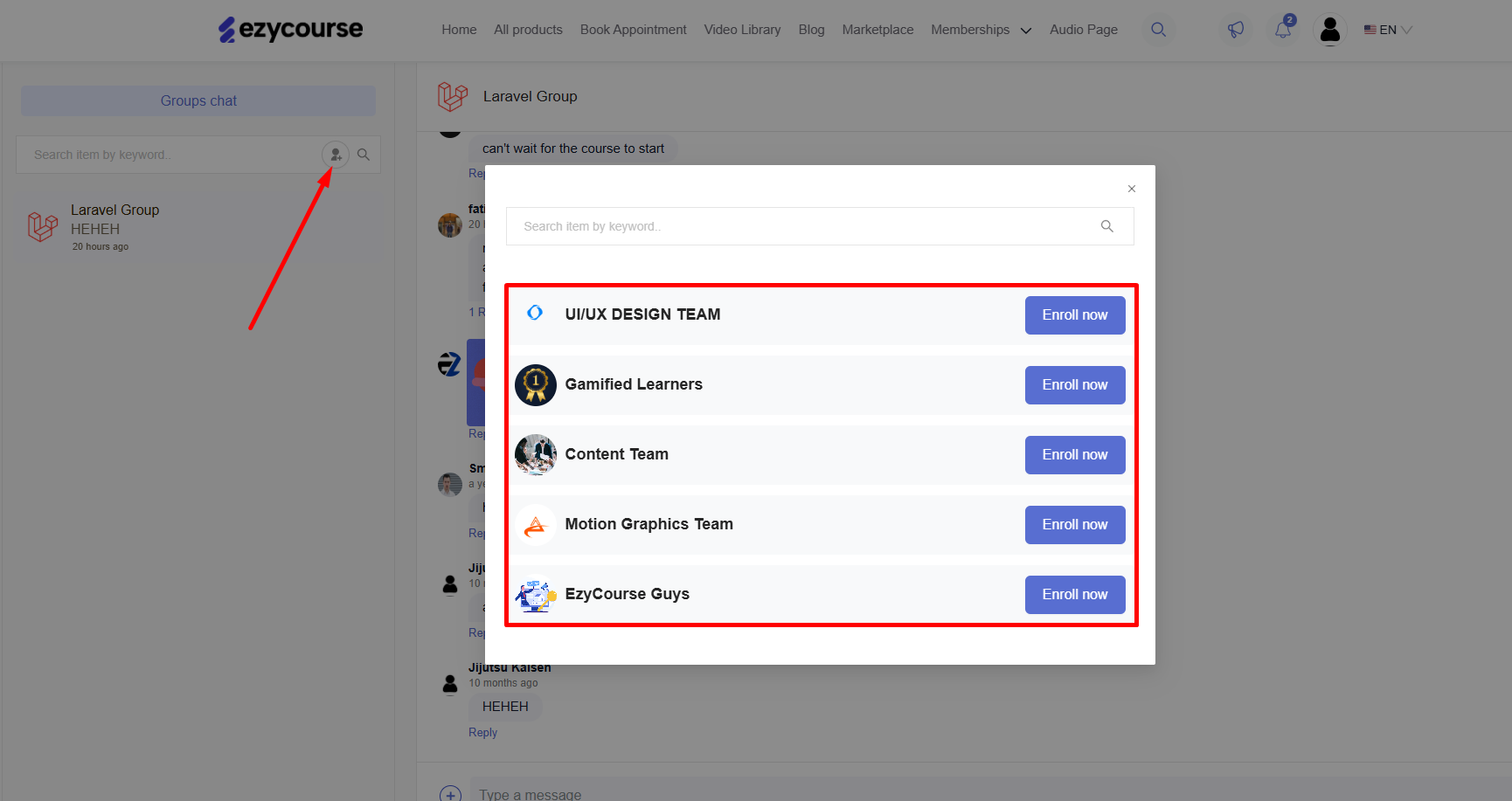
Just like the admin end, students can also view their group chats by clicking the chat icon and then selecting the See all option.