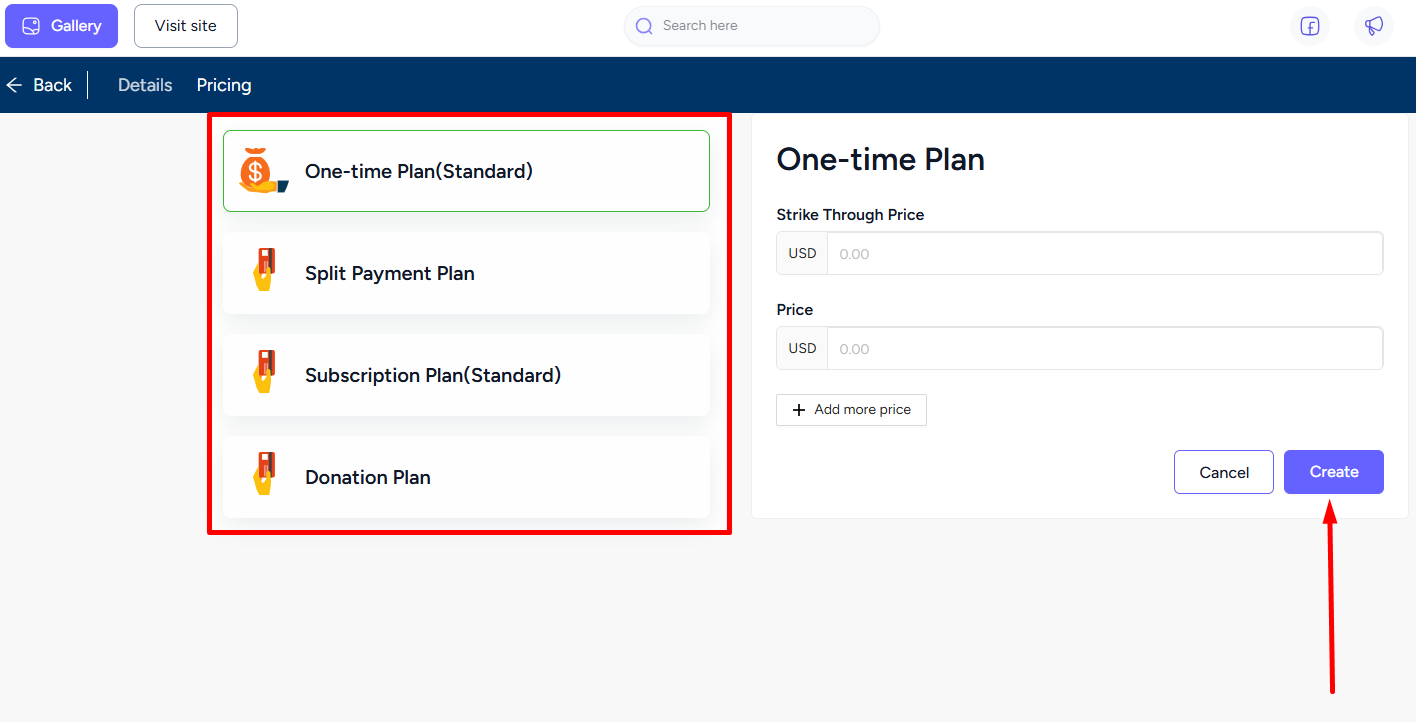Back
Create Premium Group Chats
How to Set Prices on Group Chats
With EzyCourse, you may charge for group chats and get paid either once or on a regular basis. You can find how to set prices here so that your groups may begin to make money.
You can choose the pricing option when creating a new group chat. Go to Products & Services-> Group chats and click on the Add Group button on the top right corner of the screen. Select the Pricing tab and set the pricing of your group.
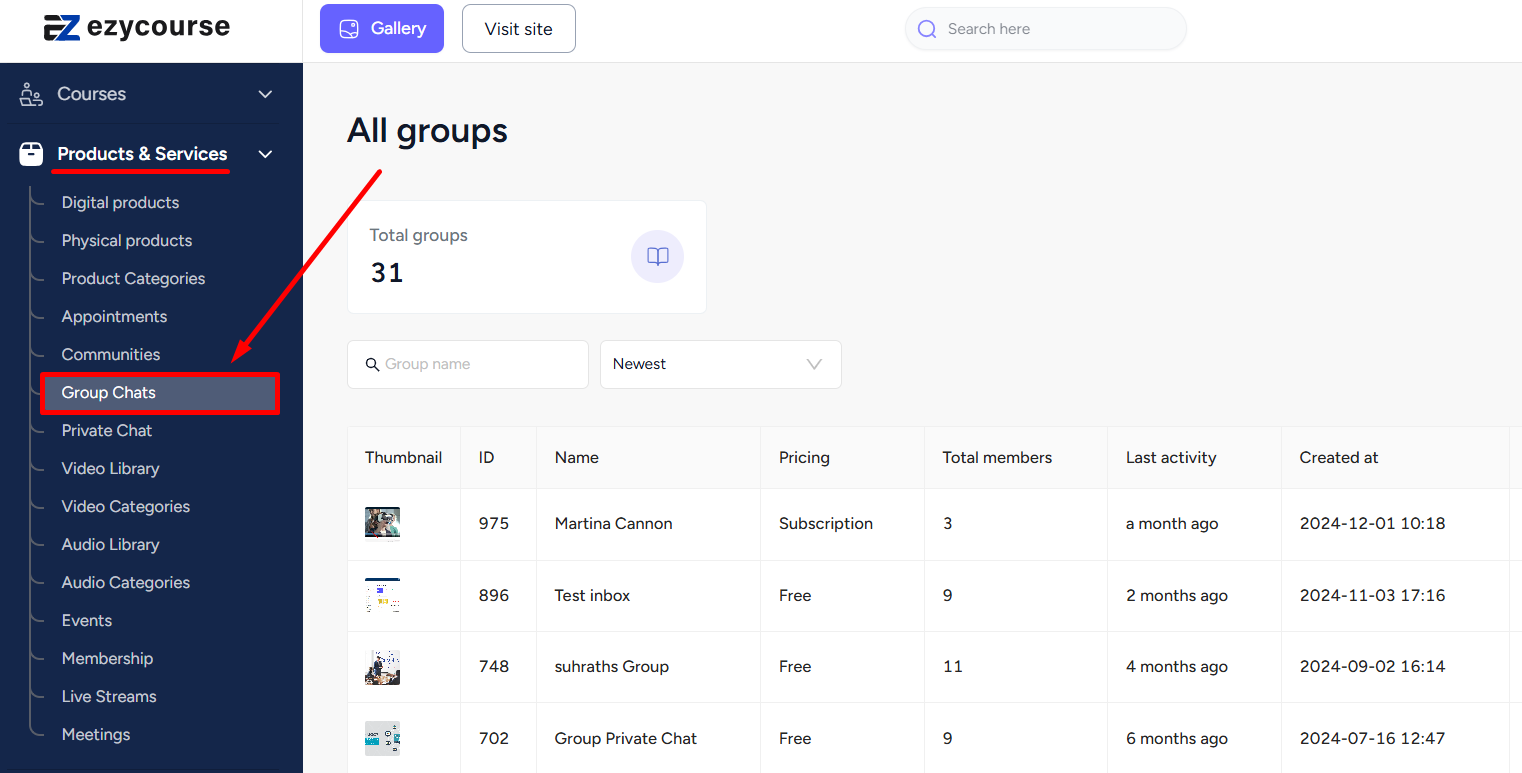
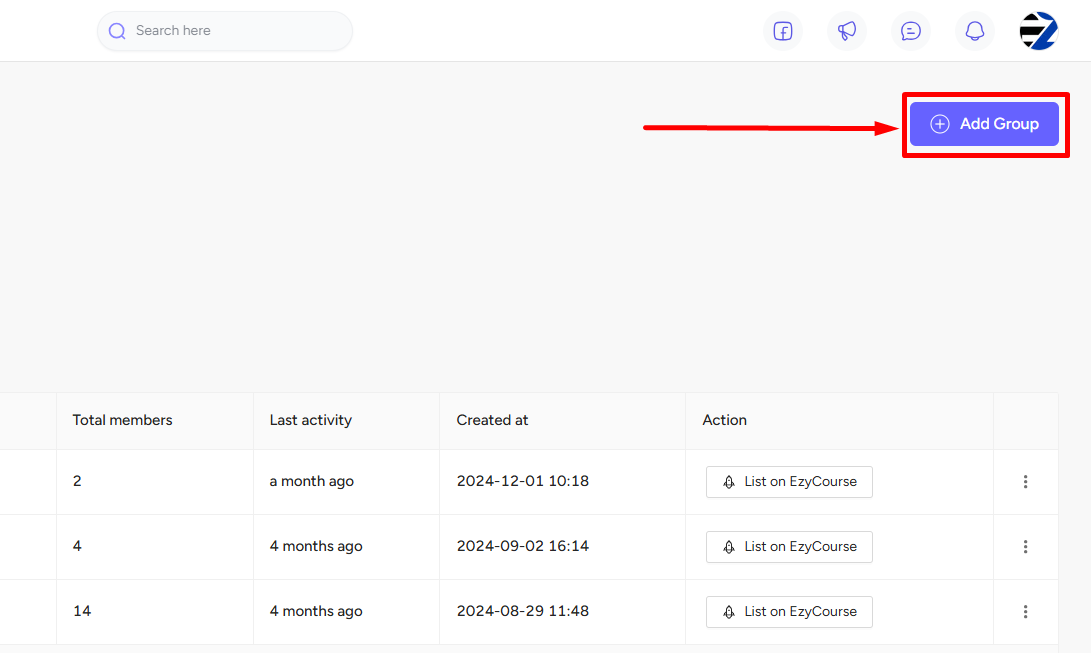
For an existing group, go to Products & Services-> Group chats-> click the three dots and select the Edit option.
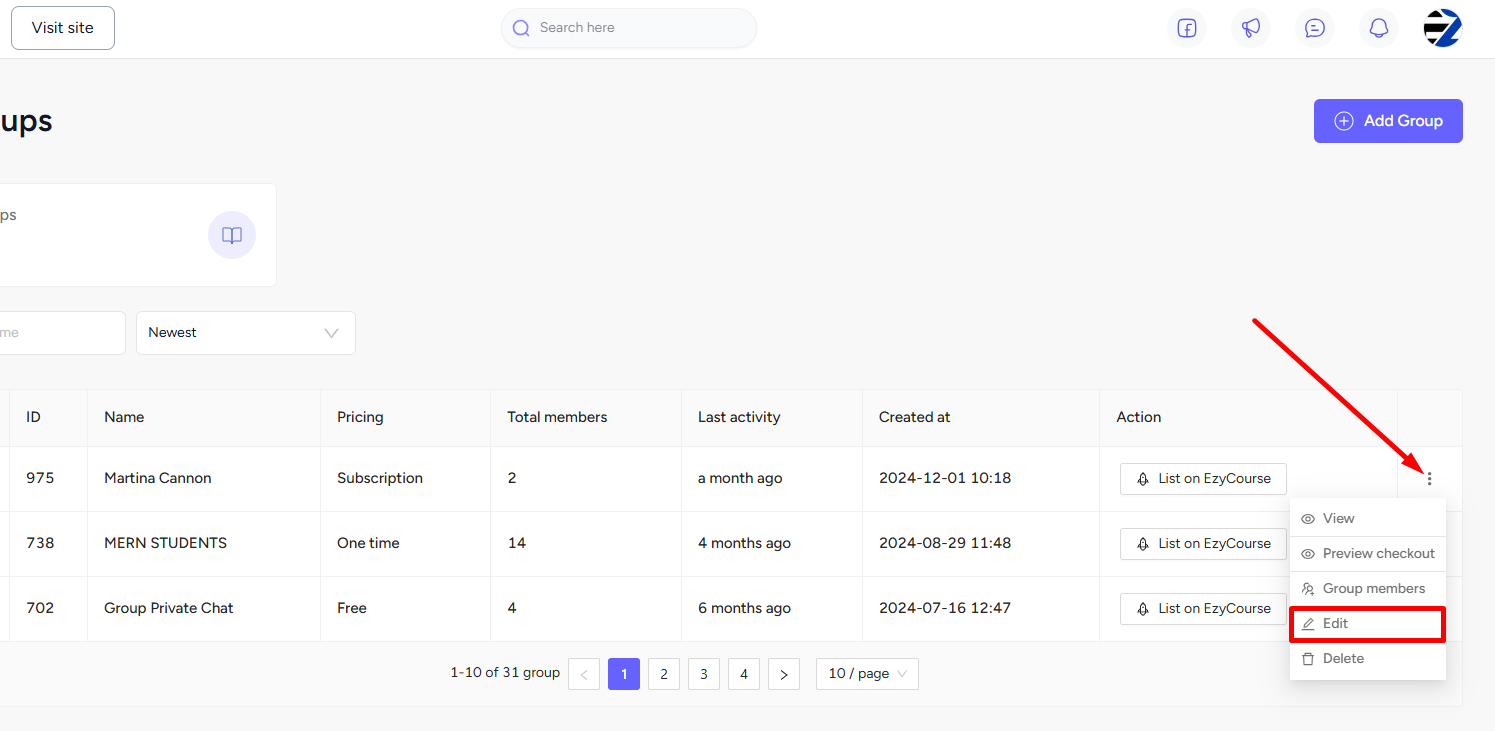
Now, click the Pricing tab and choose any one of the 4 pricing options - One-time Plan, Split Payment Plan, Subscription Plan, and Donation Plan. Set the pricing and hit the Create button to start selling your premium group.
[Note: Using multi-pricing and multi-currency features you can offer your premium group chat at multiple prices (more than one pricing model) and also in multiple currencies.]