Back
Category: Products on EzyCourse
Create an EzyCourse Group Chat
How to Create a Group Chat on EzyCourse
Create a distraction-free discussion space for your students with EzyCourse group chats. Here, you’ll learn how to create a group chat as a product on the EzyCourse platform.
Head over to your dashboard and navigate to Products & Services-> Group chats.
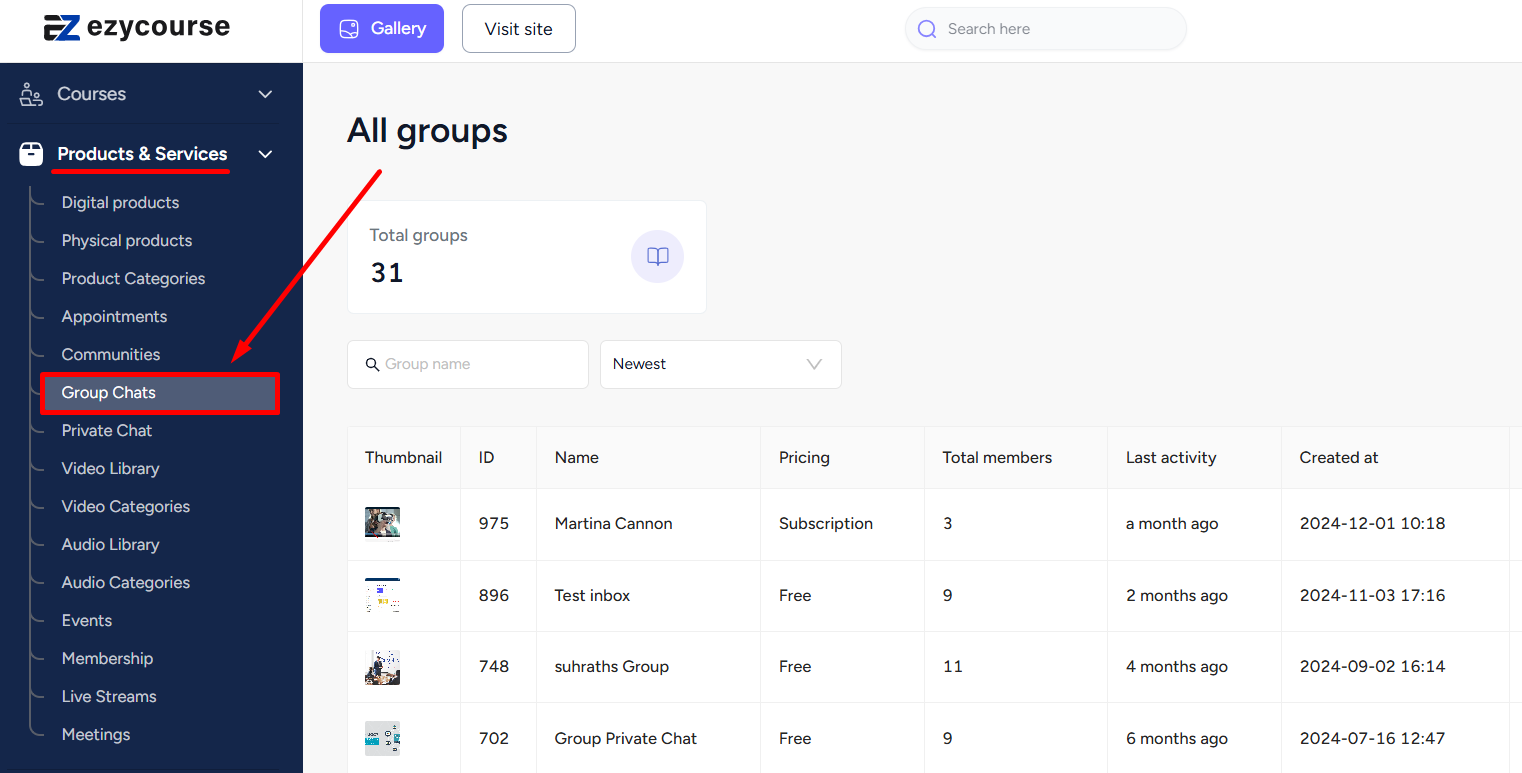
Now, click the Add Group button on the top right corner of the screen.
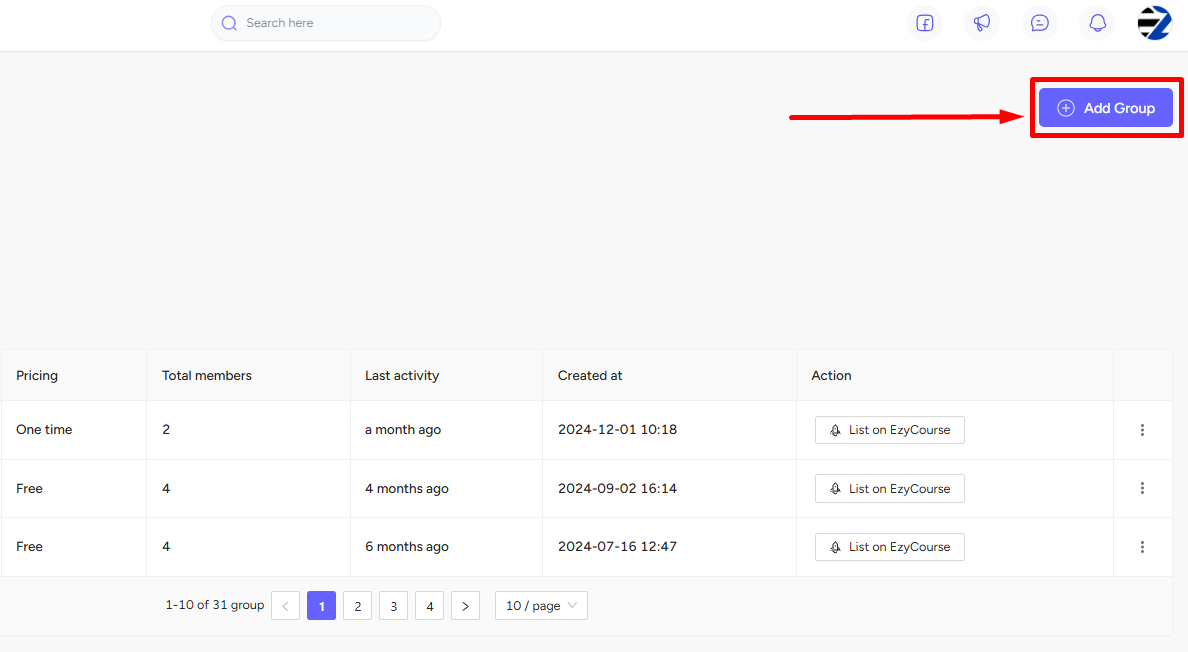
To finish creating, you’ll have to give a name, add descriptions, thumbnail, and set some essential group settings. Once done, you can click the Create group button and that’s it. You now have a group chat on your platform.
