Back
Category: Products on EzyCourse
Remove a Group Member
How to Remove a Member from Group Chats
You can delete or cancel the enrollment of a group member from your dashboard. To remove a member, go to Products & Services-> Group chats -> click the three dots and select Group members.
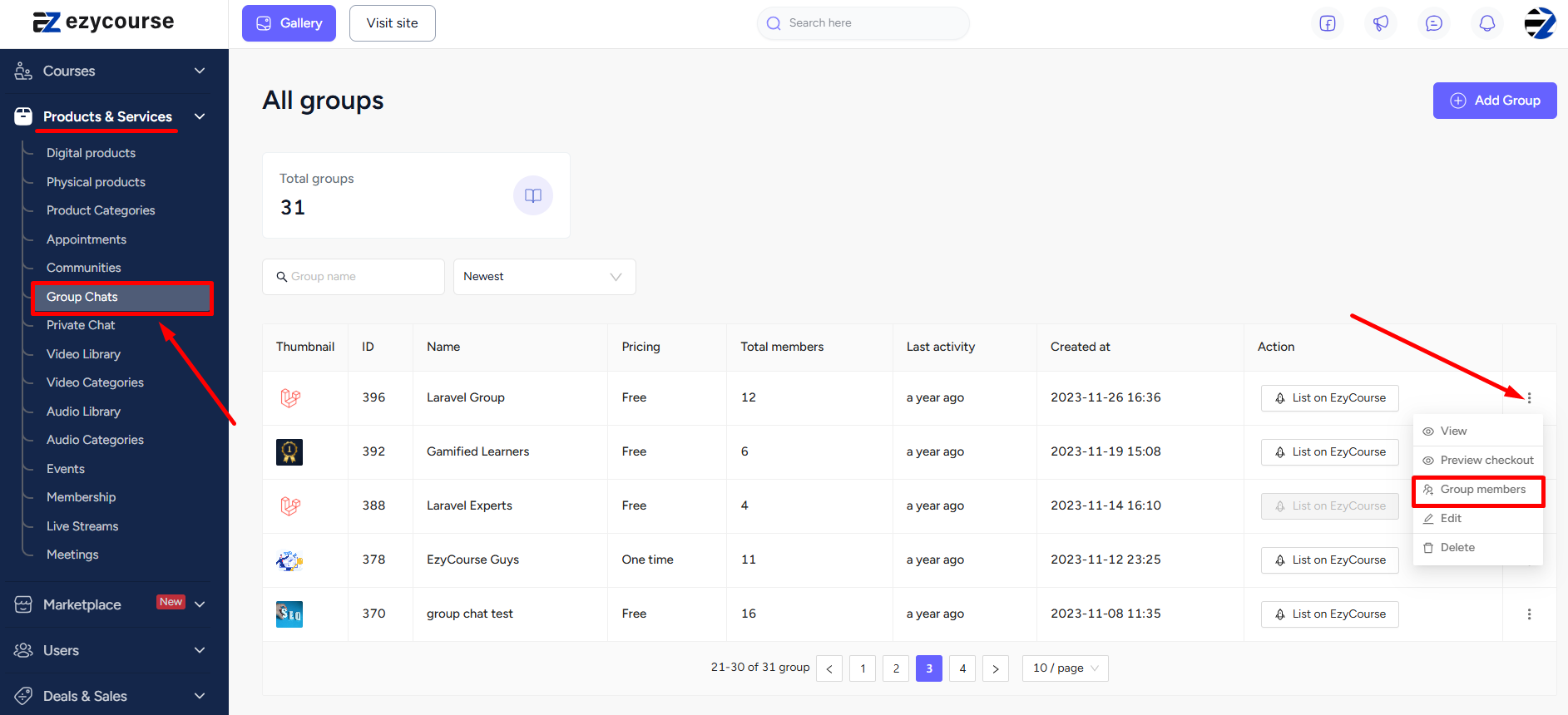
Here, you’ll see all the group members. To delete a member, click the three dots and select Delete. And then click Delete again on the confirmation popup.

