Back
Unread Private Message Reminder Email
What is it & why you need it
EzyCourse private chat allows one-to-one communication between admins, teachers, and students. It’s a direct way to reach your students or they can reach the teachers too instantly.
Now, private chat messages will never go unchecked. Because the system will automatically send an email when the admin/teacher/student leaves a message unread. If a user does not see the message within the time limit you set then they will get the message in their email.
This will ensure users do not miss any message and always stay connected to your platform.
How to get started using it
As an admin, you can choose how long to wait before sending an email notification if the user has not read the message. By default, the feature will be turned off.
To enable it and set the time limit, log in to your EzyCourse dashboard and navigate to Site Settings -> Global Settings.
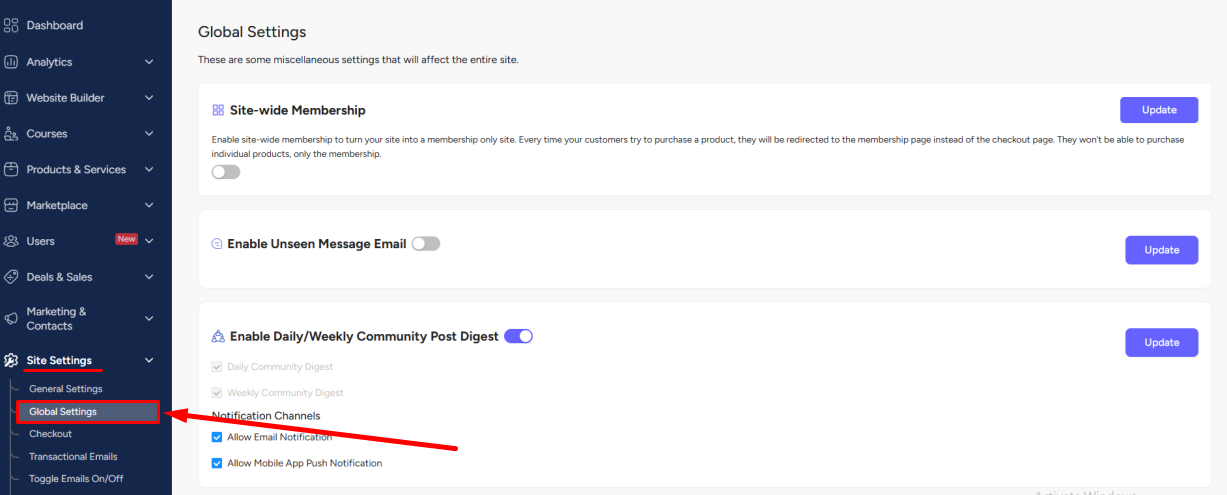
Enable the toggle option “Enable Unseen Message Email” and set the time limit in minutes.
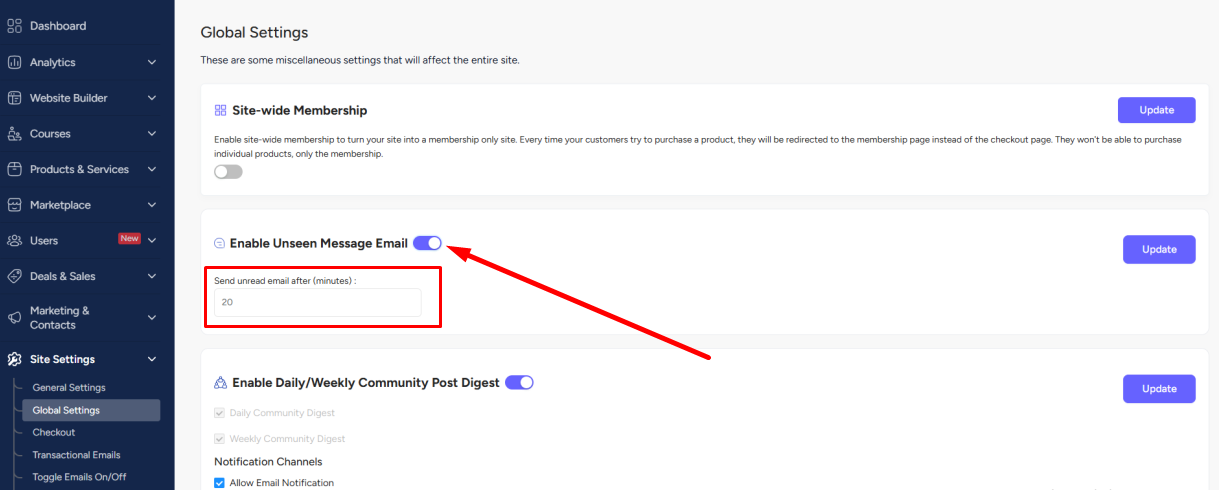
Click the Update button to save the changes.
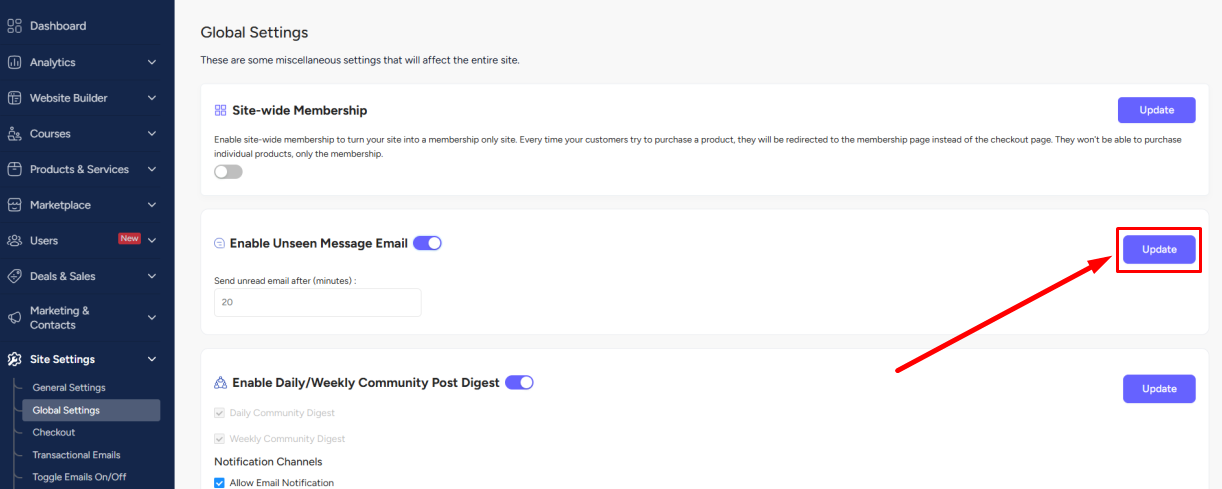
In the email, the user will see the original message that was sent and can open the private chat on your platform from the email with a click of a button.
[Note: For multiple unread messages, users will only see the last message in their email.]
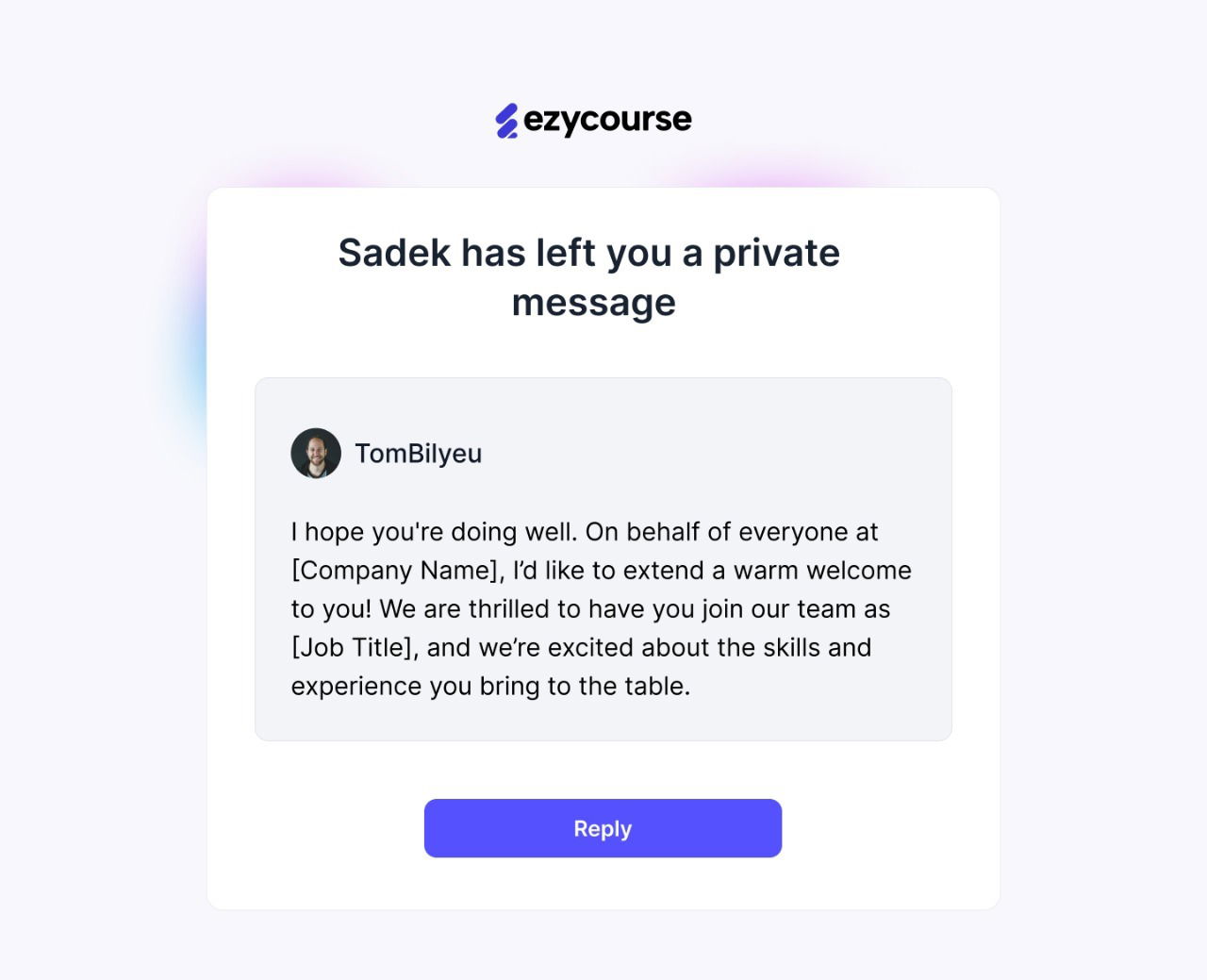
This feature is coming to group chats very soon.