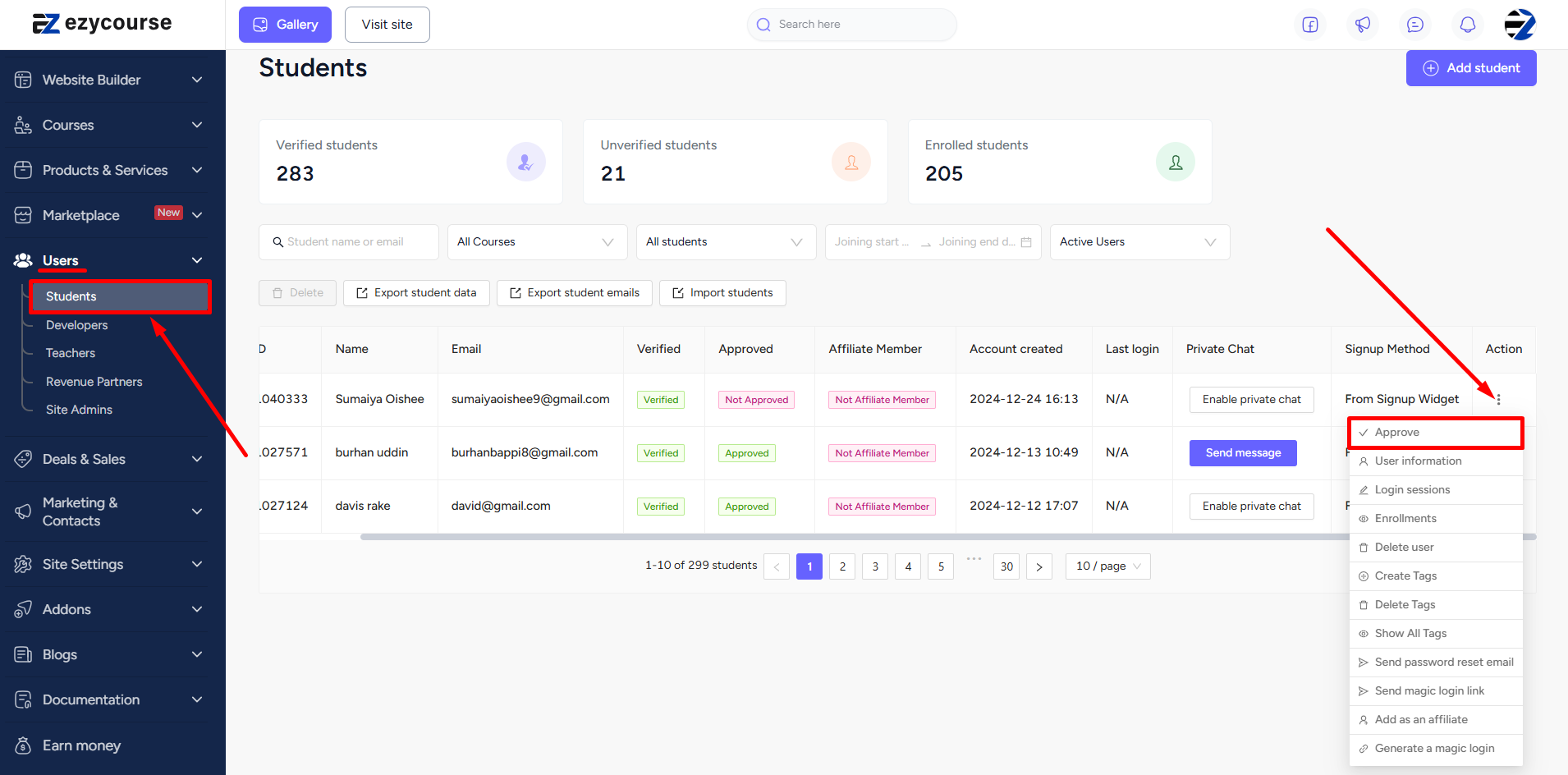Back
Category: EzyCourse Settings
Student Sign Up Settings
Configure How Students Sign Up on Your Platform
Control the options to verify emails, manually approve new students, and even prevent new student enrollment to your school.
To configure these options, go to Site Settings -> General Settings -> Auth settings tab.
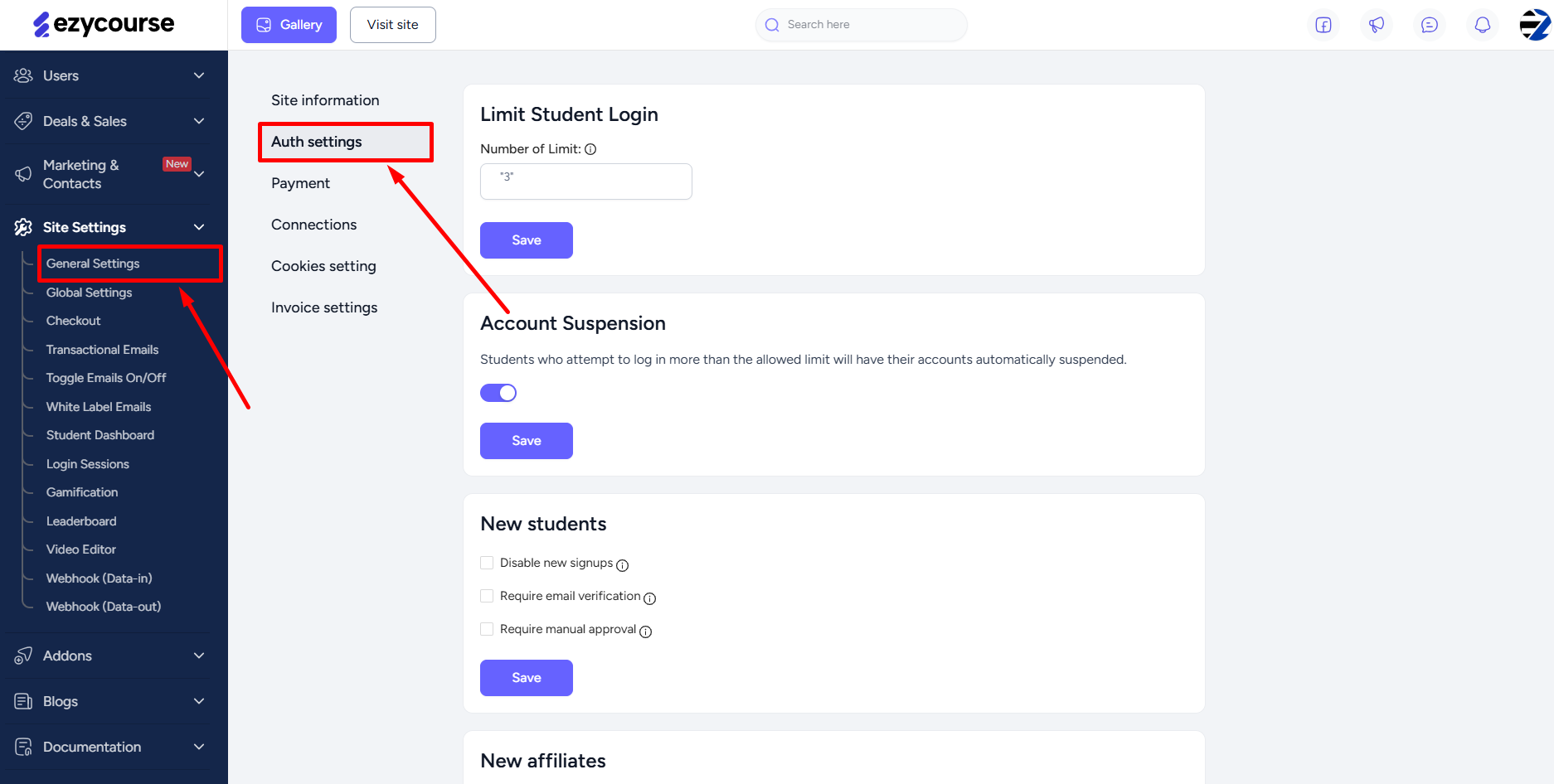
From here, you can tick the checkboxes and set the setting which will control how new students sign up to your platform. Or, whether they can sign up at all in the first place.

Click the Save button to apply the changes.
When “Require manual approval” is checked, you receive requests for entry when students sign up. To approve a request, go to Users -> Students -> find the unapproved request, click on the three dots, and select the Approve option.